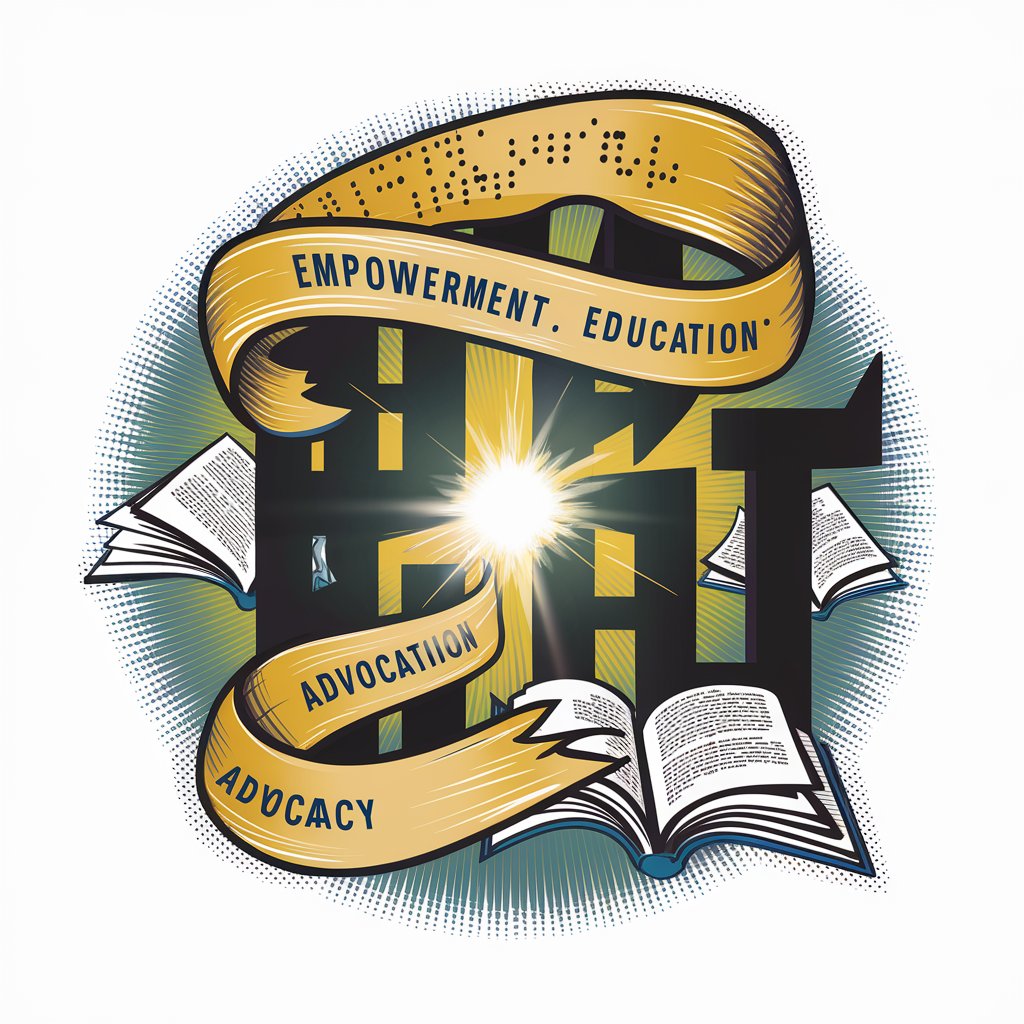Software in its Accessibility and Inclusiveness - Accessibility Tool Evaluation

Welcome! Let's make software more accessible and inclusive together.
Empowering Accessibility with AI
Can you provide guidance on making my software more inclusive by
What are the latest trends in accessible software development
How can I optimize my user interface to be more accessible for
I need help auditing my software for accessibility issues, specifically
Get Embed Code
Understanding Software in its Accessibility and Inclusiveness
Software in its Accessibility and Inclusiveness focuses on ensuring software products are designed and developed with features that make them accessible to all users, including those with disabilities. This approach considers various aspects of user interaction and compliance with global accessibility standards such as WCAG (Web Content Accessibility Guidelines) and ADA (Americans with Disabilities Act). A key part of this focus includes the development of interfaces that are navigable and usable for people with visual, auditory, motor, or cognitive disabilities. For example, software might be designed to include screen reader compatibility, subtitle options for videos, voice recognition capabilities, and interface design that supports easy navigation for users with motor impairments. Powered by ChatGPT-4o。

Core Functions and Real-World Applications
Inclusive Design Guidance
Example
Consulting on the design of an e-commerce website to ensure it meets accessibility standards like keyboard navigability for people with motor impairments and sufficient color contrast for users with color vision deficiencies.
Scenario
A design team integrates alternative text for all images and customizes form input fields with label associations, enhancing usability for screen reader users.
Accessibility Auditing
Example
Performing an accessibility audit on a newly developed mobile application to identify non-compliance issues with accessibility laws.
Scenario
Auditors use a checklist aligned with the latest WCAG guidelines to test app interfaces, providing developers with a detailed report on areas needing improvement such as voice command features and text scaling.
User Experience Optimization
Example
Redesigning a user interface to improve accessibility for elderly users, focusing on readability and navigation ease.
Scenario
Enhancements include adjusting default font size, simplifying menu structures, and incorporating high-contrast color schemes to assist users with reduced vision.
Target User Groups for Accessibility Services
Software Developers
Developers benefit from guidance and tools that help create more accessible software from the ground up, ensuring their products are usable by a wider range of users and compliant with legal standards.
Product Managers
Managers overseeing product development use these services to ensure that the end product not only meets market needs but also aligns with corporate social responsibility goals related to inclusivity.
Educational Institutions
Schools and universities utilize accessibility services to ensure that their digital learning tools and content are accessible, providing an equal learning opportunity for students with disabilities.

How to Use Software in its Accessibility and Inclusiveness
Start a Free Trial
Visit yeschat.ai to start using the software with a free trial, no login or ChatGPT Plus subscription required.
Explore Features
Familiarize yourself with the tool's features, focusing on accessibility options like screen reader compatibility and keyboard navigation.
Apply to Your Project
Integrate the tool into your project to evaluate web accessibility, analyze user interfaces, and improve inclusiveness.
Use Feedback Tools
Utilize the built-in feedback mechanisms to gather user input directly within your software environment and refine accessibility.
Review Compliance
Regularly check your software against global accessibility standards such as WCAG and ADA to ensure ongoing compliance.
Try other advanced and practical GPTs
Limitless: AI Unleash its Potential
Harness AI, Amplify Potential
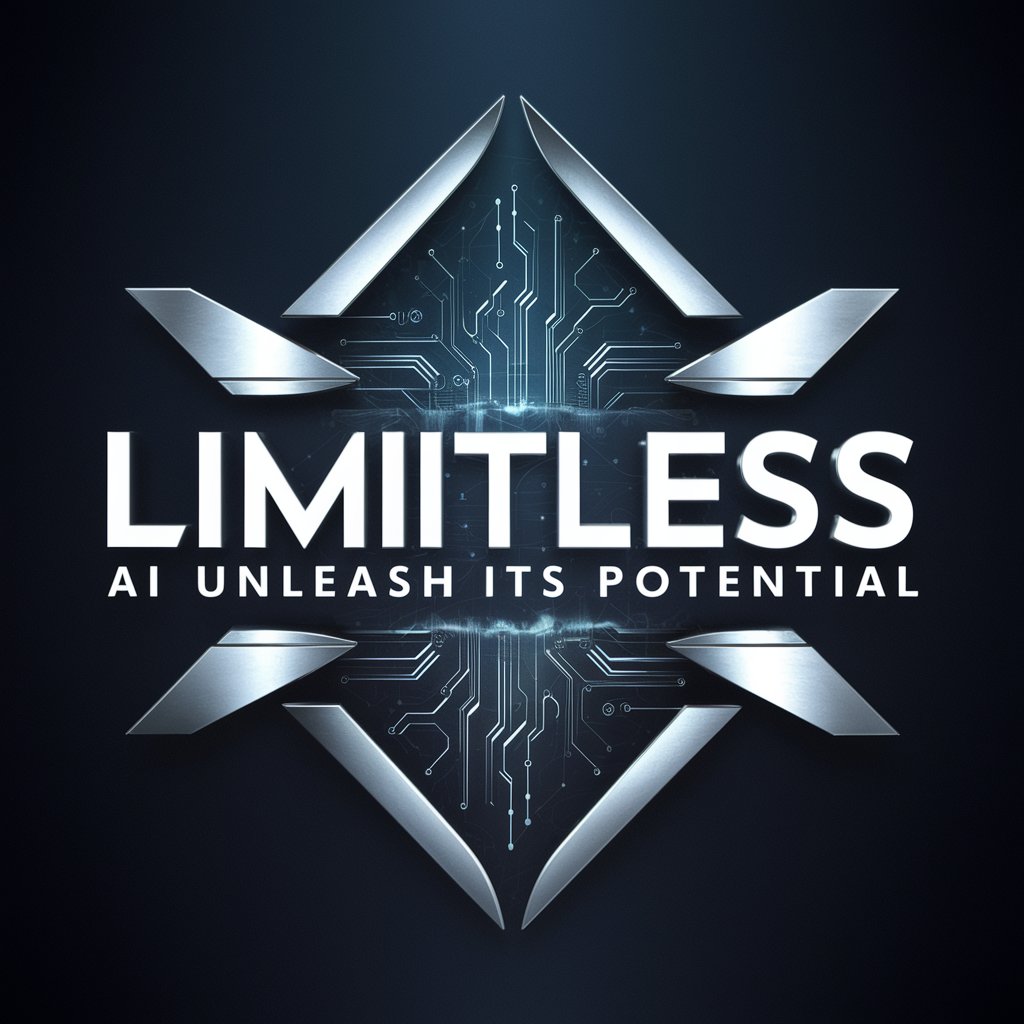
Ai-BnB Photographer - Your home looking its best!
Capture, Enhance, Impress with AI

🤖Engenheiro de Megaprompts com Reflection e RAG💡
Empower Your Insights with AI Reflection

Harpa com Jesus
Empowering worship with AI-driven hymnology
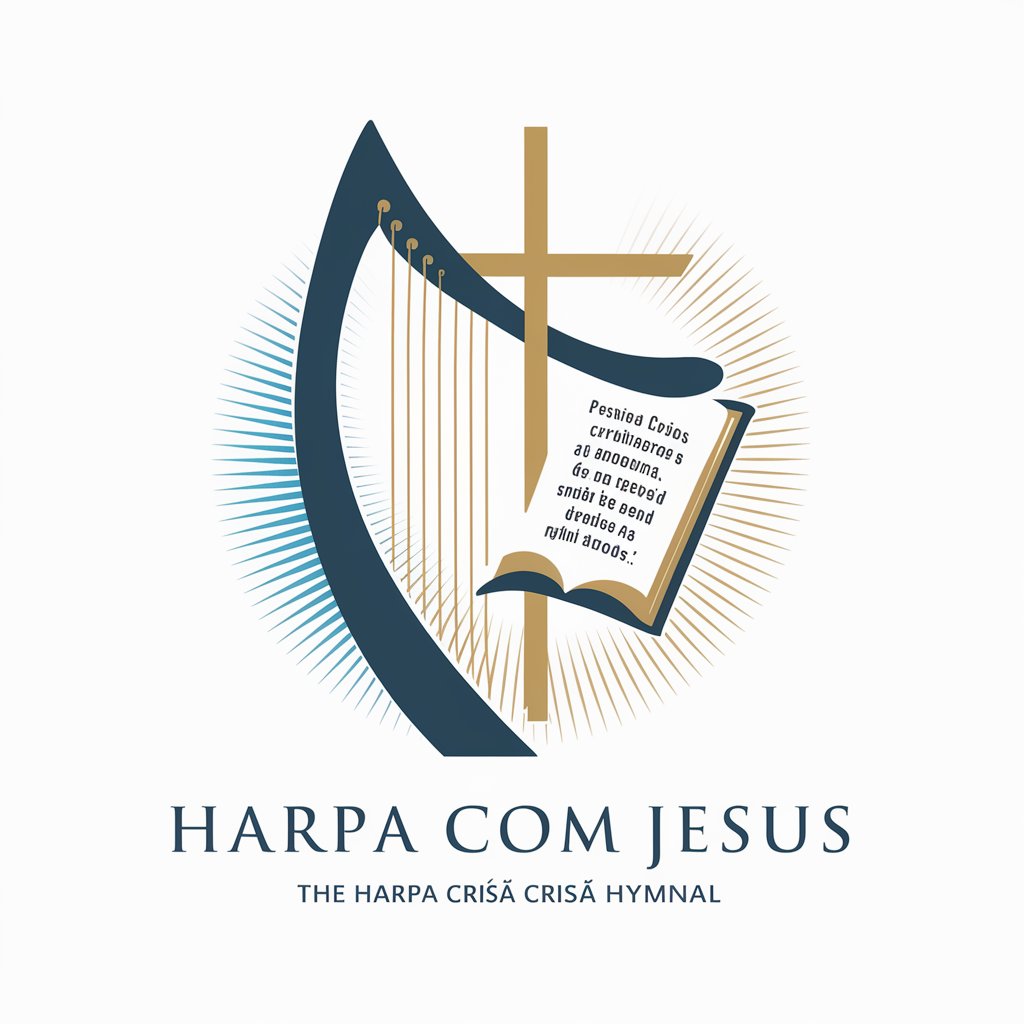
Lendo OP3C Com Mônica
Your AI-powered artistic mentor

Pooker Biz Com GPT
Empowering Business Communication with AI

You've got this, its better than you think!
Empower Your Potential with AI

The ageing epigenome and its rejuvenation
Revitalize aging cells with AI-powered epigenetic insights

Gpt with its own math bot
Solve math effortlessly with AI.

iTS Assistent
Empowering IT solutions with AI
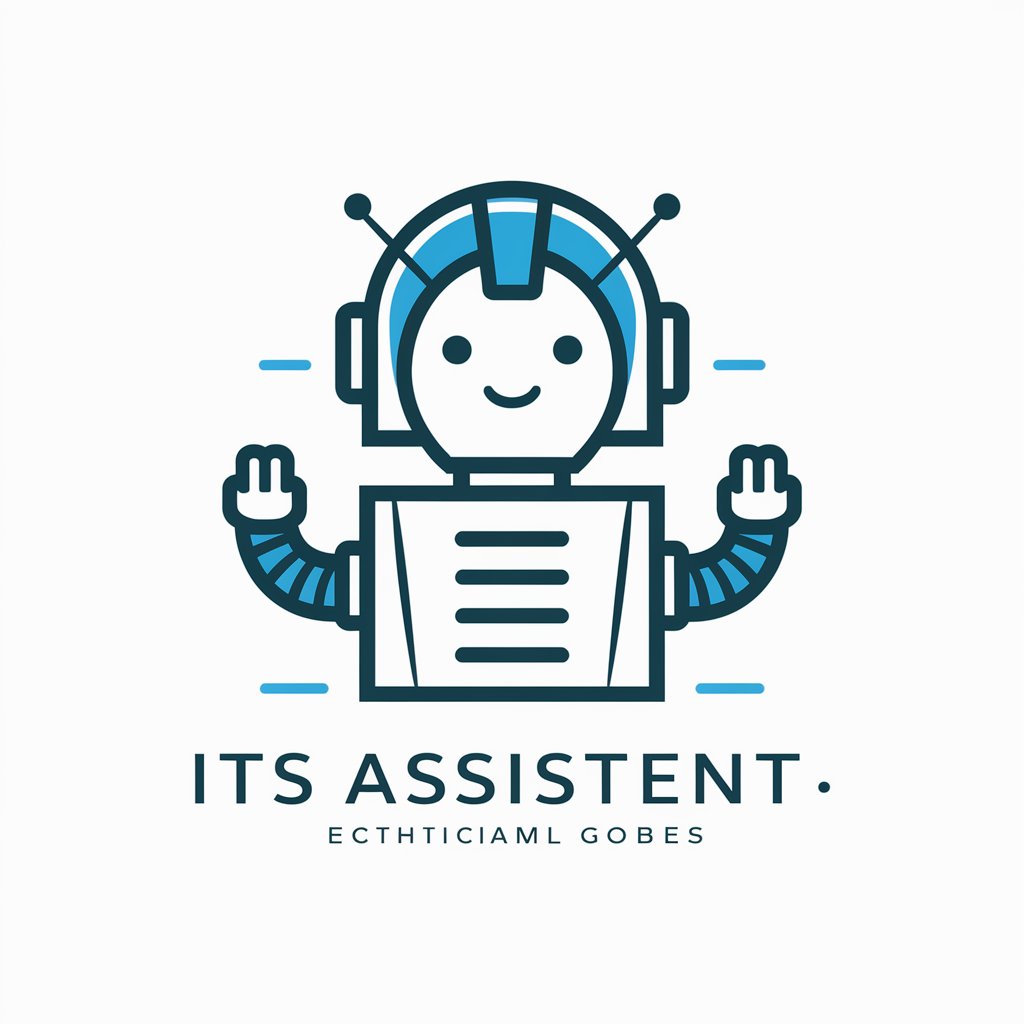
Handful of Fortune – Upload a picture of your hand
Uncover Your Future with AI

アイディア出し壁打ち君
Empowering your creativity with AI

Frequently Asked Questions about Software in its Accessibility and Inclusiveness
What global accessibility standards does this tool support?
This tool helps ensure compliance with major standards like the Web Content Accessibility Guidelines (WCAG), Americans with Disabilities Act (ADA), and EN 301 549.
Can it simulate different accessibility challenges?
Yes, the tool can simulate various disabilities, including visual, auditory, and motor impairments, to help developers understand user experiences.
How does this tool integrate user feedback?
It features built-in mechanisms for users to report accessibility issues directly, which developers can then address to improve the product.
Does the tool provide educational resources?
Yes, it offers extensive resources, including tutorials, best practices, and case studies on integrating accessibility into software development.
Is this tool suitable for mobile app development?
Absolutely, it's designed to evaluate and enhance accessibility features in both web and mobile applications.