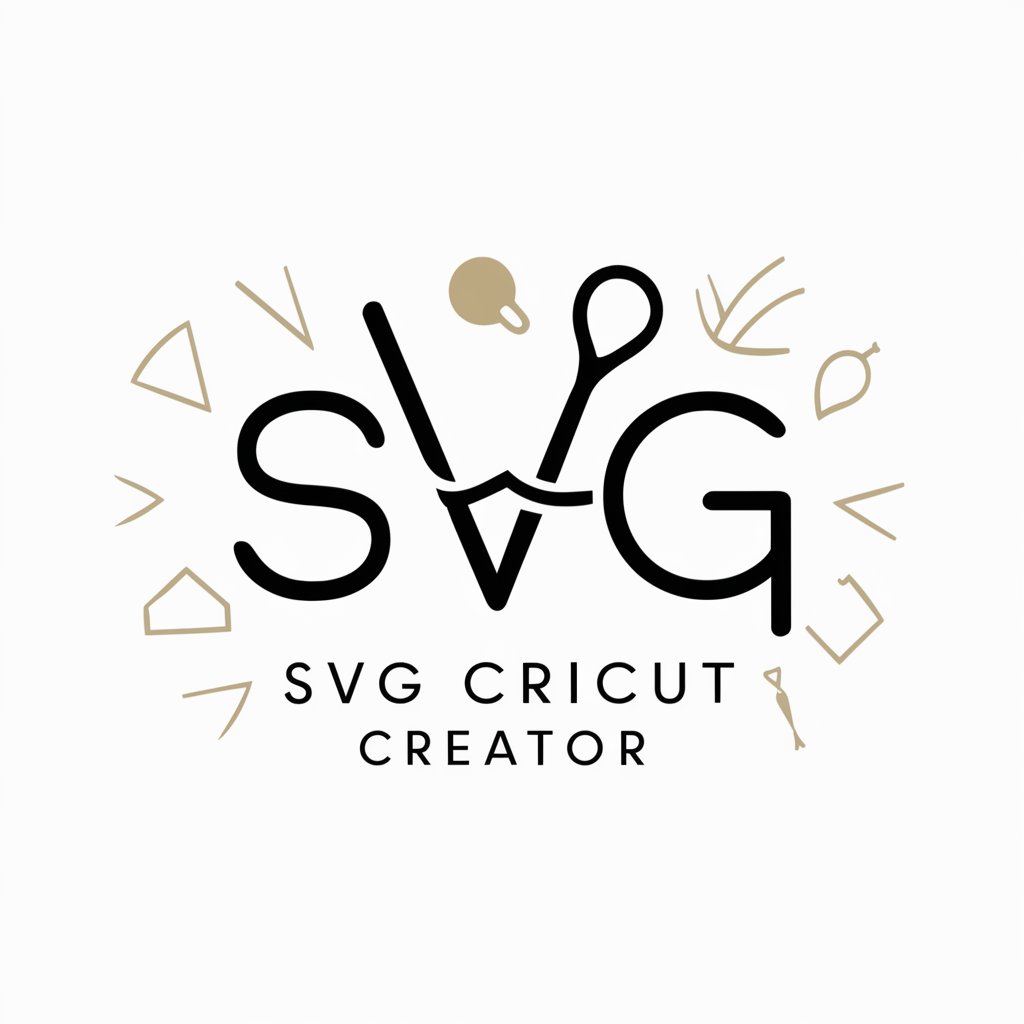Intelligent Design Stencil Creator - Stencil Design Optimization

Welcome! Let's create impactful stencil designs together.
Transform ideas into print-ready stencils.
Design a high-contrast stencil image of...
Create a bold black and white stencil depicting...
Generate a monochromatic stencil design that highlights...
Conceptualize a simple yet striking stencil of...
Get Embed Code
Overview of Intelligent Design Stencil Creator
The Intelligent Design Stencil Creator is a specialized tool designed to assist users in creating high-contrast, black and white stencil designs optimized for screen printing. Focusing on monochromatic imagery, it offers guidance on achieving strong visual impact through contrast and effective use of negative space, while advising against intricate details that may not translate well to stencils. This tool is adept at refining artwork to ensure it's suitable for the screen printing process, emphasizing the importance of clear, bold lines and shapes that can be easily printed. Powered by ChatGPT-4o。

Key Functions and Applications
Design Optimization
Example
Transforming a detailed portrait into a simplified, high-contrast version that maintains the subject's likeness while being screen print-friendly.
Scenario
A user wants to create a stencil of a beloved pet for a T-shirt. The Intelligent Design Stencil Creator guides them in simplifying the image, focusing on key features and eliminating small, intricate details that could complicate the printing process.
Negative Space Utilization
Example
Advising on the strategic use of negative space to enhance visual appeal and readability in stencil designs.
Scenario
An artist is designing a band logo to be printed on merchandise. The tool helps in adjusting the design to ensure the logo is recognizable and impactful, even when viewed from a distance, by effectively using negative space.
Contrast Enhancement
Example
Providing techniques to adjust the levels of black and white in an artwork to maximize contrast and visual impact.
Scenario
A small business owner wants to create promotional materials with a striking, easy-to-read message. The Intelligent Design Stencil Creator assists in modifying the design to ensure it captures attention and communicates clearly.
Target User Groups
Artists and Designers
Professionals or hobbyists seeking to create visually compelling stencil artwork for various applications, such as apparel, posters, or wall art. They benefit from the tool's expertise in simplifying complex images while maintaining artistic integrity.
Small Business Owners
Entrepreneurs looking to produce distinctive, high-quality promotional materials or products. The tool's focus on high-contrast designs helps them create eye-catching visuals that stand out in the market.
Educators and Workshop Instructors
Individuals teaching art, design, or screen printing who require a resource to demonstrate the principles of effective stencil creation. The tool offers practical, easy-to-understand examples that can enhance the learning experience.

How to Use Intelligent Design Stencil Creator
1. Start Your Trial
Begin by visiting a website offering the Intelligent Design Stencil Creator for a free trial, accessible without the need for login or subscribing to premium services.
2. Understand Your Needs
Consider the specific design you aim to create. Whether it's for a T-shirt, poster, or another item, knowing the intended use will guide your design process.
3. Sketch Your Idea
Draft a preliminary sketch of your design. Focus on high-contrast elements and simplified shapes to ensure the stencil translates well to screen printing.
4. Use the Tool
Upload your sketch to the Intelligent Design Stencil Creator. Use the tool's features to refine your design, enhancing contrast and simplifying details for effective stencil creation.
5. Finalize and Download
Once satisfied with the design, finalize it within the tool. Download the stencil-ready design for your screen printing project.
Try other advanced and practical GPTs
Revenue King
AI-driven insights for optimal pricing.

Biblical Atlas
Exploring biblical history with AI-powered theology
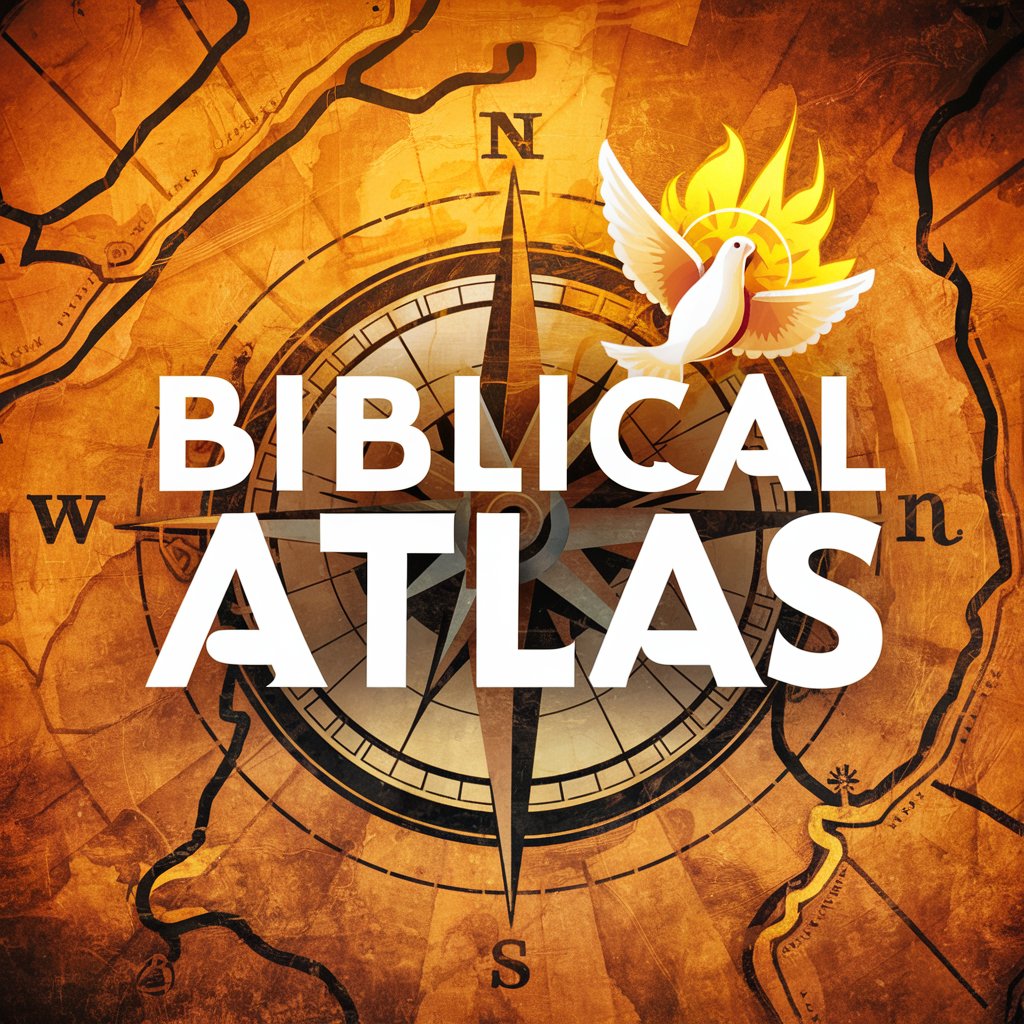
Cryptic Codebreaker
Master Cybersecurity with AI-Powered Scenarios

Rap Master
Craft Your Verse, AI-Powered

Chef Tony
AI-powered culinary companion

GainsGPT
Your AI-Powered Fitness Coach

Tech Troubleshooter
AI-powered Solutions for Tech Challenges

Compassionate Passed Away Guide
Navigating Loss with AI-Powered Empathy
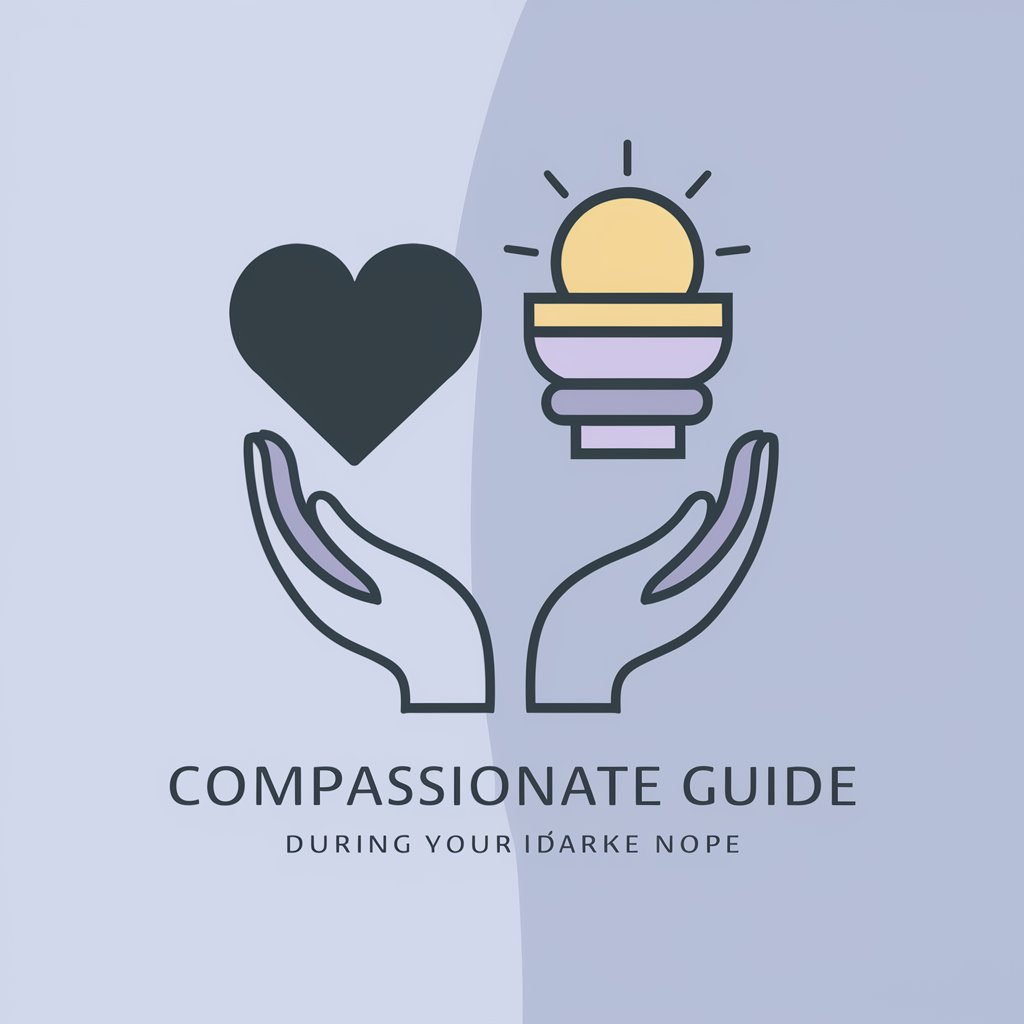
Night Dreamer
Unlock Your Dreams with AI
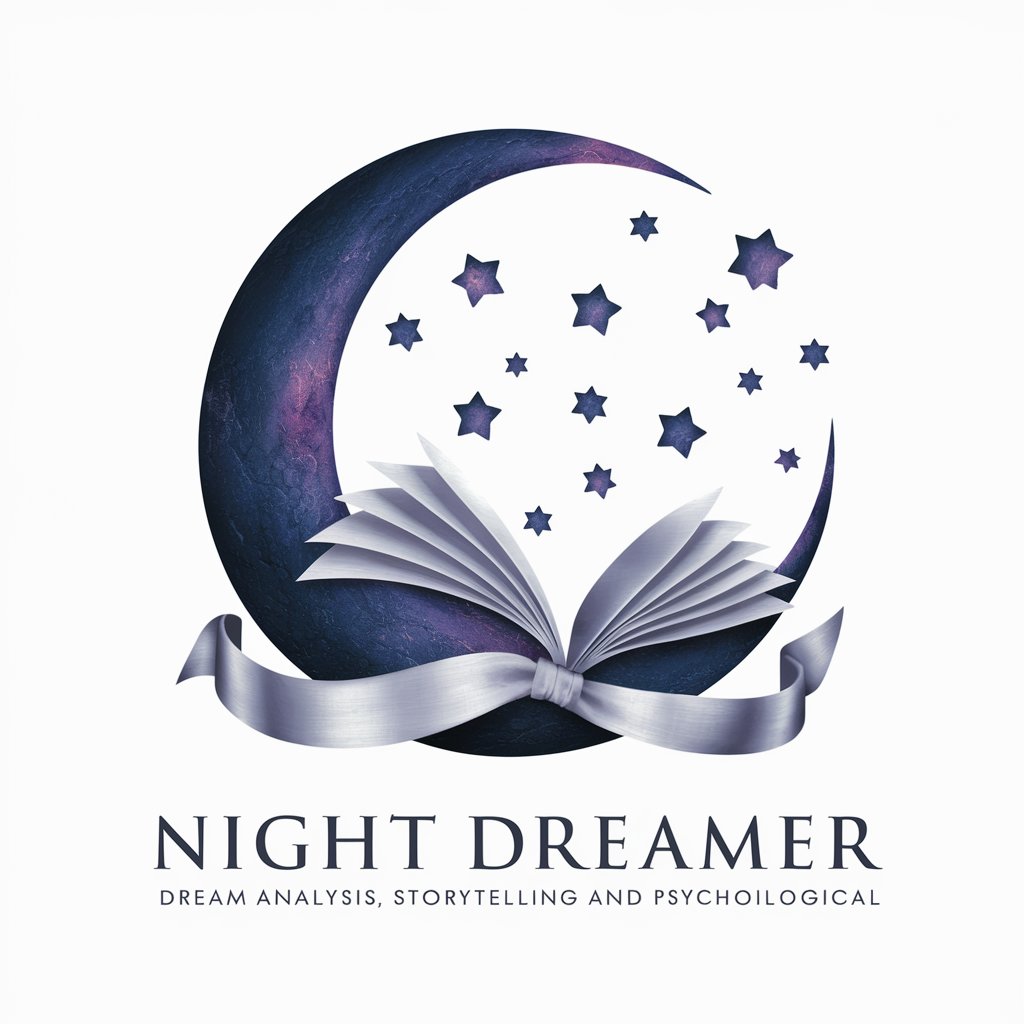
Date Night
Automate Your Romantic Adventures

Night Star
Empowering creativity with AI.

Starry Night
Unveiling the Cosmos Through AI

Frequently Asked Questions about Intelligent Design Stencil Creator
What makes Intelligent Design Stencil Creator unique for screen printing designs?
It specializes in generating high-contrast, stencil-ready designs optimized for the screen printing process, emphasizing simplicity and effectiveness.
Can I use the tool for complex designs?
While the tool can handle a variety of designs, it excels with simpler, high-contrast images that translate well into stencils for screen printing.
Is it suitable for beginners?
Absolutely, the tool is designed to be user-friendly, guiding both beginners and experienced designers in creating effective stencil designs.
Can I edit my design after uploading?
Yes, the tool allows for adjustments and refinements to your design, ensuring it meets your needs and is optimized for screen printing.
What file formats can I download my final design in?
The final stencil-ready design can typically be downloaded in various formats suitable for screen printing, including SVG and PNG.