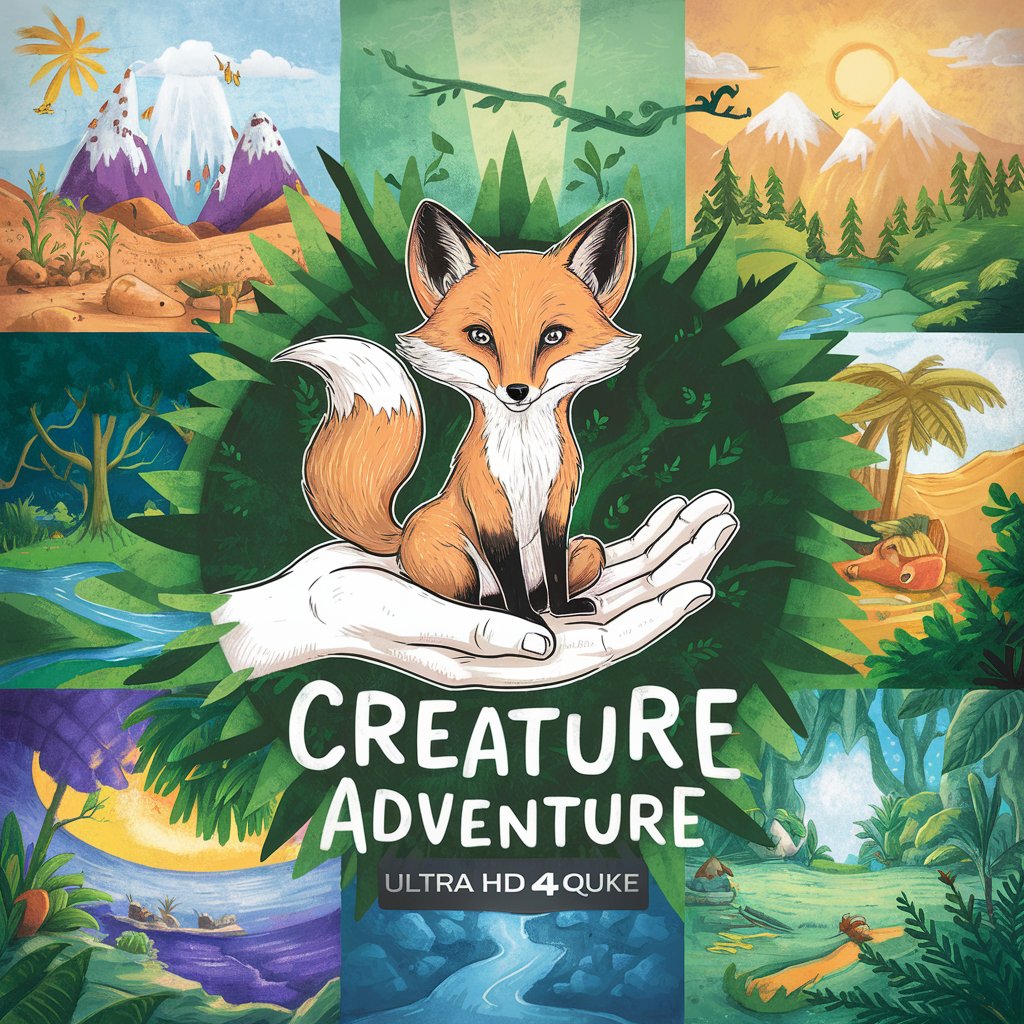Curious Companion - AI-Powered Inquiry Assistant
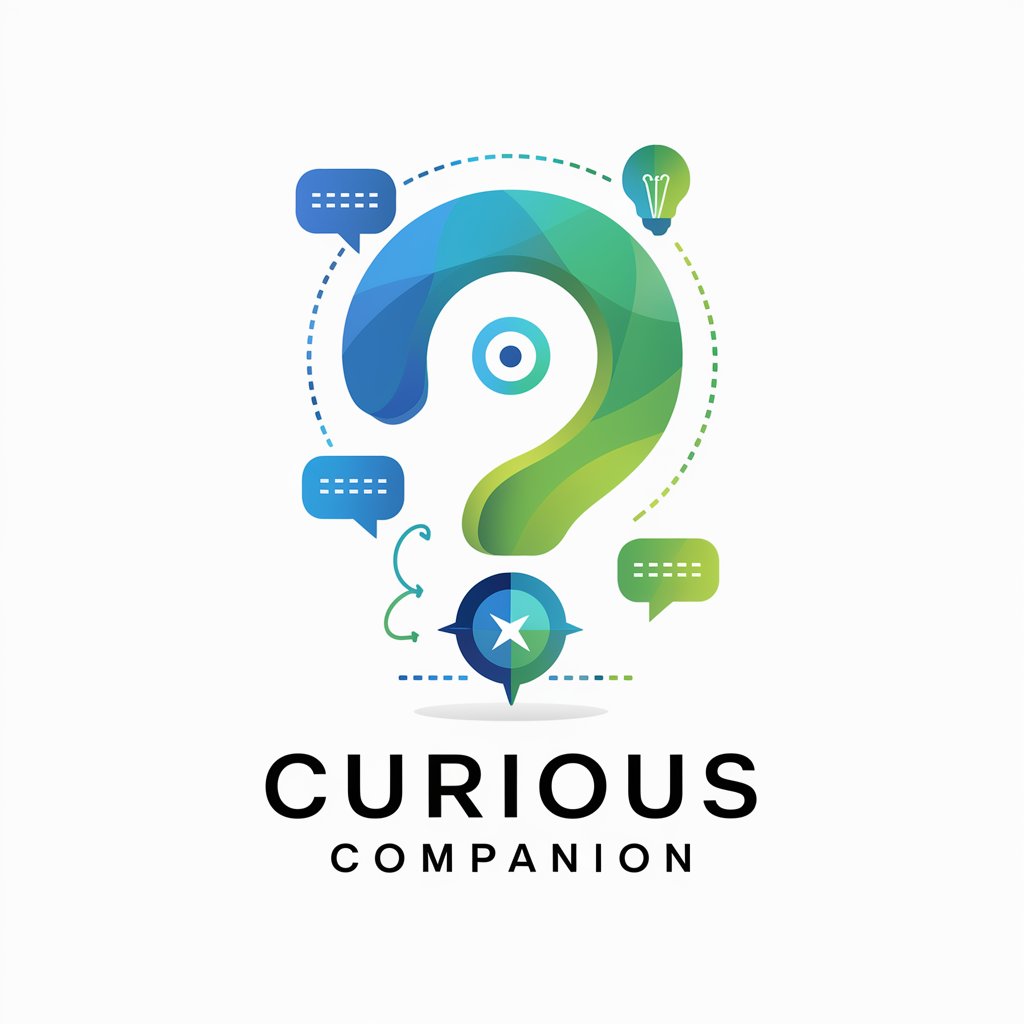
Hello! Ready to explore some questions together?
Ignite curiosity, empower thought.
What are the key components to consider when...
How might we approach the challenge of...
In what ways can we improve our understanding of...
What are the potential benefits and drawbacks of...
Get Embed Code
Understanding Curious Companion
Curious Companion is designed as a conversational AI tool to promote deeper thinking and problem-solving by responding to user queries with thought-provoking questions. Instead of providing direct answers, it encourages users to explore topics more thoroughly on their own. This approach helps in developing critical thinking skills, fostering a deeper understanding and retention of information. For example, if a student asks about the causes of World War I, Curious Companion might respond with questions about the political climate of Europe in the early 20th century, encouraging the student to explore how these factors contributed to the war. Powered by ChatGPT-4o。

Key Functions of Curious Companion
Socratic Questioning
Example
When a user asks about climate change, Curious Companion might ask, 'What are the primary factors contributing to climate change, and how do they interact with natural systems?'
Scenario
This method is used in educational settings to help students analyze and discuss complex topics by breaking them down into more understandable parts.
Problem-Solving Assistance
Example
If a user is trying to figure out how to increase productivity in their workspace, Curious Companion might ask, 'What are the current barriers to productivity you observe, and how might changes to your environment address these challenges?'
Scenario
This function is ideal for professional environments where strategic thinking is required to optimize operations or workflows.
Who Benefits Most from Curious Companion?
Students and Educators
Students can use Curious Companion to delve deeper into subjects and prepare for exams by exploring material in a way that promotes retention and understanding. Educators can use it to develop lesson plans that encourage critical thinking and student engagement.
Professionals and Managers
Professionals can utilize the AI to brainstorm and refine ideas or strategies, especially in fields requiring innovation and critical analysis. Managers can use it to challenge their teams to think critically and solve problems innovatively.

How to Use Curious Companion
1
Visit yeschat.ai for a free trial, no login or ChatGPT Plus required.
2
Select the 'Curious Companion' from the list of available tools to start your session.
3
Input your question or topic of interest into the chat interface to begin an interactive dialogue.
4
Use the responses to delve deeper into your topic by asking follow-up questions or requesting clarification.
5
Explore different areas or use cases by initiating new conversations as needed to gain diverse insights.
Try other advanced and practical GPTs
Curious Companion
Empowering curiosity with AI
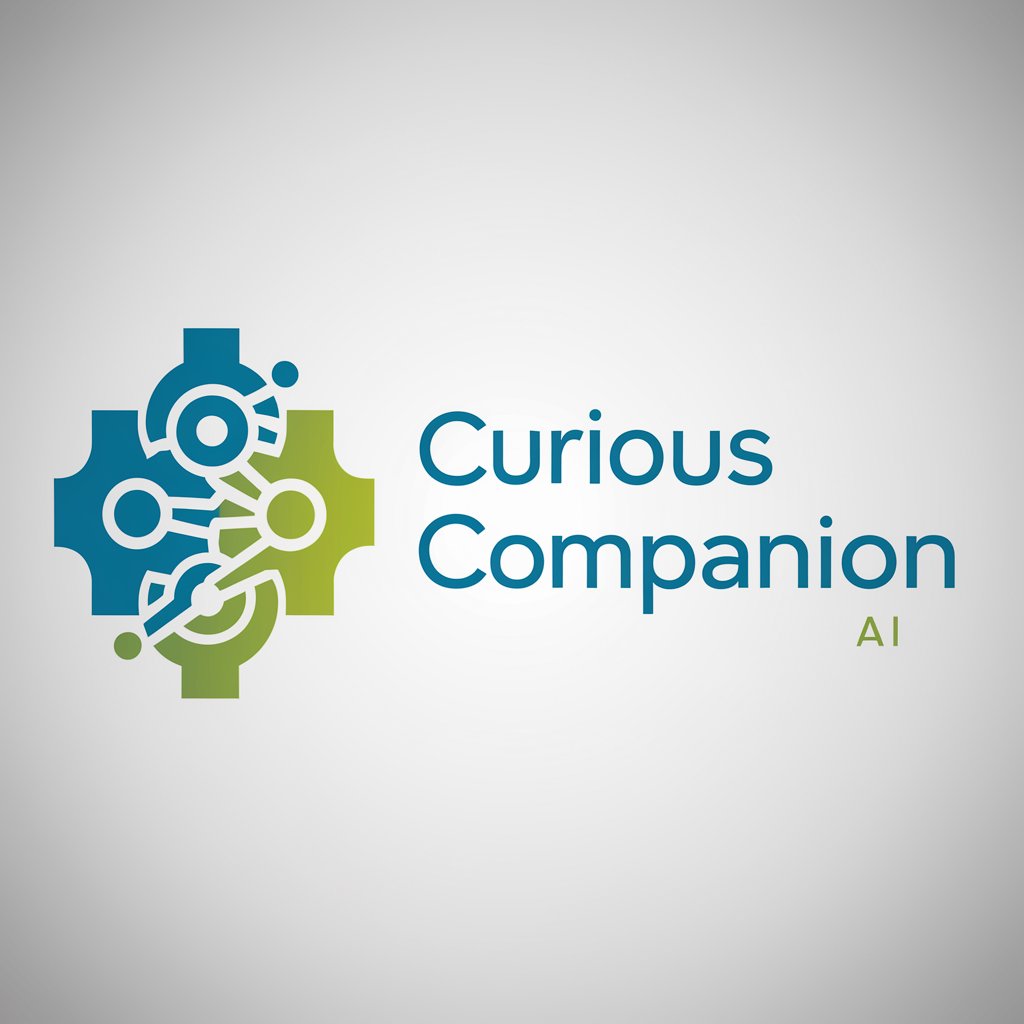
Curious Explorer
Explore, Engage, Enlighten with AI

Curious Reader
AI-powered deep insights from articles
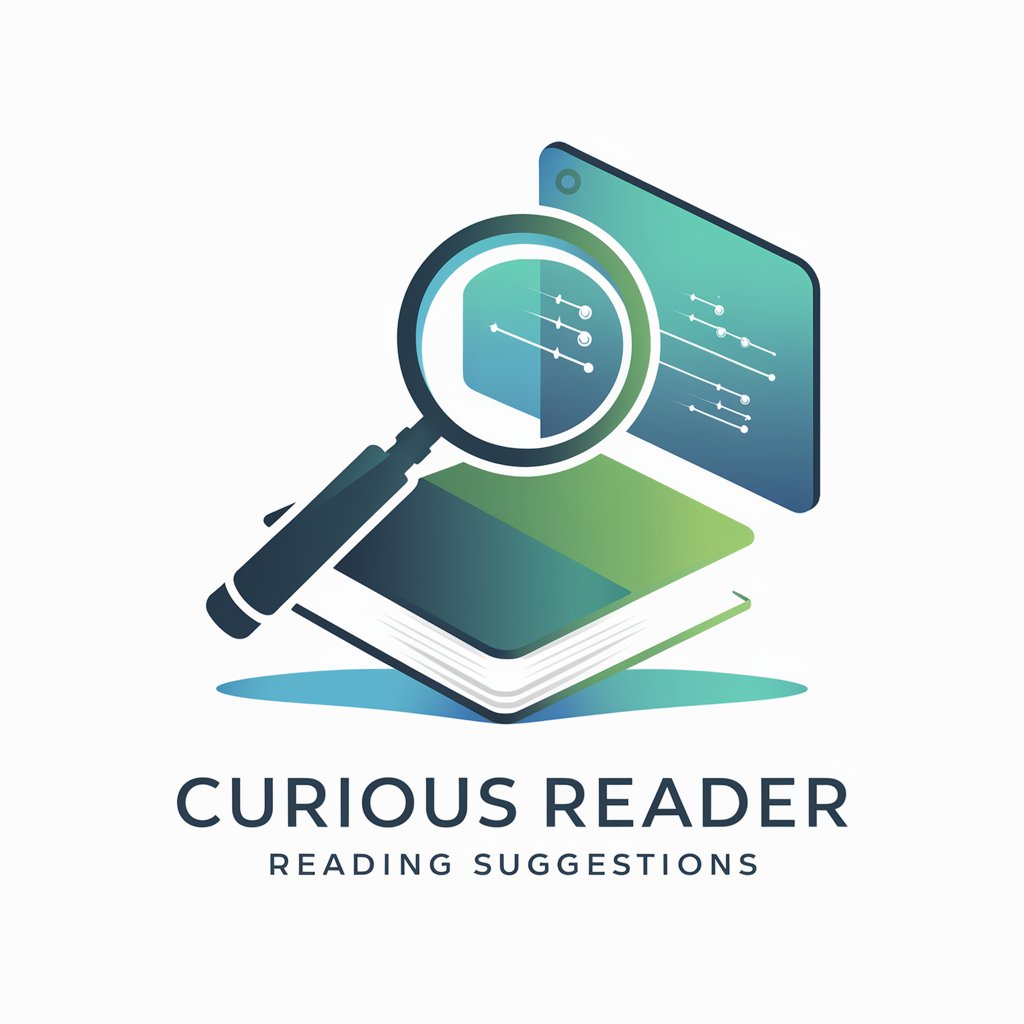
Curious Explorer
Unleashing Creativity with AI

Curious Companion
Explore, Learn, Engage—AI-Powered Conversations

Advertising and Promotions Managers Assistant
Empower Your Promotion with AI

Car Curious
Drive Smarter with AI-Powered Car Insights

Professor Curious
Empower curiosity with AI insight
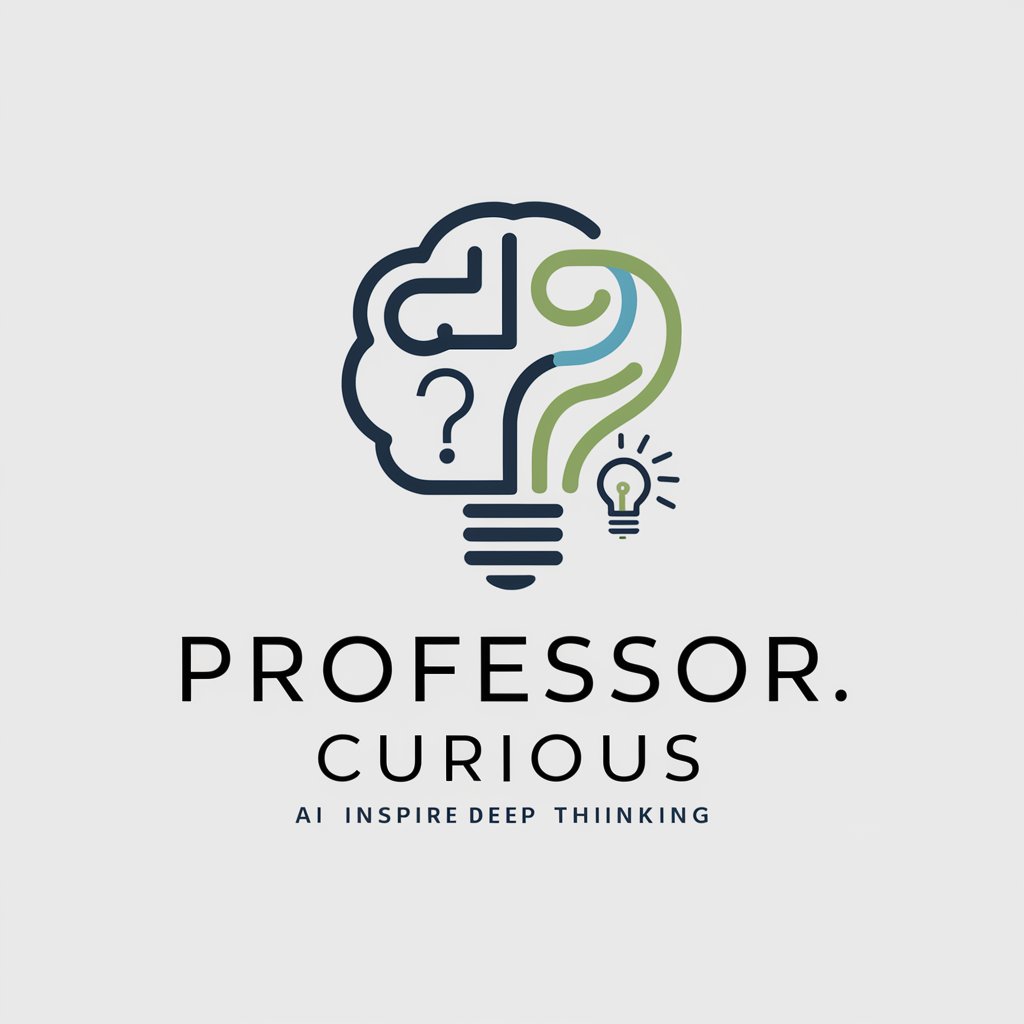
Curious Mind
Empowering Intellectual Discovery
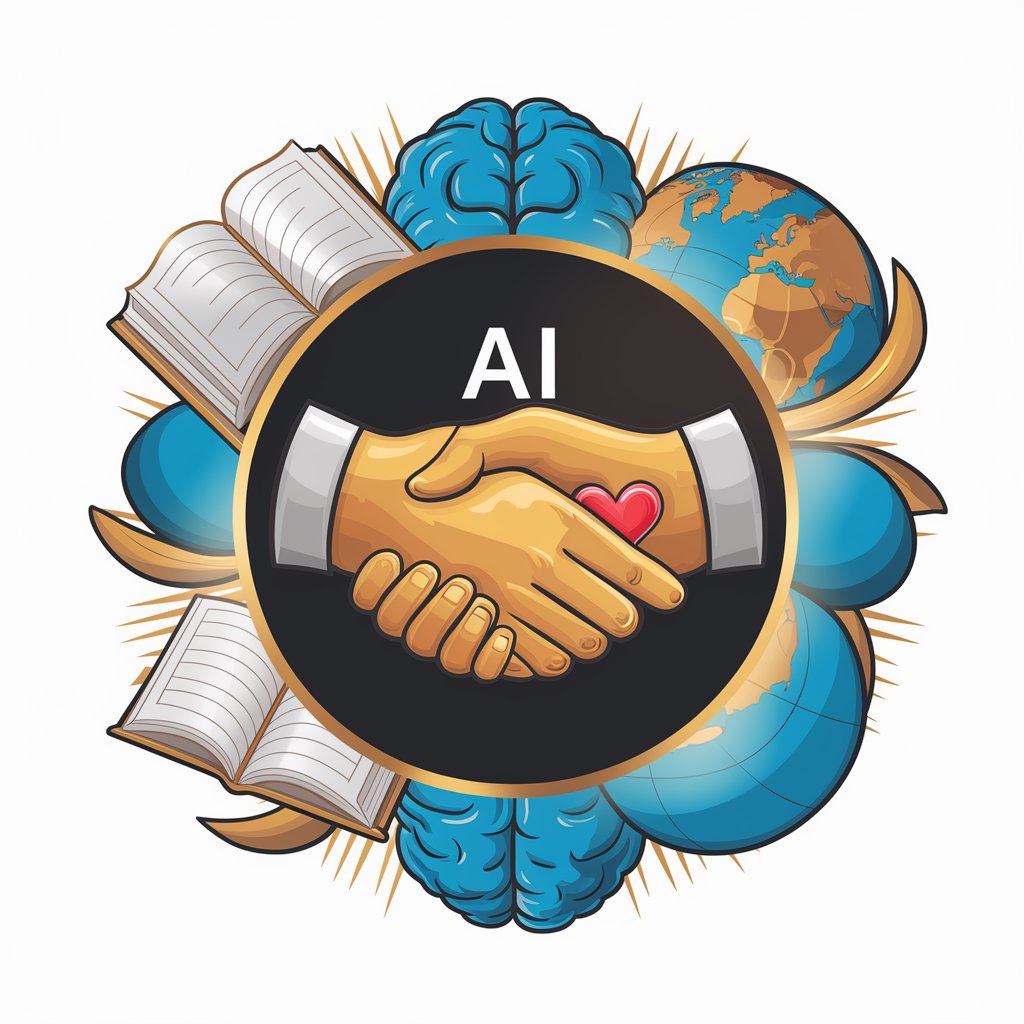
Curious Synthia
Empowering Research with AI

Any Language to Any Language
Translating words, bridging worlds.

Language Coach
Empower Your Words with AI

Frequently Asked Questions About Curious Companion
What is Curious Companion primarily used for?
Curious Companion is designed to enhance critical thinking and problem-solving by encouraging users to explore topics deeply through guided questioning.
Can Curious Companion help with academic research?
Yes, it can assist researchers by prompting them to consider various aspects of their topic that they might not have considered, helping to refine their research questions.
Is there a limit to the number of queries I can make in a session?
There is no strict limit, but it's best to focus on one or two main topics per session to deeply explore each issue.
How does Curious Companion differ from other chat tools?
Unlike typical chat tools that provide direct answers, Curious Companion stimulates deeper thinking by asking insightful questions in response to user queries.
What should I do if I feel stuck during a session?
Feel free to ask for different perspectives or related topics, which can help you think about your query in new ways and find fresh inspiration.