
イメージジェネレーター2 - Custom Image Generation

Welcome! Let's create some stunning images together.
Craft Visuals with AI Imagination
Create an anime-style scene featuring...
Generate a photorealistic image of...
Design a cyberpunk-themed character with...
Illustrate a fantasy world with...
Get Embed Code
Introduction to イメージジェネレーター2
イメージジェネレーター2 is designed to facilitate the creation of custom images based on user-provided concepts. It excels in transforming ideas into visual art, particularly in various anime styles and photorealistic images. For example, if a user wants to visualize a futuristic cityscape in a cyberpunk anime style, イメージジェネレーター2 can generate an image that captures the neon-lit, high-tech yet dystopian essence of such a setting. Powered by ChatGPT-4o。

Main Functions of イメージジェネレーター2
Concept Visualization
Example
Turning a written concept of a mythical creature into a visual representation.
Scenario
An author writing a fantasy novel wants to visualize their character, a dragon with specific traits, to aid in cover design and character development.
Style Variation
Example
Generating the same scene in different artistic styles.
Scenario
A game developer wants to see how a game character would look in various animation styles to decide on the game's visual direction.
Aspect Ratio Selection
Example
Providing images in different aspect ratios to suit various platforms.
Scenario
A social media manager needs an image in both 16:9 for YouTube thumbnails and 1:1 for Instagram posts.
Ideal Users of イメージジェネレーター2
Creative Professionals
Artists, writers, and designers who need to visualize concepts, scenes, or characters for their work would find this tool immensely helpful for enhancing creativity and visualizing ideas.
Marketing and Social Media
Marketers and social media managers can use this tool to create unique, eye-catching images tailored to their campaigns or content, aligning with brand themes or promotional needs.

How to Use イメージジェネレーター2
1
Start by visiting yeschat.ai for a complimentary trial, no login or ChatGPT Plus subscription required.
2
Choose a concept you want to visualize and think of keywords that best represent your idea.
3
Select an image style from a diverse range including photorealistic, various anime styles, and more.
4
Pick the aspect ratio for your image: 16:9, 1:1, or 9:16, depending on the desired image orientation and use case.
5
Submit your concept, keywords, chosen style, and aspect ratio. Then, receive up to two images generated based on your specifications.
Try other advanced and practical GPTs
国家イメージを生み出す日本の愛国芸術家
Visualize Japan’s Pride with AI

英単語をイメージで表す
Visualize English with AI

キツネ イメージ レスポンダー
Engage with AI, enhance your experience!
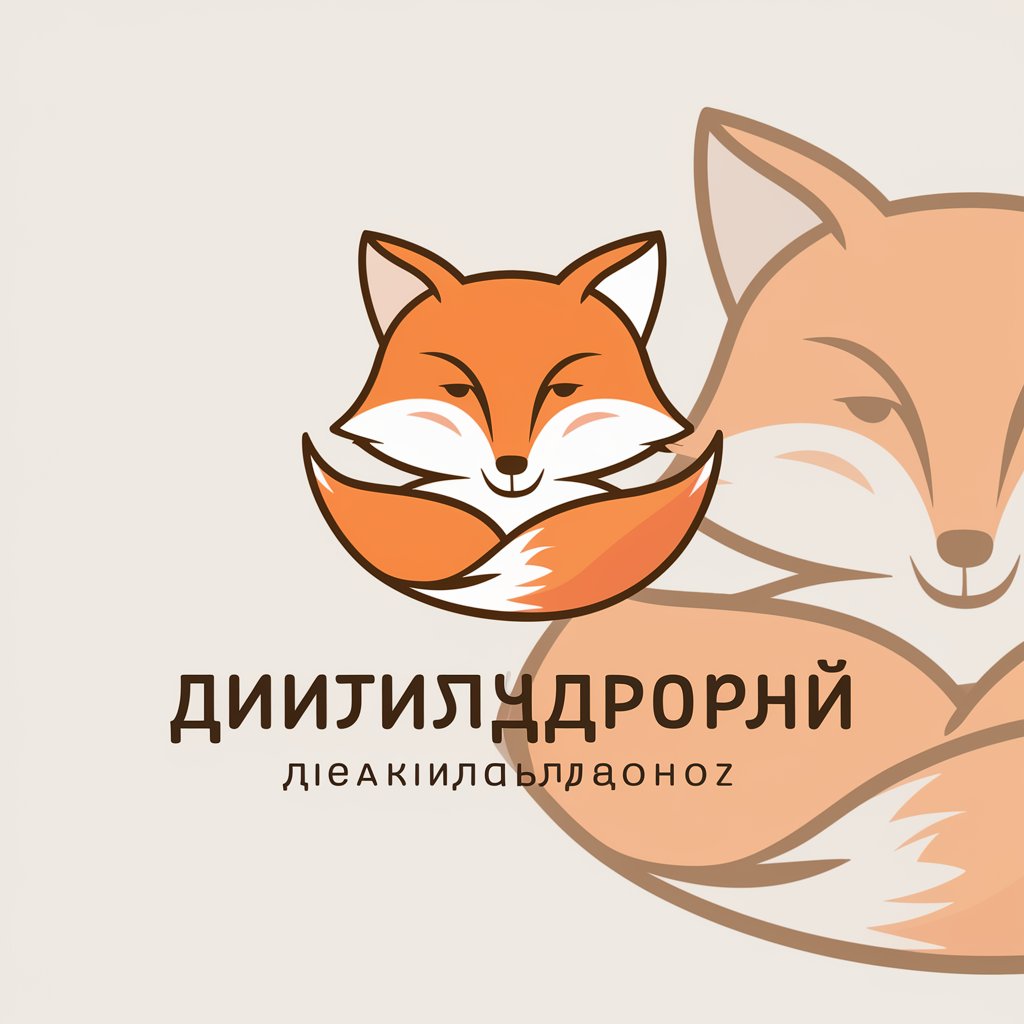
Store Exterior Image Creator 外観イメージ
Craft Your Storefront with AI

J -panoramas 360° VR
Immerse in AI-Crafted Virtual Realities

Unity VR Fairy
Enhancing VR creation with AI

Knowledge Expansion GPT
Expanding Horizons with AI-Powered Inquiry

Explain this paper!
Unraveling Science with AI

Annual Summary PPT Creator
Transform Data into Dynamic Summaries
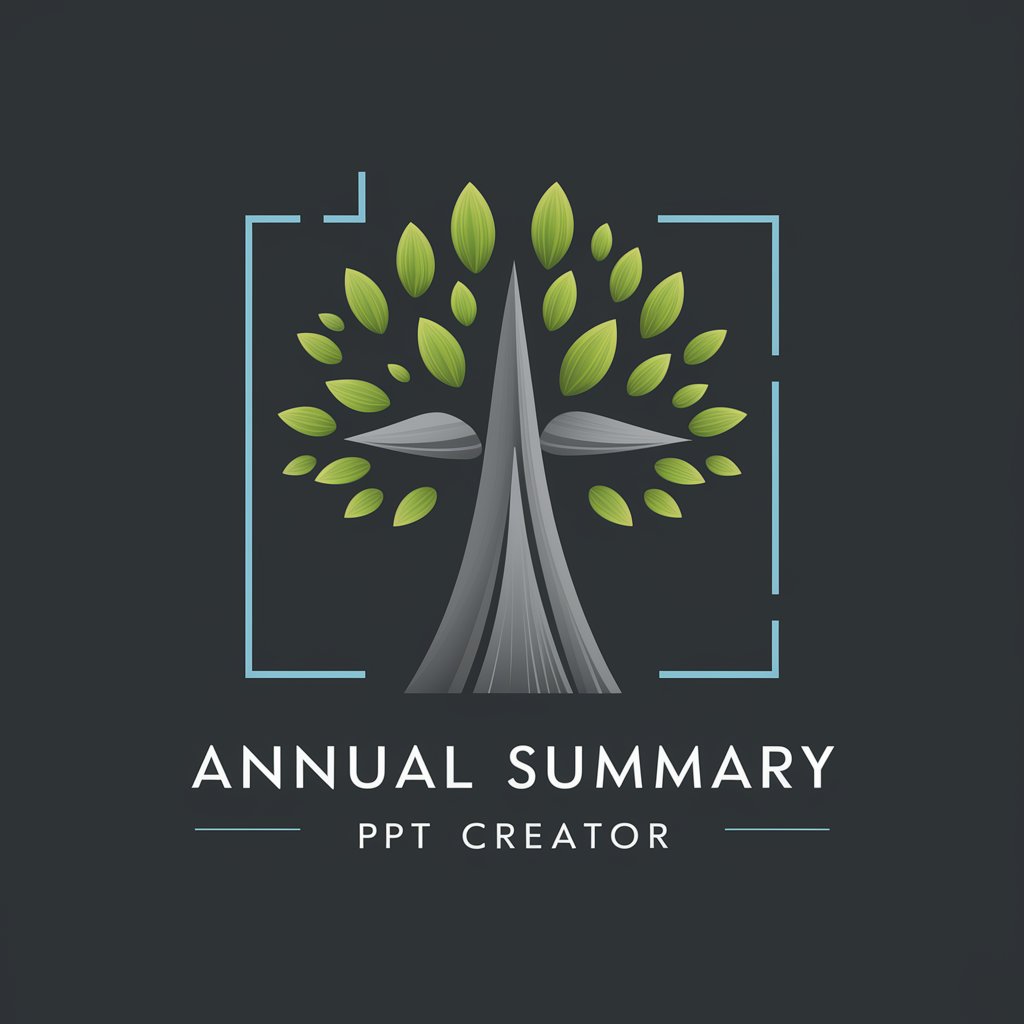
Pressure Washing Assistant
Transforming pressure washing with AI

Patternmakers, Metal and Plastic Assistant
Enhancing patternmaking with AI precision

Plastic Vanquisher
Empower your eco-friendly lifestyle with AI

Frequently Asked Questions About イメージジェネレーター2
What image styles can I choose from in イメージジェネレーター2?
You can select from numerous styles including photorealistic, retro anime, mecha anime, bishojo anime, cyberpunk anime, and many more.
Can I generate images without signing up for a trial?
Yes, you can start generating images with a free trial at yeschat.ai without needing to log in or subscribe to ChatGPT Plus.
Is it possible to adjust the aspect ratio of generated images?
Absolutely, you can choose from 16:9, 1:1, or 9:16 aspect ratios to fit various display requirements and preferences.
How does イメージジェネレーター2 ensure variety in generated images?
By selecting up to five keywords and an image style, イメージジェネレーター2 uses these inputs to ensure a wide range of imagery that closely matches your concept.
What are some common use cases for イメージジェネレーター2?
Common uses include visual content creation for blogs, social media, academic presentations, creative storytelling, and conceptual art visualization.





