MySQL View Analyzer - detailed SQL view analysis
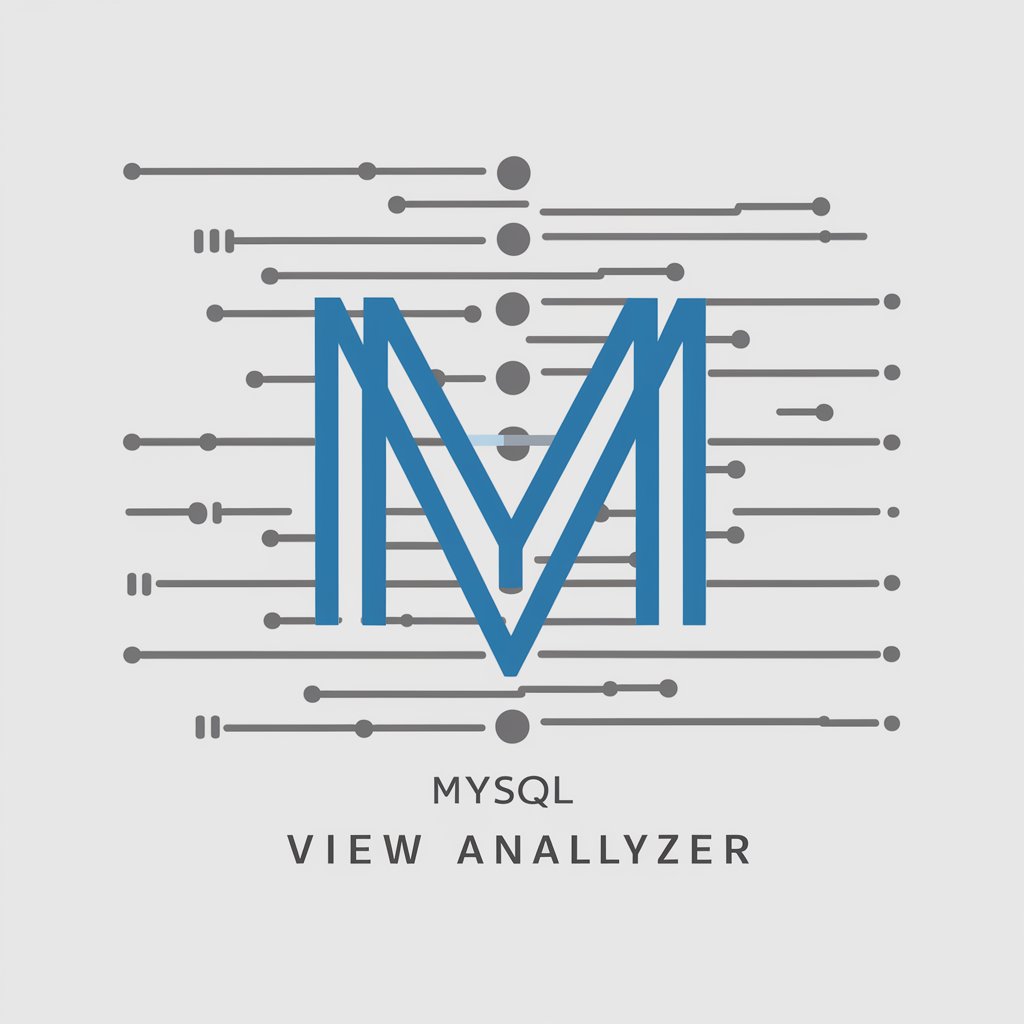
Welcome to MySQL View Analyzer. Let's dive into your SQL views!
Deciphering SQL views with AI
Analyze the SQL view and map each column to its original source...
Trace the origins of the columns in the SQL view...
Break down the complex SQL constructs to understand the view composition...
Identify and present the column mappings from the SQL view according to the template...
Get Embed Code
Introduction to MySQL View Analyzer
MySQL View Analyzer is designed to assist in the analysis and optimization of SQL views, particularly those involving complex SQL queries in MySQL databases. The tool focuses on tracing the origins of columns within views, understanding complex SQL constructs such as joins, subqueries, and recursive Common Table Expressions (CTEs). For example, if a view combines data from multiple tables through a series of inner and outer joins and selects data based on specific conditions, MySQL View Analyzer can dissect each element of the view's SQL query to explain where each column's data comes from and how it's manipulated within the view. This enables clearer understanding and troubleshooting of views, aiding in database optimization and query refinement. Powered by ChatGPT-4o。

Main Functions of MySQL View Analyzer
Direct Column Mapping
Example
employee_view.full_name = employees_db.employees_table.first_name + ' ' + employees_db.employees_table.last_name
Scenario
In a business scenario, a human resources department uses a view to simplify access to employee names. The MySQL View Analyzer identifies that the 'full_name' column in the view is concatenated from the 'first_name' and 'last_name' columns from the 'employees_table' in 'employees_db'.
Conditional Selection
Example
product_list.availability_status = CASE WHEN inventory.quantity > 0 THEN 'Available' ELSE 'Out of Stock' END
Scenario
An e-commerce platform utilizes a view to show product availability. The MySQL View Analyzer can detail how the 'availability_status' column is determined by a condition that checks the inventory levels in the 'inventory' table.
Recursive CTE Analysis
Example
WITH RECURSIVE subcategories AS (...) SELECT * FROM subcategories
Scenario
For a website categorizing articles in a hierarchy, MySQL View Analyzer can explain how a recursive CTE is used to iterate through different levels of article categories, helping developers understand the flow and structure of category data.
Ideal Users of MySQL View Analyzer
Database Administrators
Database administrators who manage complex databases and need to optimize SQL views for performance. They benefit from MySQL View Analyzer by getting detailed insights into how views are structured and how data flows through them, enabling more effective performance tuning and troubleshooting.
Backend Developers
Backend developers working on systems that heavily rely on data manipulation through SQL views can use MySQL View Analyzer to understand and improve the data retrieval processes, ensuring efficient data handling and application performance.
Data Analysts
Data analysts who require detailed breakdowns of data sources and transformations within SQL views to ensure accurate data analysis and reporting. MySQL View Analyzer aids them by clarifying how data is compiled and presented in views, supporting better decision-making based on precise data insights.

How to Use MySQL View Analyzer
Step 1
Visit yeschat.ai to start using MySQL View Analyzer without the need for signing up or having a ChatGPT Plus subscription.
Step 2
Prepare your SQL view scripts. Ensure that the scripts are syntactically correct and represent the structure and logic of your database views accurately.
Step 3
Input your view scripts into the MySQL View Analyzer. You can paste the SQL code directly into the input field provided on the platform.
Step 4
Specify any particular analysis requirements, such as tracing column origins or understanding complex joins and subqueries.
Step 5
Review the output from MySQL View Analyzer, which will include detailed mappings and explanations of the view structure as per your input and requirements.
Try other advanced and practical GPTs
Future View
Empowering Entrepreneurship with AI

Value View
Uncover Value with AI

View Criate
Craft landscapes with AI-powered precision

Bloom with a View
Exploring Joyce's Dublin through AI
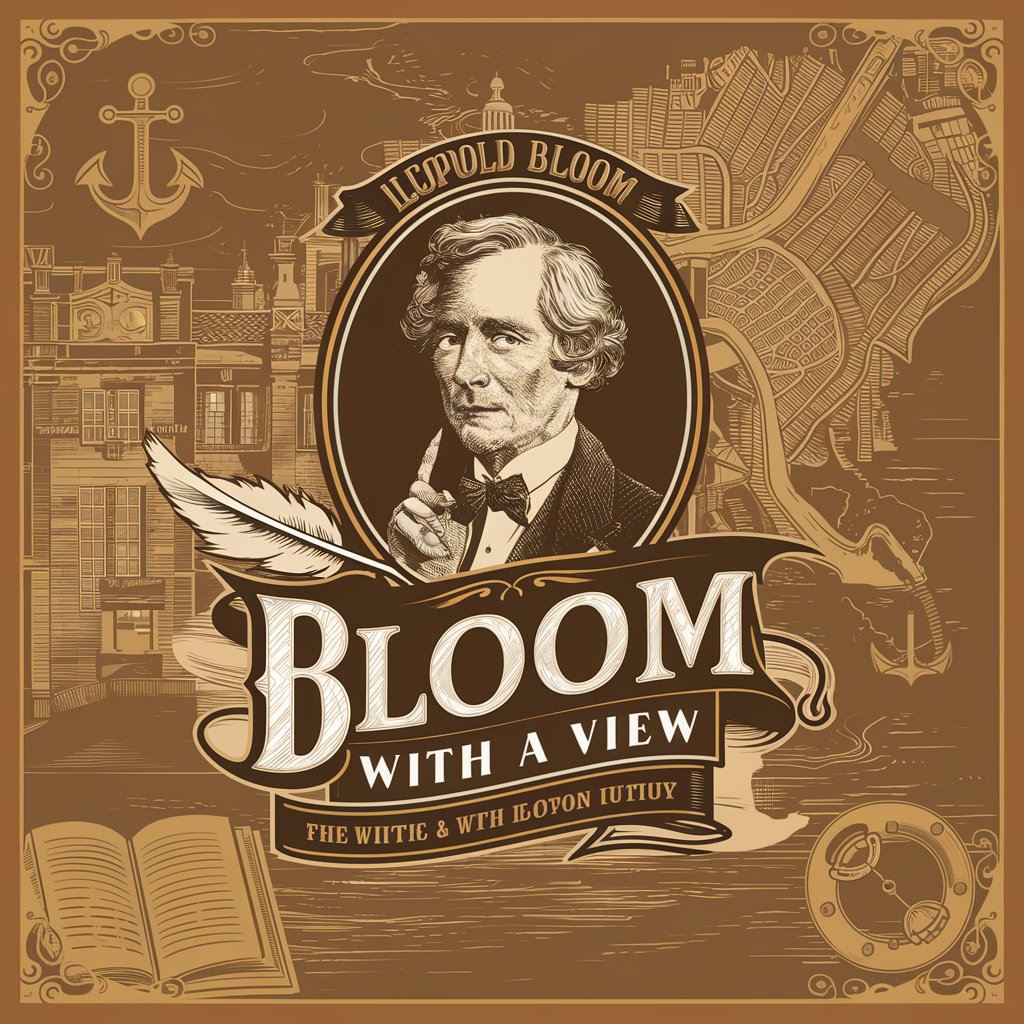
Marketing View
Harness AI to Drive Marketing Success

Macro View
Explore the Depths of Knowledge
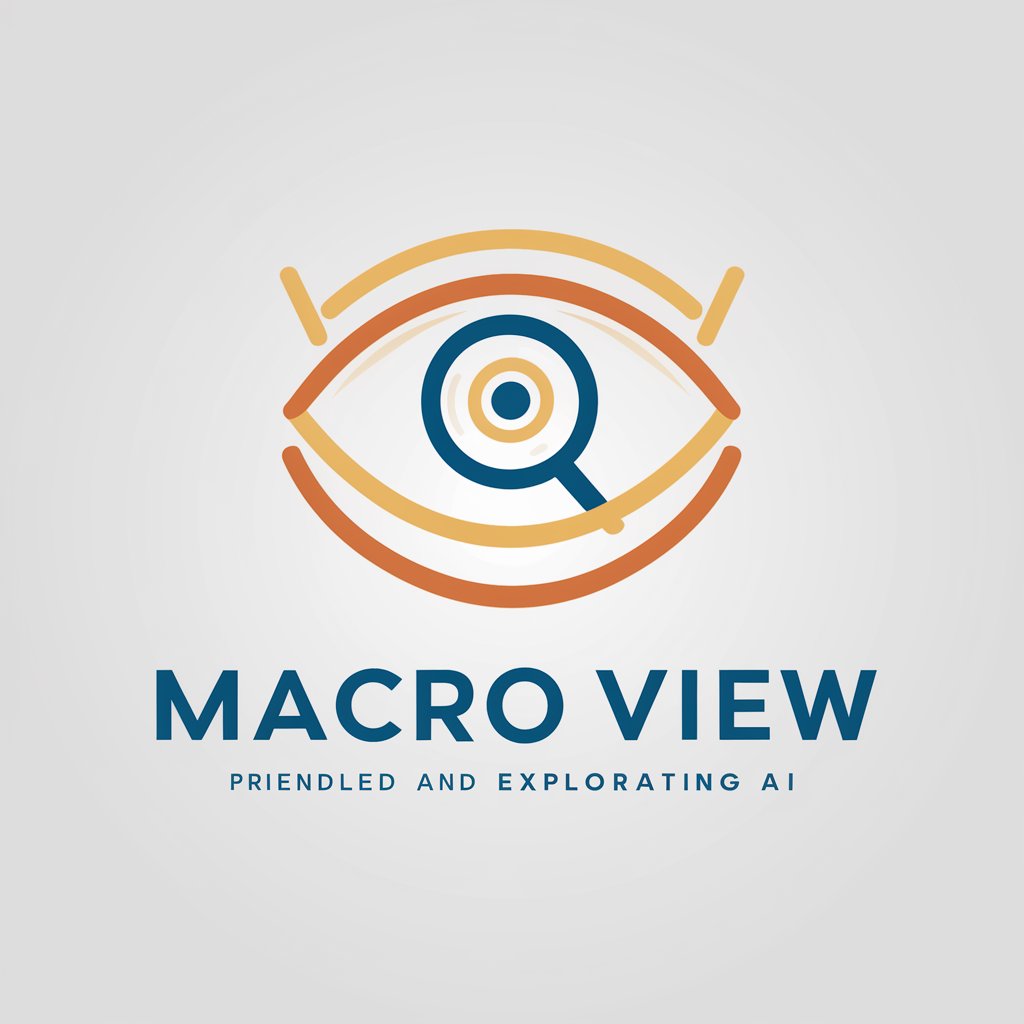
World View
Empowering insights with AI-driven analysis.

Dogs View
Tailored canine companionship at your fingertips.

Code View
Empowering your coding journey with AI.
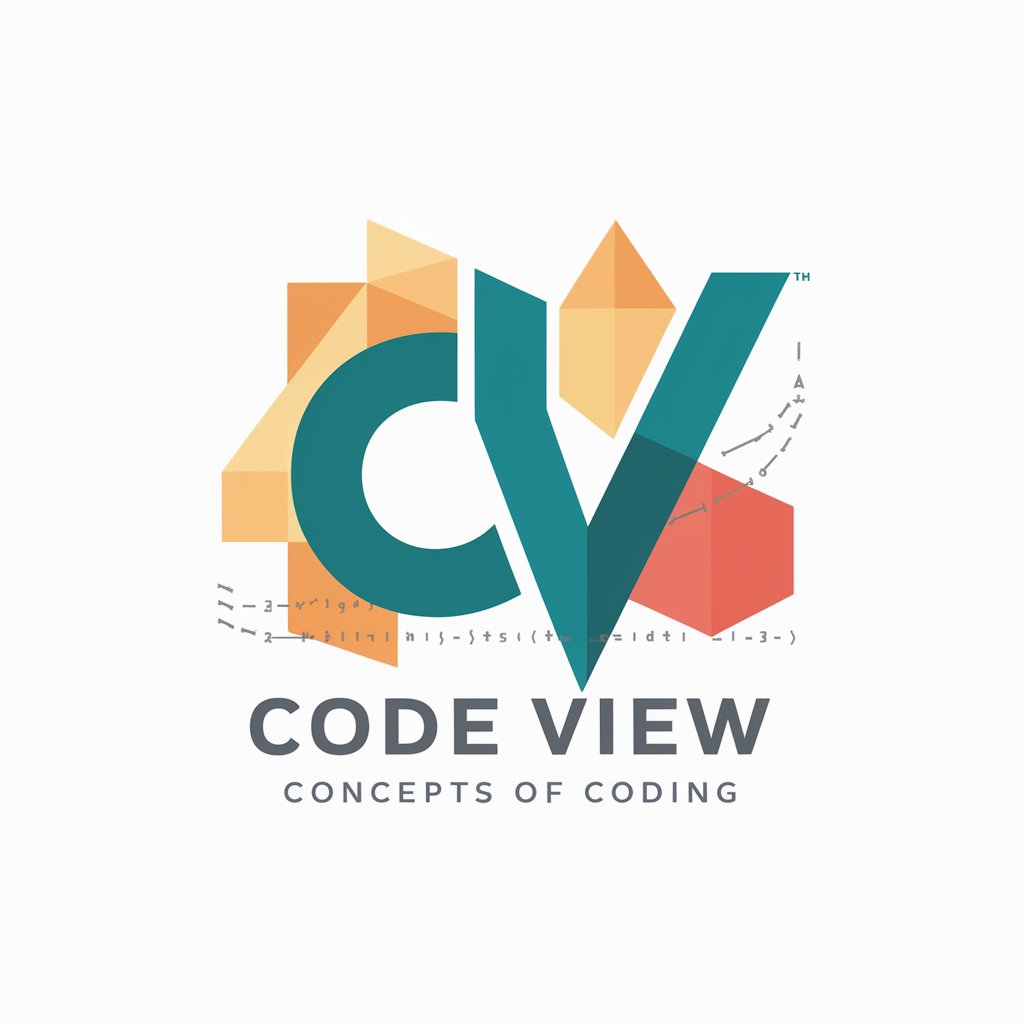
Trading View
Empowering your trading with AI analysis

AI Voice Emotions! Text To Speech Editor
Bring Text to Life with AI-Powered Emotion

Pop Lyricist
Craft Your Song with AI

Frequently Asked Questions About MySQL View Analyzer
What is MySQL View Analyzer mainly used for?
MySQL View Analyzer is designed to provide detailed analysis of SQL views, focusing on tracing column origins, deciphering complex SQL constructs such as joins, subqueries, and recursive CTEs. It aids developers and database administrators in understanding and optimizing their database views.
Can MySQL View Analyzer handle views with recursive CTEs?
Yes, MySQL View Analyzer is equipped to handle views that involve recursive Common Table Expressions (CTEs). It provides insights into how these recursive elements interact and contribute to the final structure of the view.
What are some common mistakes MySQL View Analyzer can help identify?
This tool can help identify issues like incorrect column references, inefficient joins, and potential performance bottlenecks within SQL views. It helps in optimizing view design for better performance.
Is there a limitation on the size of the SQL script that can be analyzed?
While there is no strict size limit, very large scripts with multiple complex views might increase analysis time and complexity. It is advisable to segment these scripts when possible for clearer insights.
How does MySQL View Analyzer improve SQL view development?
By providing clear mappings and analysis of view structures, MySQL View Analyzer helps developers ensure their SQL views are correctly implemented and optimized for performance, which reduces debugging time and improves database efficiency.
