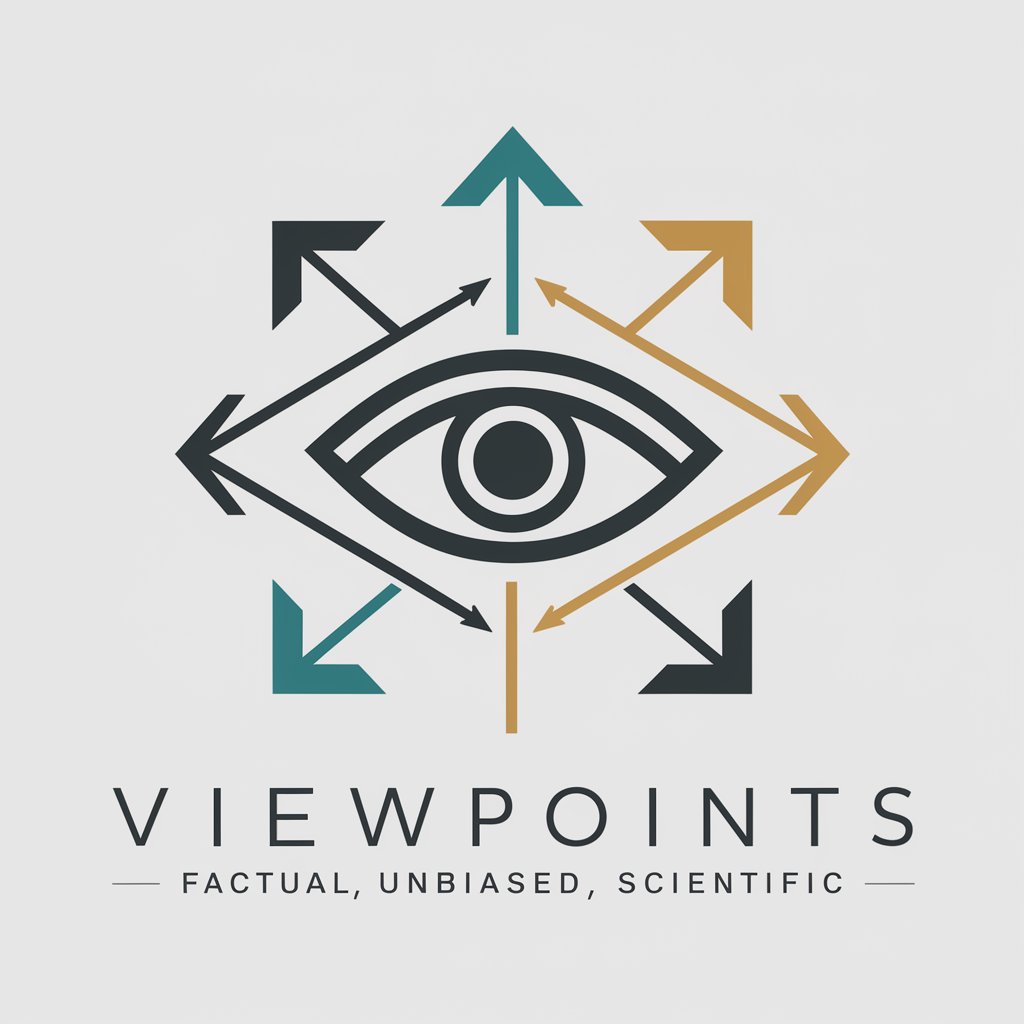Value View - AI-based Image Valuation

Welcome to ValueView, your personal value assessment tool.
Uncover Value with AI
Evaluate the value of a person based on appearance, personality, and expertise.
Calculate the overall value of an object using user-defined criteria.
Analyze and score a photo based on customized value standards.
Create a value assessment report for a subject using AI analysis.
Get Embed Code
Introduction to Value View
Value View is an innovative app designed to allow users to evaluate the worth or appeal of various subjects based on personalized criteria. This tool is not just a simple evaluator; it integrates advanced image recognition and analysis technology with user-customizable value standards to provide a unique, tailored experience. Users can set and weight their own criteria for evaluation, which might include appearance, charisma, creativity, sincerity, and other personal preferences. For instance, if a user wants to assess a celebrity's style for fun, they could assign importance to 'fashion sense' and 'charisma'. The app analyzes uploaded photos, calculates scores for each criterion, and combines them using the assigned weights to give a final value score. This holistic approach to evaluation can be applied to people, objects, places, and more, offering a fun and interactive way to gauge value in a social or personal context. Powered by ChatGPT-4o。

Core Functions of Value View
User-Defined Evaluation Criteria
Example
A user can define 'Appearance' as 25%, 'Personality' as 25%, 'Creativity' as 20%, 'Manners' as 15%, and 'Talent' as 15% to evaluate a filmmaker's appeal.
Scenario
In a social gathering, users discuss the most charismatic film directors. Using the app, they upload photos of their chosen directors, set their personal evaluation criteria and weights based on what they value most (e.g., creativity in film direction over appearance), and use the app to get a quantified comparison.
Photo Analysis with AI
Example
A user uploads a photo of a public speaker. The AI assesses visual cues related to 'Appearance' and 'Charisma' and assigns scores based on clarity, attire, and confidence visible in the photo.
Scenario
During a debate club meeting, participants use Value View to score the presenting skills of different speakers based on their photos to determine who seems the most convincing and well-prepared, adding a quantitative edge to their subjective impressions.
Result Provision
Example
After analyzing a photo of a new restaurant, Value View might provide a score of 82 out of 100 based on criteria like 'Ambiance', 'Uniqueness', and 'Location' as set by the user.
Scenario
Before trying out new dining spots, a group of friends uploads pictures of several restaurants to the app. They compare the Value View scores to decide where to dine, making their choice based on collective preferences quantified by the app.
Ideal Users of Value View Services
Social Media Influencers and Enthusiasts
This group can use Value View to create content around ratings of places, people, or products based on aesthetics or other criteria, engaging their audience with visually appealing, data-backed posts.
Event Organizers and Hosts
Event organizers can utilize the app to decide on venues, guest speakers, and even themes based on collective input from their teams, ensuring decisions align with the overall event goals and audience expectations.
Consumers and Hobbyists
Individuals interested in making lifestyle choices such as fashion, dining, or travel can use Value View to make decisions based on personalized criteria, enhancing satisfaction with choices that are quantitatively validated.
Educational Facilitators and Students
Teachers and students can apply Value View in educational settings for projects that require analysis and comparison of visual material, such as art pieces, historical figures, or scientific concepts.

How to Use Value View
Start Free Trial
Visit yeschat.ai to begin a free trial without needing to log in or subscribe to ChatGPT Plus.
Set Value Criteria
Choose your evaluation criteria and assign weights according to your preferences. Common criteria include Appearance, Personality, and Expertise.
Upload Photo
Upload a photo of the subject you wish to evaluate. Ensure the photo is clear to facilitate accurate analysis by the AI.
Receive Scores
After uploading your photo, the AI will analyze it and provide scores for each of the set criteria based on the visual information.
Review Results
Examine the calculated scores and overall value summary provided by the AI. Use this data for personal insights or share your findings socially for entertainment.
Try other advanced and practical GPTs
View Criate
Craft landscapes with AI-powered precision

Bloom with a View
Exploring Joyce's Dublin through AI
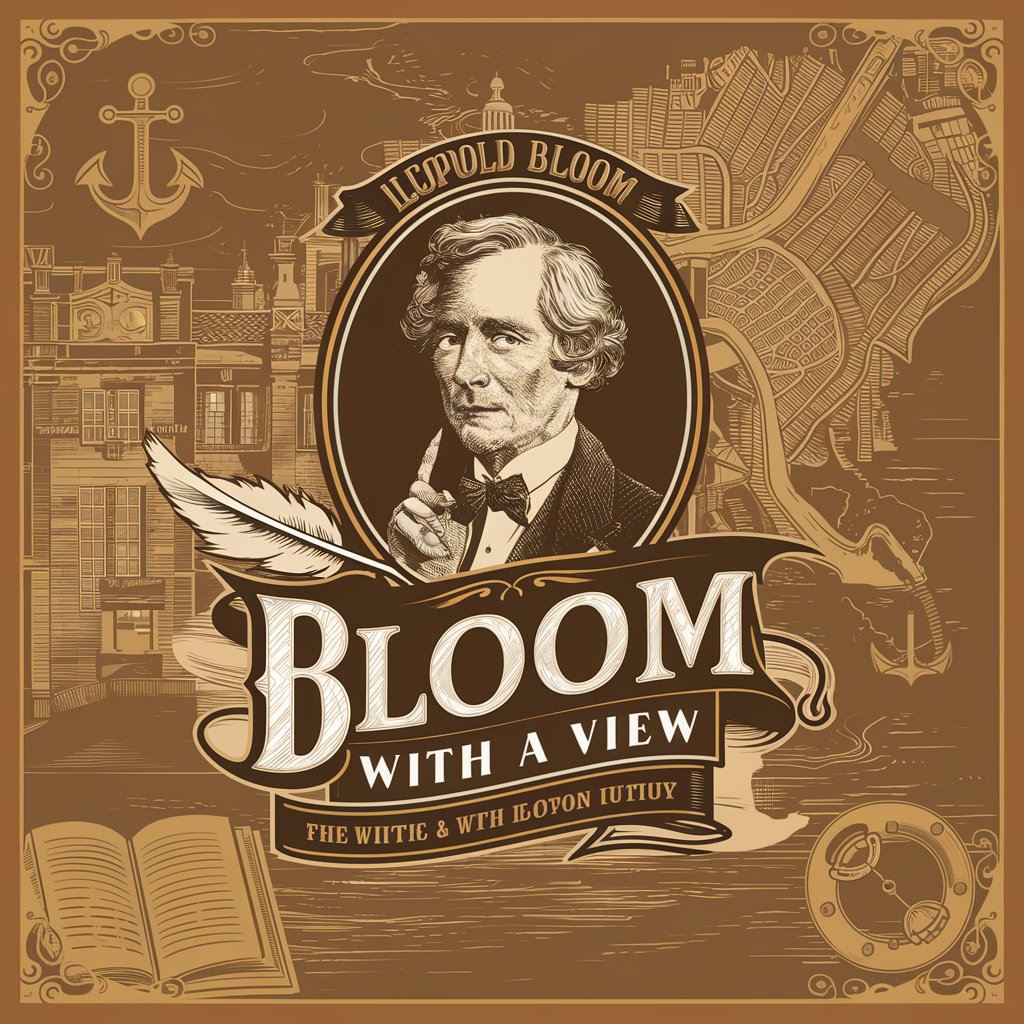
Marketing View
Harness AI to Drive Marketing Success

Macro View
Explore the Depths of Knowledge
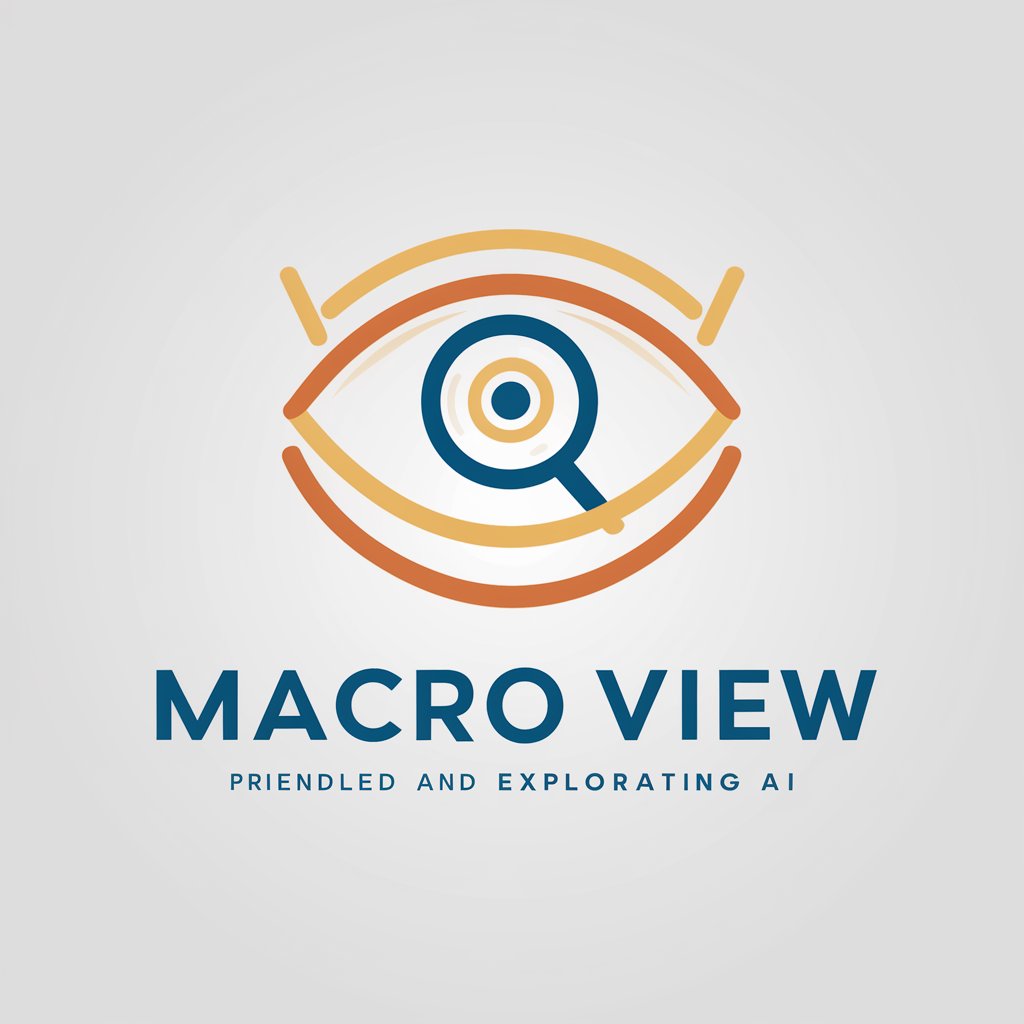
Opposing View
Challenge Your Perspectives
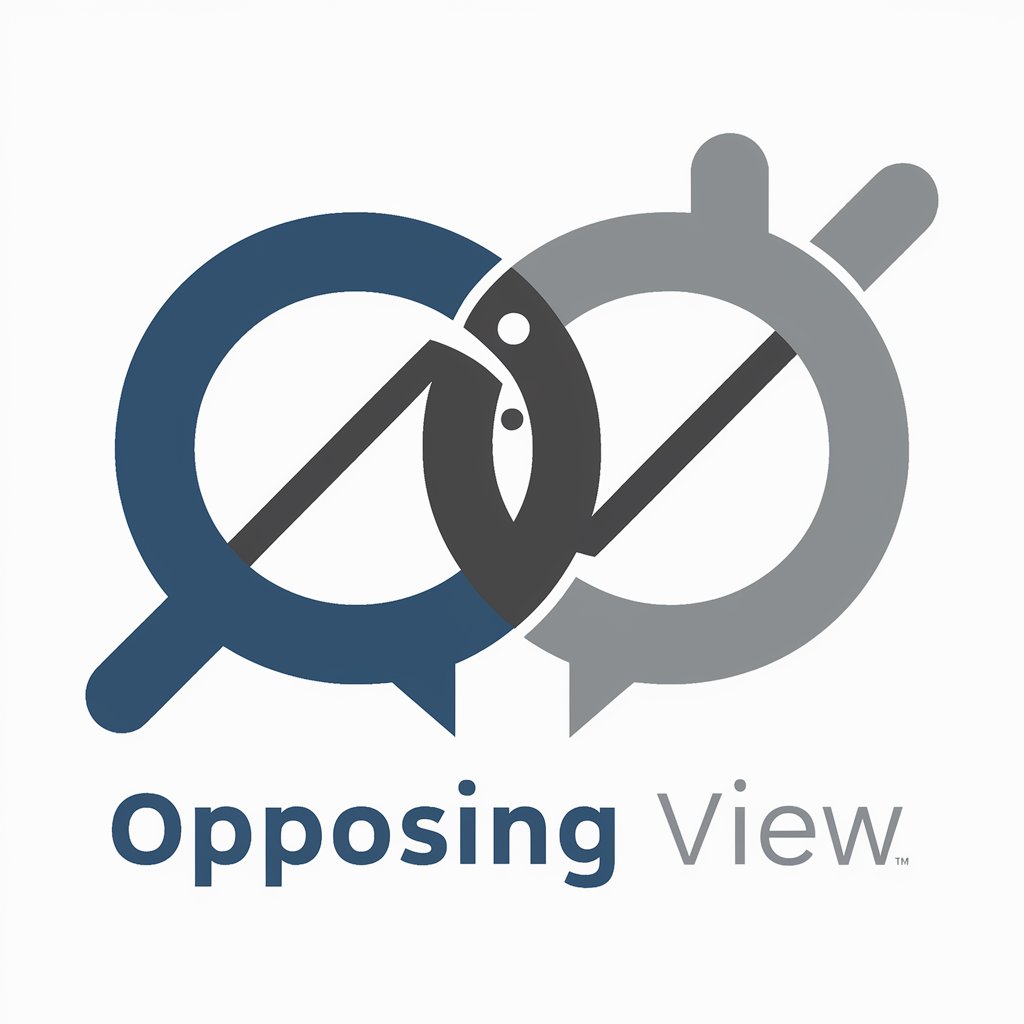
View Next
Discover Movies with AI

Future View
Empowering Entrepreneurship with AI

MySQL View Analyzer
Deciphering SQL views with AI
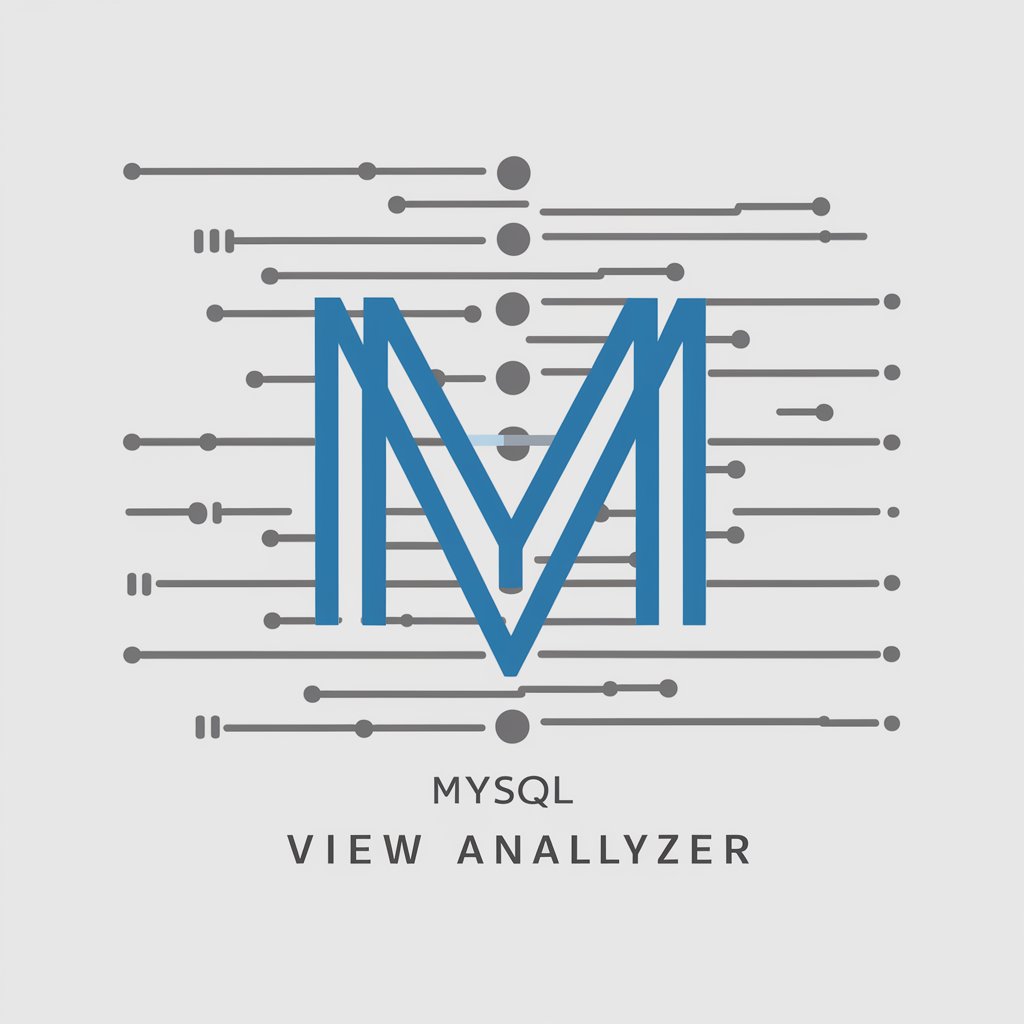
World View
Empowering insights with AI-driven analysis.

Dogs View
Tailored canine companionship at your fingertips.

Code View
Empowering your coding journey with AI.
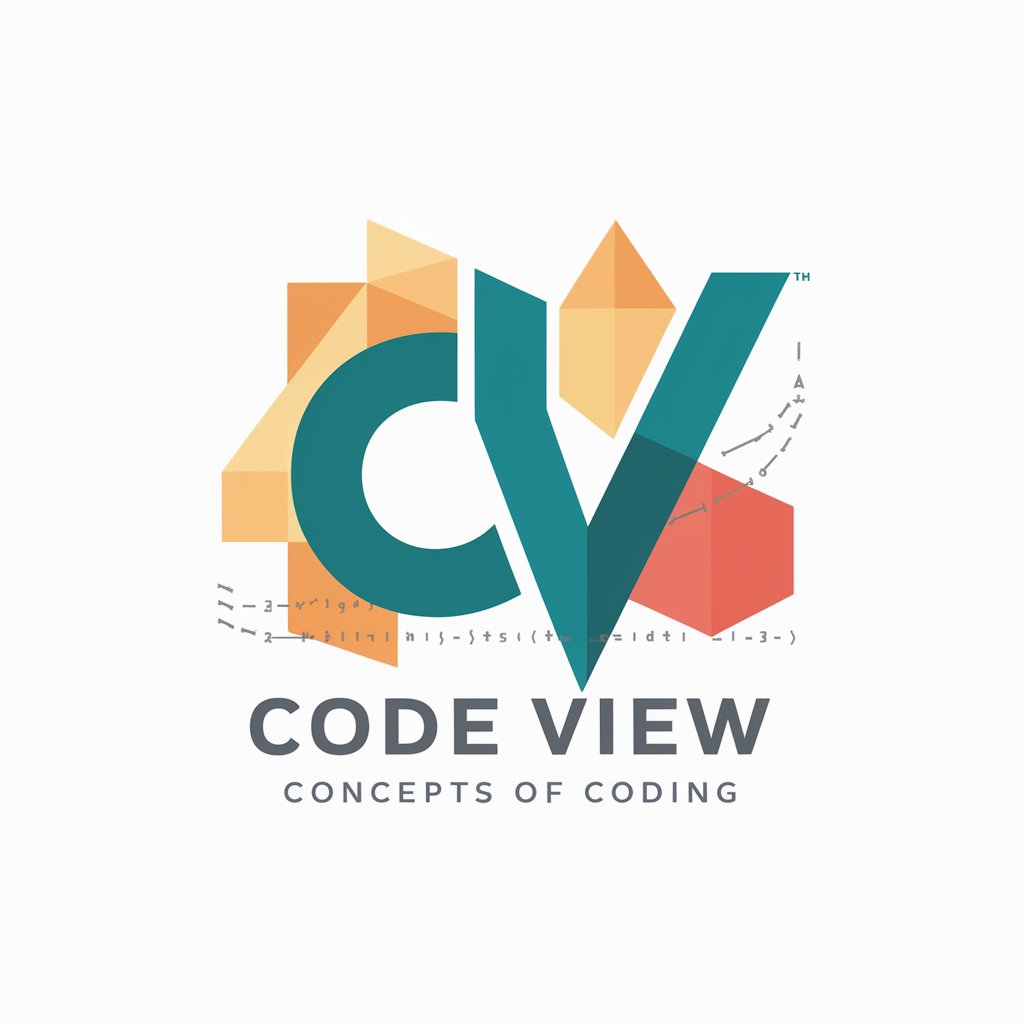
Trading View
Empowering your trading with AI analysis

Frequently Asked Questions about Value View
What is Value View?
Value View is an AI-driven tool that evaluates the visual aspects of uploaded images against user-defined criteria, such as Appearance and Personality, to compute and assign a value score.
How accurate is Value View?
The accuracy of Value View largely depends on the quality of the uploaded photo and the relevance of the set criteria. It uses advanced image recognition to analyze and score each aspect.
Can I customize the evaluation criteria?
Yes, you can fully customize the evaluation criteria and adjust their weights to align with your personal or business values.
Is Value View secure?
Yes, Value View prioritizes user privacy and security. No personal data is stored beyond the duration of the session, unless specified by the user.
Where can I use Value View?
Value View can be used in a variety of scenarios, from personal interest and social sharing to more structured uses like brand analysis and academic studies.