
Code View - Coding Analysis & Support
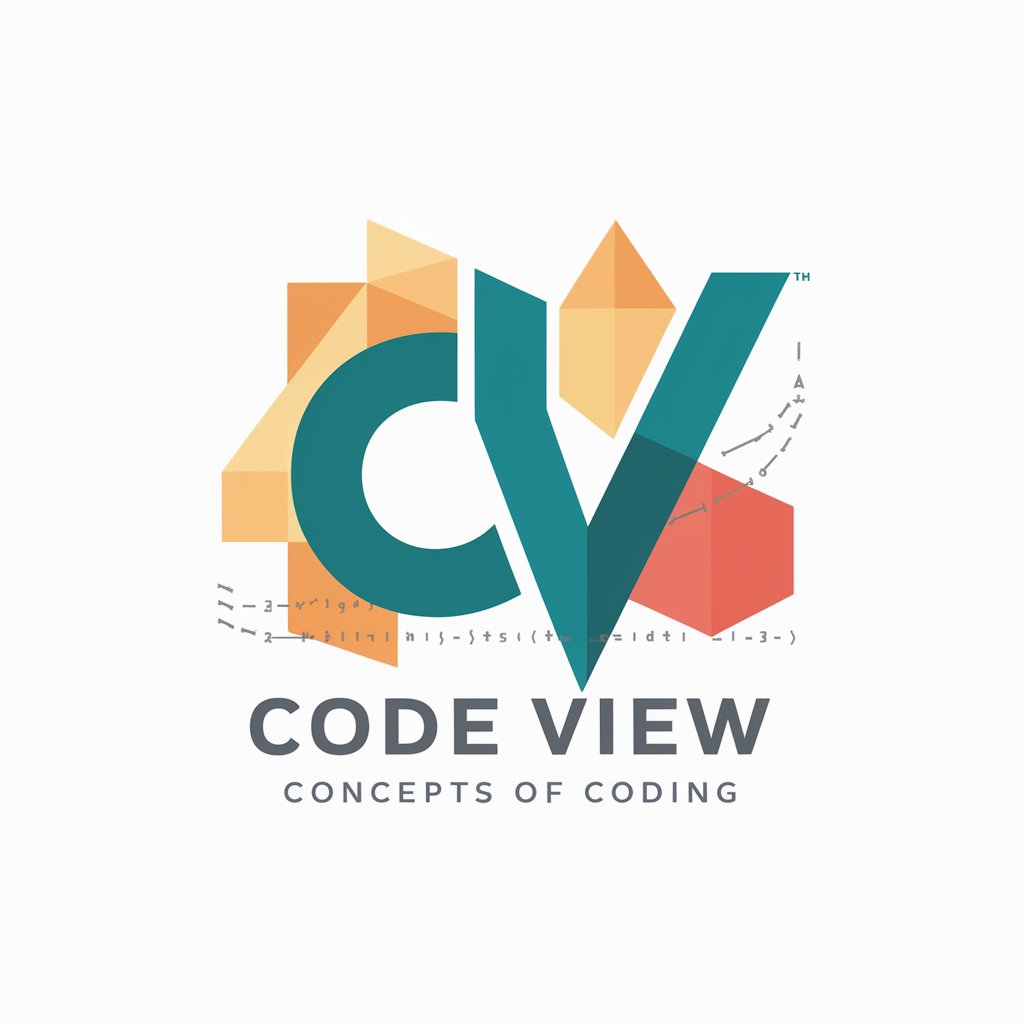
Hey there! Let's dive into the world of code together!
Empowering your coding journey with AI.
Can you explain how this code works?
I need help debugging this script...
What are some best practices for...
How can I optimize this function?
Get Embed Code
Understanding Code View
Code View is a specialized tool designed to assist users in understanding, analyzing, and optimizing code across a variety of programming languages. Its core purpose is to make coding concepts more accessible and less intimidating, particularly for those new to programming or those looking to deepen their understanding. Code View achieves this through clear explanations, practical examples, and interactive guidance. For instance, when a user is puzzled by a bug in their Python script, Code View can dissect the code, explain the root cause of the bug, and demonstrate how to fix it with an optimized solution. This hands-on approach not only resolves immediate issues but also enhances the user's coding skills and knowledge over time. Powered by ChatGPT-4o。

Core Functions of Code View
Code Explanation
Example
A beginner struggling to understand recursion can input a recursive function, and Code View will break it down line by line, explaining how the recursive calls work, with visual aids or analogies if necessary.
Scenario
When learning new programming concepts or debugging complex functions.
Debugging Tips
Example
Code View can analyze a snippet of code provided by a user, identify common pitfalls or syntax errors, and suggest best practices for debugging, such as using print statements or debugging tools.
Scenario
Ideal for users encountering persistent errors in their code or looking to understand why their code isn't working as expected.
Code Optimization Strategies
Example
Given a piece of inefficient code, Code View can suggest optimizations, such as refactoring loops, using more efficient data structures, or leveraging language-specific libraries to enhance performance.
Scenario
Useful for developers looking to improve the efficiency and performance of their existing codebases.
Best Practices and Tips
Example
Code View provides insights into coding best practices, such as code readability, maintainability, and the use of design patterns, helping users write more professional and high-quality code.
Scenario
Beneficial for developers at all levels seeking to adhere to industry standards and improve their coding habits.
Who Can Benefit from Code View?
Beginner Programmers
Individuals new to programming will find Code View's detailed explanations and examples particularly useful for grasping fundamental concepts, debugging their first programs, and overcoming the initial learning curve.
Intermediate Developers
Developers with some experience can utilize Code View to refine their skills, learn new programming paradigms, and optimize their code for better performance and maintainability.
Educators and Tutors
Teachers and mentors in coding bootcamps, universities, or online platforms can use Code View as a supplementary tool to provide students with additional explanations and real-world coding scenarios.
Hobbyists and DIY Enthusiasts
Individuals working on personal projects or learning to code for fun will appreciate Code View's approachable explanations and tips that can help them bring their ideas to life more effectively.

How to Use Code View: A Step-by-Step Guide
Begin Your Journey
Start by visiting yeschat.ai to access a free trial of Code View, no sign-up or ChatGPT Plus subscription required.
Identify Your Needs
Consider what you're looking to achieve with Code View, whether it's understanding a specific programming concept, debugging code, or seeking optimization strategies.
Ask Your Questions
Directly input your coding queries or topics of interest. Be as specific as possible to get the most relevant and accurate responses.
Explore Advanced Features
Utilize the tool’s capabilities to analyze code snippets, understand error messages, and receive tips on best coding practices.
Repeat and Learn
Engage with Code View regularly. The more you interact, the better you'll understand various coding concepts and enhance your problem-solving skills.
Try other advanced and practical GPTs
Dogs View
Tailored canine companionship at your fingertips.

World View
Empowering insights with AI-driven analysis.

MySQL View Analyzer
Deciphering SQL views with AI
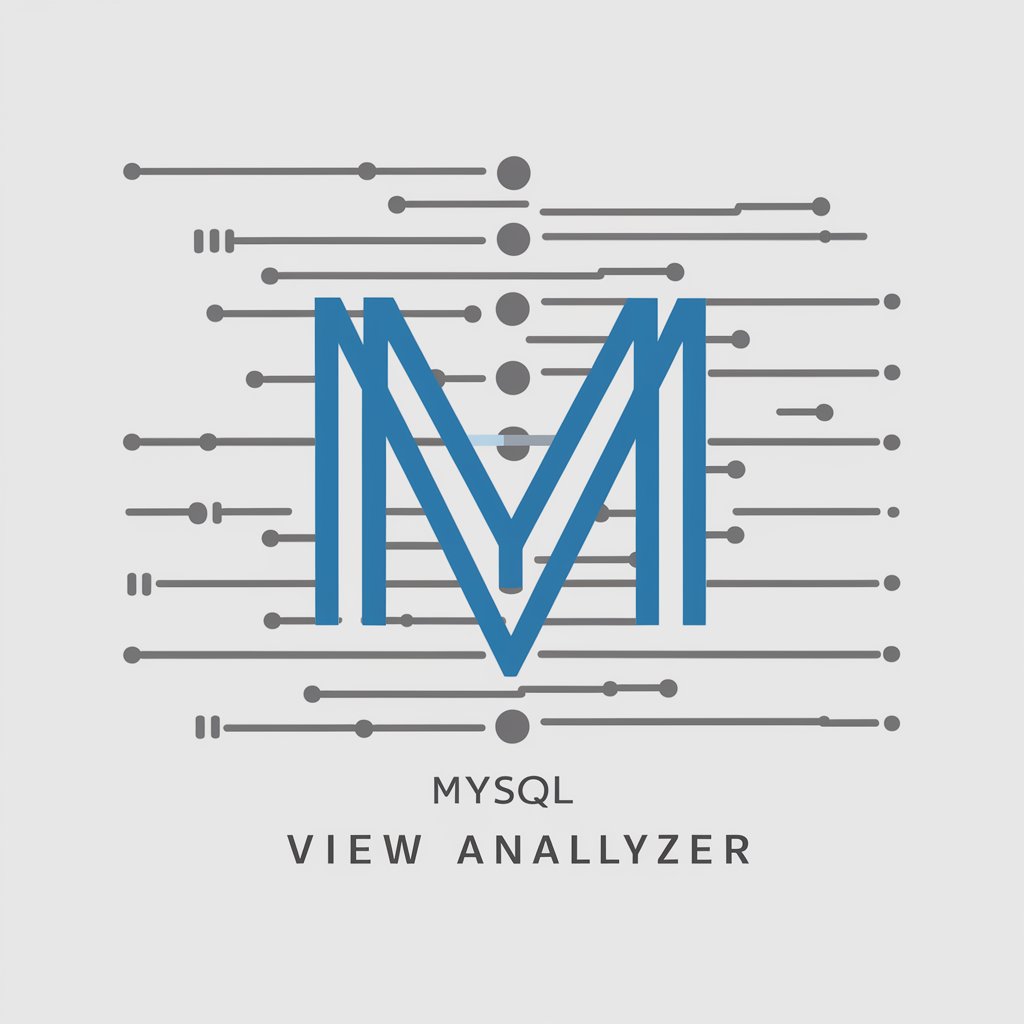
Future View
Empowering Entrepreneurship with AI

Value View
Uncover Value with AI

View Criate
Craft landscapes with AI-powered precision

Trading View
Empowering your trading with AI analysis

AI Voice Emotions! Text To Speech Editor
Bring Text to Life with AI-Powered Emotion

Pop Lyricist
Craft Your Song with AI

加密貨幣戰爭:SBF 的旅程
Navigate the tumultuous world of crypto exchanges.

Padel.Go AI
Elevate Your Game with AI Coaching

AI Mail Assistant
Streamline Your Emails with AI

Frequently Asked Questions about Code View
What programming languages does Code View support?
Code View is designed to support a wide range of programming languages including, but not limited to, Python, JavaScript, Java, C++, and Ruby. This makes it versatile for different coding needs.
Can Code View help with debugging?
Absolutely. Code View can assist in identifying errors in your code, explaining error messages, and suggesting potential fixes or optimizations to ensure your code runs smoothly.
Is Code View suitable for beginners?
Yes, Code View is designed to be accessible to beginners, offering clear and understandable explanations to complex coding concepts, making learning to code more approachable.
How can I get the most out of Code View?
To maximize the benefits of Code View, come prepared with specific questions or code snippets. Engage regularly to build your understanding and coding skills progressively.
Does Code View provide coding best practices?
Indeed, Code View shares insights on coding best practices, design patterns, and optimization strategies, helping developers write efficient, clean, and maintainable code.





