
AI Mail Assistant - AI-powered Email Assistant

Hello! How can I assist with your email today?
Streamline Your Emails with AI
Please help me reply to this email:
I need to write a new email about:
Can you draft a response for the following email conversation:
I want to send an email to someone regarding:
Get Embed Code
Introduction to AI Mail Assistant
The AI Mail Assistant is a specialized tool designed to assist users with various email-related tasks, leveraging the capabilities of artificial intelligence for clear and professional communication. Its primary goal is to facilitate efficient and effective email correspondence, whether it involves crafting responses to incoming emails or generating new emails from scratch. The design purpose revolves around enhancing productivity and communication clarity in both professional and casual contexts. For instance, a user receiving an email requesting detailed feedback on a project can use the AI Mail Assistant to formulate a thoughtful, comprehensive reply. Similarly, someone looking to initiate contact with a potential business partner can rely on the Assistant to create a formal, engaging introduction email. Powered by ChatGPT-4o。

Main Functions of AI Mail Assistant
Crafting Email Responses
Example
Upon receiving an email inquiry about the services offered by a company, the AI Mail Assistant can generate a professional response detailing those services, incorporating any necessary details or documents.
Scenario
A small business owner receives an inquiry from a potential client. The owner inputs the received email into the AI Mail Assistant, which then suggests a tailored response that highlights the business’s services and values.
Creating New Emails
Example
If a user needs to send an email inviting colleagues to a meeting, the Assistant can draft an email that includes the meeting's purpose, agenda, and logistical details.
Scenario
An office manager planning a team meeting uses the AI Mail Assistant to generate an invitation email, ensuring all relevant details are communicated clearly and concisely.
Customization and Editing
Example
When a user feels a drafted email isn’t quite right, they can request adjustments. For example, making the tone more formal or including additional points.
Scenario
A researcher wants to send findings to a peer but finds the initial draft too casual. The Assistant then refines the email’s tone and structure based on the feedback.
Ideal Users of AI Mail Assistant Services
Professionals and Business Owners
Individuals who frequently engage in email correspondence for business purposes. They benefit from streamlined communication, saving time on drafting emails and ensuring messages are clear and professional.
Students and Academics
This group often requires assistance in composing formal emails to professors, advisors, or for academic applications. The Assistant helps articulate their thoughts coherently, maintaining an appropriate tone.
Job Seekers
Individuals applying for jobs can use the Assistant to craft compelling cover letters and follow-up emails, potentially increasing their chances of securing an interview or job offer.

How to Use AI Mail Assistant
Start Your Free Trial
Visit yeschat.ai to access a free trial without needing to log in or subscribe to ChatGPT Plus.
Explore Interface
Familiarize yourself with the user interface. Check out the toolbar for options like 'New Email', 'Reply', and 'Customize', to manage your email tasks effectively.
Compose or Reply
Use the 'New Email' feature to start writing a new email or select an existing conversation to use the 'Reply' function, inputting the details of the email you received.
Customize Responses
Tailor your email responses by specifying the tone, formal or casual, and adding specific instructions or points you want the AI to include or emphasize in the email.
Send and Manage
Review the AI-generated email draft, make necessary edits, and use the send option. Manage your sent and received emails via the interface for easy tracking.
Try other advanced and practical GPTs
Padel.Go AI
Elevate Your Game with AI Coaching

加密貨幣戰爭:SBF 的旅程
Navigate the tumultuous world of crypto exchanges.

Pop Lyricist
Craft Your Song with AI

AI Voice Emotions! Text To Speech Editor
Bring Text to Life with AI-Powered Emotion

Trading View
Empowering your trading with AI analysis

Code View
Empowering your coding journey with AI.
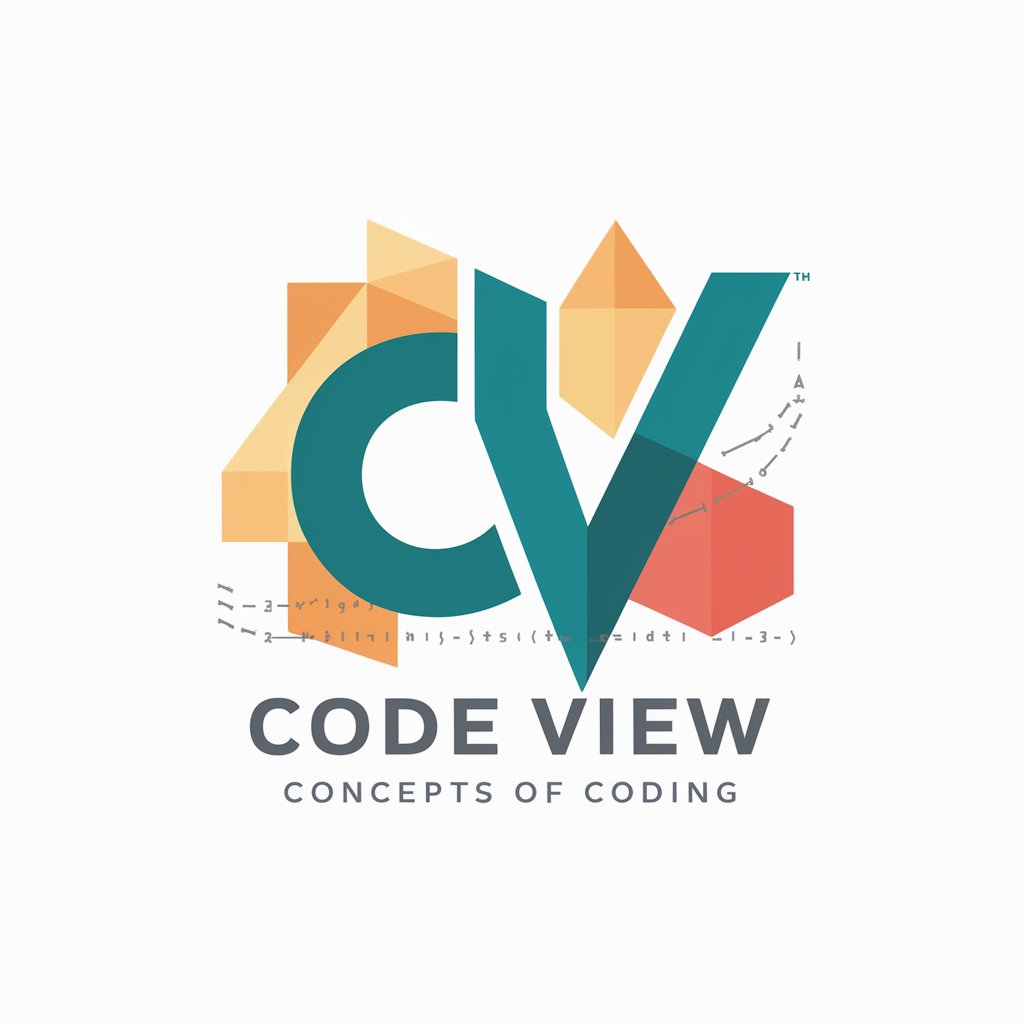
Legal Eagle SG
AI-Powered Legal Guidance for Singapore

Inspire
Empowering you with AI-driven support

Daily Inspire
Turn News into Inspiration

Inspire Creator
Inspiring Creativity with AI

Inspire Vision
Empower Your Vision with AI

Inspire Coach
Empowering You with AI-Driven Motivation

Detailed Q&A about AI Mail Assistant
Can AI Mail Assistant handle multiple languages?
Yes, AI Mail Assistant is capable of processing and composing emails in multiple languages. It uses advanced natural language processing techniques to understand and generate text in the language of your choice.
Is AI Mail Assistant secure for handling sensitive information?
AI Mail Assistant prioritizes security and privacy. It uses encryption for data transmission and does not store personal information beyond what is necessary for the session, ensuring your communications remain confidential.
How does AI Mail Assistant improve productivity?
By automating the routine task of drafting emails, AI Mail Assistant helps users save time, reduce typos and improve the overall quality of communication. This enables users to focus on more critical aspects of their work or study.
Can I integrate AI Mail Assistant with other software?
Currently, AI Mail Assistant functions as a standalone tool. However, future updates may include integration capabilities with popular email platforms and productivity tools to enhance user experience and functionality.
What makes AI Mail Assistant different from other email automation tools?
AI Mail Assistant stands out by offering a no-login, free trial experience and emphasizes user-driven customization in email drafting. It also supports a wide range of scenarios, from formal business communication to casual personal emails.




