AI Voice Emotions! Text To Speech Editor - Emotion-Enhanced Speech Synthesis

Welcome to AI Voice Emotions! Let's make your text speak.
Bring Text to Life with AI-Powered Emotion
Create a professional logo for a cutting-edge text-to-speech editor...
Design a sophisticated logo that symbolizes expressive speech synthesis...
Develop a modern logo for an AI-driven text-to-speech enhancement tool...
Craft a sleek logo representing advanced voice and emotion technology...
Get Embed Code
Understanding AI Voice Emotions! Text To Speech Editor
AI Voice Emotions! Text To Speech Editor, also known as AIVE, is a specialized tool designed to enhance text-to-speech (TTS) technology with emotional depth and expressiveness. It translates regular text into speech-text with SSML (Speech Synthesis Markup Language) annotations that guide TTS engines, particularly those by ElevenLabs, to convey a range of emotions and nuances. For instance, AIVE can adjust the tone, pitch, speed, and volume of the synthesized voice and incorporate pauses and emphasis to reflect the intended emotions, ranging from neutral to highly expressive. An example scenario could be transforming a narrative text to sound joyful or sad, adjusting the speech delivery to suit the context and content. Powered by ChatGPT-4o。

Key Functions of AI Voice Emotions! Text To Speech Editor
Emotion Tagging
Example
Applying <emotion level='5'> tags around a segment of text to convey a moderate level of happiness or excitement.
Scenario
Enhancing an audiobook's character dialogue to reflect emotional nuances, thereby increasing listener engagement.
Prosodic Adjustments
Example
Modifying pitch, rate, and volume through <prosody> tags to simulate the urgency or calmness in a voice.
Scenario
Creating dynamic and engaging e-learning materials where different sections require varying degrees of attention and engagement from the listener.
Pause Insertion
Example
Using <break time='500ms'/> to insert a meaningful pause, mimicking natural speech patterns.
Scenario
Designing interactive voice response (IVR) systems to sound more natural and less robotic, improving user experience.
Phonetic Pronunciation
Example
Employing the International Phonetic Alphabet (IPA) or the CMU Pronouncing Dictionary for accurate pronunciation of tricky words.
Scenario
Ensuring accurate and clear pronunciation in multilingual TTS applications, especially for names, technical terms, or niche vocabulary.
Ideal Users of AI Voice Emotions! Text To Speech Editor
Audiobook Producers
Producers can utilize AIVE to imbue narrated content with appropriate emotional tones, making the listening experience more engaging and immersive.
E-Learning Content Developers
These developers can leverage AIVE to create varied and dynamic educational content, enhancing retention and engagement by matching the narration's tone with the material's intent.
IVR System Designers
Designers can implement AIVE functionalities to craft more natural-sounding and user-friendly interactive voice response systems, reducing caller frustration and enhancing brand perception.
Digital Content Creators
Creators involved in producing podcasts, YouTube videos, or any form of digital content can use AIVE to add depth and personality to their voiceovers, thus increasing audience connection and content value.

How to Use AI Voice Emotions! Text To Speech Editor
Begin Your Journey
Navigate to yeschat.ai to start your experience with a free trial, no ChatGPT Plus or login required.
Select Emotion Level
Choose the desired emotion level for your text, ranging from neutral (level 0) to highly expressive (level 10), to best suit your content's needs.
Input Your Text
Enter the text you wish to convert into speech in the provided text box. Ensure it's clear and concise for the best results.
Customize Your Speech
Utilize the editor to add SSML annotations for pauses, emphasis, and prosody to enhance expressiveness and convey the intended emotions accurately.
Listen and Adjust
Preview the synthesized speech to ensure it meets your expectations. Adjust the emotion levels and SSML annotations as needed for optimal expressiveness.
Try other advanced and practical GPTs
Trading View
Empowering your trading with AI analysis

Code View
Empowering your coding journey with AI.
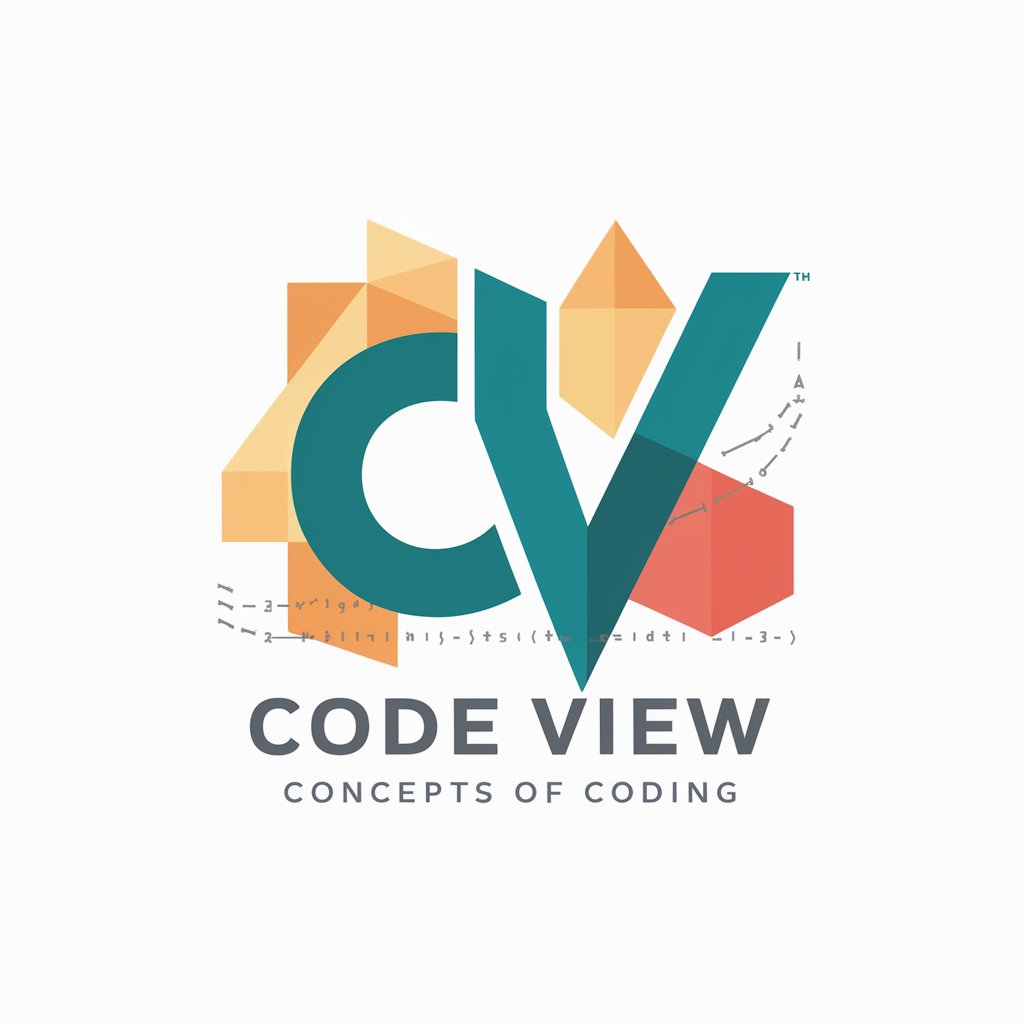
Dogs View
Tailored canine companionship at your fingertips.

World View
Empowering insights with AI-driven analysis.

MySQL View Analyzer
Deciphering SQL views with AI
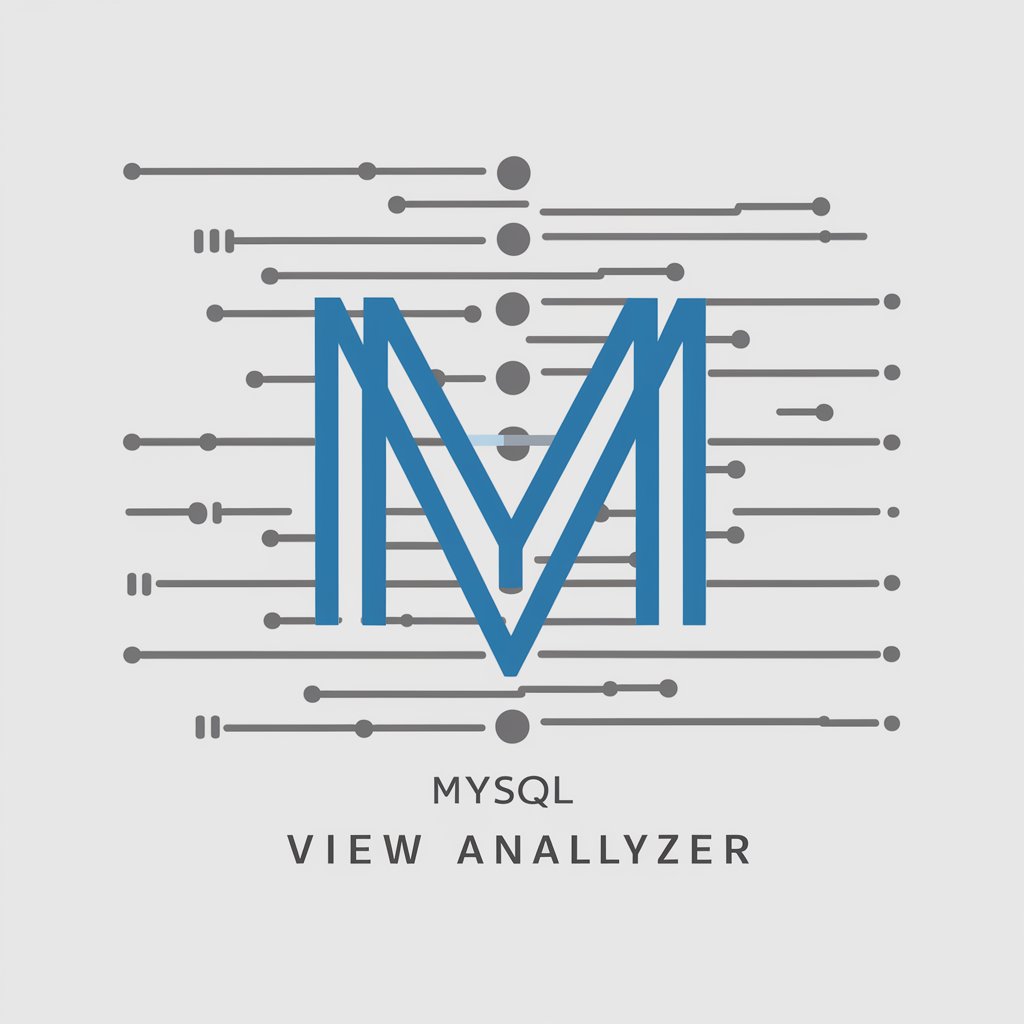
Future View
Empowering Entrepreneurship with AI

Pop Lyricist
Craft Your Song with AI

加密貨幣戰爭:SBF 的旅程
Navigate the tumultuous world of crypto exchanges.

Padel.Go AI
Elevate Your Game with AI Coaching

AI Mail Assistant
Streamline Your Emails with AI

Legal Eagle SG
AI-Powered Legal Guidance for Singapore

Inspire
Empowering you with AI-driven support

Frequently Asked Questions about AI Voice Emotions! Text To Speech Editor
What is AI Voice Emotions! Text To Speech Editor?
It's a specialized tool designed to transform text into expressive speech using AI, incorporating emotions and nuances through SSML annotations for a more dynamic and engaging listening experience.
How do I choose the right emotion level for my text?
Consider the context and purpose of your text. For narratives, higher emotion levels can enhance storytelling, while informational content may benefit from a more neutral tone. Experiment with different levels to find the best fit.
Can I use this tool for professional presentations?
Absolutely. AI Voice Emotions enhances presentations by making speech more engaging and expressive, helping to maintain audience attention and convey your message effectively.
Is it possible to adjust the speech speed and volume?
Yes, the editor allows for detailed adjustments to speech speed, volume, and pitch using SSML annotations, providing full control over the audio output for your specific needs.
How can I ensure the best quality speech output?
Focus on clear and concise text input, choose the appropriate emotion level, and make use of SSML annotations for pauses and emphasis. Preview and adjust as necessary to fine-tune the expressiveness of the speech.
