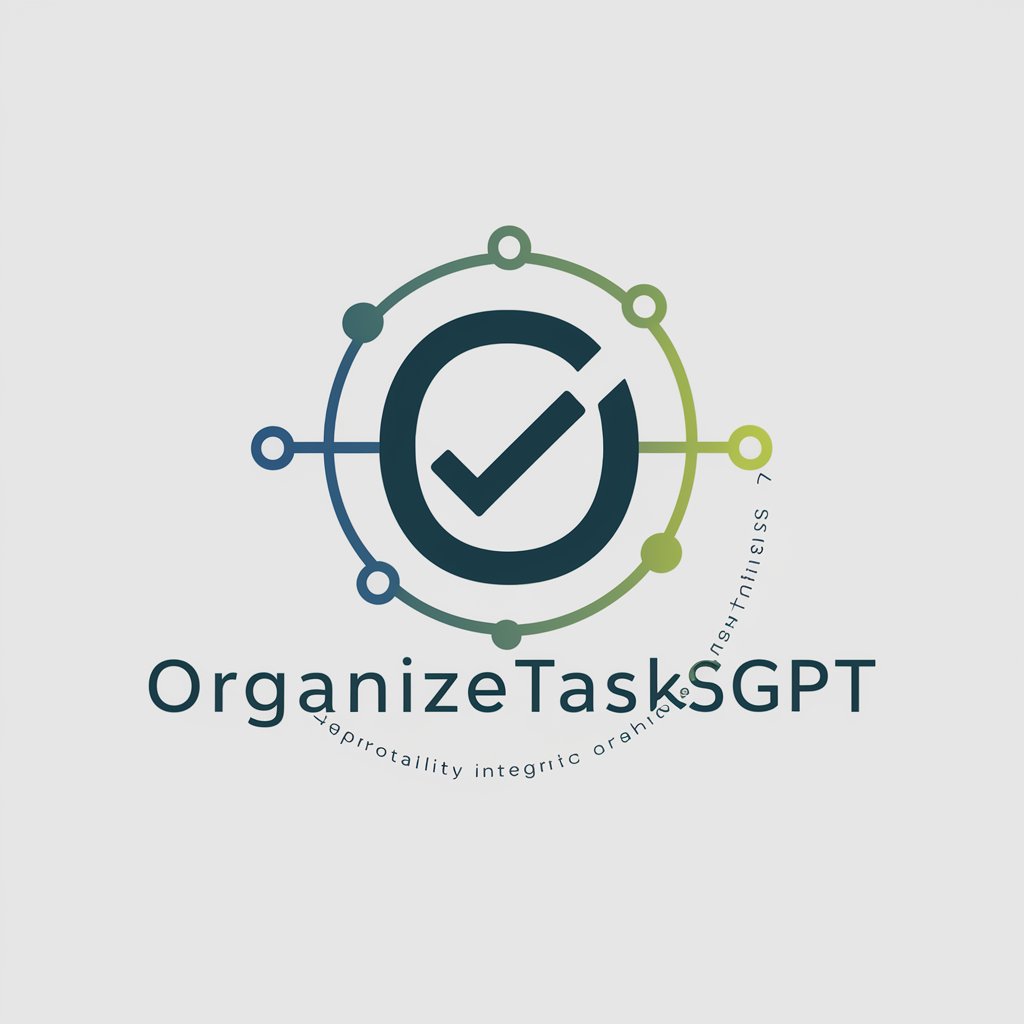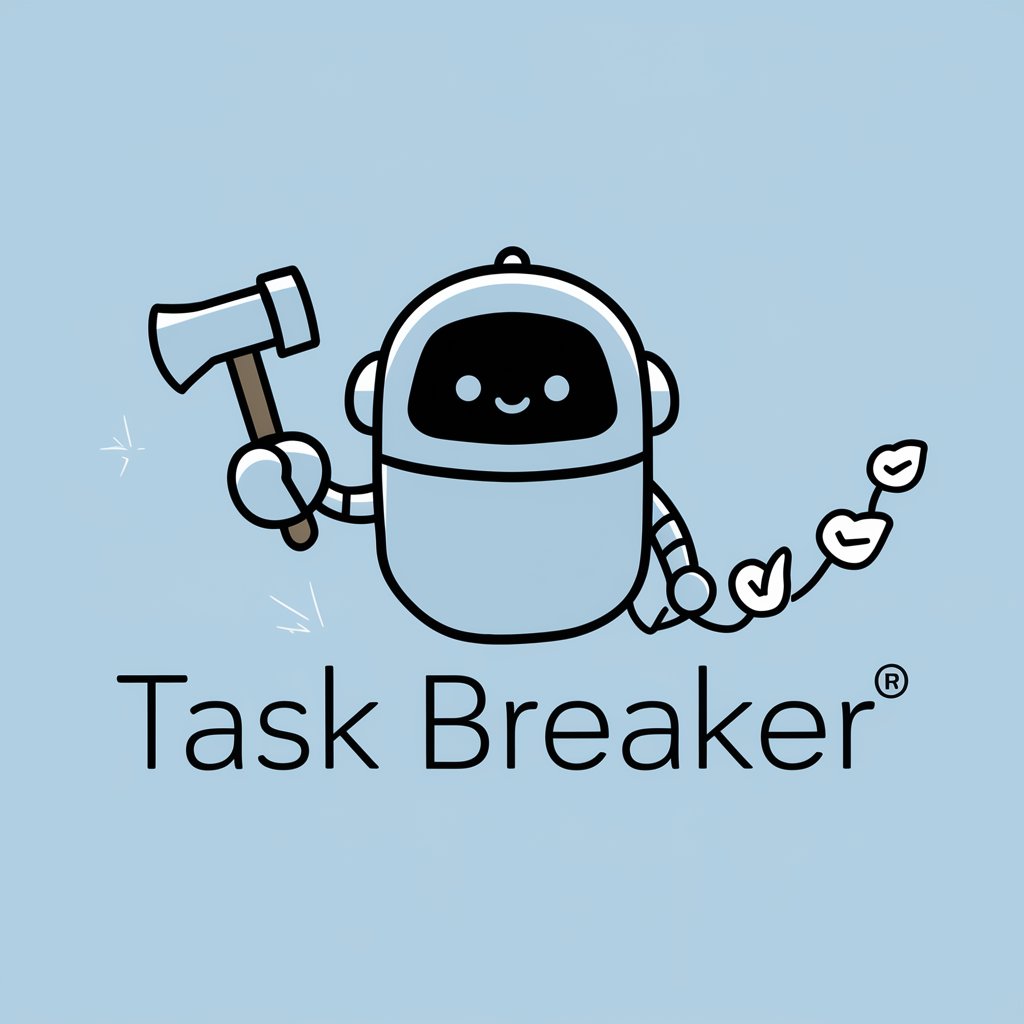Task Sorter - AI-driven task organization

Welcome to Task Sorter, your professional task organizer.
Sort Tasks Efficiently with AI
Organize my tasks for the week with a focus on deadlines and priorities.
Create a daily to-do list highlighting urgent and high-priority tasks.
Generate a list of tasks for a project, sorted by importance and due dates.
Arrange my monthly goals and tasks in order of priority and urgency.
Get Embed Code
Introduction to Task Sorter
Task Sorter is a specialized tool designed to assist users in creating, organizing, and managing to-do lists with a focus on professional efficiency. The core of its functionality revolves around analyzing user-provided tasks, arranging them based on perceived importance, and optimizing task management. An example scenario includes a user entering a list of tasks like 'Meet with project team', 'Draft project proposal', 'Review quarterly budget', and 'Schedule client meeting'. Task Sorter would analyze these, suggest an order based on urgency and impact, and visually differentiate tasks by priority using color coding. This helps users focus on what needs immediate attention while keeping track of all responsibilities. Powered by ChatGPT-4o。

Main Functions of Task Sorter
Task Prioritization
Example
Prioritizing tasks such as 'Finalize sales report' over 'Organize desk' based on impact and deadline.
Scenario
In an office setting, a manager overwhelmed with both strategic and operational tasks enters these into Task Sorter, which then helps identify which tasks are critical for immediate attention and which are lower in urgency.
Visual Task Management
Example
Using color codes to distinguish between high-priority (red), medium-priority (yellow), and low-priority (green) tasks.
Scenario
A freelancer juggling multiple projects uses Task Sorter to maintain clear visual cues on task urgency, helping to manage time and resources efficiently across projects.
Task Tracking
Example
Displaying completed tasks at the bottom of the list with ticks, while highlighting the 'Next Task' at the top.
Scenario
A small business owner uses Task Sorter to keep track of daily operations, from opening the store, through restocking inventory, to processing online orders. The tool helps them ensure no task is overlooked and that priorities are clearly defined.
Ideal Users of Task Sorter
Project Managers and Team Leaders
Individuals responsible for overseeing multiple tasks and projects who benefit from Task Sorter's ability to prioritize and visually manage tasks, ensuring that critical project milestones are met.
Freelancers and Self-employed Professionals
These users often handle various aspects of their business alone and can utilize Task Sorter to manage different client projects, administrative tasks, and personal deadlines efficiently.
Small Business Owners
Owners who need to balance operational tasks, customer service, and strategic planning will find Task Sorter invaluable for maintaining an organized approach to daily business activities, helping them to focus on growth while managing the day-to-day.

How to Use Task Sorter
Start Your Free Trial
Access Task Sorter by visiting yeschat.ai, where you can start a free trial instantly without needing to log in or subscribe to ChatGPT Plus.
Input Your Tasks
Enter all tasks you need organized into the provided interface. Include task titles, any deadlines, and additional details for better sorting.
Customize Settings
Adjust the settings to prioritize tasks based on deadline, importance, or other personal or professional criteria.
Review Sorted Tasks
Examine the automatically organized list. Tasks are color-coded and arranged based on the prioritization settings you chose.
Adjust as Needed
Fine-tune your task list by manually adjusting order or priority, ensuring it aligns perfectly with your day's objectives.
Try other advanced and practical GPTs
Destacar Texto Importante
Illuminate Your Study with AI

Importance of Community
Empowering Communities with AI

Quick Ref
Your AI-Powered Quick Reference Assistant

Quick Thinker
Sharpen Your Thoughts with AI
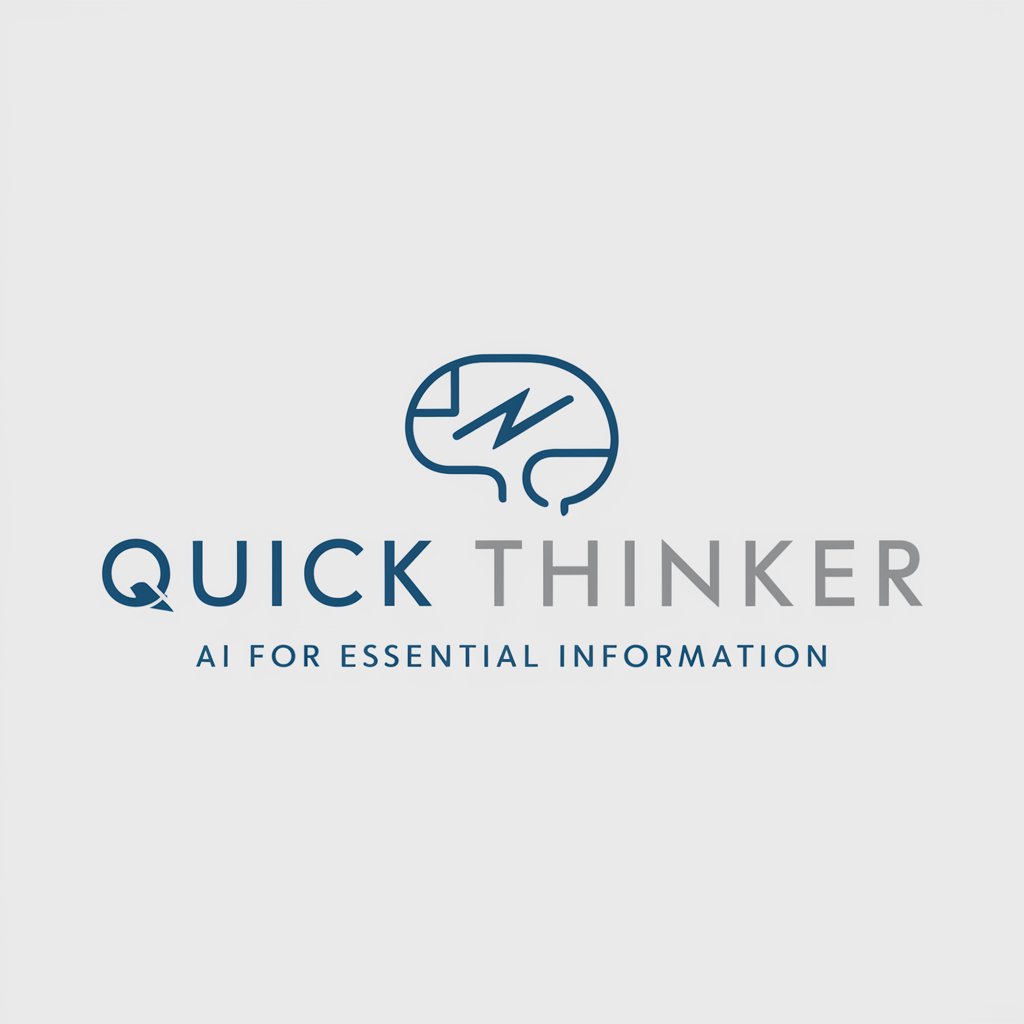
AI下釜創による回答
Empowering decisions with AI intelligence

有温度的回答
Bringing warmth and humor to AI conversations

TNA Protocol Explorer
Unlocking the Power of Naming Services

Economics Wiz
Empowering Economic Insights with AI

Economics
Empowering Economic Understanding with AI

IB Economics Guide
AI-powered IB Economics Mastery
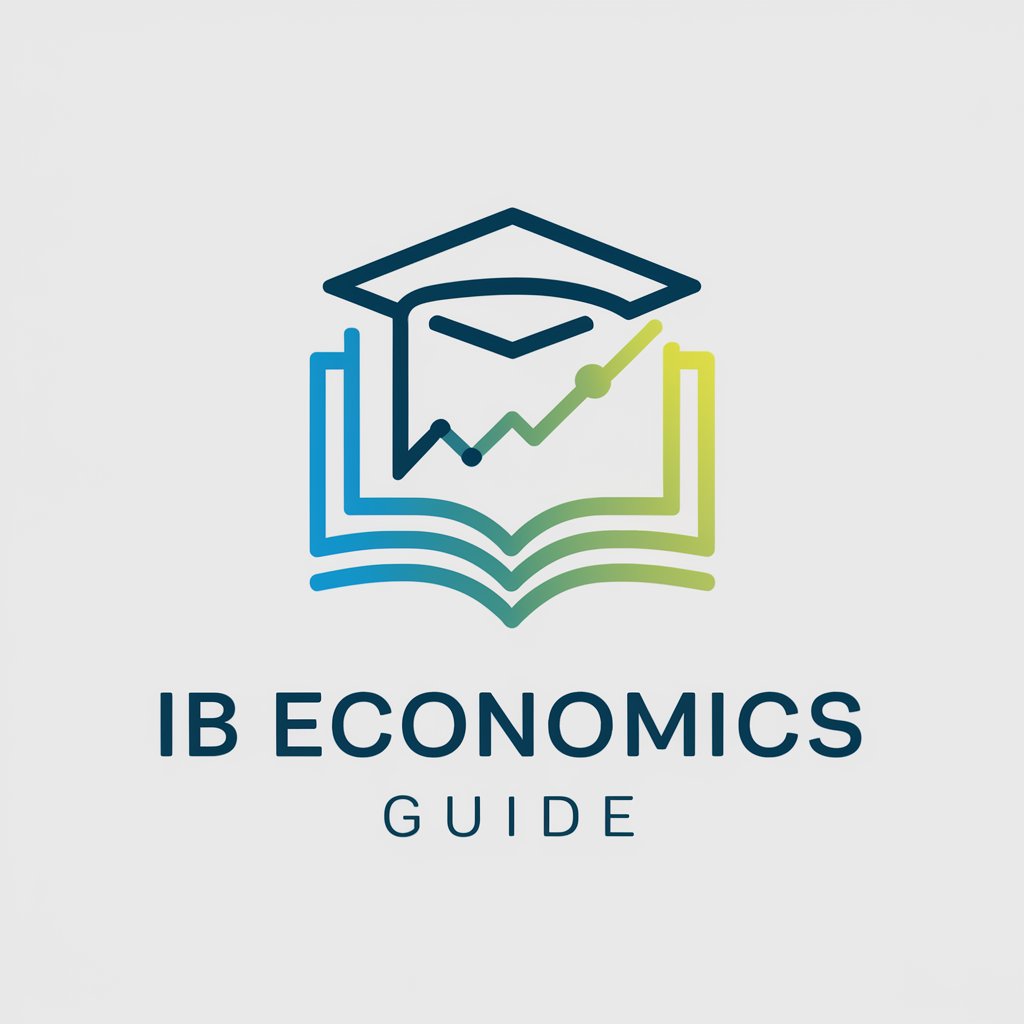
AI in Global Trade and Economics GPT
Empowering trade and economic decisions with AI

IB Economics IA Assistant
Empowering your IB Economics journey with AI.
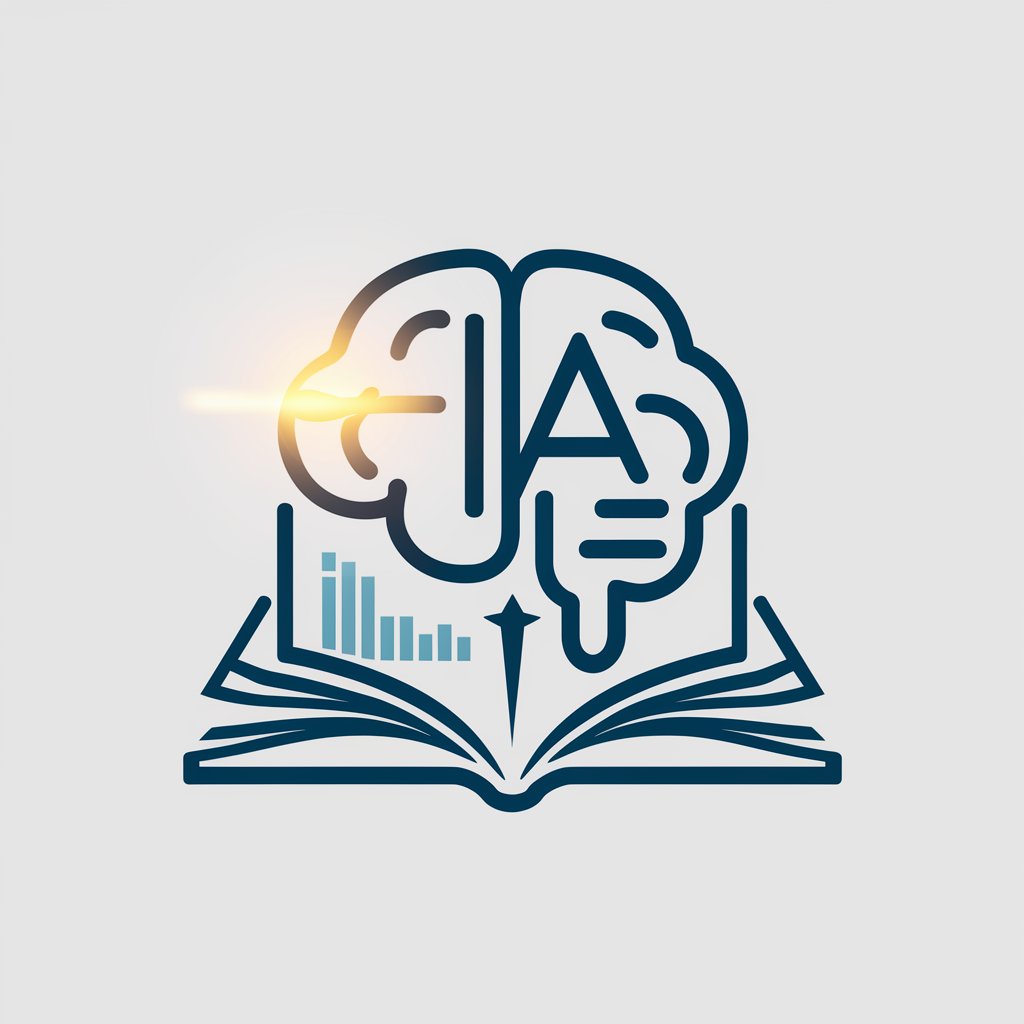
Task Sorter FAQ
What makes Task Sorter unique compared to other to-do list apps?
Task Sorter uniquely combines AI-driven task prioritization with a user-friendly interface, focusing solely on professional task management without unnecessary features.
Can Task Sorter integrate with other software?
Currently, Task Sorter operates independently. However, exporting and importing lists from common formats like CSV and TXT is supported.
Is there a limit to the number of tasks I can manage with Task Sorter?
Task Sorter can handle extensive lists, making it suitable for both individual professionals and larger team projects.
How secure is my data with Task Sorter?
Task Sorter uses industry-standard encryption and data protection policies to ensure all your task data remains secure and private.
Does Task Sorter offer real-time collaboration features?
As of now, Task Sorter focuses on individual task management. Collaborative features are planned for future updates.