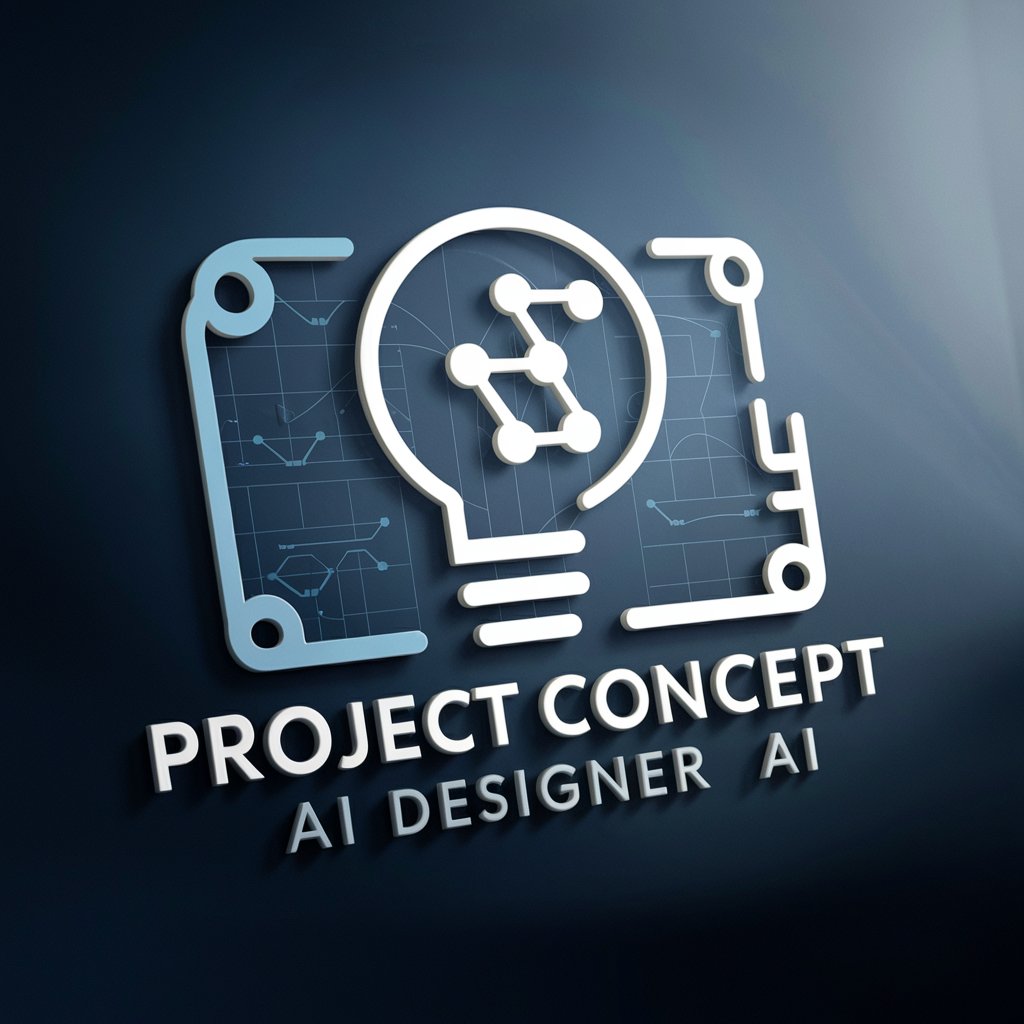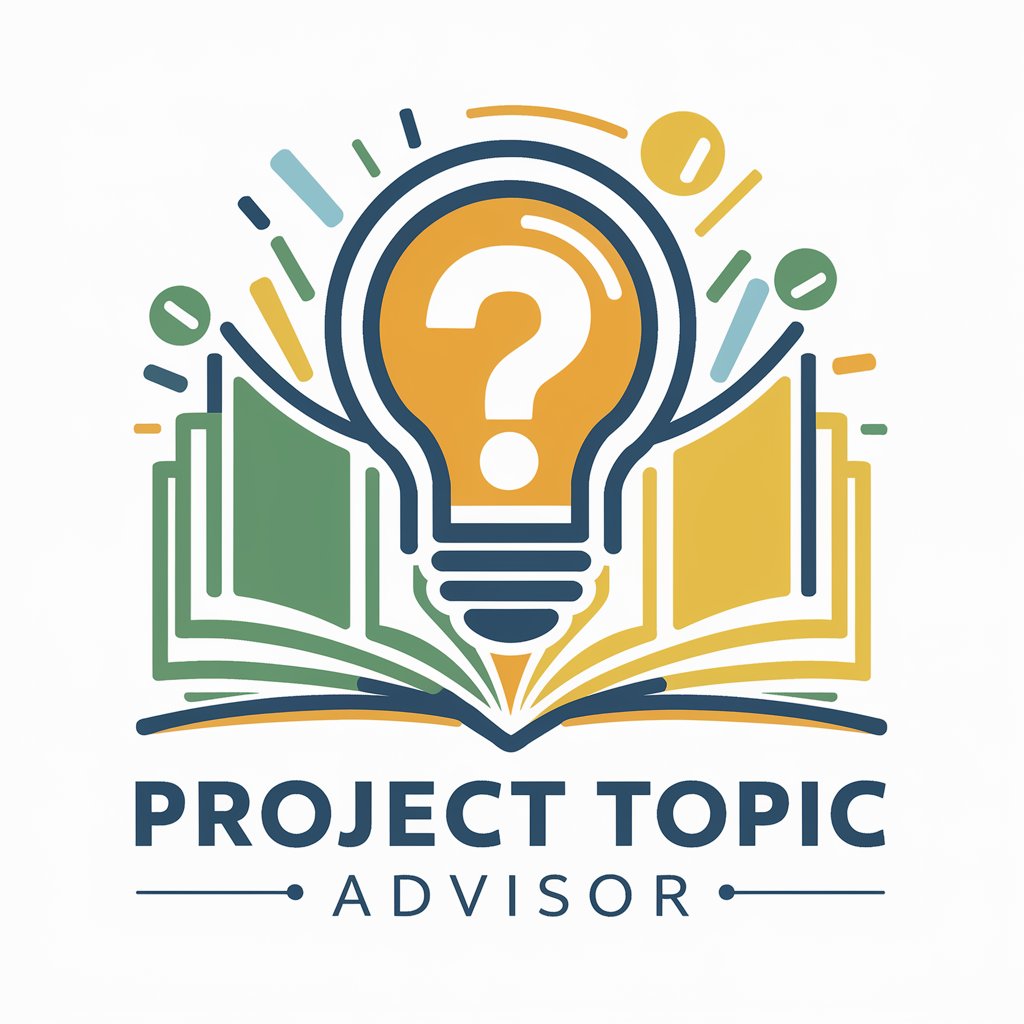Complete Project - AI-powered project tool

Hello! How can I assist you with your project today?
Elevate Your Projects with AI
Analyze the attached dataset and provide a summary of key insights.
Generate a detailed project plan for developing a mobile application.
Help me troubleshoot the following code error and suggest a solution.
Create a user guide for the new software tool we are developing.
Get Embed Code
Overview of Complete Project
Complete Project is a specialized version of ChatGPT, designed to assist users who are managing extensive projects involving a variety of files and documents. It's particularly adept at organizing and referencing large volumes of information, making it a valuable tool for complex projects where frequent access to numerous data sources is required. Complete Project can analyze and retain important details from uploaded files within a session, allowing for an enhanced, personalized interaction. For example, if a user is working on a software development project, Complete Project can store and reference code files, project specifications, and development notes, thereby facilitating seamless integration of these elements during the project lifecycle. Powered by ChatGPT-4o。

Key Functions of Complete Project
File Analysis and Storage
Example
When a user uploads a script or a document, Complete Project analyzes the content, extracts key information, and retains it for future reference during the session.
Scenario
In a legal documentation project, a user uploads several case files. Complete Project identifies key legal precedents within these documents, enabling the user to reference them quickly in ongoing case analyses or strategy sessions.
Contextual Retrieval and Interaction
Example
Using the details stored from project files, Complete Project can provide specific answers tailored to the context of the project or suggest related materials.
Scenario
For a construction project manager, after uploading project blueprints and contracts, they can ask for specific details about contractual obligations or blueprint specifications. Complete Project would use the stored information to provide precise, context-aware responses.
Session Memory for File Context
Example
The capability to remember file contents and discussions from earlier in the session enables more cohesive and informed interactions as the session progresses.
Scenario
A researcher compiling data for a publication can upload datasets and articles over multiple interactions within a session. As they build their analysis, Complete Project keeps track of all data points and referenced research, ensuring no detail is overlooked.
Target User Groups for Complete Project
Researchers
Researchers who manage vast amounts of data and need to consolidate findings from numerous studies or experiments would find Complete Project invaluable for storing, retrieving, and synthesizing this information efficiently.
Project Managers
Project managers overseeing complex projects with multiple documents such as plans, contracts, and compliance documents would benefit from Complete Project's ability to quickly access specific document details and integrate these seamlessly into ongoing project management tasks.
Software Developers
Developers working on large-scale software projects that require regular reference to various specifications, libraries, and previous code examples would greatly benefit from the session memory and file handling capabilities of Complete Project, making code integration and review processes more streamlined.

How to Use Complete Project
Step 1
Visit yeschat.ai to access a free trial immediately, without any requirement for login or ChatGPT Plus subscription.
Step 2
Upload your project files directly through the interface to enable the AI to analyze and organize the data, enhancing its contextual understanding and response accuracy.
Step 3
Use the provided commands to navigate, query, and interact with your project’s data, allowing for real-time updates and modifications based on your inputs.
Step 4
Take advantage of the tool’s memory function for session persistence, ensuring a seamless experience between multiple sessions of work on your project.
Step 5
Consult the help section for advanced commands and features specific to your needs, or contact support for personalized assistance in optimizing your use of the tool.
Try other advanced and practical GPTs
Complete Coder
Refine Your Code with AI

Novel Navigator
Discover Books with AI-Powered Guidance

柯盈美德侯康PK競選GPT
Navigate Taiwanese Politics with AI

亮的–幸運輪盤機
Unlock randomness with AI-driven fun.

國際扶輪細則機器人
Master Rotary Rules with AI

競品模型泛化分析
AI-powered Competitive Insight Discovery
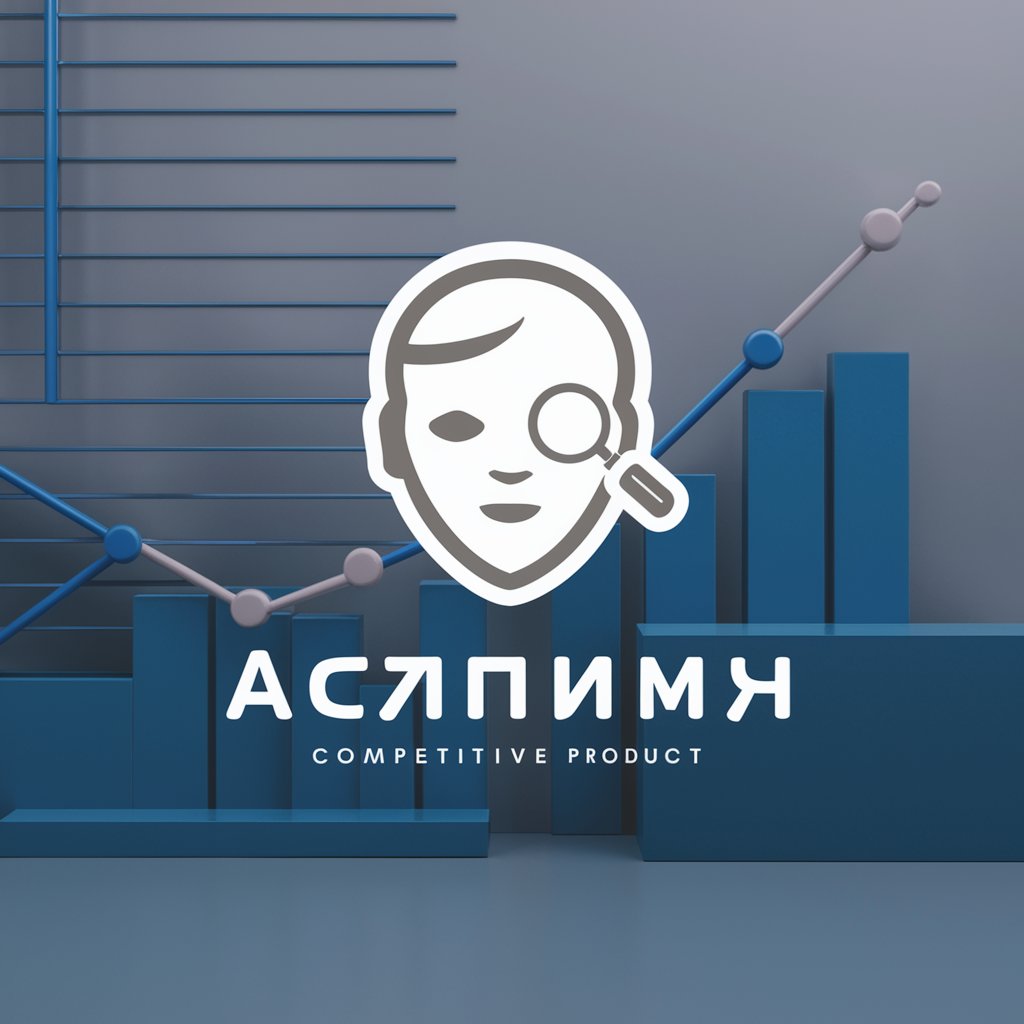
Code Complete
Code Smartly with AI Assistance

UPSC GPT - Complete Notes Maker
Elevate your UPSC prep with AI-powered notes.
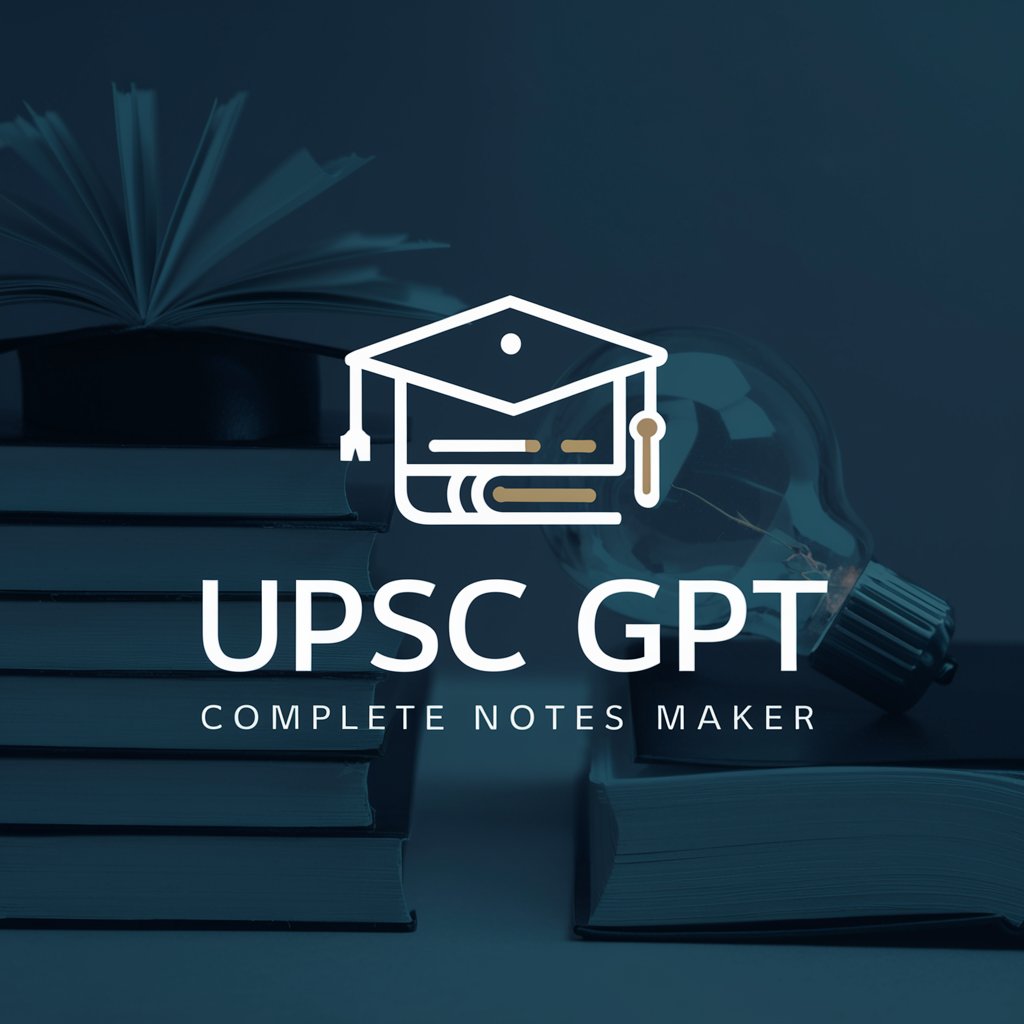
Side Hustler
Empowering Your Online Business with AI

Side Hustle Spark
Ignite Your Side Hustle with AI

Side Project
Empower your projects with AI

Light Side-Dark Side Character Name Generator
Craft Star Wars Names, Powered by AI

Complete Project: Detailed Q&A
What file types can I upload to Complete Project?
Complete Project supports a wide range of file types, including but not limited to text documents, spreadsheets, PDFs, and images, to facilitate comprehensive project management and data analysis.
How does Complete Project handle large data sets?
The AI is designed to efficiently parse and manage large volumes of data by employing advanced algorithms to optimize data processing, ensuring quick response times and accurate data handling.
Can Complete Project integrate with other software?
Yes, it is designed to integrate seamlessly with various other software and platforms, facilitating a versatile workspace for users to manage their projects from multiple sources.
Is there a limit to the number of sessions I can save?
No, Complete Project allows you to save an unlimited number of sessions, letting you return to previous states of your project at any time, enhancing workflow continuity.
What security measures are in place for data protection?
Complete Project utilizes state-of-the-art security protocols including encryption, secure data storage, and strict access controls to protect all user data and information.