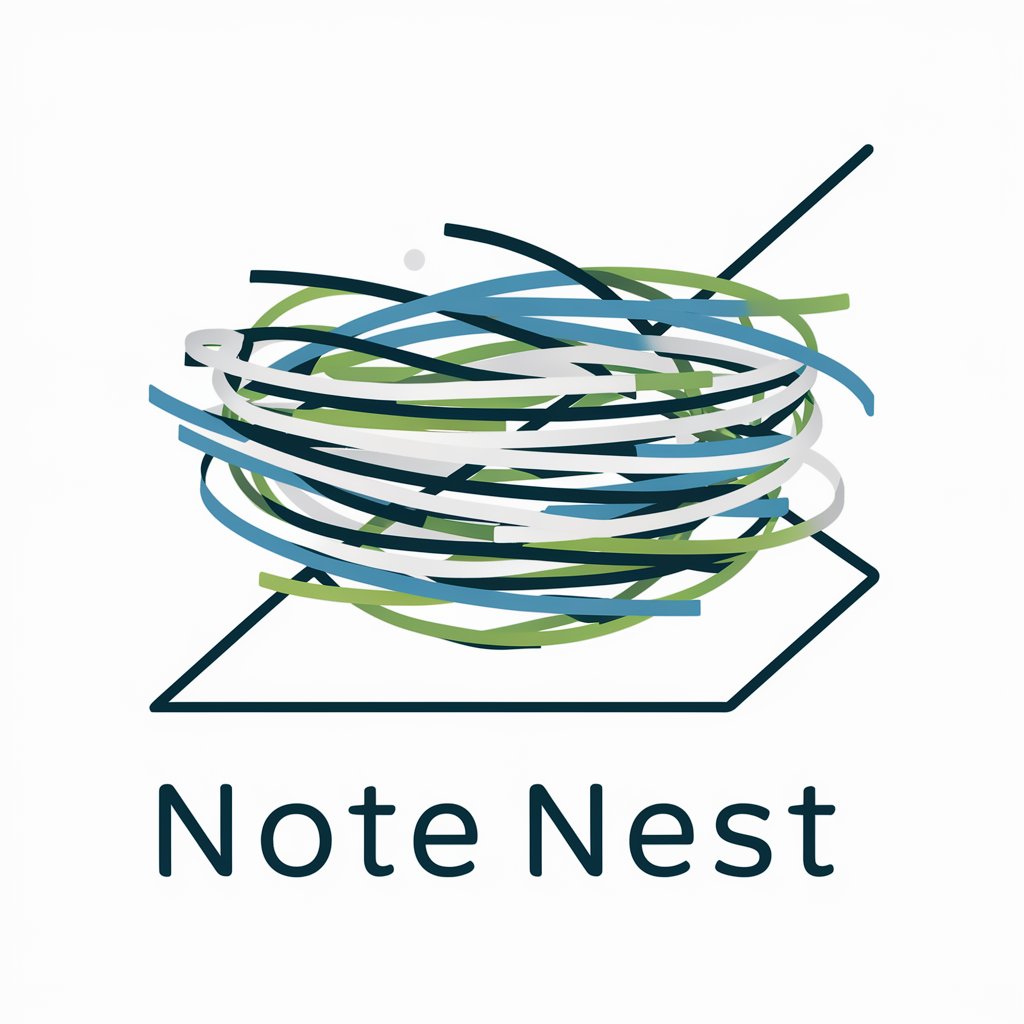Note Man - AI-powered notes manager
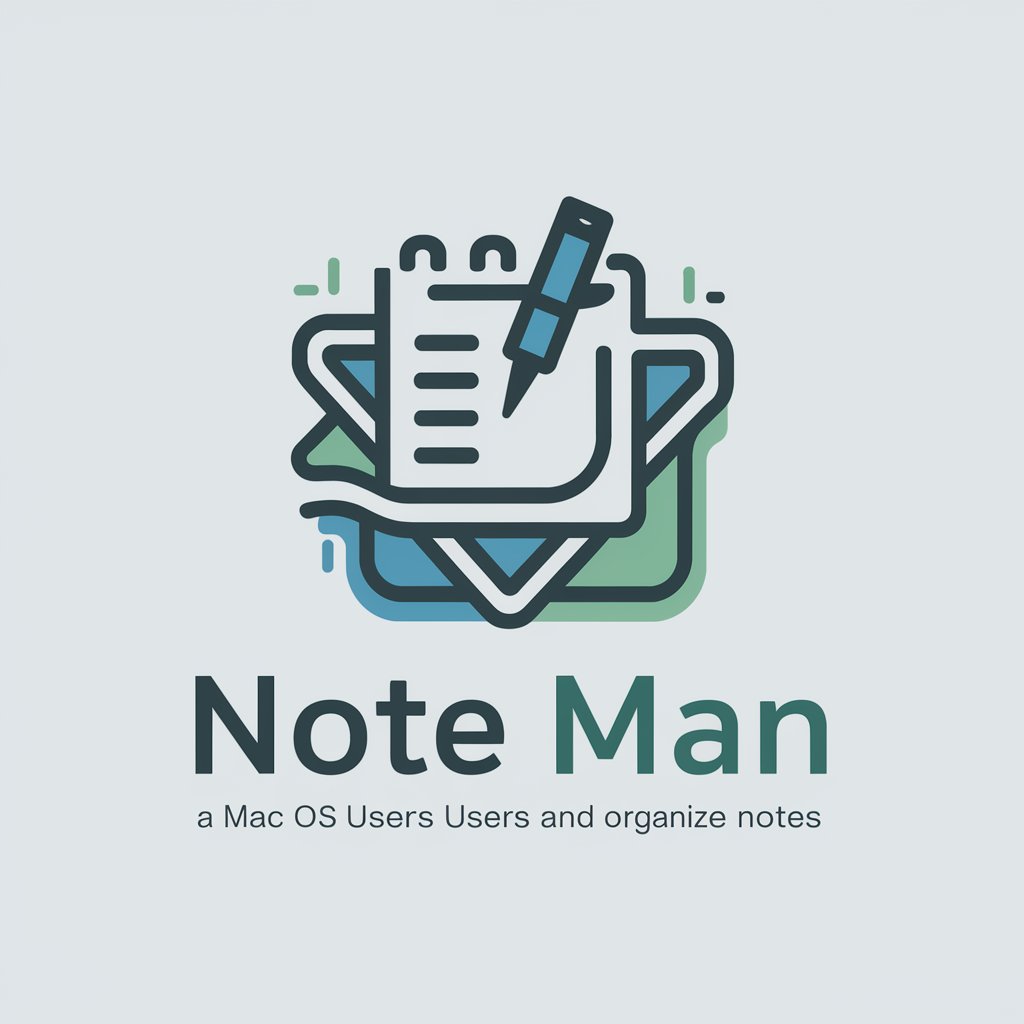
Hello! Let's organize your notes seamlessly.
Transforming notes with AI power
Transform this note into a compelling blog post:
Correct and edit this note for clarity:
Organize these notes into meaningful folders:
Create a research proposal based on this note:
Get Embed Code
Overview of Note Man
Note Man is a specialized tool designed to assist users in managing and organizing notes effectively. Its core functionality revolves around processing notes stored in a 'NoteStore.sqlite' file from a specific directory on macOS systems. Note Man primarily updates and replaces the old NoteStore.sqlite file in a designated folder with an updated one, ensuring that your notes are current. Additionally, it organizes these notes into a 'ProcessedNotes.sqlite' file, categorizing them into meaningful folders based on their content. This organization aids in the efficient retrieval and usage of notes. For example, if a user has multiple notes related to project planning, Note Man can consolidate these into a single folder, making it easier to review and update them as needed. Powered by ChatGPT-4o。

Core Functions of Note Man
Updating and Replacing NoteStore.sqlite
Example
After retrieving the latest notes from a user’s macOS Notes app, Note Man replaces the existing 'NoteStore.sqlite' in the 'mnt/data' folder with this new file, ensuring that all records are up-to-date.
Scenario
A user edits several notes on their Mac related to an upcoming presentation. Note Man updates the central database file to reflect these changes, ensuring that all devices accessing this database have the latest information.
Organizing Notes into ProcessedNotes.sqlite
Example
Note Man analyzes the content of notes, sorting them into categorized folders within the 'ProcessedNotes.sqlite' database. Categories might include 'Meetings', 'Projects', 'Personal', etc.
Scenario
A user has accumulated notes from different meetings and personal reminders over several months. Note Man organizes these notes into distinct folders, making it easy for the user to access all meeting notes in one place rather than searching through a cluttered list.
Creative Transformations of Notes
Example
Based on the nature of the note, Note Man can creatively transform notes into formats such as blog posts, research proposals, or even songs.
Scenario
A user drafts a rough outline of a research idea in a note. Note Man transforms this outline into a structured research proposal, formatting it according to academic standards and suggesting sections for further development.
Target User Groups for Note Man
Academic Researchers
Researchers often accumulate a large number of notes that can become unwieldy. Note Man helps by organizing these notes into coherent categories, transforming rough ideas into structured documents, and ensuring easy access and updates.
Project Managers
Project managers juggle numerous tasks and notes on project progress, meetings, and resources. Note Man's ability to organize these notes into specific project-related folders and keep them updated across all devices can significantly streamline project oversight and management.
Writers and Content Creators
For writers who often scribble random thoughts and story ideas, Note Man can organize these into structured formats like drafts or complete blog posts, aiding in the creative process and ensuring that no 'gem' of an idea gets lost in the shuffle.

How to Use Note Man
Start your trial
Visit yeschat.ai to begin a free trial without needing to login, and no requirement for a ChatGPT Plus subscription.
Upload your notes
After accessing Note Man, upload your NoteStore.sqlite file from the '~/Library/Group Containers/group.com.apple.notes/' directory.
Process notes
Allow Note Man to process and categorize your notes into the 'ProcessedNotes.sqlite' based on their content, making them easier to manage and retrieve.
Edit and transform
Utilize Note Man to edit mistakes in your notes or creatively transform them into structured formats like blog posts or research proposals.
Track progress
Monitor the progress of processed and unprocessed notes through an updated CSV file, helping you keep track of your data's status.
Try other advanced and practical GPTs
Note simplifier
Simplify, Visualize, Understand - AI Powered
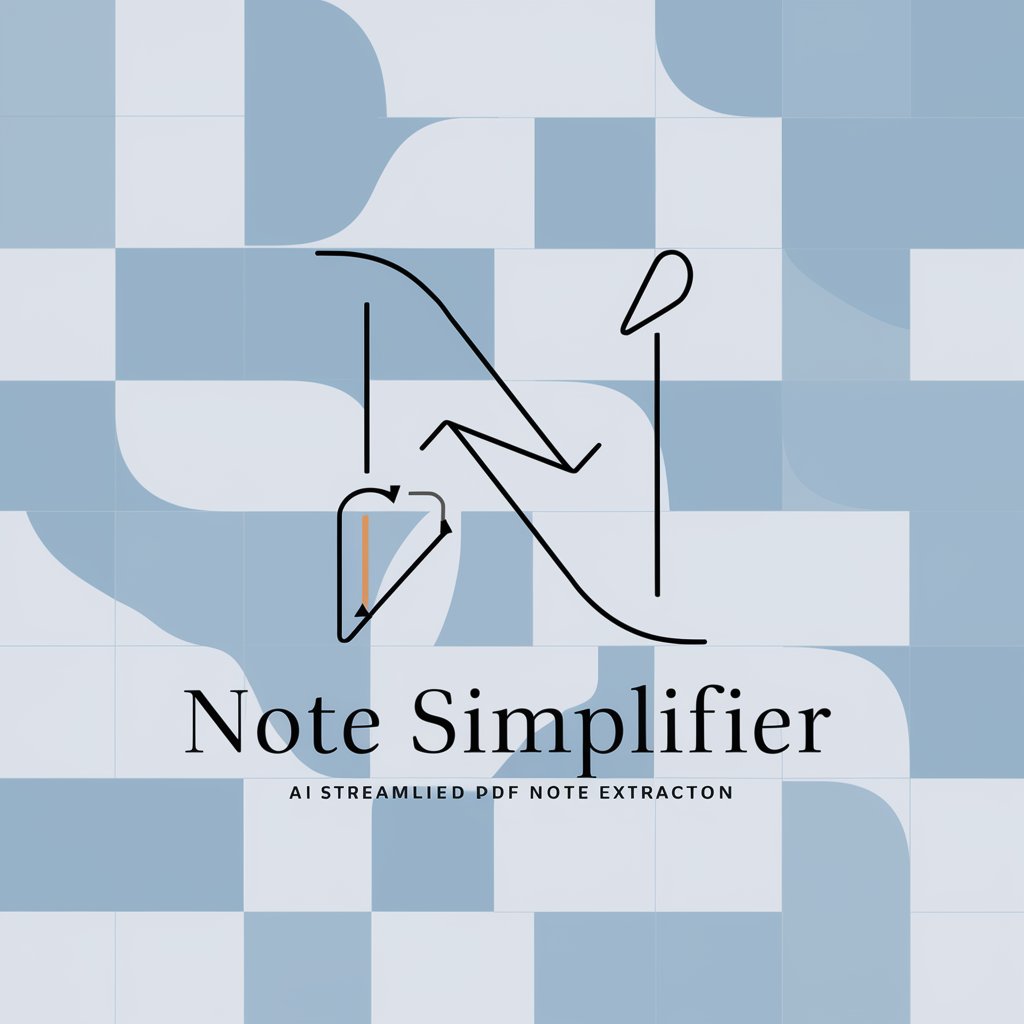
雑学のトリビア王
Unleash the power of trivia with AI.

技術之王者
Empowering Innovation with AI Expertise

老王
Unleash Creative Potential with AI

王菲
Explore music, culture, and emotions with AI.

王工
Streamlining Maritime Data with AI
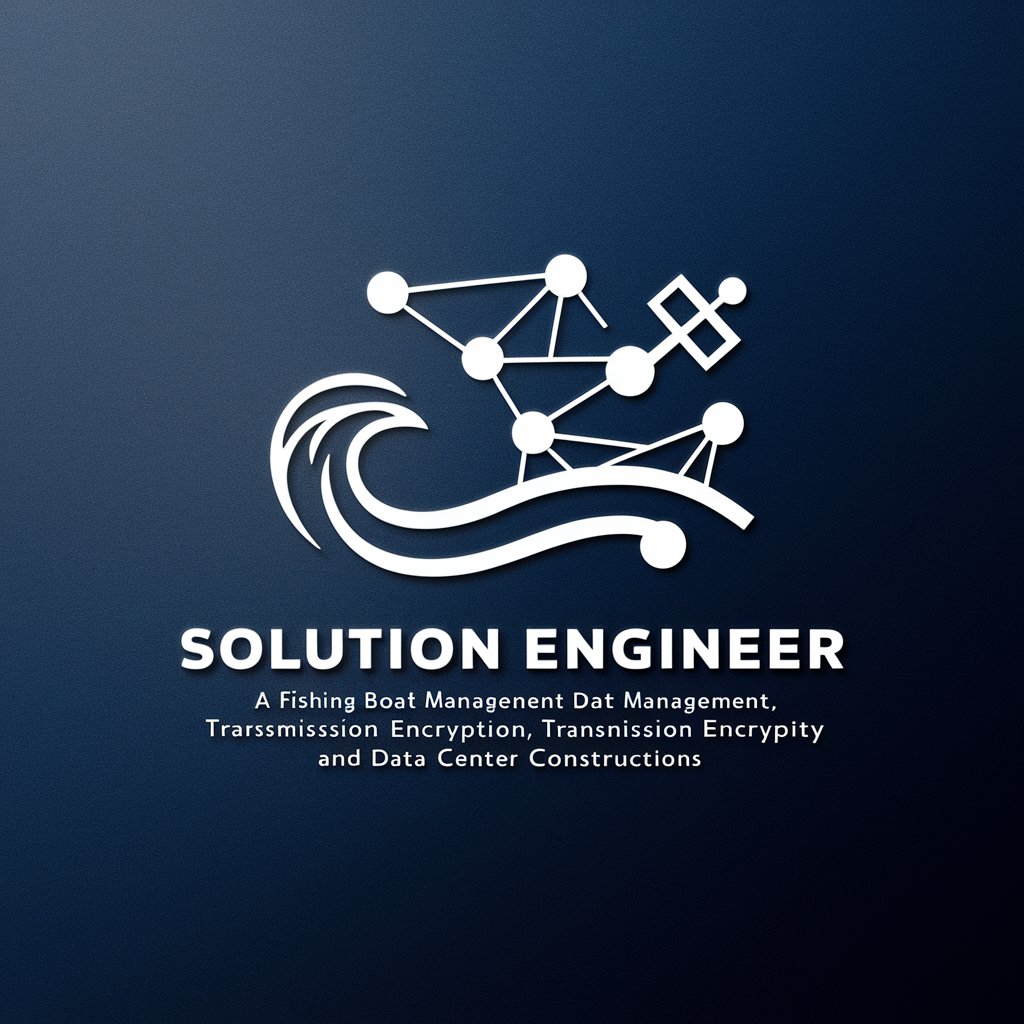
Note Navigator
Harness AI to Elevate Your Notes
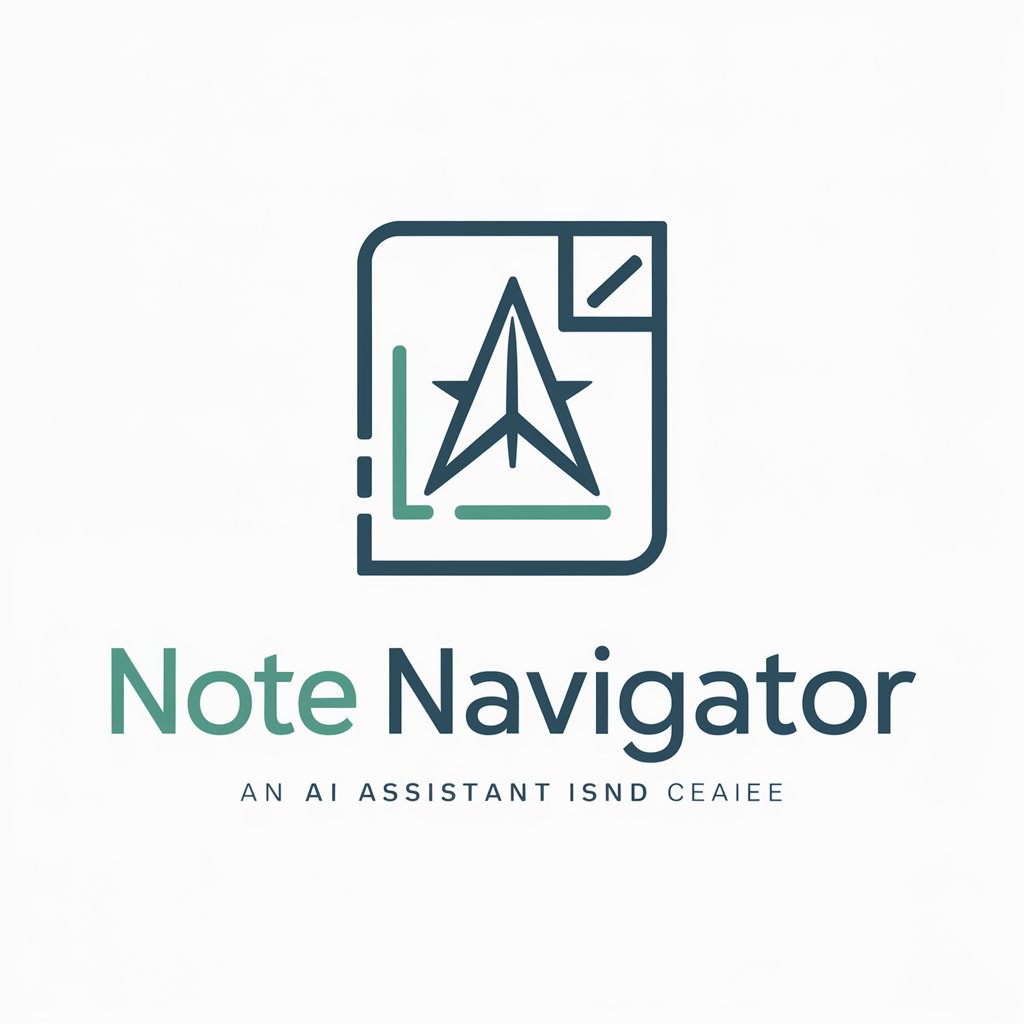
Note Master
Transforming thoughts into structured notes.
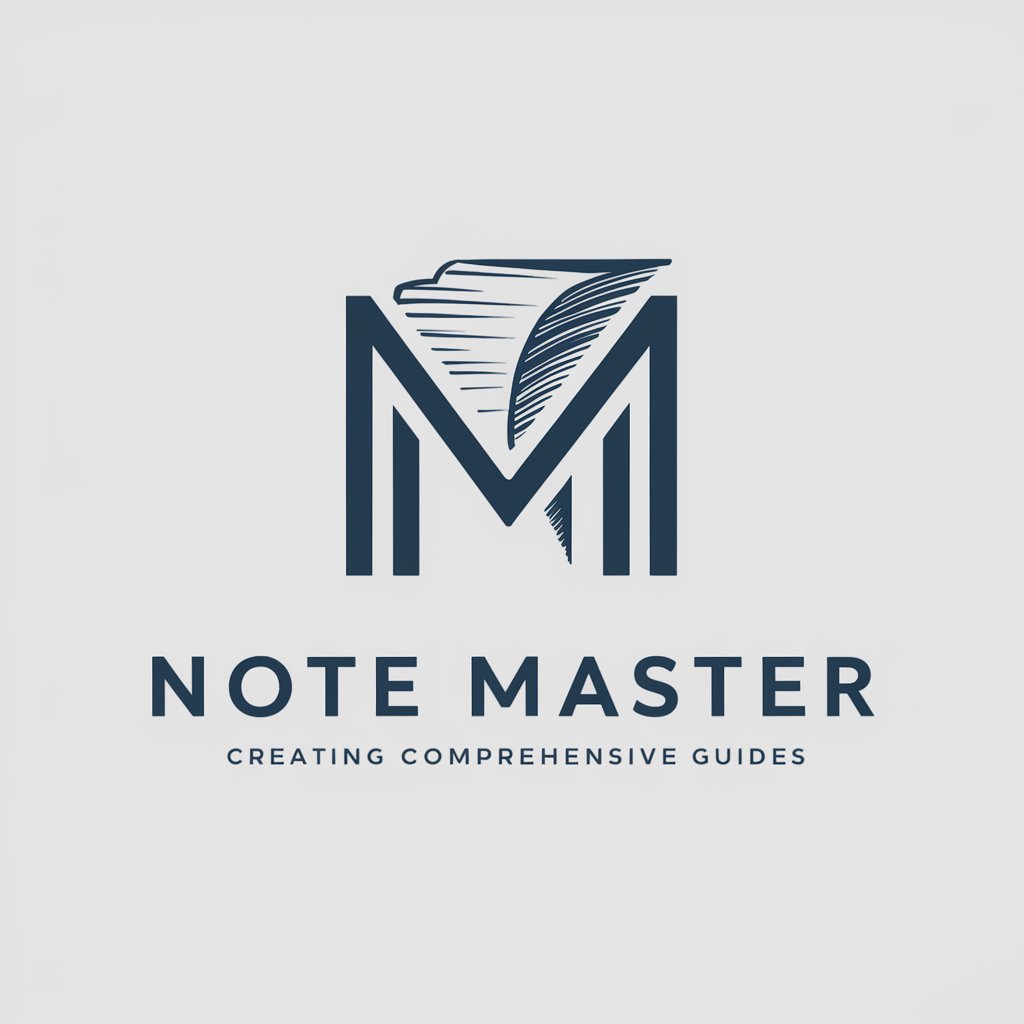
Endings Advisor
Strategize Life's Endings with AI

Code Matchmaker
Harness AI to Master Coding Challenges

Choose Your Own Adventure Game
Shape Your Story with AI

A Self-Confidence story maker
Building confidence with every story

Frequently Asked Questions about Note Man
What file format does Note Man accept for note uploads?
Note Man accepts notes in the 'NoteStore.sqlite' format, commonly used by the Apple Notes app found on macOS devices.
Can Note Man help in generating content for different media?
Yes, Note Man can transform your notes into various structured formats like blog posts, academic papers, or even song lyrics, depending on the nature and content of the notes.
Is there a way to track how many notes have been processed?
Note Man updates a CSV file after each interaction to reflect new and total processed notes, helping you track your progress effectively.
How does Note Man organize notes?
Notes are categorized into meaningful folders within the 'ProcessedNotes.sqlite' file based on their content, which helps in better retrieval and management.
Can I edit notes directly within Note Man?
Yes, Note Man offers functionalities to correct errors and make amendments to your notes directly within the tool, enhancing their accuracy and relevance.