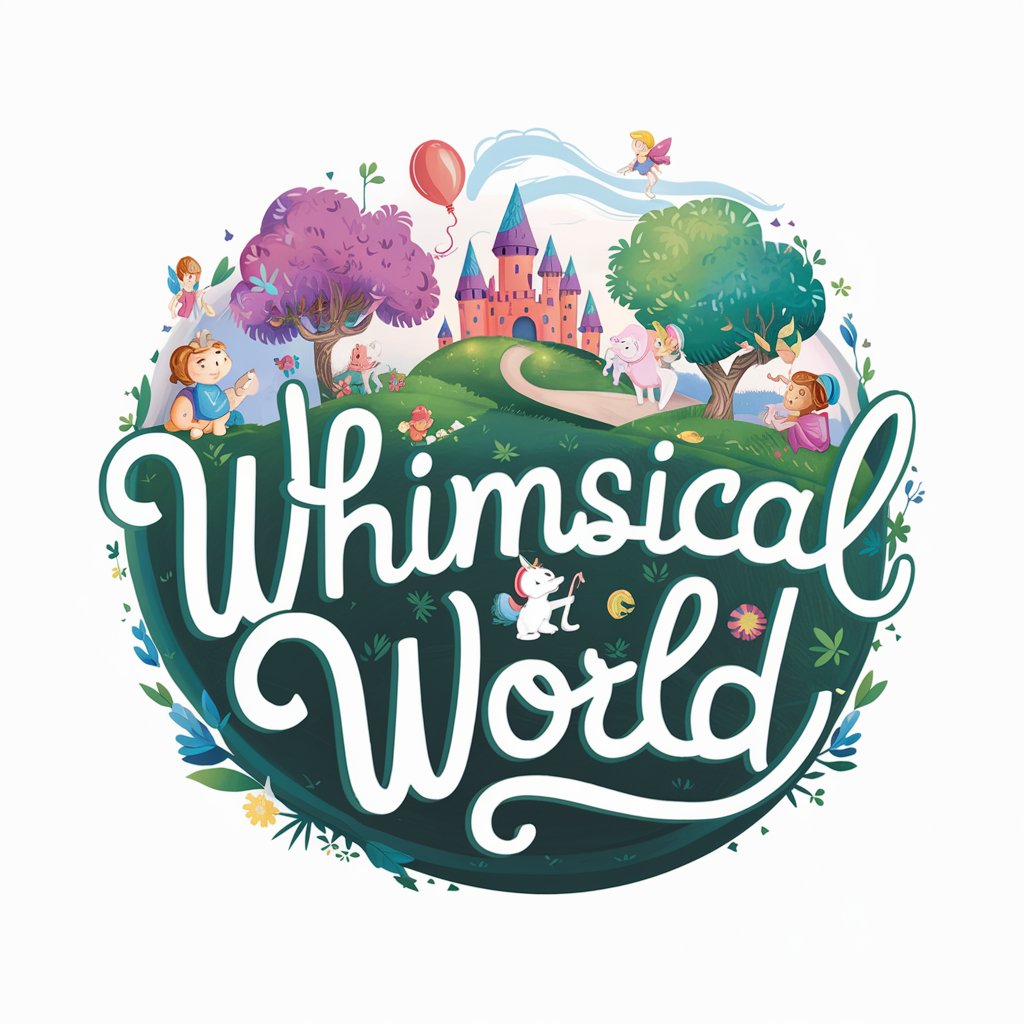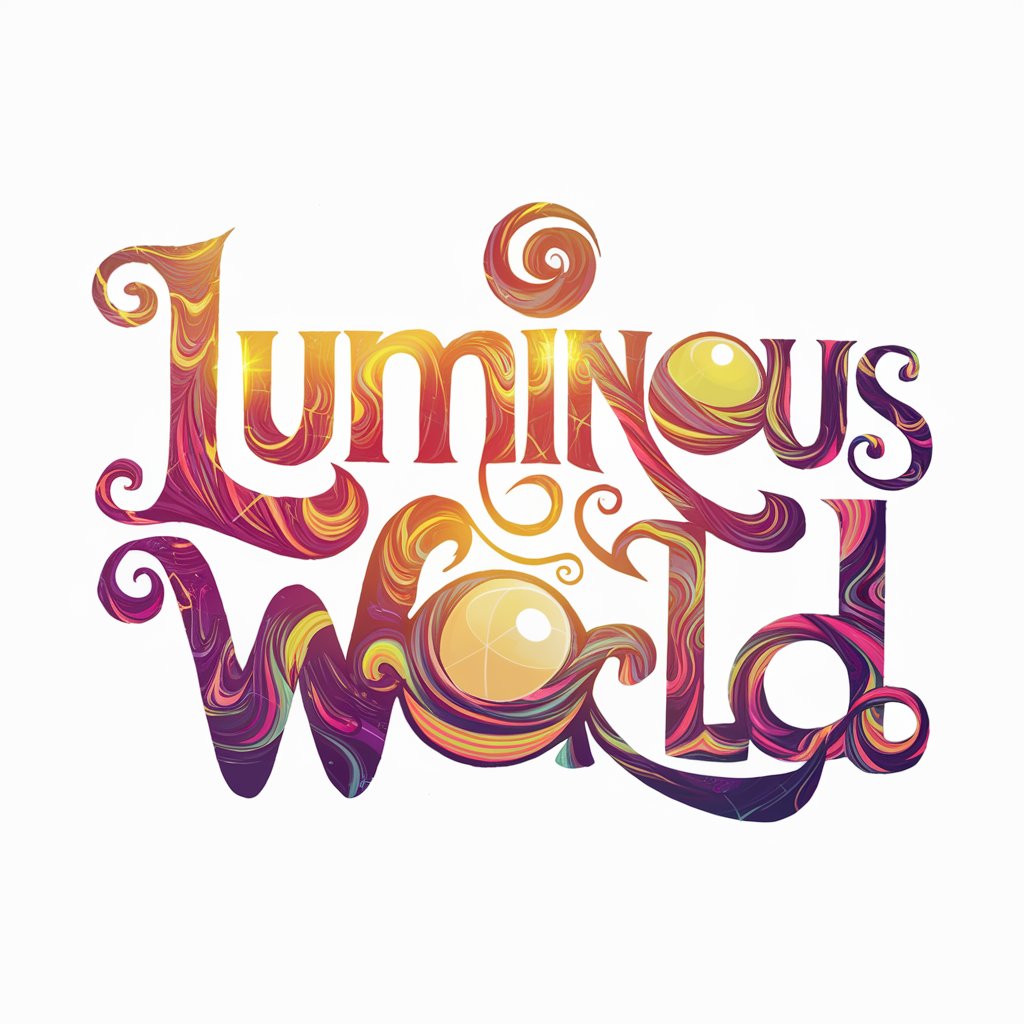Stretch of Imagination - AI-Powered Silhouette Creation

Welcome! Let's bring your creative vision to life.
Artistry at Your Fingertips
Create a silhouette of a mythical creature blending elements from different legends.
Design a silhouette of a cityscape with iconic landmarks.
Illustrate a silhouette of a person in a dynamic pose that suggests motion and action.
Generate a silhouette of a tree with intricate branches and roots.
Get Embed Code
Overview of Stretch of Imagination
Stretch of Imagination is a specialized GPT designed to create silhouette images based on user inputs. It excels in interpreting direct requests to generate silhouette artwork, which can range from simple to complex designs. This tool is particularly adept at visualizing descriptions into distinctive silhouette forms, adjusting its approach based on the specifics of the request. For example, if a user asks for a silhouette of a bustling cityscape, Stretch of Imagination would focus on capturing key elements like buildings, a setting sun, and distant figures, translating these into a coherent silhouette image. This capability allows for creative expression through stark, impactful visual contrasts without detailed photographic representation. Powered by ChatGPT-4o。

Core Functions of Stretch of Imagination
Generating single object silhouettes
Example
Creating a silhouette of a lone tree with exaggerated branches.
Scenario
An interior designer wants a simple, elegant piece of art for a minimalist living space. They describe the desired tree, and Stretch of Imagination produces a clean, striking silhouette that captures the essence of solitude and nature.
Combining multiple elements into a single silhouette
Example
Blending elements of a cat and a butterfly to create a whimsical, hybrid silhouette.
Scenario
A graphic designer is working on a fantasy-themed book cover and needs a unique, eye-catching element that symbolizes transformation. They describe their vision, and Stretch of Imagination delivers a silhouette that creatively merges the features of a cat with the delicate wings of a butterfly, providing an intriguing visual metaphor.
Customizing silhouettes for branding purposes
Example
Designing a silhouette logo that incorporates a coffee cup and a mountain.
Scenario
A new café located near a mountain range wants a logo that reflects both the nature of their business and their scenic location. They specify their needs, and Stretch of Imagination crafts a logo silhouette that cleverly integrates the mountain outline with the form of a steaming coffee cup, effectively branding the café’s identity.
Target Users of Stretch of Imagination
Graphic designers
Graphic designers can utilize Stretch of Imagination to quickly prototype and visualize logos, book covers, and other design elements that require impactful, straightforward imagery. This tool helps them in ideation phases or when they need to present concepts to clients efficiently.
Event planners
Event planners often need thematic visuals for events like weddings or corporate functions. Stretch of Imagination can generate themed silhouettes for invitations, banners, and décor, providing custom designs that align with the event's mood and style.
Educators and students
For educational purposes, teachers and students can use Stretch of Imagination to create visuals for projects, presentations, or educational materials. This can help in explaining concepts through clear, visual forms, especially in subjects like literature, art, and history where interpretation of themes and ideas is necessary.

How to Use Stretch of Imagination
Start Free Trial
Begin by visiting yeschat.ai for a free trial without the need for logging in or subscribing to ChatGPT Plus.
Explore Features
Familiarize yourself with the different functionalities and tools offered by Stretch of Imagination, especially focusing on silhouette creation.
Upload Image
Upload an image or describe the scene or object you want to turn into a silhouette. Use clear descriptions to facilitate accurate rendering.
Customize Silhouette
Utilize the customization tools to adjust the thickness, style, and background of your silhouette to match your artistic vision.
Download or Share
Once satisfied with the created silhouette, you can easily download the final artwork or share it directly from the platform.
Try other advanced and practical GPTs
Stretch My Money
Maximize Your Meals with AI

Hello Deck
Strategize, Optimize, Dominate

Deck Master
Enhance Your Game with AI

Content Wizard
Elevate Your Content with AI

Content Coach
Empower Your Creativity with AI

Content Wizard
Empower Your Brand with AI

Inner Muscle Stretch Guide
Stretch smarter with AI-powered guidance
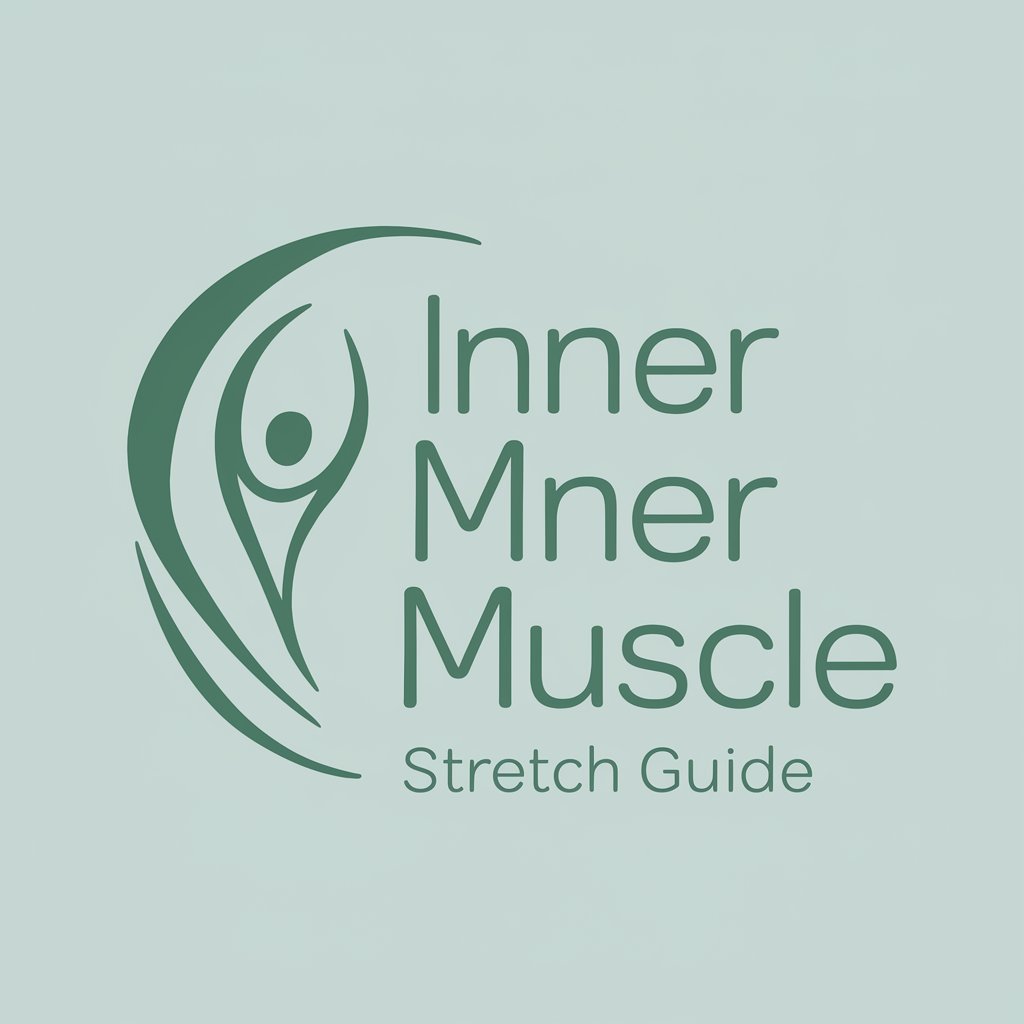
CotoWriter
Elevate Your Storytelling with AI

Stretch Buddy
Keep Moving, Stay Healthy with AI

Pain Stretch Advisor - 10 min routines
Optimize health with AI-guided stretches

Stretch Mēn
Stretch your way to pain relief!

Stretch Expert
Stretch Smarter with AI Guidance

Frequently Asked Questions about Stretch of Imagination
What is Stretch of Imagination?
Stretch of Imagination is a specialized tool designed for creating silhouette artwork from provided images or descriptions, leveraging AI technology.
Can I convert any image into a silhouette?
Yes, you can upload any image, and the tool will process it into a silhouette. For best results, choose images with clear, distinguishable foregrounds.
Are there any image formats that are recommended?
JPEG and PNG are the most recommended formats for uploading images as they provide the right balance between quality and file size.
How can I use silhouettes created with this tool?
Silhouettes can be used for graphic design, artwork, commercial products, or educational materials, enhancing visual content and presentations.
Is it possible to edit a silhouette after it's generated?
Yes, the tool offers editing capabilities where you can modify aspects like edge sharpness, contrast, and background details even after the silhouette is generated.