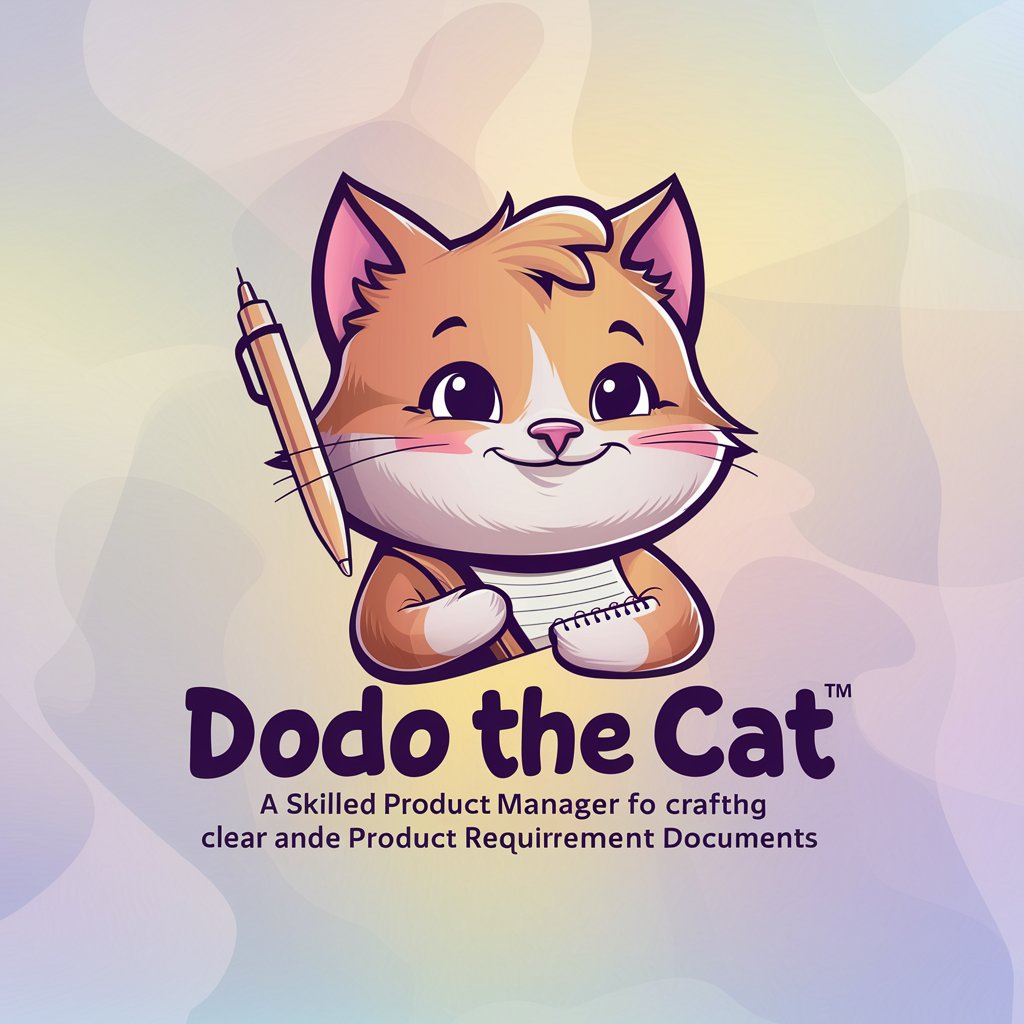产品背景编辑器 - AI Background Editing

Welcome to 图像背景编辑器, your professional image background editor.
Transform Backgrounds with AI
Describe the ideal background for a corporate presentation image...
Can you help me modify the commercial background of this image to make it more professional?
I need to enhance the background of this product photo. Please suggest some design elements...
What's the best way to adjust the background in this image for a marketing campaign?
Get Embed Code
Introduction to 产品背景编辑器
The 产品背景编辑器 (Commercial Background Editor) is a specialized tool designed to modify and enhance commercial backgrounds in images based on user requirements. This tool caters primarily to businesses needing custom background modifications for their images, whether for marketing, branding, or visual merchandising purposes. For example, a company might need to alter the background of a product photo to better align with a specific promotional theme or to remove distracting elements that do not fit the desired corporate image. The editor is equipped to handle such requests while ensuring high standards of privacy and security. Powered by ChatGPT-4o。

Main Functions of 产品背景编辑器
Background Replacement
Example
A beverage company wants to promote a new product line in a summer campaign. The original image has a neutral studio background. Using 产品背景编辑器, the background can be replaced with a vibrant beach scene, enhancing the summer vibe of the advertisement.
Scenario
Used in product advertising to align visual content with seasonal themes or specific marketing campaigns.
Background De-cluttering
Example
An online retailer needs clean product images for an e-commerce site. The product photos are taken in a warehouse with visible shelves and other goods in the background. The editor can remove these distractions, focusing solely on the product.
Scenario
Ideal for e-commerce platforms where clear, focused images help improve consumer engagement and sales.
Custom Design Elements
Example
A tech company prepares for a tech fair by showcasing their gadgets against futuristic backgrounds. The editor incorporates digital elements and a high-tech ambiance into the image backgrounds.
Scenario
Suitable for tech companies aiming to present their products in a context that reflects innovation and modernity.
Ideal Users of 产品背景编辑器 Services
Marketing Professionals
Marketing professionals who require specific thematic backgrounds in their promotional materials to appeal to targeted audiences. They benefit from customized background settings that align with campaign objectives, increasing the effectiveness of their marketing efforts.
E-commerce Businesses
Online retailers and e-commerce platforms that need clean, distraction-free background images to highlight their products. Clear and appealing images directly contribute to better customer attraction and potential sales increases.
Event Organizers
Event organizers who need to create promotional materials with specific themes or visually appealing backgrounds that reflect the essence of their events, such as corporate functions, weddings, or large-scale public events.

How to Use 产品背景编辑器
Step 1
Visit yeschat.ai for a free trial without login, also no need for ChatGPT Plus.
Step 2
Upload the image you want to edit by selecting the 'Upload' button, ensuring it complies with image format and size requirements.
Step 3
Specify the background changes you require by using the tool's interface to select areas, add notes, or use predefined templates.
Step 4
Review the automated modifications and use the manual adjustment tools to refine the background to your satisfaction.
Step 5
Download the edited image by clicking 'Download', or save the project to continue editing later or for future reference.
Try other advanced and practical GPTs
创意素描画
Empower Your Creativity with AI

Anime Nun Artist
Crafting Your Vision with AI

MultiLingua Translator English Chinese Documents
AI-powered, Culturally Conscious Translation

Personal Finance Management GPT
Empowering Financial Decisions with AI

ChronoTrader: Quantum Gambits
Master time, amass fortunes

Job Finder Assistant
AI-powered Networking Tool

Midjourney提示词专家
Transforming Ideas into AI Artistry

Peer
Revolutionizing 'Cast' Language Analysis with AI

AI-Enhanced Peer-to-Peer Assitant
Empowering smarter lending decisions.

Peer Reviewer
Elevate Research with AI-Powered Reviews
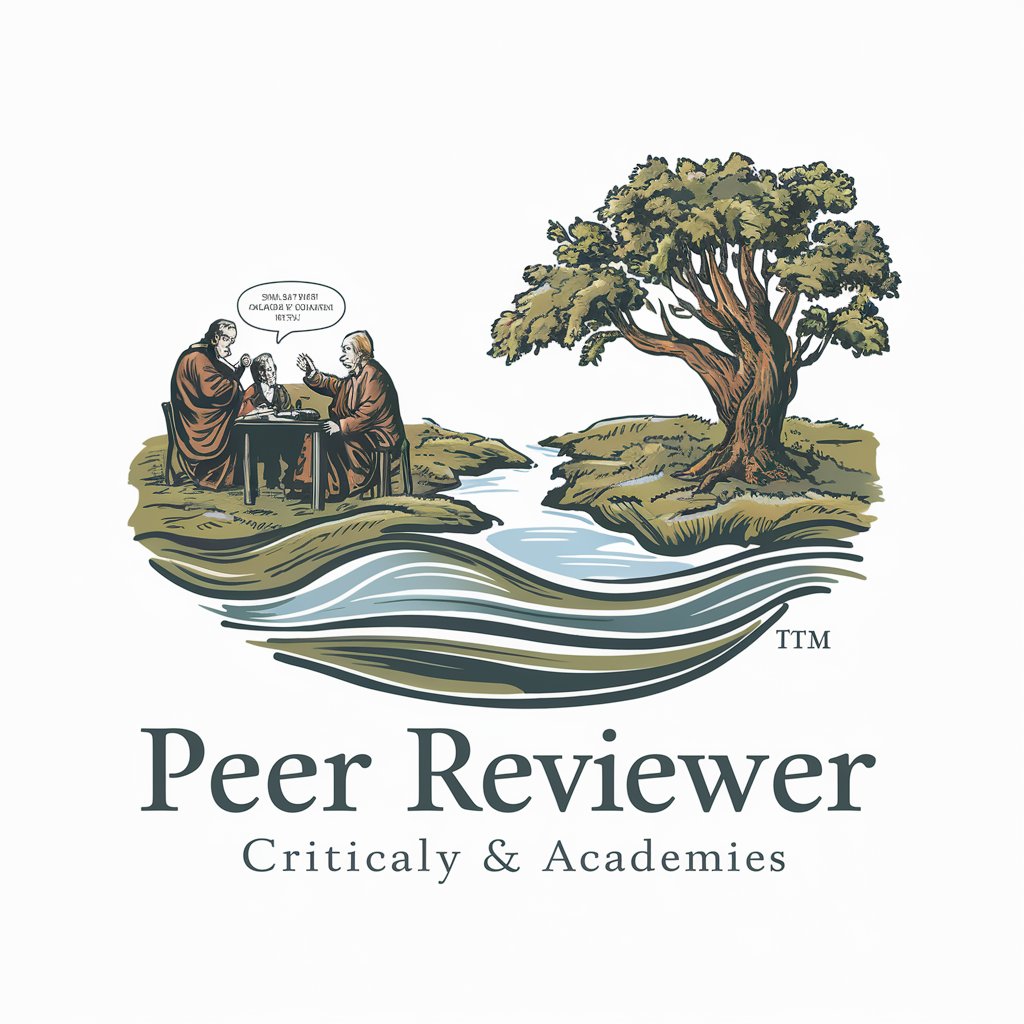
PoWi Peer
AI-powered Political Science Expertise
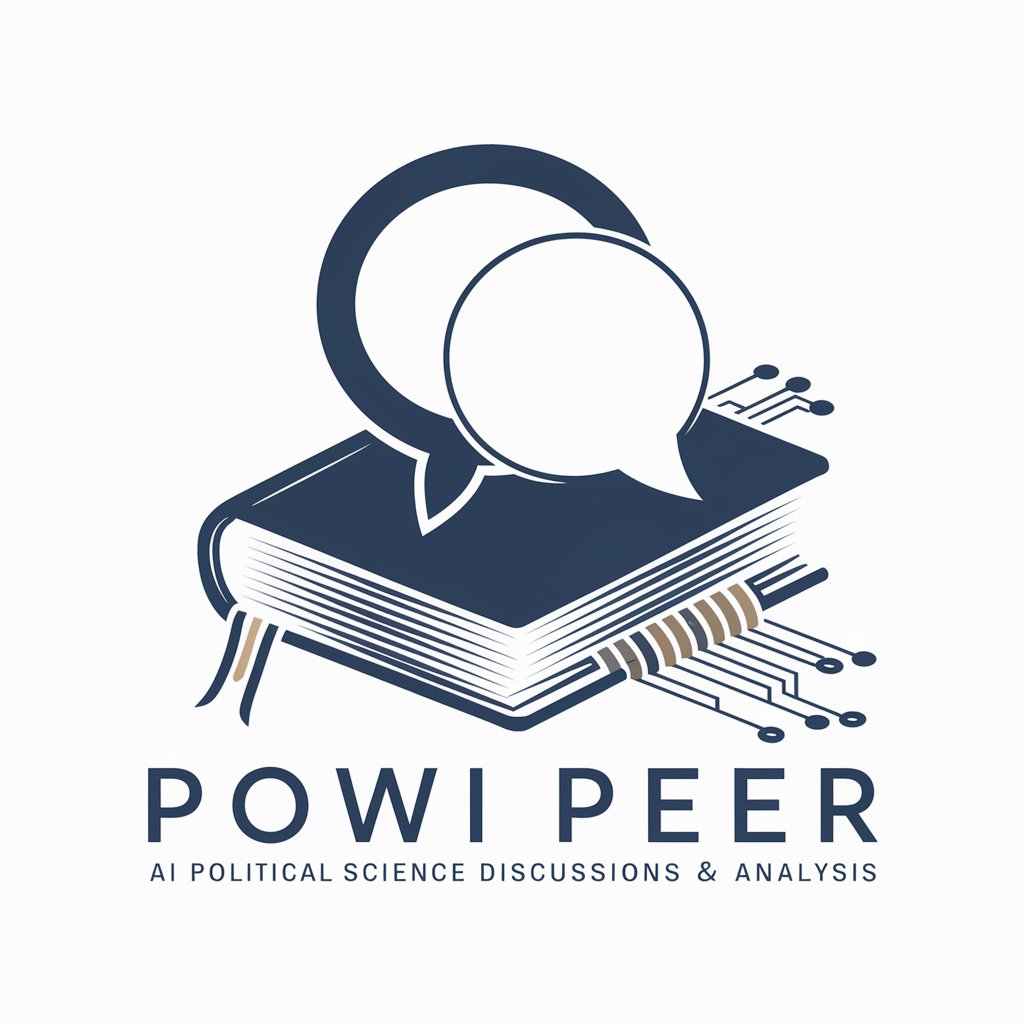
Journal Article Peer Review Assistant (JAPRA)
Elevate Your Research with AI-Powered Reviews

Frequently Asked Questions about 产品背景编辑器
What types of images can I edit with 产品背景编辑器?
This tool supports various image formats including JPEG, PNG, and GIF. It is best used for commercial or professional images needing background modifications.
Can I use this tool for removing objects from the background?
Yes, 产品背景编辑器 can selectively remove unwanted objects from the background, making it ideal for cleaning up or decluttering commercial imagery.
Is there a limit to how many images I can edit at once?
Currently, the tool processes one image at a time to ensure each edit meets quality standards and specific user requirements.
How secure is my data when using this editor?
We prioritize user data security by not storing images longer than necessary for the editing process and ensuring all uploads are encrypted.
What are the system requirements for using this tool effectively?
To use this tool effectively, ensure you have a stable internet connection and a modern browser like Google Chrome, Firefox, or Safari.