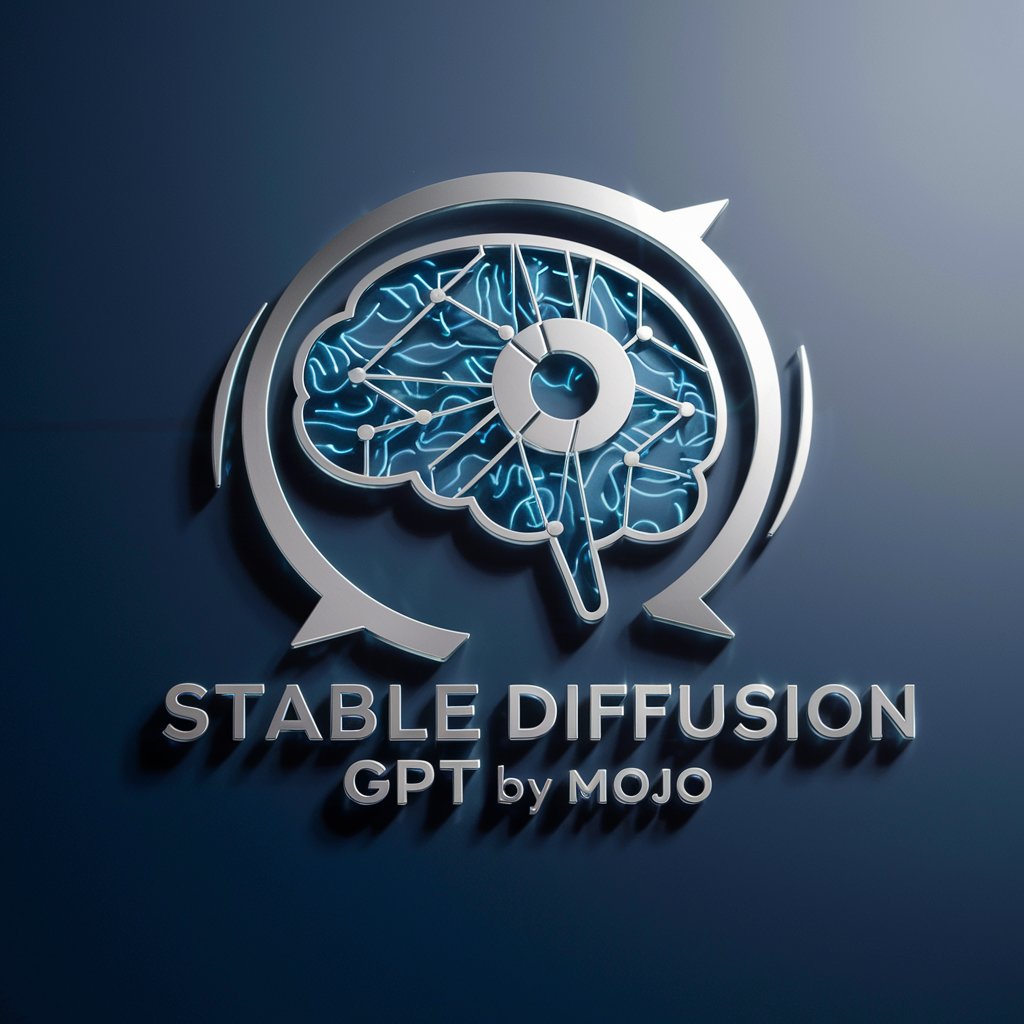Product Inpaint by Mojju - Background Modification for Product Images

Welcome! Upload your product image to get started.
Transform Product Images with AI-Powered Backgrounds
Create a modern logo for a tech tool that enhances product images.
Design a clean and simple logo for 'Product Inpaint by Mojju.'
Craft a logo that represents transformation and creativity in product imaging.
Generate a logo that conveys technology and innovation for a product imaging tool.
Get Embed Code
Introduction to Product Inpaint by Mojju
Product Inpaint by Mojju is a specialized service designed to assist users in enhancing product images by automatically adding backgrounds. Users upload an image of a product with a transparent background, and the service generates a new image where the product is seamlessly integrated into a background. This is particularly useful for e-commerce, advertising, and design purposes where product presentation is key. Powered by ChatGPT-4o。

Main Functions of Product Inpaint by Mojju
Background Integration
Example
A user uploads a transparent image of a wristwatch. Product Inpaint by Mojju then generates an image where the watch is placed against an elegant background, enhancing its visual appeal for online listings.
Scenario
Used by e-commerce retailers to create attractive product listings without the need for complex photo editing.
Image Enhancement
Example
An artist uploads a transparent image of their artwork. The service then integrates this artwork into various background settings, like a gallery wall, for promotional materials.
Scenario
Used by artists or galleries to showcase art in different settings virtually.
Ideal Users of Product Inpaint by Mojju Services
E-commerce Retailers
Online sellers who require high-quality, realistic images of their products in different settings for their online stores or marketing materials.
Digital Artists and Designers
Artists and designers who need to present their creations in various contexts without having to manually edit or stage photos.
Marketing Professionals
Professionals in marketing and advertising who require efficient ways to create visually appealing product images for campaigns and promotions.

Using Product Inpaint by Mojju
1
Visit https://upload.mojju.com/inpaint to start the image processing experience without needing to log in or subscribe to any service.
2
Upload an image of a product with a transparent background to ensure optimal results.
3
Receive a unique ID upon successful image upload. Copy this ID for future reference.
4
Paste the received ID back into the chat with Product Inpaint by Mojju to process the image.
5
View and download the final image, which showcases your product with a newly generated background.
Try other advanced and practical GPTs
CyberPunk World
Craft Dystopian Worlds with AI

! Entrenador Líder !
AI-Powered Leadership Coaching

Doktor Mitoza
AI-powered Biotechnology Expertise

NeutrinoGold gold market analyst
AI-Powered Gold Market Insight
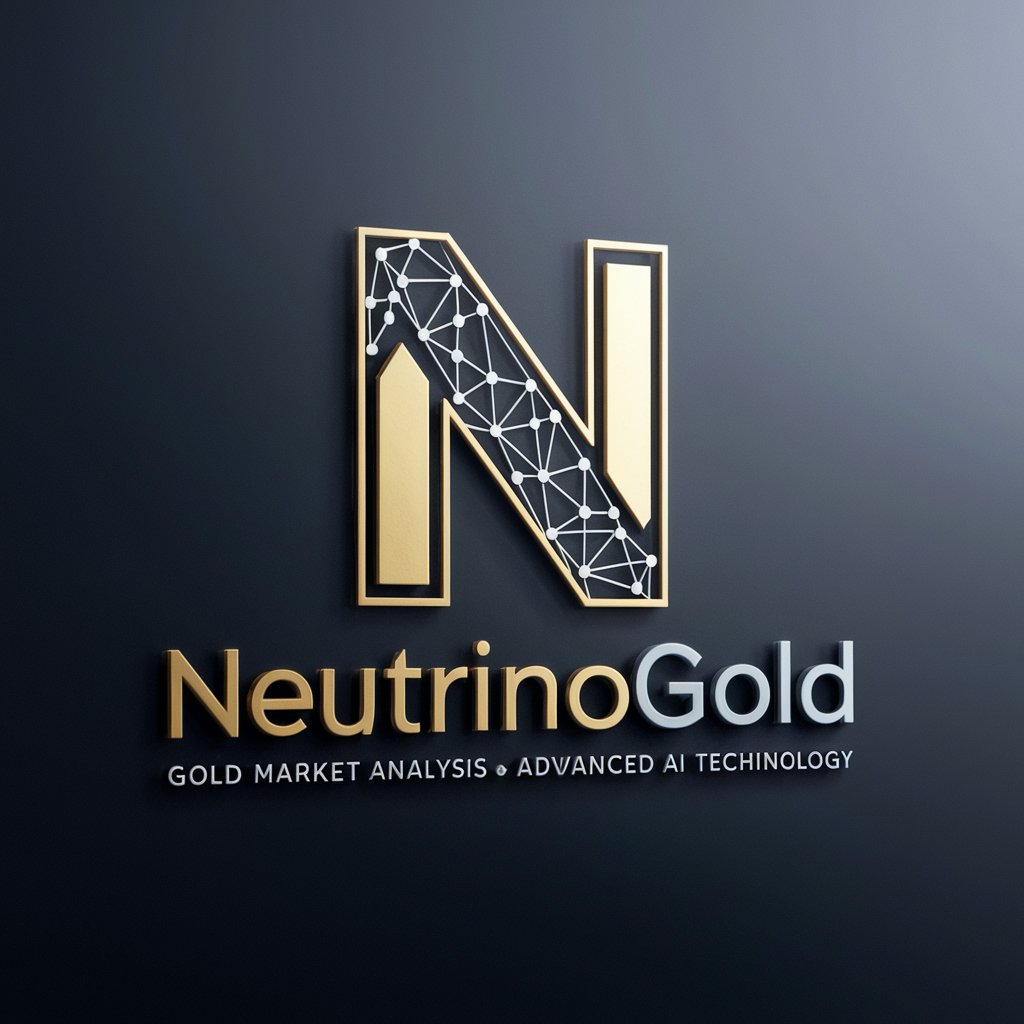
NutriVision
Empowering your diet with AI

Artistic Motion
Animating Imagination with AI

DevSecOps
Automating Security in DevOps

BuffettBot
Invest Smartly with AI-Powered Buffett Wisdom

Love Guru
Empower Your Heart with AI

StarbucksDeals
Your AI-Powered Starbucks Companion

Защита прав потребителей
Your AI-Powered Legal Advisor for Consumer Rights

GodMode GPT
Empowering creativity and analysis with AI

Frequently Asked Questions about Product Inpaint by Mojju
What type of images can I upload to Product Inpaint by Mojju?
You should upload images of products with a transparent background to achieve the best results.
How do I get the final image with a new background?
After uploading your image and receiving an ID, paste that ID into the chat. Product Inpaint by Mojju will then provide the final image.
Is there a limit to the image size or format for uploading?
While specific limits are not stated, standard web formats like PNG or JPEG are recommended, ideally with a transparent background.
Can I use Product Inpaint by Mojju for personal projects?
Absolutely, this tool is suitable for both personal and professional projects requiring background modification of product images.
Is it necessary to have technical skills to use this tool?
No, Product Inpaint by Mojju is user-friendly and doesn't require advanced technical skills. Just follow the simple steps provided.