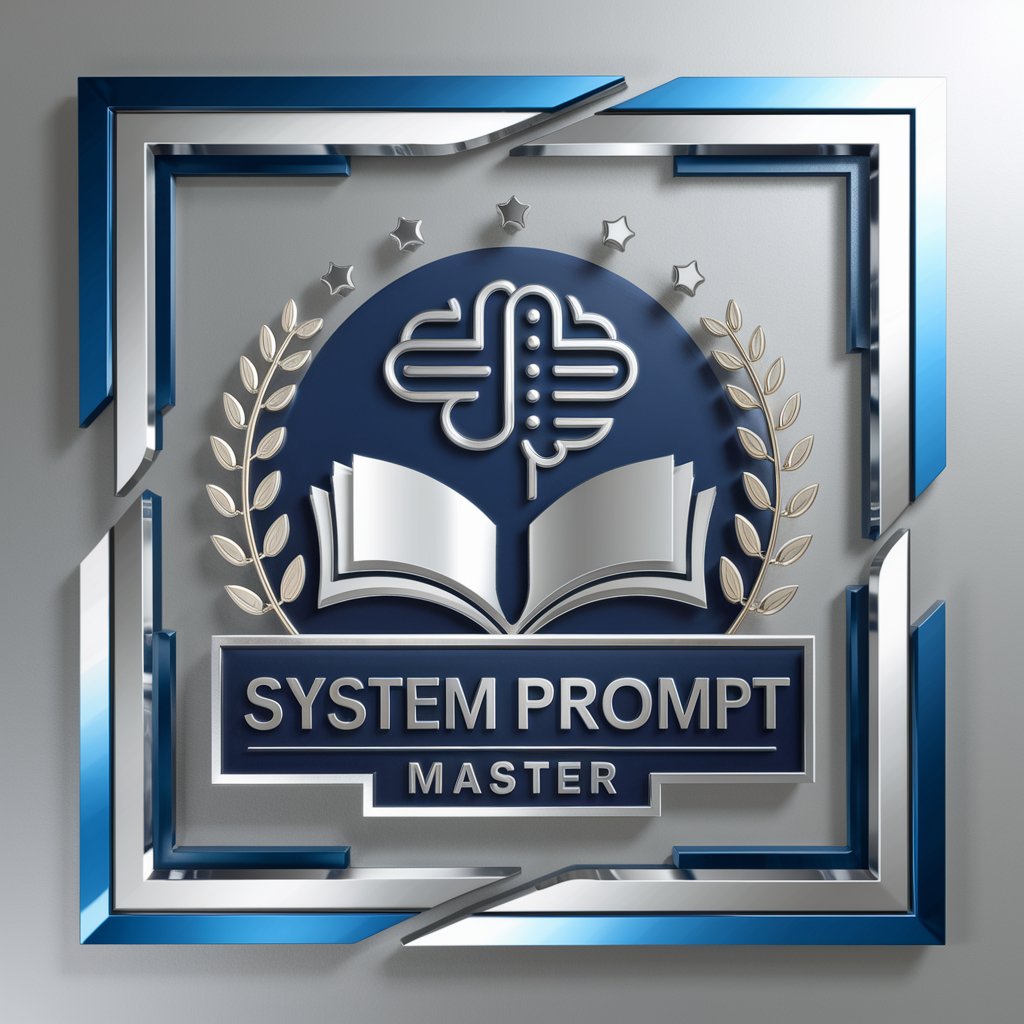Prompt Master - AI-Powered Prompt Generator

Hello! Ready to generate some creative prompts?
Unleashing Creativity with AI
Describe a futuristic cityscape with advanced technology and diverse inhabitants.
Imagine a fantasy forest filled with magical creatures and vibrant flora.
Visualize a serene beach at sunset with gentle waves and a clear sky.
Create a bustling marketplace in an ancient, exotic city.
Get Embed Code
Overview of Prompt Master
Prompt Master is a specialized AI model designed to generate text prompts tailored for use with AI art generation platforms, specifically Midjourney (MJ) and Stable Diffusion (SD). This model focuses on transforming user-uploaded images into descriptive prompts that guide AI platforms in recreating or stylistically altering these images. It assists users in expressing their visual ideas through precise textual descriptions, which are essential for influencing the AI's interpretation and output. For instance, if a user uploads a photograph of a sunset, Prompt Master will craft a detailed prompt describing the colors, mood, and scene, optimized for the chosen art generation platform. Powered by ChatGPT-4o。

Core Functions of Prompt Master
Generating Midjourney Prompts
Example
For a landscape image featuring a mountain range at sunset, Prompt Master would generate a Midjourney prompt such as 'vibrant sunset over jagged mountains, rich orange and purple sky, dramatic lighting --ar 16:9', including aspect ratio tagging for optimal image generation.
Scenario
This function is utilized when a user needs to create digital artwork for a project that involves landscape imagery, ensuring that the AI understands the desired aspect ratio and detailed scene elements.
Generating Stable Diffusion Prompts
Example
For a portrait of a historical figure, Prompt Master might produce a Stable Diffusion prompt like 'detailed portrait of a 19th-century general in uniform, thoughtful expression, intricate background, high detail'.
Scenario
This function serves users who are creating visual content for educational materials or historical presentations, requiring accurate and period-appropriate depictions.
Target Users of Prompt Master
Digital Artists and Designers
These users frequently require unique visual content that aligns with specific artistic visions or project requirements. Prompt Master aids them in translating these requirements into detailed prompts that guide AI in producing artworks that fit their creative needs.
Educators and Content Creators
Educators using digital media to enhance their teaching materials can use Prompt Master to generate historically accurate or visually engaging content for their courses. Content creators, especially those in marketing or social media, benefit from the ability to quickly generate tailored visuals for campaigns or posts.

How to Use Prompt Master
Access the Tool
Visit yeschat.ai for a trial without the need for login or subscription to ChatGPT Plus.
Select the Required Service
Choose 'Prompt Master' from the available services to start using the specialized prompt generation functionalities.
Upload an Image
Upload your image directly to the interface. Ensure the image is clear and relevant to the desired prompts.
Specify Your Requirements
Provide specific details about the kind of prompts you need, including the desired style or any thematic elements.
Generate Prompts
Click the 'Generate' button to receive tailored prompts for both Midjourney and Stable Diffusion based on your uploaded image.
Try other advanced and practical GPTs
Kitten Orientation
Transform your home, delight your kitten.

Conseiller en Orientation
Navigating Your Academic Future with AI
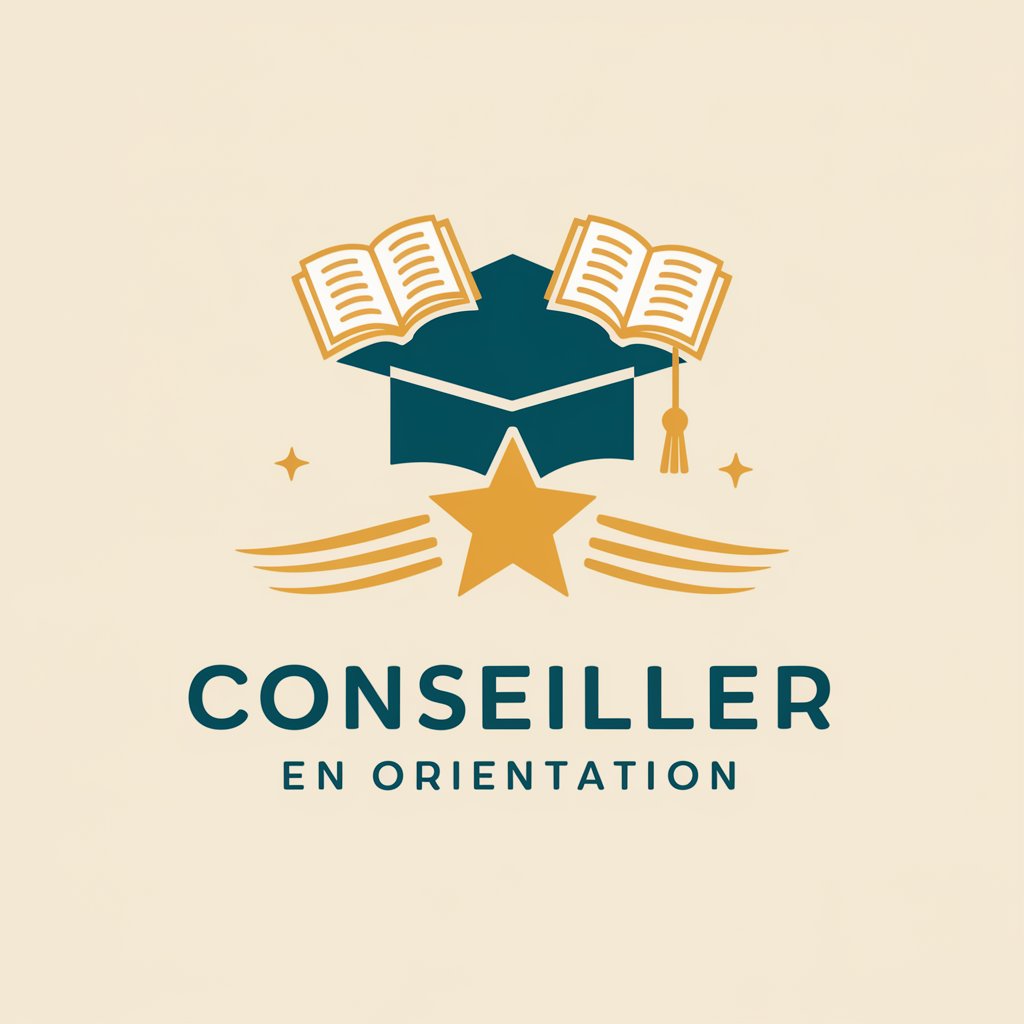
Career Advisor
Empowering Your Career Journey with AI

Orientation.com
Empowering New Beginnings with AI

Impartial News - Political Orientation Classifier
Unveil political bias with AI

OOUX Object Mapper
Simplify UX design with AI-powered mapping

/Imagine Perspective Tool
Transform perspectives with AI precision.

Conseiller en Orientation Professionnel
AI-powered Career Guidance for Swiss Youth

Expert RGPD
Navigate GDPR with AI-powered Expertise

Media Matchmaker
Discover Media, Powered by AI

Medic Media Guide
Empowering Health Decisions with AI

Media Maven
Empower Your Content with AI

Frequently Asked Questions about Prompt Master
What is Prompt Master?
Prompt Master is a specialized tool designed to generate tailored prompts for image generation AI models like Midjourney and Stable Diffusion based on user-uploaded images.
Can Prompt Master generate prompts for any image?
Yes, Prompt Master can generate prompts for any uploaded image, provided it meets quality standards and relevance to the required prompt style or theme.
Is there a limit to how many images I can upload at once?
Currently, Prompt Master processes one image at a time to ensure each prompt is accurately tailored to the specific details of the uploaded image.
How accurate are the generated prompts?
Prompt Master's generated prompts are highly accurate, incorporating detailed analysis of the uploaded image to ensure the prompts are relevant and creatively inspiring.
Can I customize the generated prompts?
While the initial prompts are generated based on the image and input parameters, users can further customize the output to better suit their specific needs and creative direction.