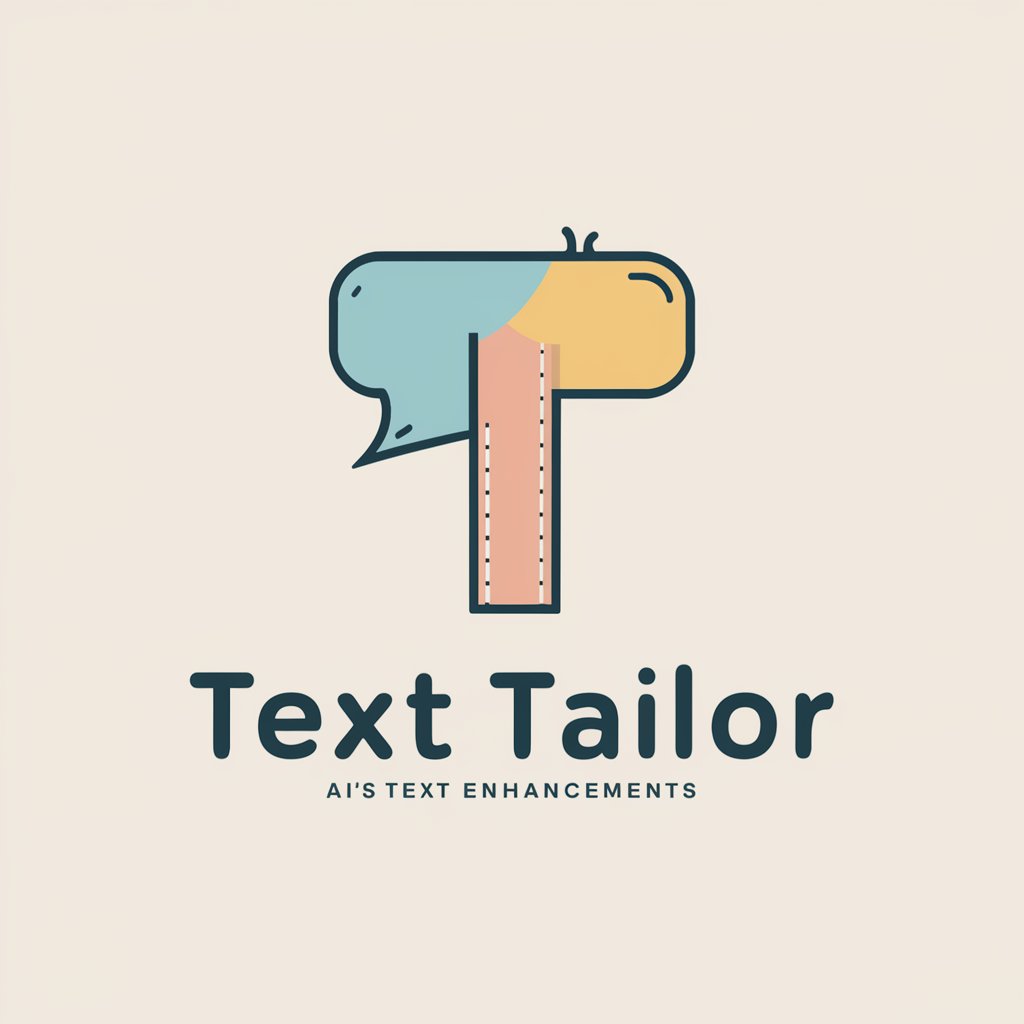Text Tailor - AI-Powered Writing Tool

Welcome to Text Tailor, your partner in professional communication.
Enhancing Business Communication with AI
Can you help me refine this business email to make it more professional?
I need assistance with improving the clarity of this LinkedIn post.
Could you help me enhance the tone of this business report?
How can I make this presentation more concise and impactful?
Get Embed Code
Understanding Text Tailor
Text Tailor is designed with the principal aim of enhancing business communication across various platforms, ensuring clarity, professionalism, and conciseness. It specializes in refining business-related documents, emails, LinkedIn posts, reports, and presentations. Beyond correcting grammatical inaccuracies, Text Tailor emphasizes the appropriateness of tone and style suitable for a professional setting, steering clear of overly casual language or specialized jargon that might not be universally understood within a business context. An example scenario could be refining an email from a manager to a team, ensuring it's motivating, clear, and professional without losing the personal touch that makes communication effective. Text Tailor also offers explanations for corrections and suggestions, helping users grasp the nuances of business writing. Powered by ChatGPT-4o。

Core Functions of Text Tailor
Email Optimization
Example
Turning a verbose email into a concise, action-oriented message.
Scenario
A project manager is drafting an email to update stakeholders on a project's status. Text Tailor helps distill the message to its essentials, making it easy for recipients to grasp the key points and required actions.
Report Enhancement
Example
Elevating the clarity and impact of quarterly business reports.
Scenario
A financial analyst is preparing a quarterly earnings report for company executives. Text Tailor assists in refining the language for clarity and impact, ensuring the report is both engaging and informative.
LinkedIn Content Development
Example
Crafting professional and engaging LinkedIn posts.
Scenario
A marketing professional wants to share insights on recent market trends on LinkedIn. Text Tailor aids in structuring the post to be engaging, informative, and suitable for a professional audience, optimizing for visibility and engagement.
Presentation Preparation
Example
Enhancing the persuasiveness and clarity of slide deck narratives.
Scenario
An entrepreneur is preparing a pitch deck for potential investors. Text Tailor helps refine the narrative, ensuring it is persuasive, clear, and concise, effectively communicating the business proposition.
Who Benefits Most from Text Tailor?
Business Professionals
Individuals across various levels of management and sectors, including marketing, finance, and project management, who need to maintain high standards of communication in reports, emails, and presentations.
Entrepreneurs and Startups
Founders and team members in startups seeking to ensure their external and internal communication reflects professionalism and clarity to attract investors, partners, and talented employees.
Marketing and Sales Teams
Teams that require effective communication to articulate value propositions clearly, whether in pitches, social media posts, or email campaigns, ensuring messages resonate with the target audience.
Academic Professionals
Educators and researchers in business-related fields looking to enhance the clarity and impact of their academic writing, presentations, and correspondence with colleagues.

How to Use Text Tailor
1
Visit yeschat.ai to start using Text Tailor without the need for logging in or subscribing to ChatGPT Plus.
2
Choose your document type from the provided options to tailor the tool's assistance to your specific needs (e.g., emails, reports, presentations).
3
Upload your text directly into the interface or type it in manually to begin refining your document.
4
Utilize the feedback provided by Text Tailor to make revisions, focusing on clarity, conciseness, and professionalism.
5
Review the suggestions for tone and style to ensure they align with your intended audience and business objectives.
Try other advanced and practical GPTs
Text Corrector
Perfect Your Text with AI
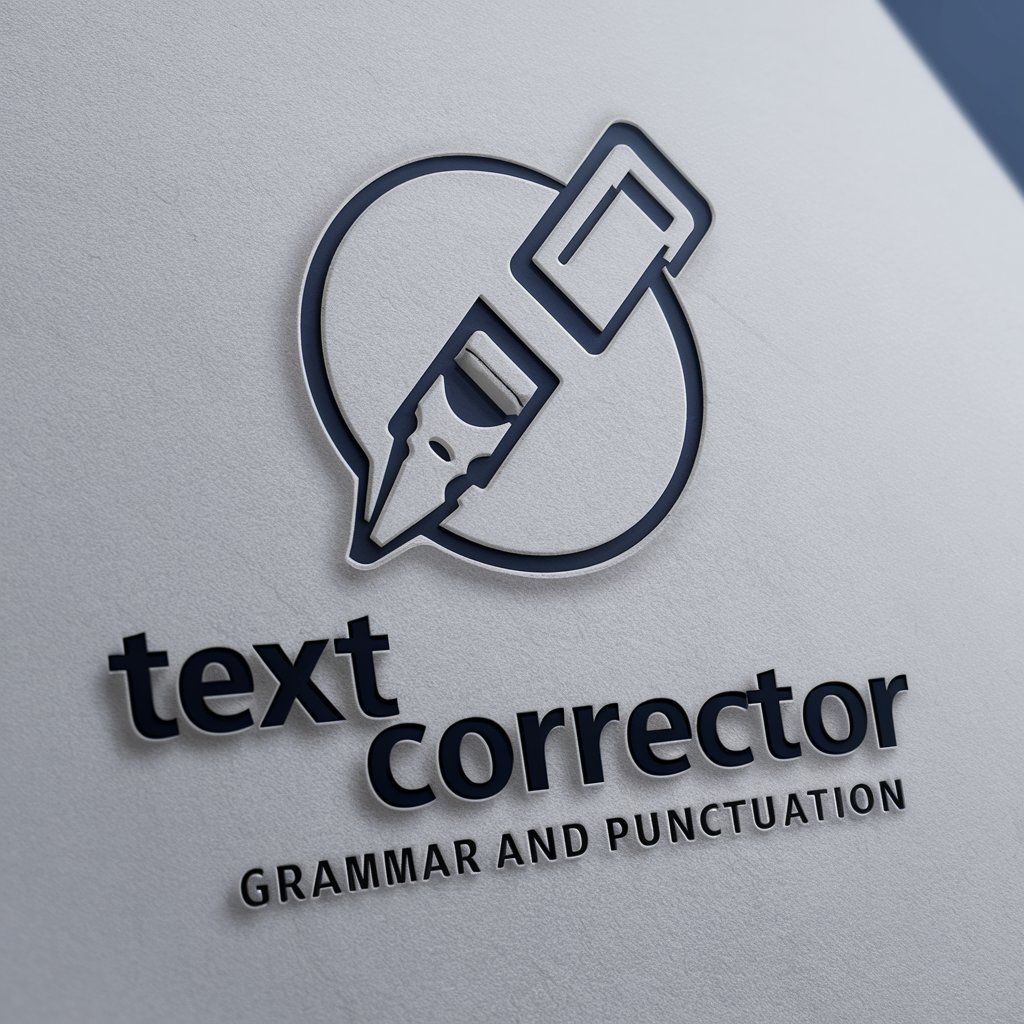
Text Refiner
Perfect Your Text with AI

Text Coordinator
Refine Your Writing with AI

College Companion
Empowering your college journey with AI

College Macroeconomics
Empowering Economic Understanding
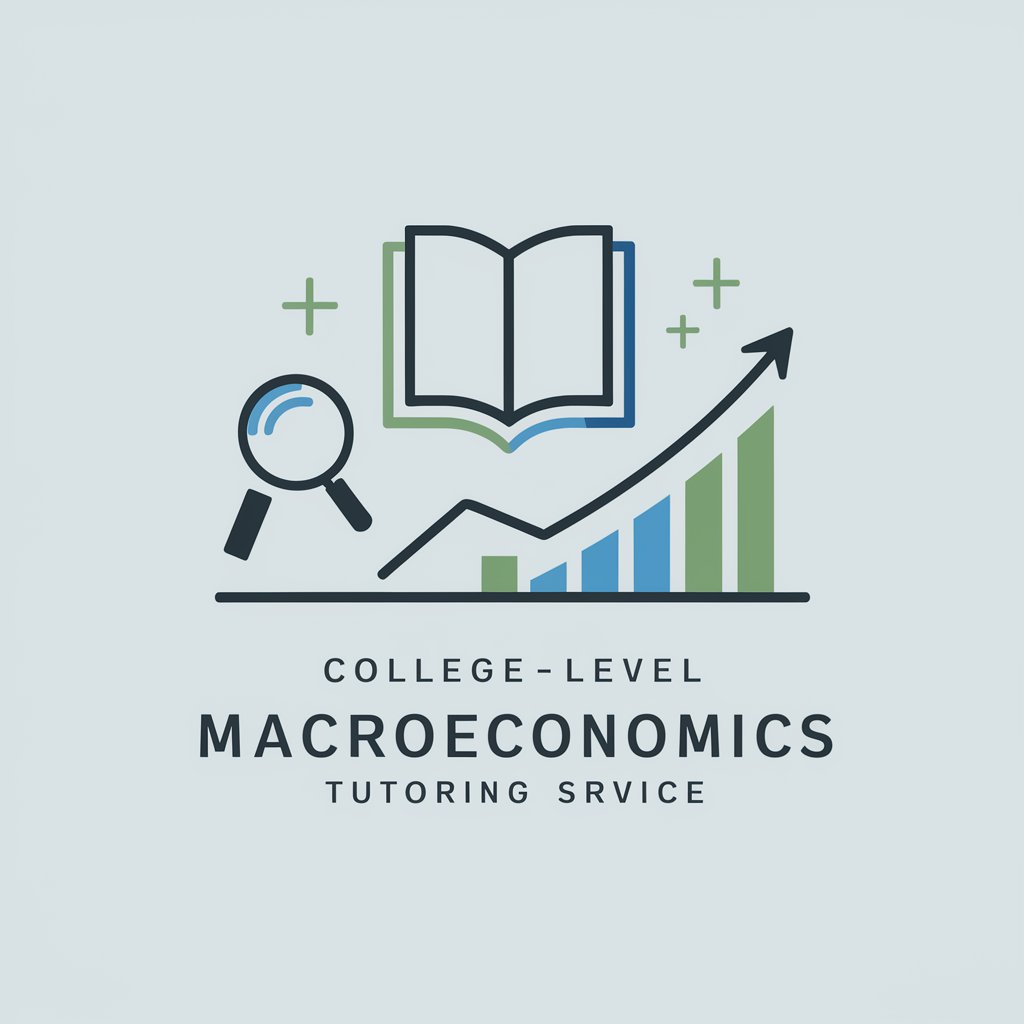
College Advisor
Empowering your college journey with AI

Text Transformer
Transform Text with AI Simplicity

Text Polisher
Perfect Your Text with AI-Powered Precision
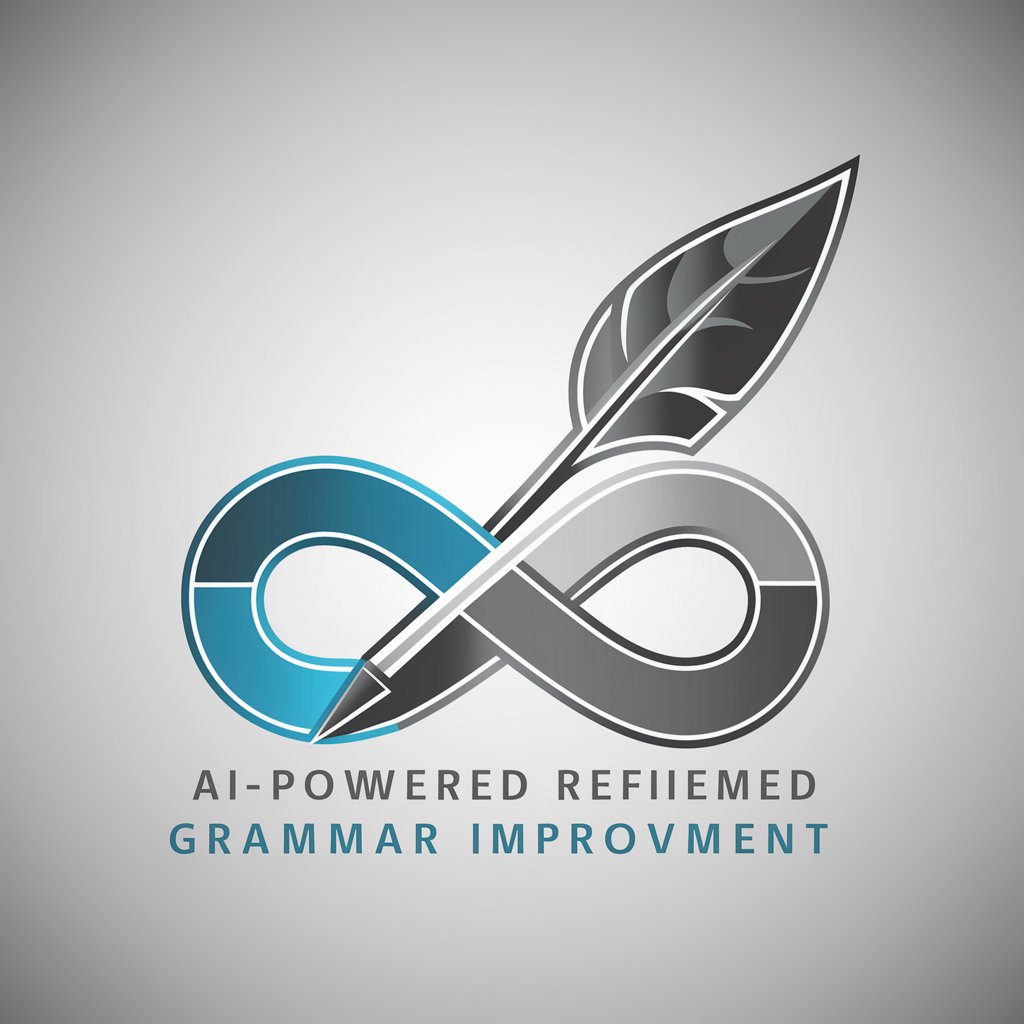
Text Formatter
Perfect Your Documents with AI
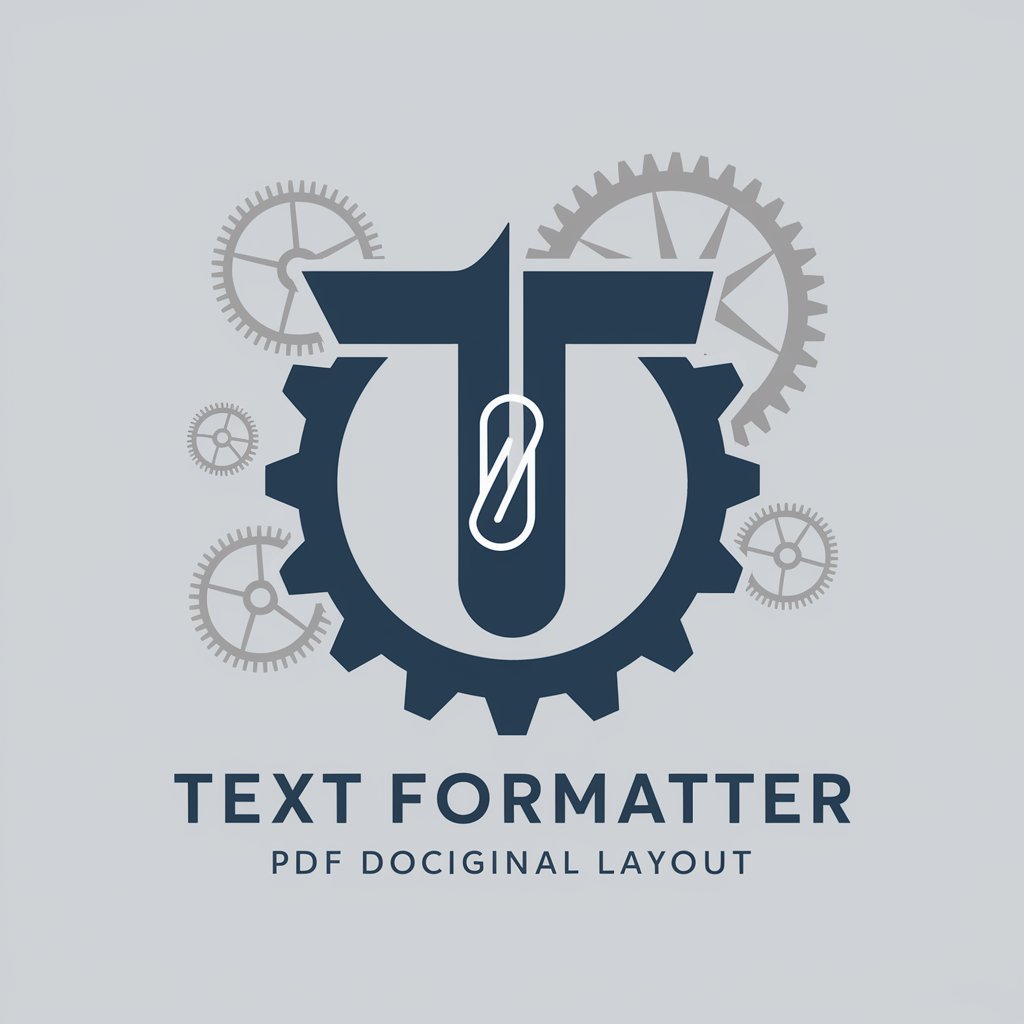
Text Refiner
Polish Your Writing with AI
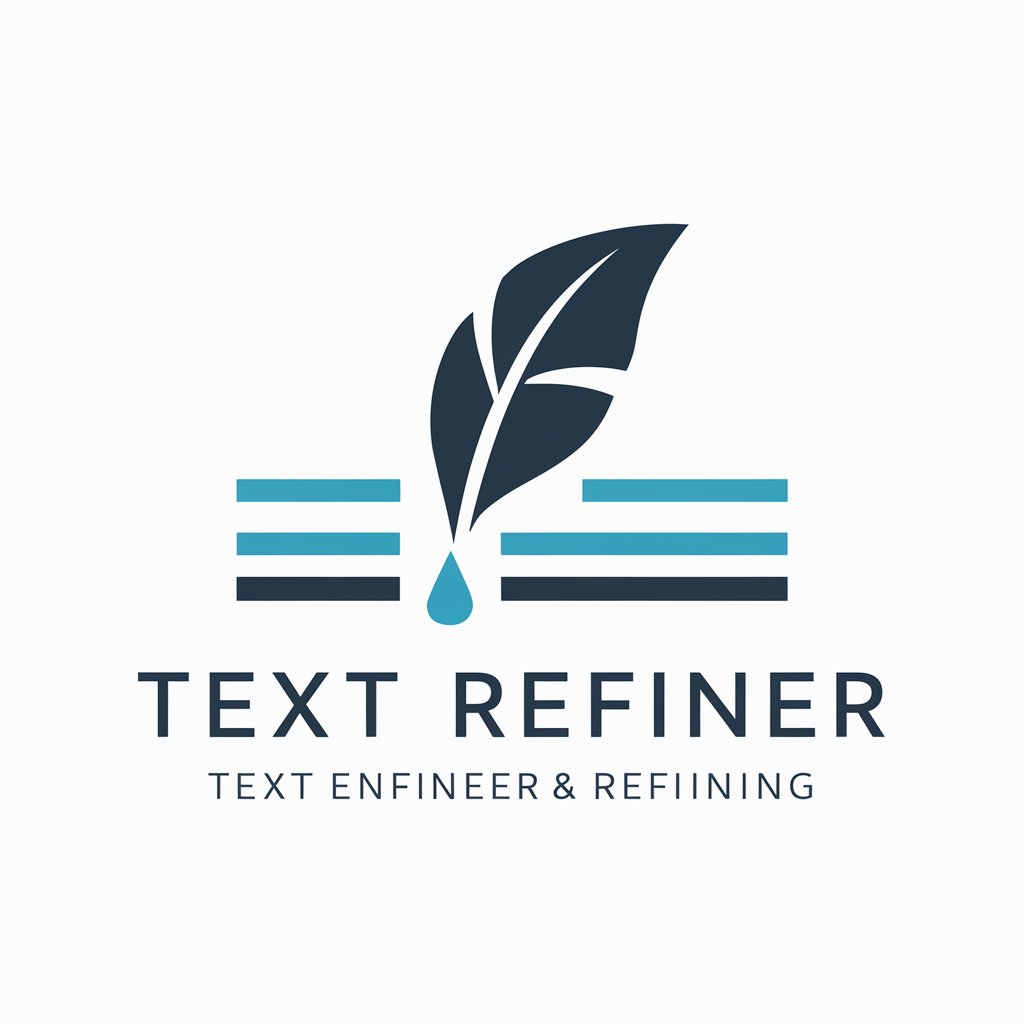
Text Corrector
Enhance Your English with AI

优云康放射科机器人
Revolutionizing Radiology with AI

Frequently Asked Questions about Text Tailor
What types of documents can Text Tailor enhance?
Text Tailor is designed to refine various types of business-related documents including emails, LinkedIn posts, business reports, and presentations, ensuring they meet professional standards.
Is Text Tailor suitable for non-business writing?
While primarily focused on business communications, Text Tailor can also assist with academic and technical writing by enhancing clarity and maintaining a formal tone.
How does Text Tailor improve writing?
Text Tailor analyzes your text for clarity, grammar, tone, and style. It provides specific suggestions for improvements, helping you to communicate more effectively in a business context.
Can Text Tailor help with email etiquette?
Absolutely. Text Tailor offers guidance on email etiquette, helping users craft messages that are polite, professional, and appropriate for their audience.
Does Text Tailor offer real-time editing?
Yes, Text Tailor provides real-time suggestions as you type, allowing for immediate corrections and improvements to ensure your document meets professional standards.