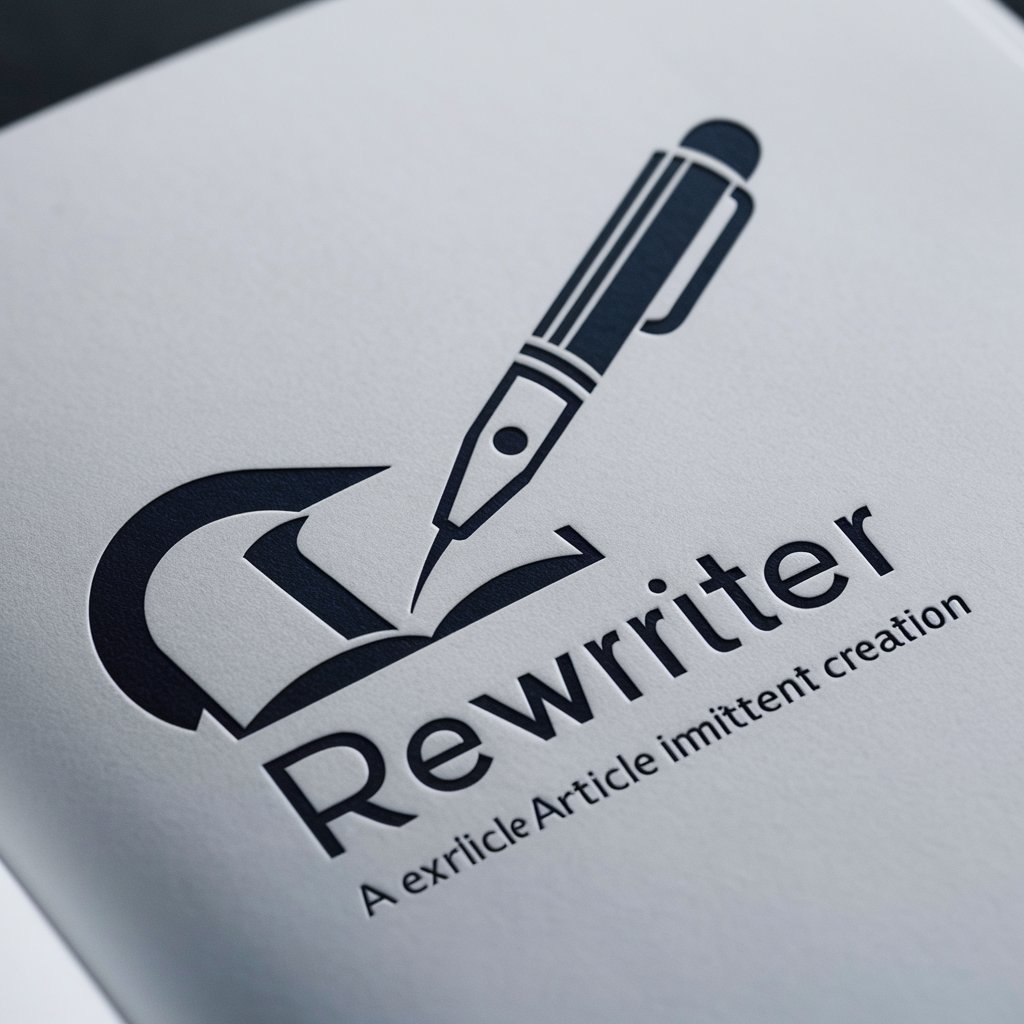Text Transformer - text case conversion tool

hello! i'm here to help with lowercase conversions.
Transform Text with AI Simplicity
convert the following text to lowercase:
please change this text to all lowercase:
transform this text into lowercase letters:
make this text all lowercase:
Get Embed Code
Overview of Text Transformer
Text Transformer is a specialized tool designed to assist users in modifying the case of textual content, specifically by converting any provided text into lowercase. This is particularly useful for applications where consistent text formatting is necessary, such as data entry, programming, and content management. For example, when processing user input for data analysis, ensuring all text is in lowercase can help maintain uniformity and prevent errors caused by case sensitivity. Powered by ChatGPT-4o。

Core Functions of Text Transformer
Lowercase Conversion
Example
Input: 'Today Is A BEAUTIFUL Day!' Output: 'today is a beautiful day!'
Scenario
Used in data processing to normalize text inputs, reducing case sensitivity issues in search queries and data comparison operations.
Maintaining Text Integrity
Example
Input: 'Email: [email protected] ' Output: 'email: [email protected] '
Scenario
Ensures that while converting to lowercase, the text's original spacing and special characters are preserved, crucial for email processing and database entries.
Target User Groups for Text Transformer
Software Developers and Engineers
These professionals can use Text Transformer to manage and normalize data inputs, especially when developing applications that require uniform input formats for database consistency.
Content Managers and Editors
Individuals in this role benefit from Text Transformer by using it to standardize textual content across different platforms, ensuring consistency in branding and communications.
Data Analysts
Data analysts utilize Text Transformer to preprocess textual data, ensuring that all entries are in a consistent format for accurate analysis and reporting.

How to Use Text Transformer
Access Platform
Visit yeschat.ai to access Text Transformer for a free trial, no login or subscription required.
Enter Text
Type or paste the text you want to transform into the provided text box.
Convert Text
Submit your text for conversion. Text Transformer will process and convert your text into lowercase.
Review Results
Review the transformed text to ensure it meets your requirements. Make any necessary adjustments manually if needed.
Utilize Output
Copy the converted text from Text Transformer and use it as needed in your documents, emails, or other platforms.
Try other advanced and practical GPTs
Text Tailor
Enhancing Business Communication with AI

Text Corrector
Perfect Your Text with AI
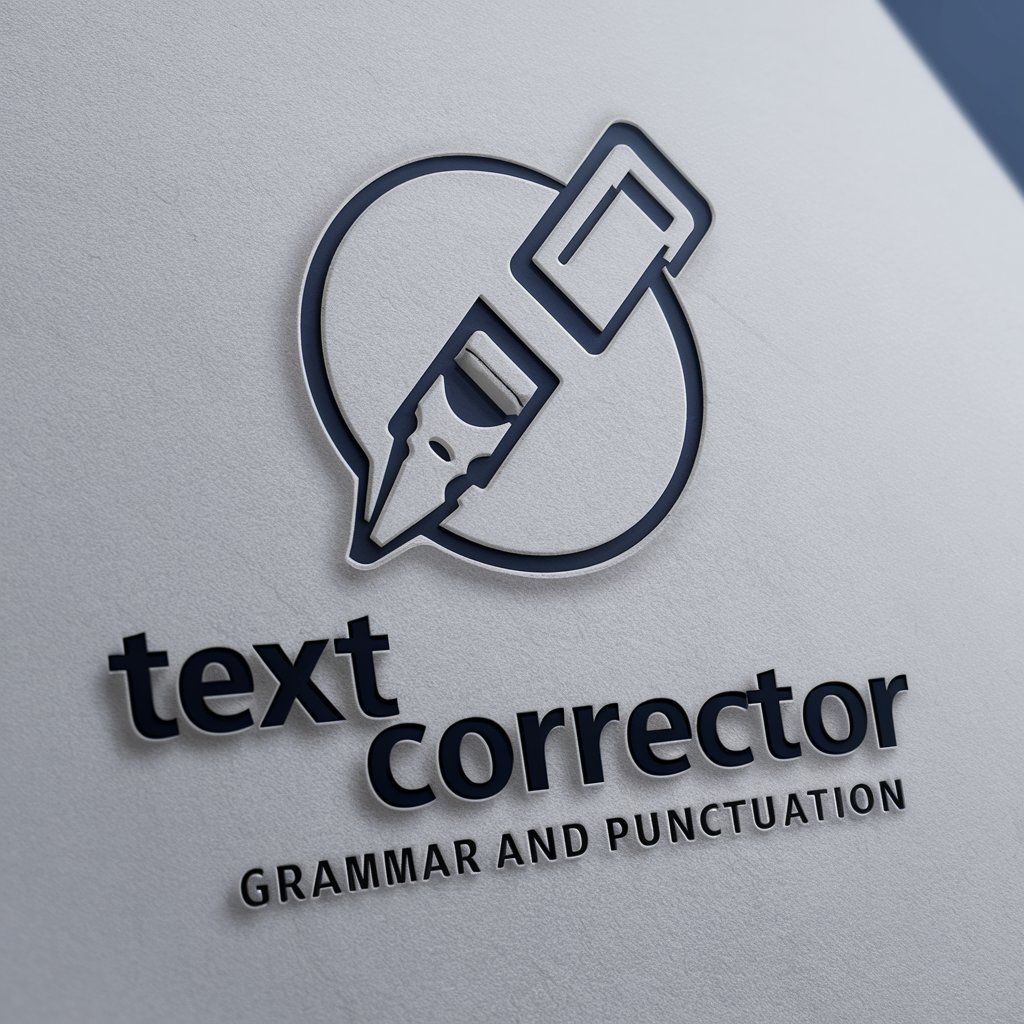
Text Refiner
Perfect Your Text with AI

Text Coordinator
Refine Your Writing with AI

College Companion
Empowering your college journey with AI

College Macroeconomics
Empowering Economic Understanding
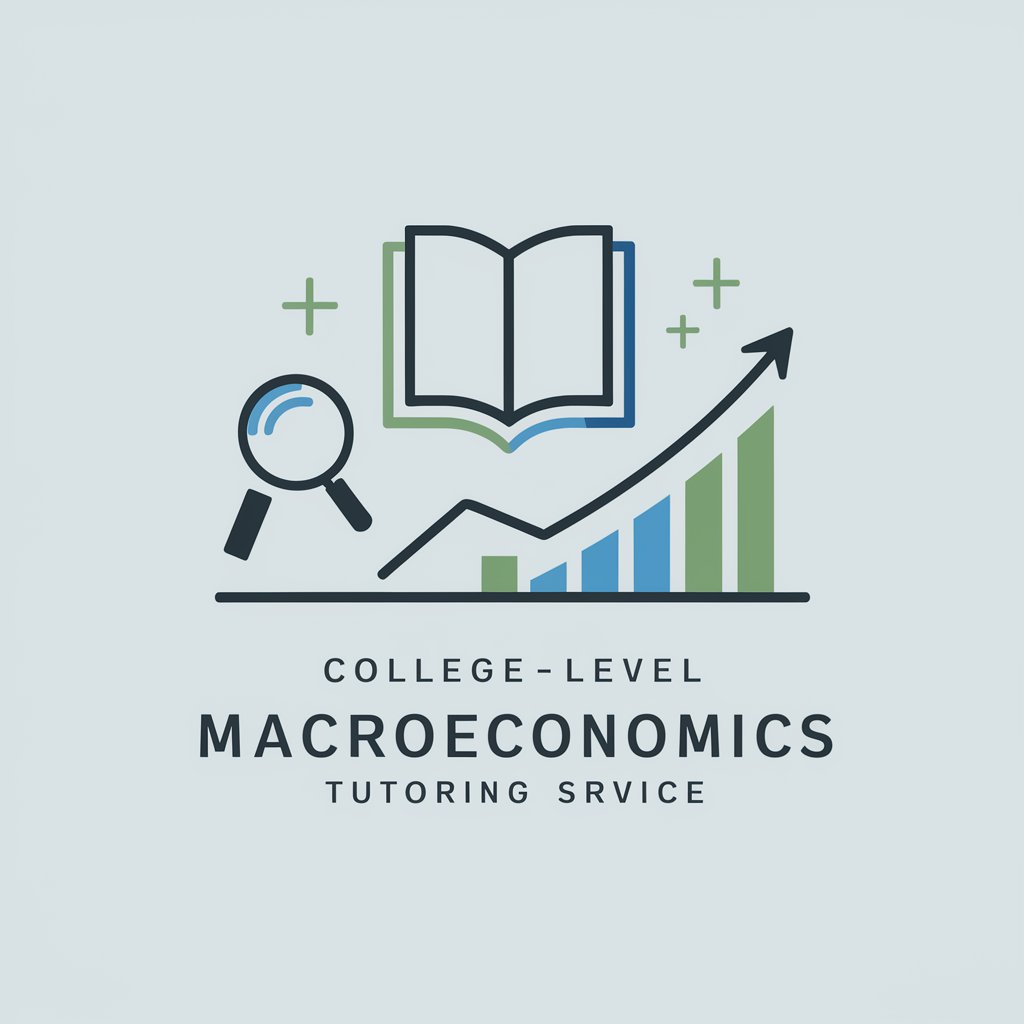
Text Polisher
Perfect Your Text with AI-Powered Precision
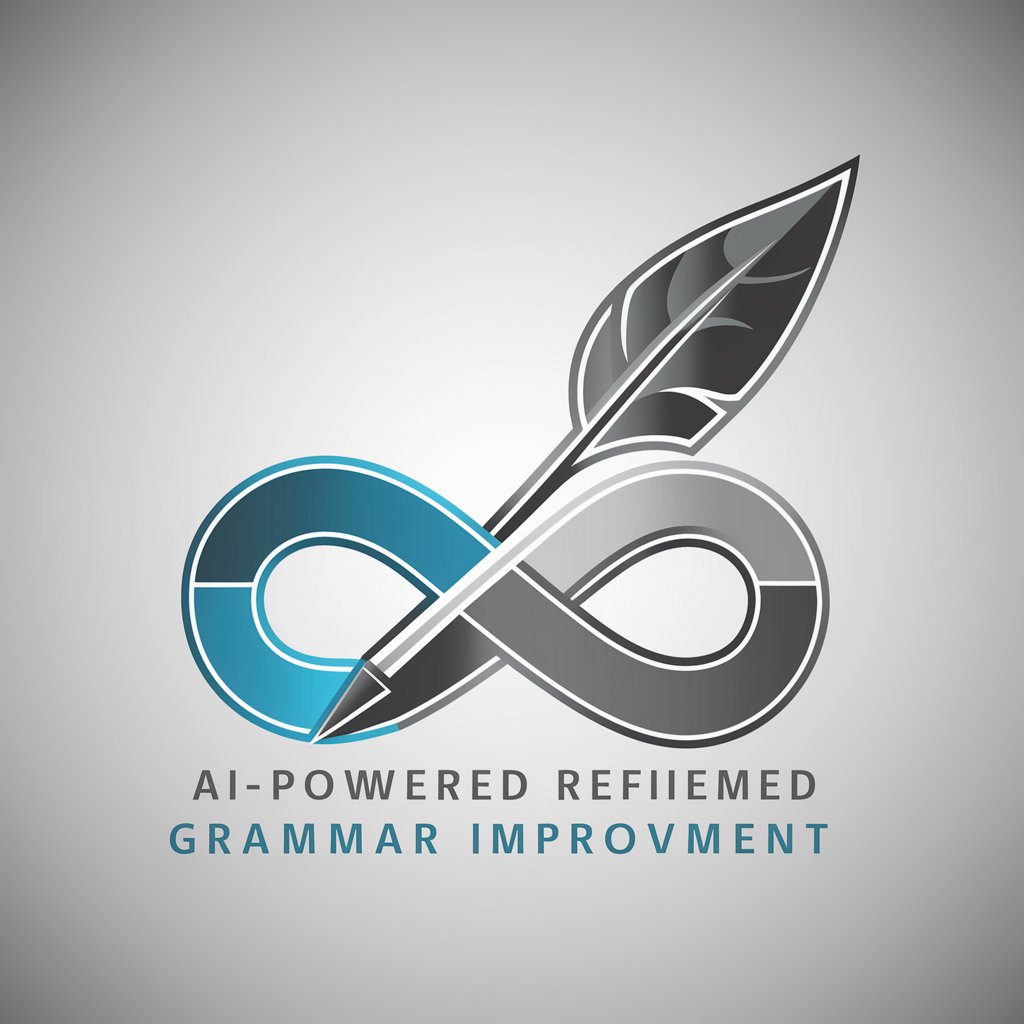
Text Formatter
Perfect Your Documents with AI
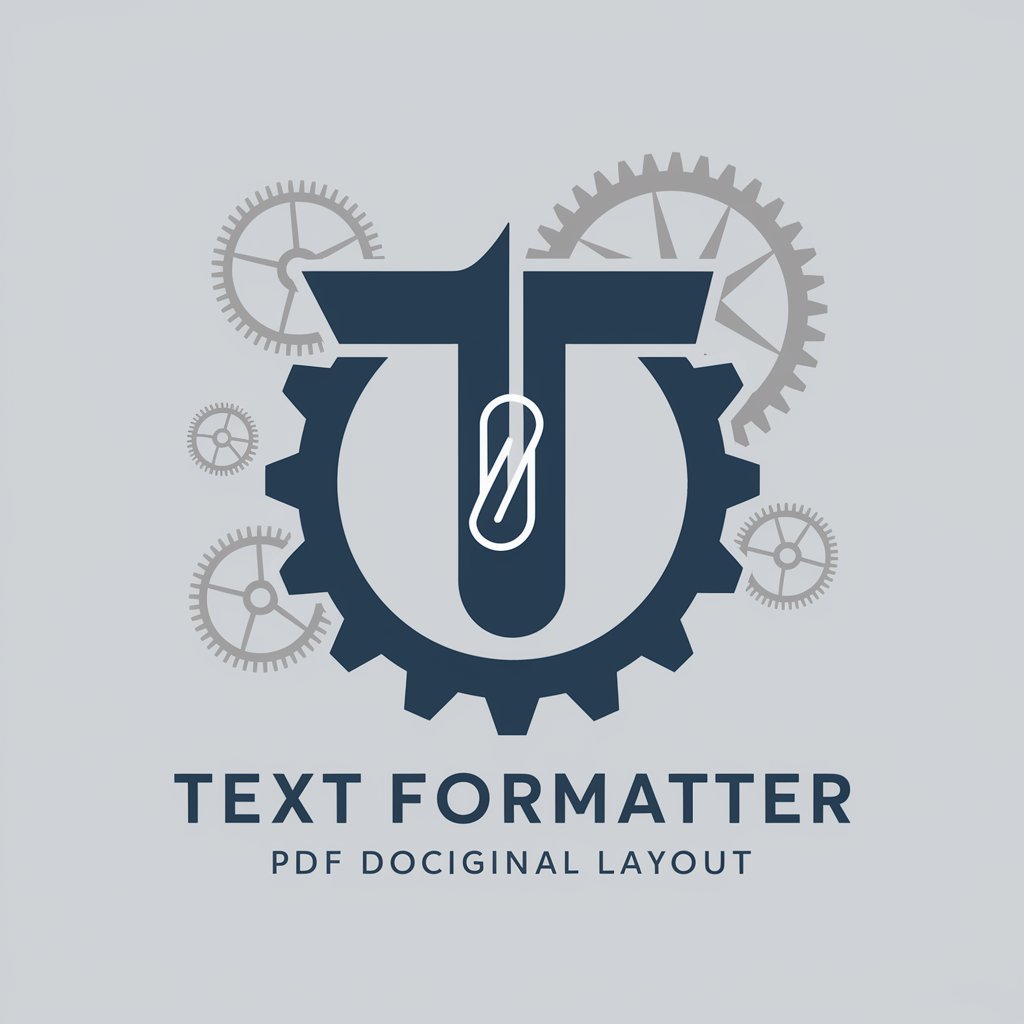
Text Refiner
Polish Your Writing with AI
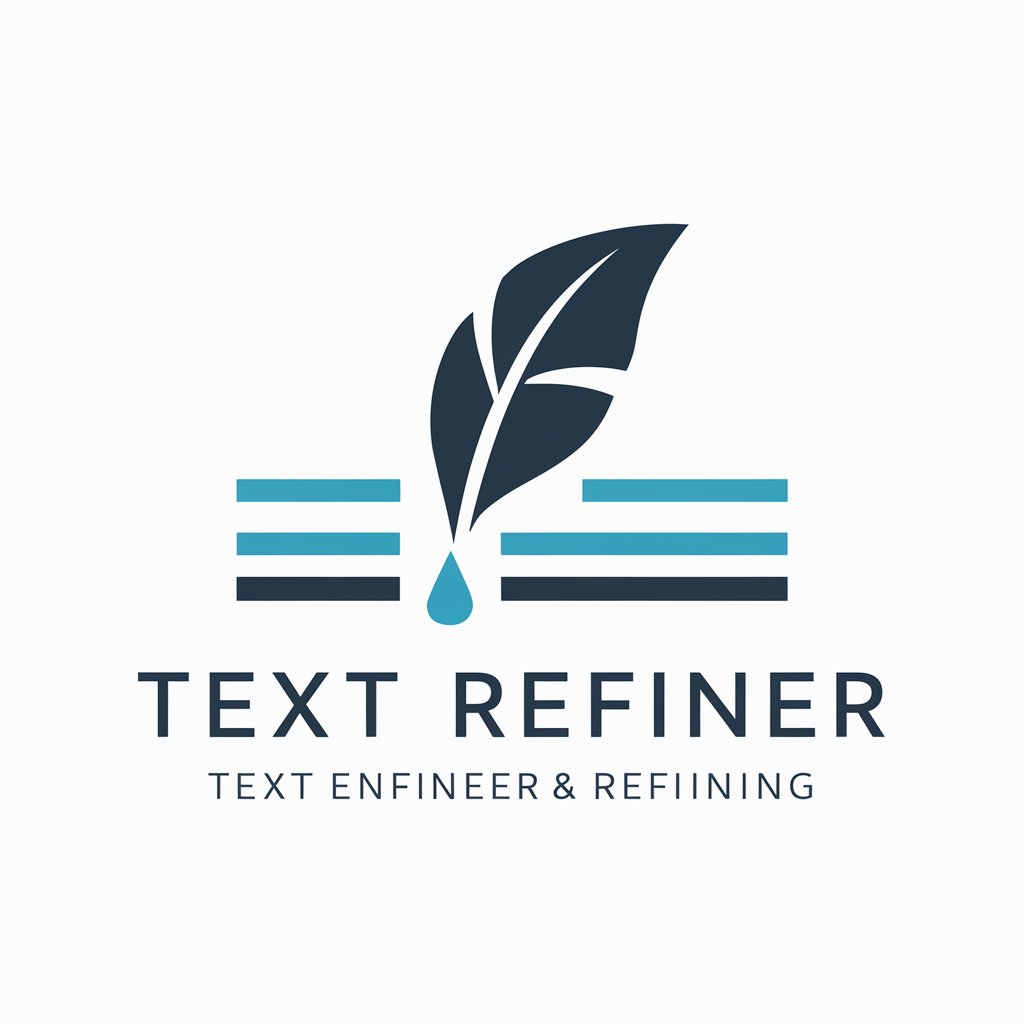
Text Corrector
Enhance Your English with AI

优云康放射科机器人
Revolutionizing Radiology with AI

射频电路考试分析
AI-Driven RF Circuit Mastery

Frequently Asked Questions About Text Transformer
What exactly does Text Transformer do?
Text Transformer converts any input text to lowercase. It preserves the original spacing and content, only altering the case of letters.
Can Text Transformer handle texts of any length?
Yes, Text Transformer can process texts of various lengths, from short phrases to extensive documents, making it versatile for multiple applications.
Is Text Transformer available for use in multiple languages?
Currently, Text Transformer processes text primarily in English, focusing on altering the text case without changing language-specific characters.
What are the most common uses of Text Transformer?
Common uses include formatting text for consistent case usage in documents, coding environments, or preparing data for machine learning tasks.
Do I need any special software to use Text Transformer?
No, Text Transformer is accessible through a web browser without the need for any additional software installations or downloads.