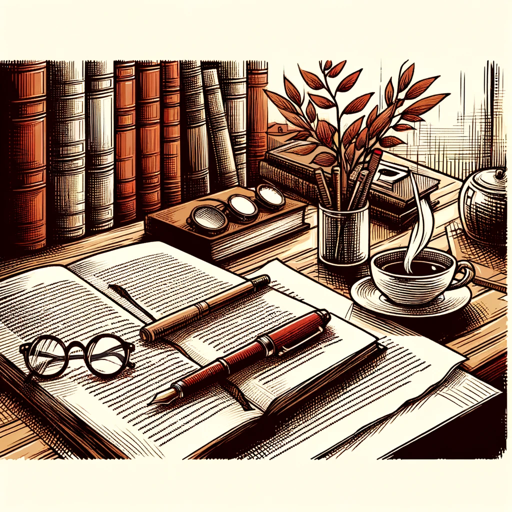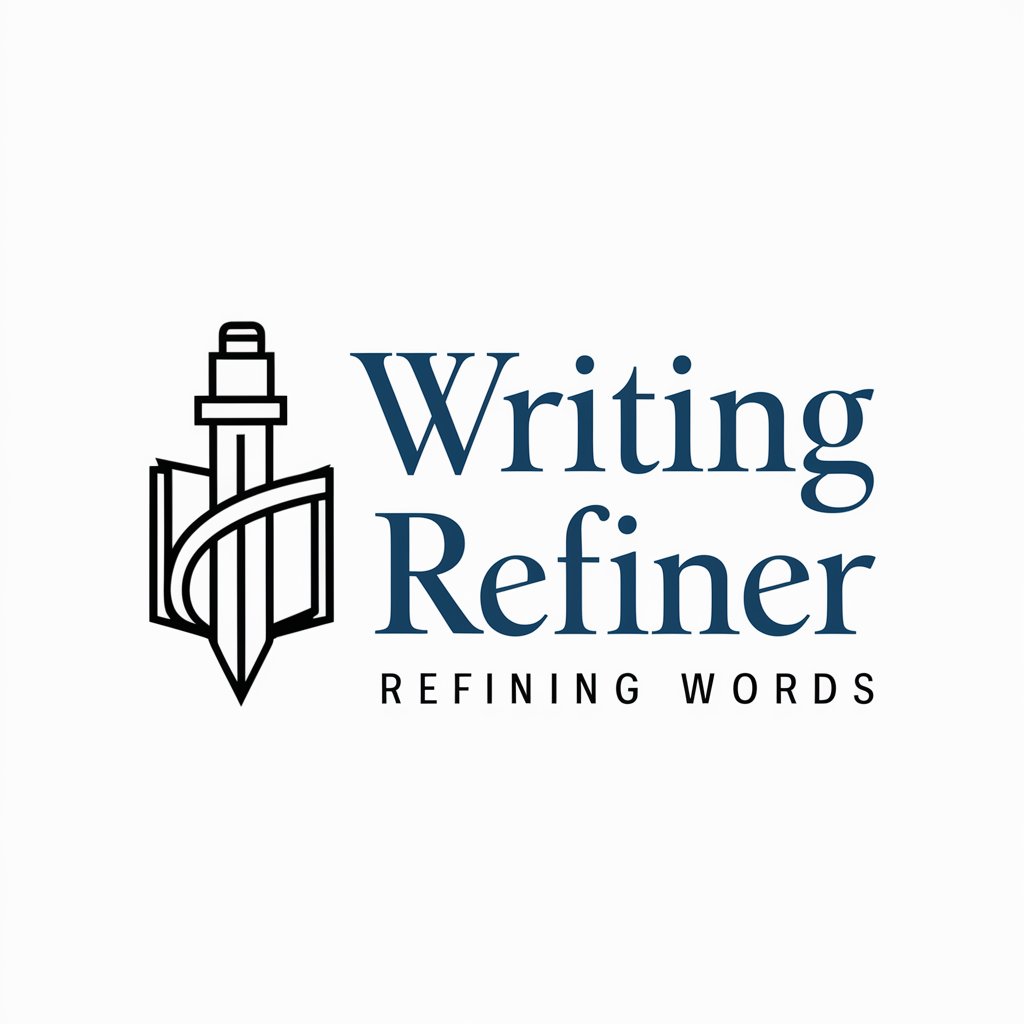Text Refiner - AI-powered text refinement

Welcome! I'm here to refine and perfect your text.
Perfect Your Text with AI
Refine the following text for grammatical consistency:
Reconstruct this fragmented input into a coherent passage:
Polish this OCR-scanned text for readability:
Transform this imperfect text into a seamless narrative:
Get Embed Code
Overview of Text Refiner
Text Refiner is designed primarily to process text that may be fragmented or imperfect due to issues like OCR (Optical Character Recognition) errors. Its core functionality centers on reconstructing such inputs into coherent, complete, and normalized text. This involves correcting typographical errors, filling in missing words or parts of words, and ensuring that the text flows seamlessly, as if it were originally written without errors. An example of its application is correcting a document that has been scanned but contains errors such as 'recogmtion' instead of 'recognition', missing spaces between words, or misplaced characters due to the limitations of OCR technology. Powered by ChatGPT-4o。

Key Functions of Text Refiner
Error Correction
Example
Converting 'th8s' to 'this' in scanned texts.
Scenario
Used in editing manuscripts where OCR has misinterpreted letters and numbers.
Completing Partial Text
Example
Filling in 'recognition' where OCR captured 'recog...tion'.
Scenario
Helpful in legal or historical document digitization, ensuring that partial captures are accurately completed.
Normalizing Text Flow
Example
Adjusting 'thequick brownfox' to 'the quick brown fox'.
Scenario
Useful in publishing, where text needs to be error-free and flow naturally despite initial OCR errors.
Ideal Users of Text Refiner Services
Academic Researchers
Researchers dealing with large volumes of archival data that need to be digitized and corrected for study and analysis.
Legal Professionals
Legal experts who need accurate transcriptions of scanned documents for case preparations or archival purposes.
Publishers and Editors
Publishing professionals who need to ensure the texts of books, journals, or articles are free from OCR-induced errors before publication.
Archivists and Librarians
Individuals responsible for digitizing historical documents need tools to correct and standardize text to preserve and make it accessible.

How to Use Text Refiner
Step 1
Access a free trial at yeschat.ai without the need to log in or subscribe to ChatGPT Plus.
Step 2
Upload or paste the text you need refined directly into the input field provided on the Text Refiner tool.
Step 3
Specify any particular focus areas or corrections needed, such as grammar, context, or OCR errors.
Step 4
Click the 'Refine Text' button to process your input. The tool uses advanced algorithms to correct and enhance your text.
Step 5
Review the refined text, make any final adjustments manually if necessary, and use the output in your desired application.
Try other advanced and practical GPTs
Text Coordinator
Refine Your Writing with AI

College Companion
Empowering your college journey with AI

College Macroeconomics
Empowering Economic Understanding
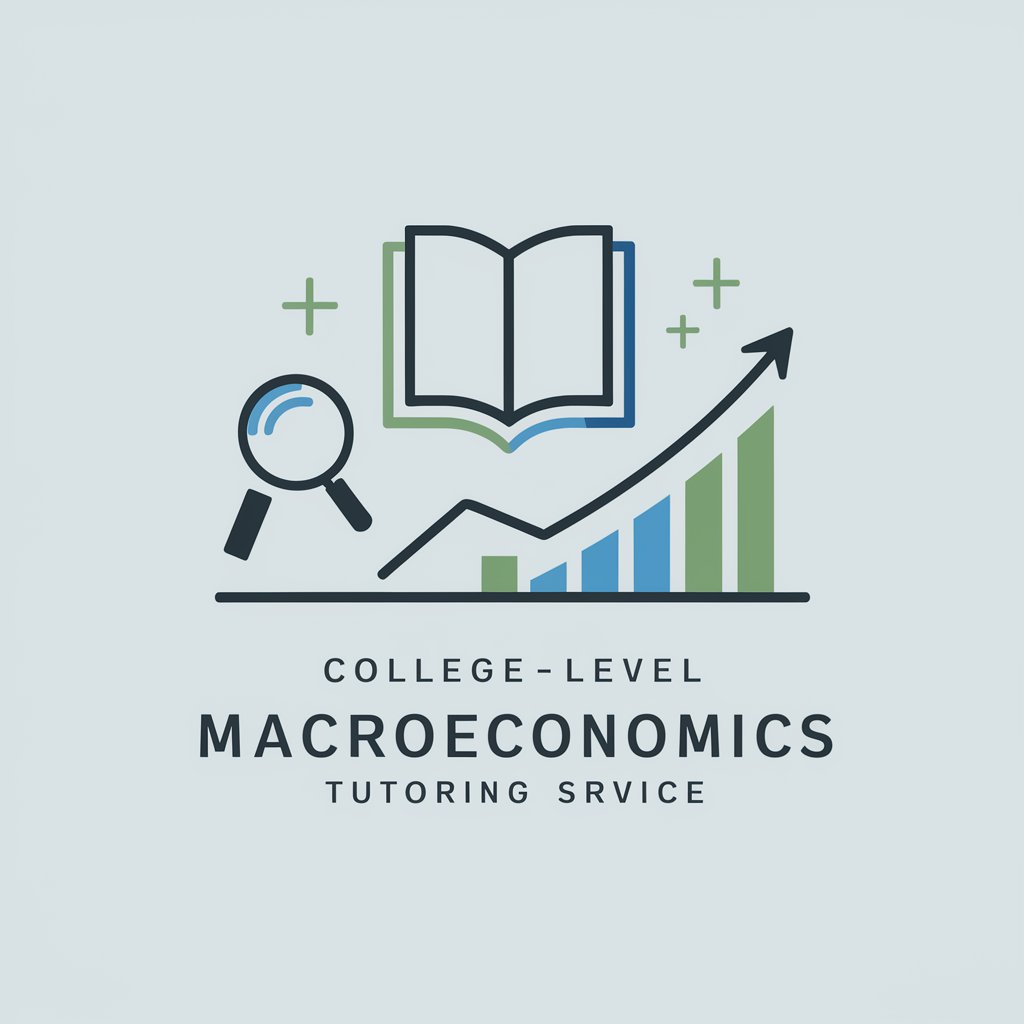
College Advisor
Empowering your college journey with AI

idealo Product and Price Comparison
Empowering Your Shopping with AI

CamChow Comparison GPT
Empowering Pet Owners with AI-Powered Food Comparisons

Text Corrector
Perfect Your Text with AI
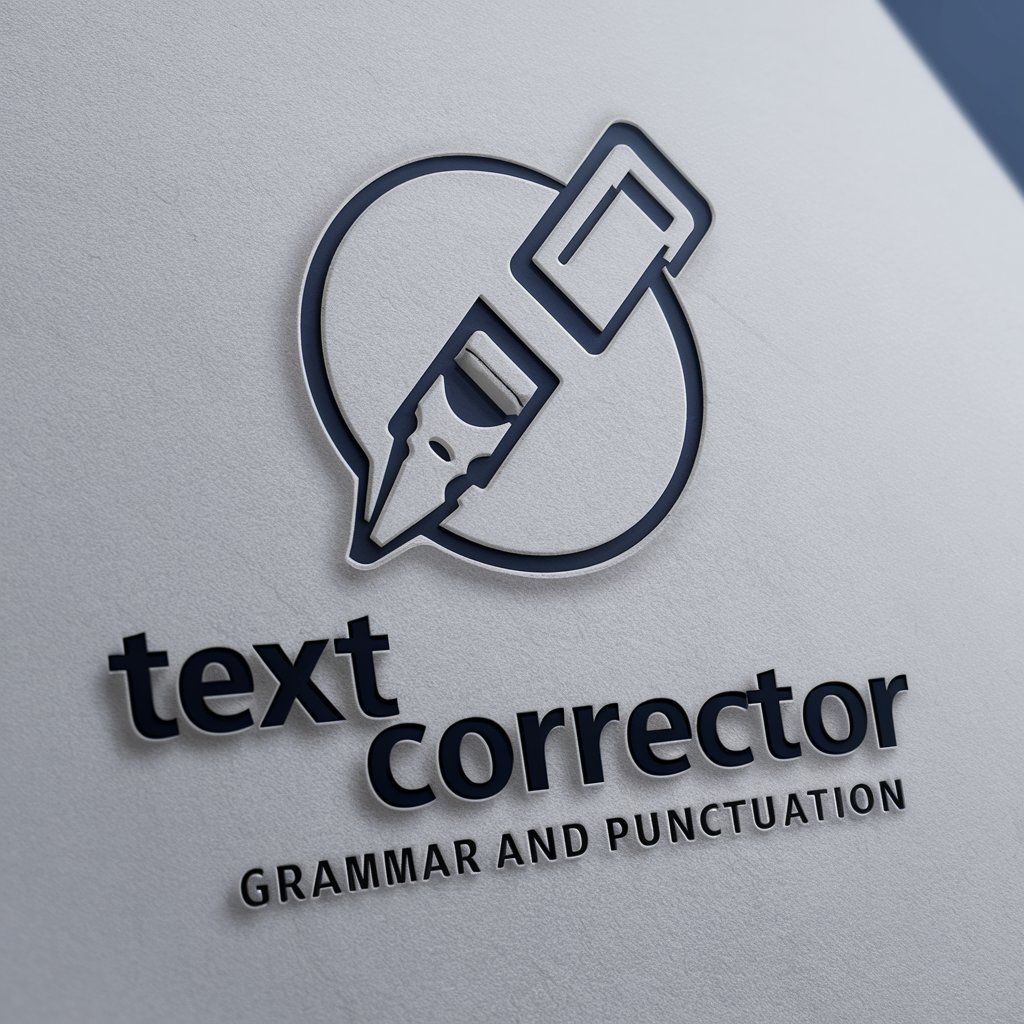
Text Tailor
Enhancing Business Communication with AI

Text Transformer
Transform Text with AI Simplicity

Text Polisher
Perfect Your Text with AI-Powered Precision
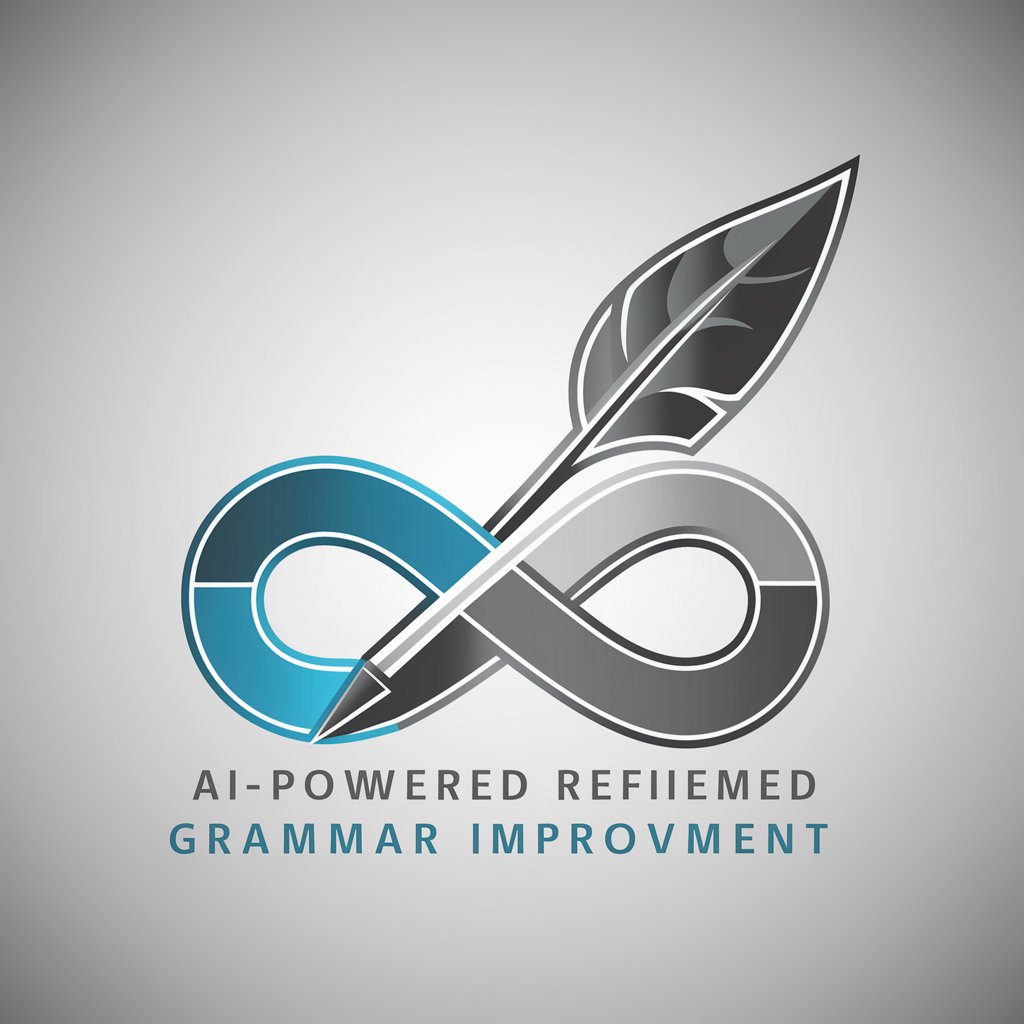
Text Formatter
Perfect Your Documents with AI
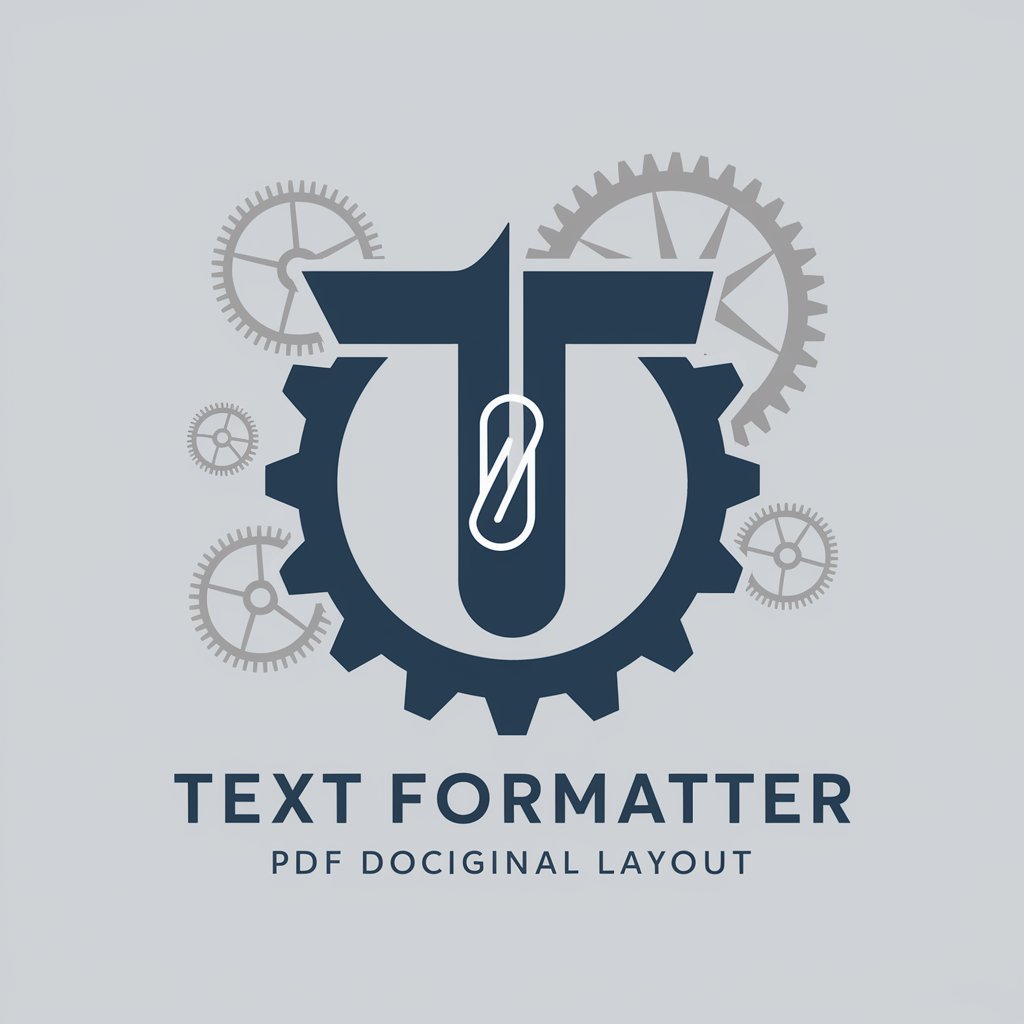
Text Refiner
Polish Your Writing with AI
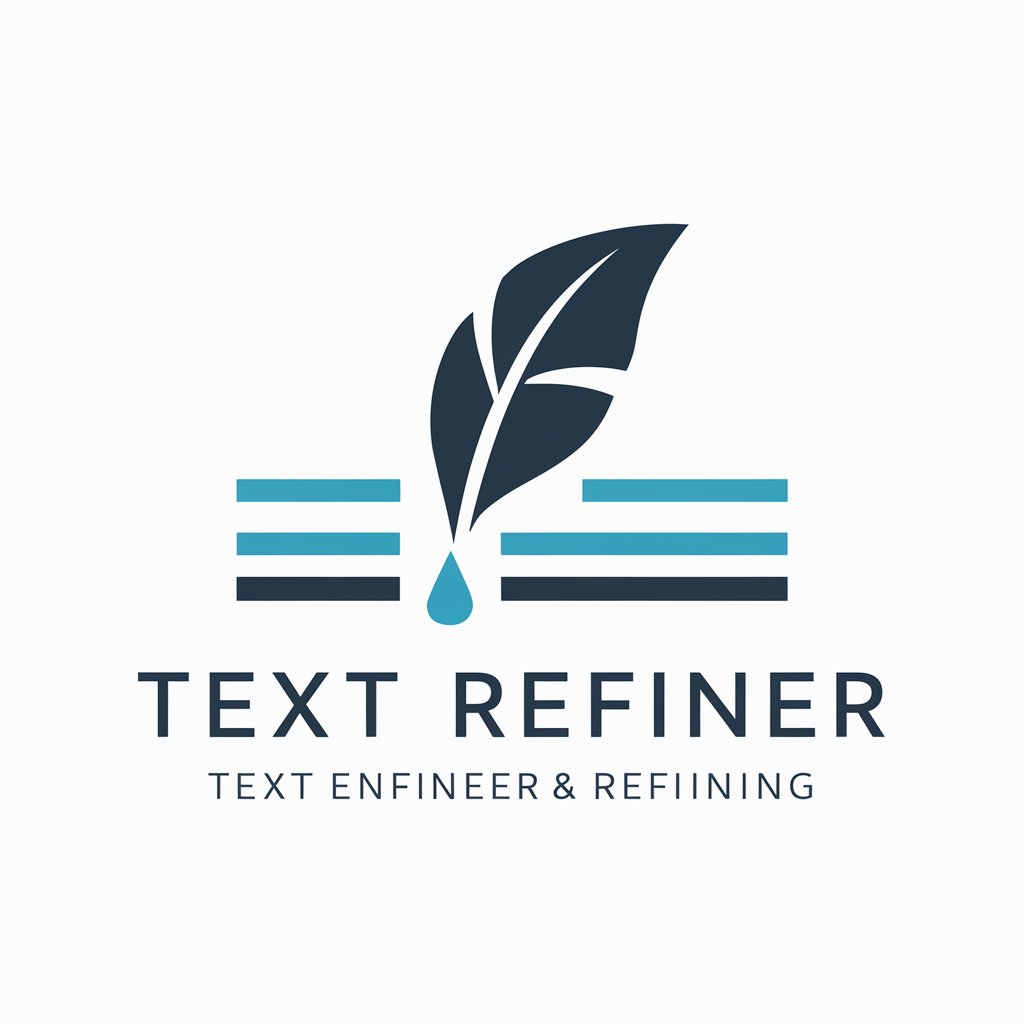
Frequently Asked Questions About Text Refiner
What is Text Refiner?
Text Refiner is an AI-powered tool designed to process and correct text inputs that are fragmented or imperfect due to OCR errors, enhancing readability and coherence.
Can Text Refiner handle texts in any language?
Currently, Text Refiner is optimized for English text inputs. It is most effective in refining texts written in or translated to English.
Is there a limit to the amount of text I can refine at once?
Yes, Text Refiner processes texts up to a certain word limit per session, typically set by system performance and efficiency considerations.
How does Text Refiner handle data privacy?
Text Refiner is designed with privacy in mind, ensuring that all inputs are processed securely and no data is stored after your session ends.
Can Text Refiner integrate with other software?
Yes, Text Refiner can be integrated with other software tools or platforms, providing enhanced text editing capabilities within those ecosystems.