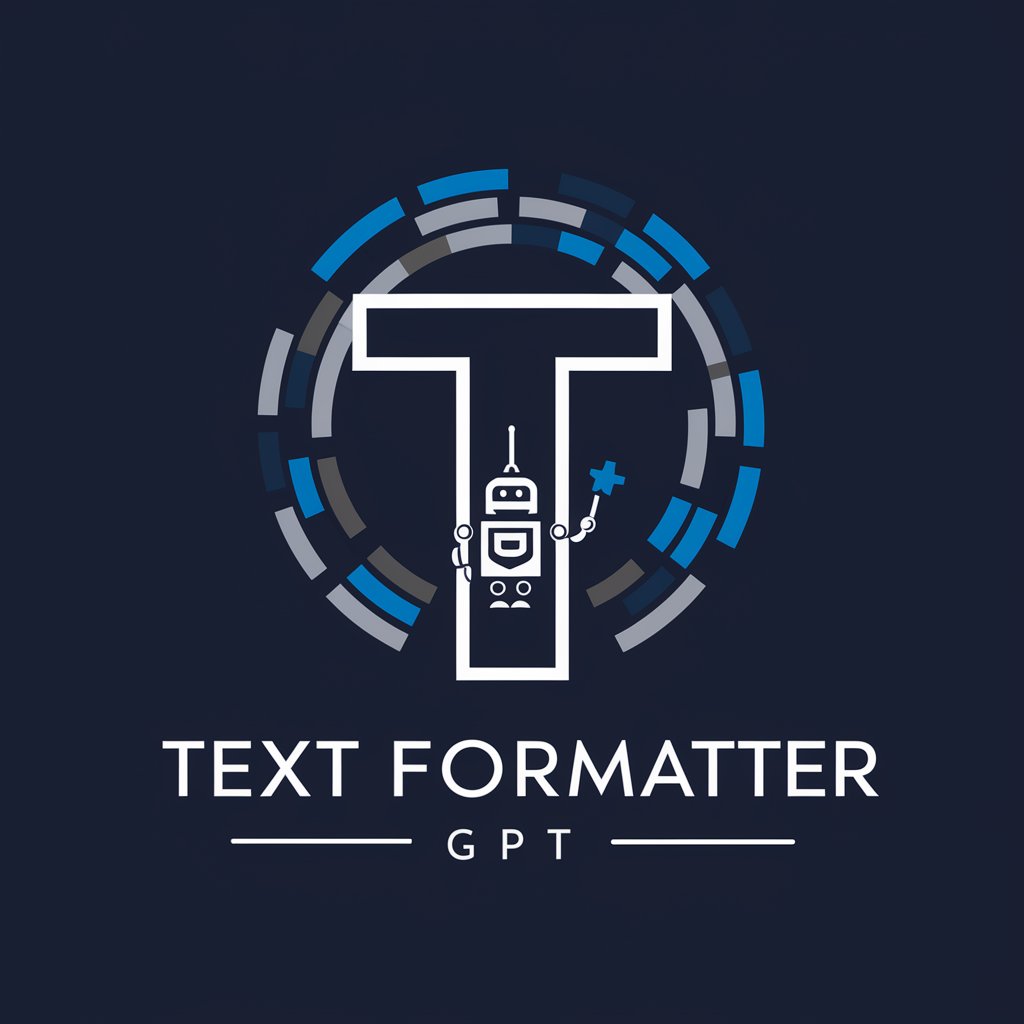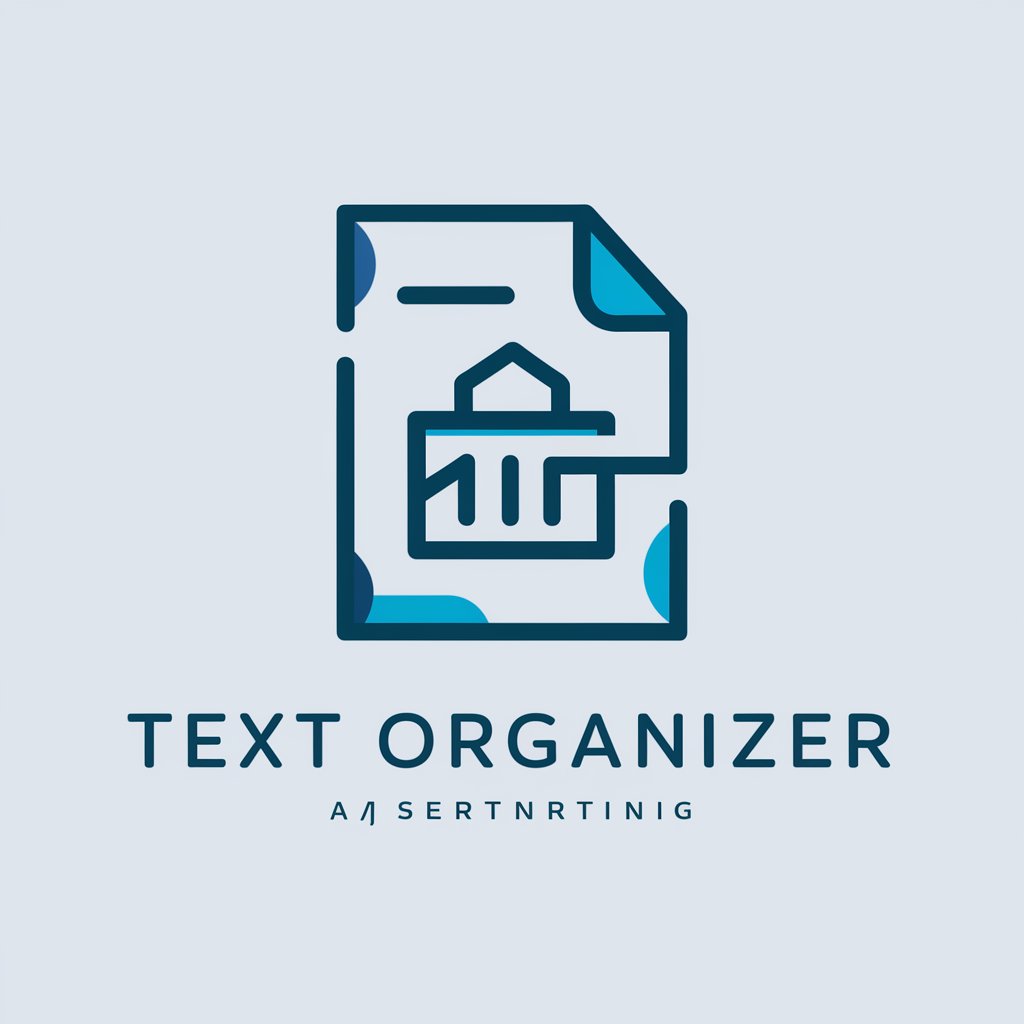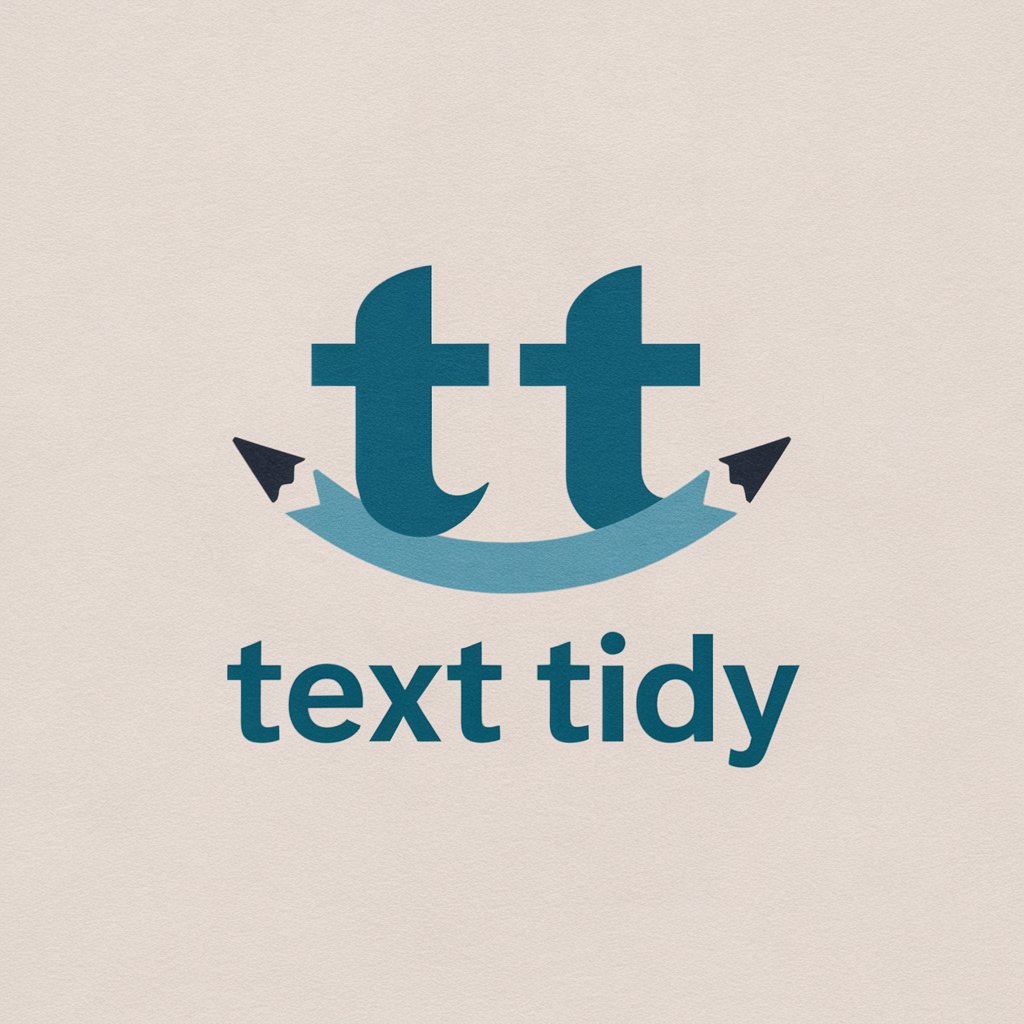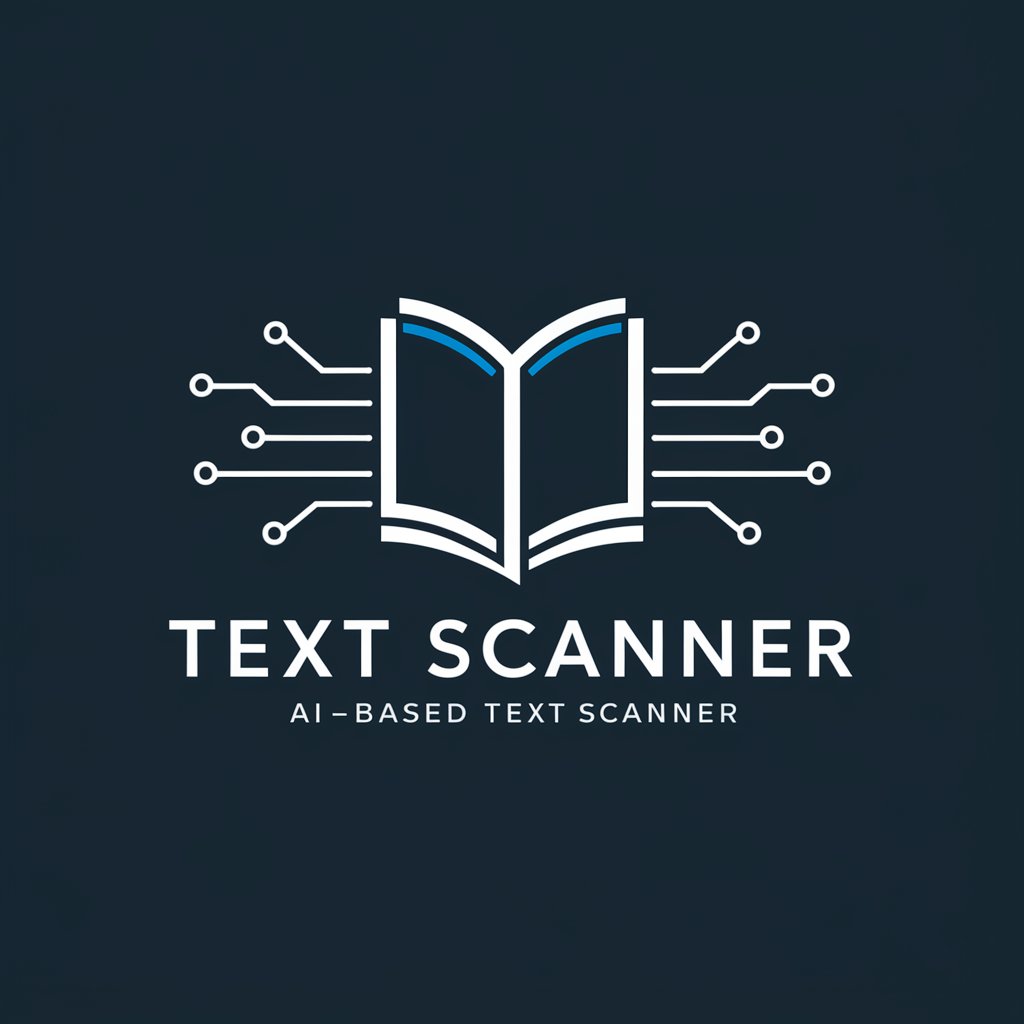Text Coordinator - AI-Powered Text Editing

Welcome to Text Coordinator, your partner in efficient text transformation.
Refine Your Writing with AI
Transform the following text based on the provided guidelines:
Revise this content to align with our recommended phrasings:
Edit this text to avoid the specified phrases and use the preferred alternatives:
Rephrase the following sentences according to the given instructions:
Get Embed Code
Overview of Text Coordinator
Text Coordinator is designed as a specialized tool to assist users in refining and editing textual content according to specific guidelines or phrasing preferences. Its primary role is to ensure that text adheres to predetermined linguistic standards, offering a direct method for transforming written material. An example of its application is in a corporate setting where consistency in communication is crucial. For instance, a company might use Text Coordinator to adjust all internal communications to align with its brand voice, ensuring that every piece of communication follows the same style and tone. Powered by ChatGPT-4o。

Core Functions of Text Coordinator
Phrase Replacement
Example
If a company prefers the term 'team members' over 'employees', Text Coordinator automatically suggests replacing 'employees' with 'team members' in any uploaded document.
Scenario
In a scenario where HR departments disseminate internal policy updates, Text Coordinator ensures the language reflects the preferred corporate terminology, enhancing consistency and clarity.
Style Alignment
Example
For a legal firm, maintaining a formal tone is essential. Text Coordinator can adjust more casual language to a formal style as per the firm's guidelines.
Scenario
When drafting client communications, lawyers ensure that the language is appropriately formal, reducing the risk of misinterpretation and maintaining professionalism.
Content Streamlining
Example
It can shorten overly verbose emails to be more concise, following guidelines for brevity and directness.
Scenario
A marketing team preparing campaign pitches will benefit from streamlined content that communicates value propositions succinctly to potential clients.
Target User Groups for Text Coordinator
Corporate Communication Teams
These teams often need to ensure that all company communications are uniform. Text Coordinator helps them enforce corporate language policies effectively, reducing inconsistencies.
Educational Institutions
Academic settings can use Text Coordinator to guide students and staff in adhering to specific academic writing standards, helping maintain a consistent voice in all institutional publications.
Authors and Editors
Writers and editors can utilize Text Coordinator to align their manuscripts with specific publishing guidelines, ensuring that their work meets the required standards of their publishers.

How to Use Text Coordinator
Access the Tool
Visit yeschat.ai to explore Text Coordinator with a free trial; no login or subscription to ChatGPT Plus required.
Upload Text Files
Upload your text file directly to Text Coordinator. The file should include phrases to avoid and recommended replacements.
Review Guidelines
Familiarize yourself with the recommended phrasings and avoidance examples provided in your uploaded document to understand the editing guidelines.
Input Text for Editing
Paste the text you want revised into the tool. Text Coordinator will identify and suggest changes based on the uploaded guidelines.
Receive and Apply Edits
Review the suggested changes, make any necessary adjustments, and apply the edits to improve the clarity and appropriateness of your text.
Try other advanced and practical GPTs
College Companion
Empowering your college journey with AI

College Macroeconomics
Empowering Economic Understanding
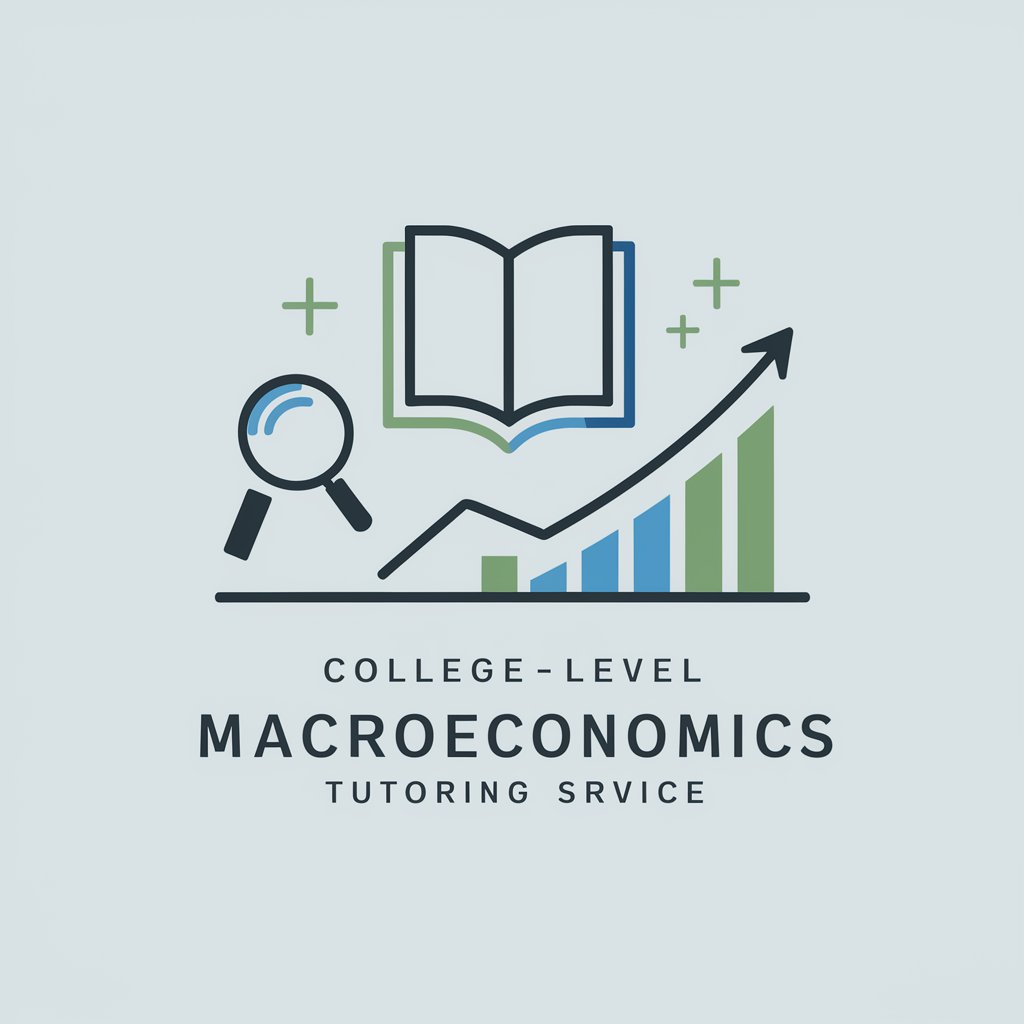
College Advisor
Empowering your college journey with AI

idealo Product and Price Comparison
Empowering Your Shopping with AI

CamChow Comparison GPT
Empowering Pet Owners with AI-Powered Food Comparisons

Destination Comparison
Exploring Destinations with AI

Text Refiner
Perfect Your Text with AI

Text Corrector
Perfect Your Text with AI
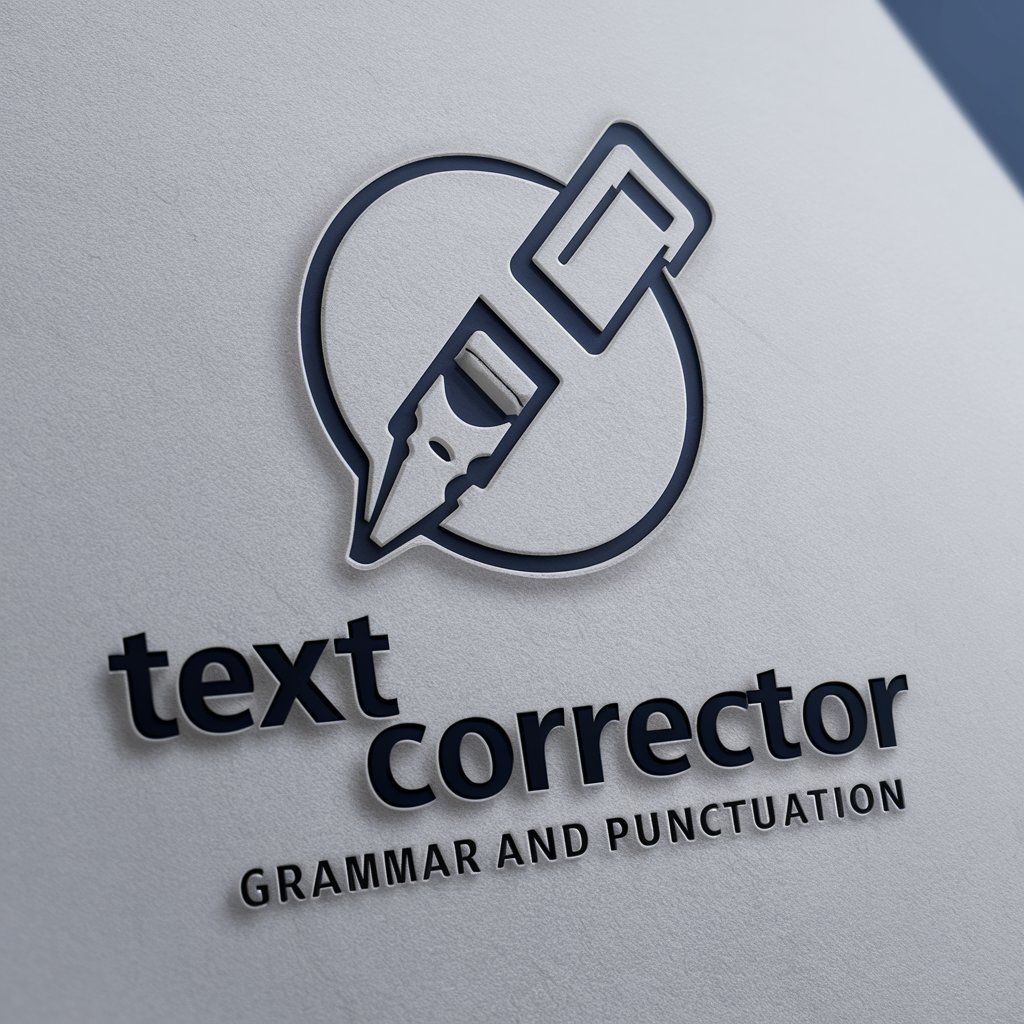
Text Tailor
Enhancing Business Communication with AI

Text Transformer
Transform Text with AI Simplicity

Text Polisher
Perfect Your Text with AI-Powered Precision
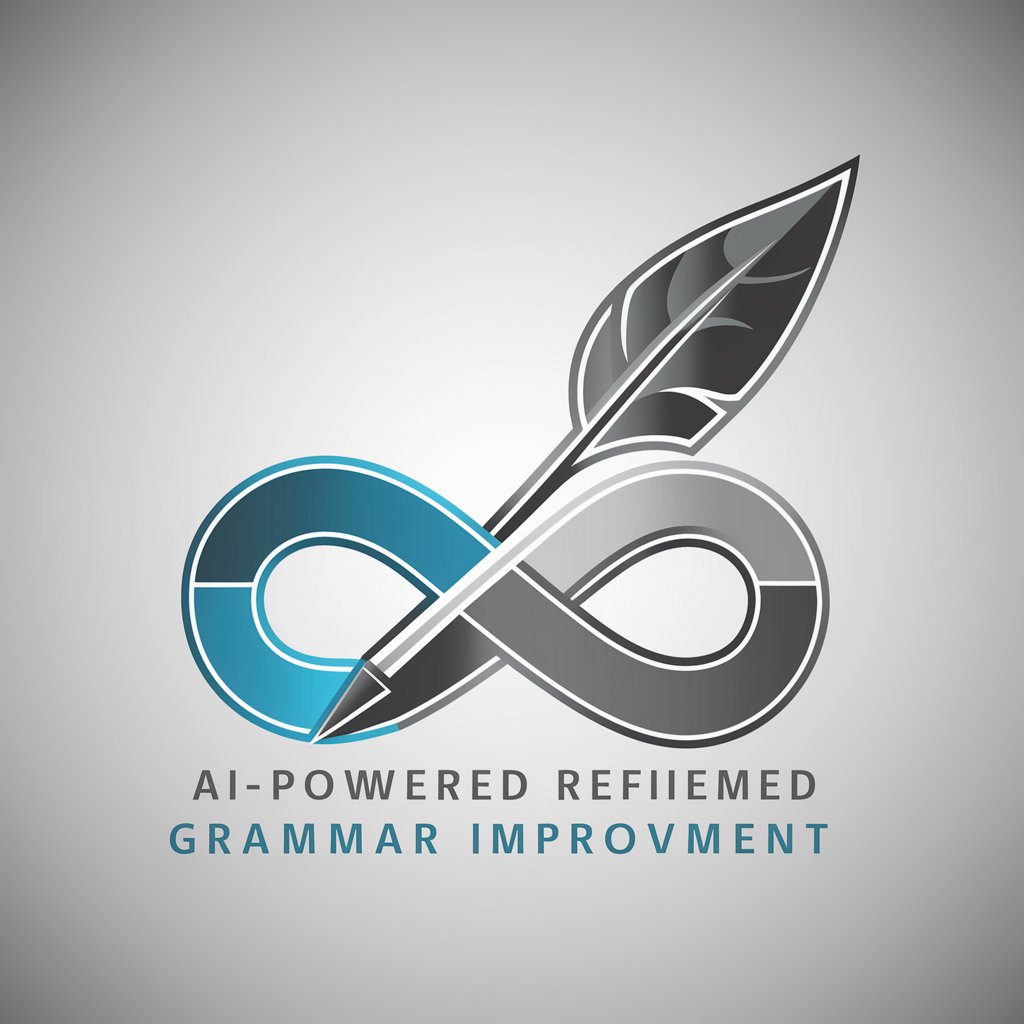
Text Formatter
Perfect Your Documents with AI
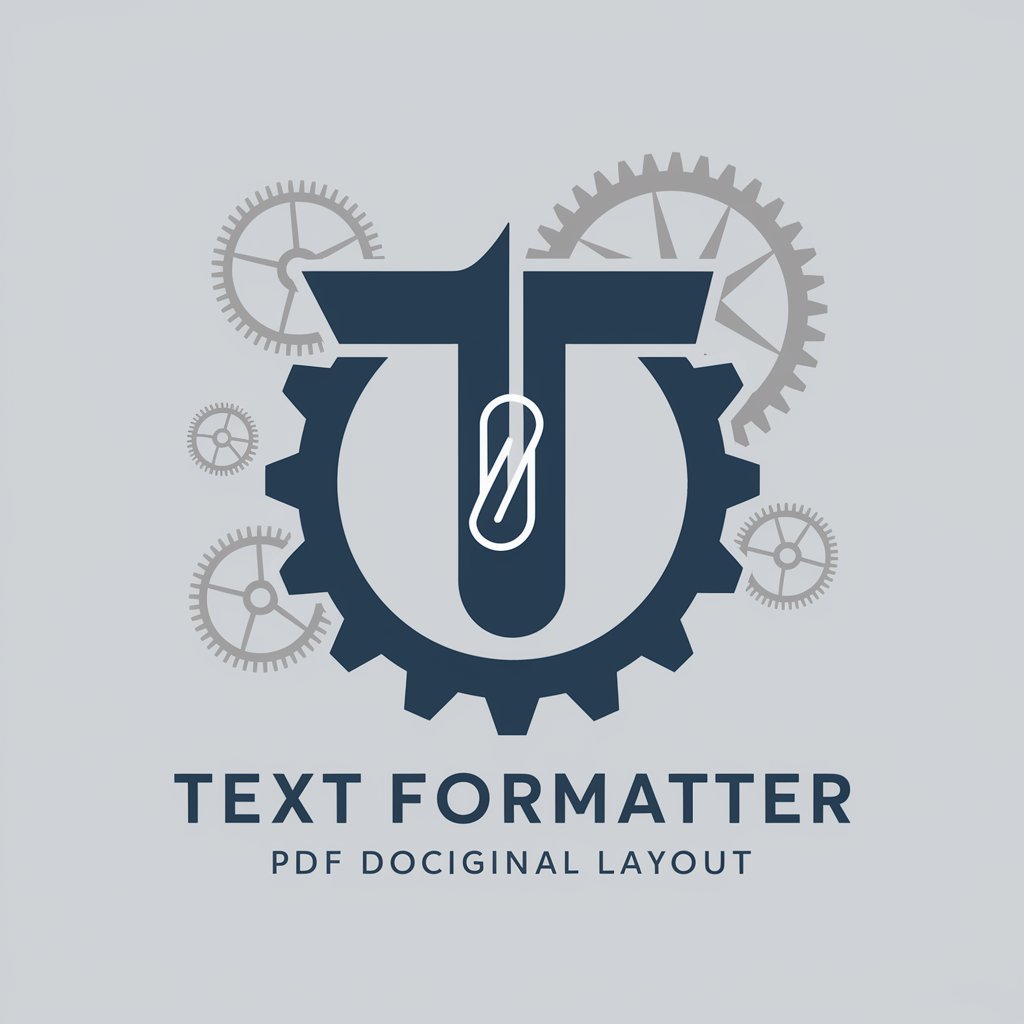
Frequently Asked Questions About Text Coordinator
What types of documents can I use with Text Coordinator?
Text Coordinator is suitable for various document types including academic papers, business emails, blog posts, and promotional materials.
Is Text Coordinator suitable for non-native English speakers?
Yes, it's an excellent tool for non-native English speakers aiming to refine their writing to meet specific linguistic standards or styles.
How does Text Coordinator ensure privacy?
Text Coordinator does not store any uploaded files or edited texts, ensuring your data remains private and is only accessible during the session.
Can Text Coordinator help with SEO?
Yes, by enhancing the clarity and relevance of your text, Text Coordinator can indirectly help improve SEO by making your content more engaging and easier to understand.
What makes Text Coordinator different from regular spellcheck tools?
Unlike basic spellcheck tools, Text Coordinator focuses on context-specific phrase usage, ensuring that the text adheres to predefined stylistic and linguistic guidelines.