Compose Pro - AI Communication Assistant

Hi there! Ready to craft the perfect message?
Enhance Your Messages with AI
Can you draft an email to a client explaining the new software update?
I need help crafting a thank you message to a colleague for their assistance on a project.
Please write a follow-up email to a potential customer who hasn't responded to our initial proposal.
Can you create a light-hearted text to invite my friends to a weekend get-together?
Get Embed Code
Overview of Compose Pro
Compose Pro is designed as a specialized communication tool that aids in drafting messages and emails with precision and tailored style. It primarily serves software engineers and individuals in professional settings, providing them with the ability to create clear, concise, and professionally toned communications. Additionally, Compose Pro can adapt its tone for personal messages, infusing humor and a light-heartedness where appropriate. For instance, a software developer could use Compose Pro to inquire about a specific API's functionality in a professional manner, or to compose a friendly update to colleagues about a team outing. Powered by ChatGPT-4o。

Key Functions and Real-World Applications
Technical Inquiry Assistance
Example
A user needs to ask a vendor about integrating a new software tool into their existing system.
Scenario
Compose Pro helps craft a query that is technical yet accessible, ensuring all necessary details are included, such as system specifications and the desired outcomes, promoting clear communication and reducing back-and-forth.
Client Communication Enhancement
Example
A project manager needs to update clients on a project's progress in a way that is informative yet concise.
Scenario
Compose Pro assists in structuring the update, highlighting achievements, addressing potential concerns, and setting expectations for the next phase of the project. This ensures that the communication is professional, builds client confidence, and maintains a positive relationship.
Personalized Casual Correspondence
Example
An individual wants to write a thank-you note to a friend who recently helped them with a personal project.
Scenario
Compose Pro can suggest a warm, appreciative tone and provide phrases that express gratitude genuinely, making the message feel personalized and heartfelt.
Target User Groups
Software Engineers
These professionals often require precise and technical language to describe and inquire about software functionalities, bug reports, or collaboration requests. Compose Pro's ability to craft clear and specific technical communications makes it ideal for their needs.
Project Managers
Project managers juggle communication between various stakeholders, including clients and team members. Compose Pro's capabilities in drafting clear, professional, and situation-specific emails or messages enable effective project communication and management.
Casual Users Seeking Enhanced Communication
Individuals looking to improve their everyday emails and messages, whether for personal or semi-professional use, can benefit from Compose Pro's ability to adapt tone and style according to the situation, making each correspondence appropriate and impactful.

How to Use Compose Pro
Initial Setup
Visit yeschat.ai to start using Compose Pro for free without needing to log in or subscribe to any premium services.
Explore Features
Navigate through the user interface to explore various features like message drafting, language style selection, and custom settings to suit different communication needs.
Select a Template
Choose from a variety of predefined templates or create custom templates for repetitive communication scenarios such as technical inquiries or client updates.
Customize Your Message
Utilize the AI's capabilities to personalize the tone and style of your messages. Experiment with formal, casual, or humorous tones based on your audience.
Review and Send
Always review the AI-generated text to ensure it meets your requirements. Use the edit feature to make necessary adjustments before sending or saving your draft.
Try other advanced and practical GPTs
Zone Wise Vegetable Planner
Grow Smart with AI-Powered Garden Planning
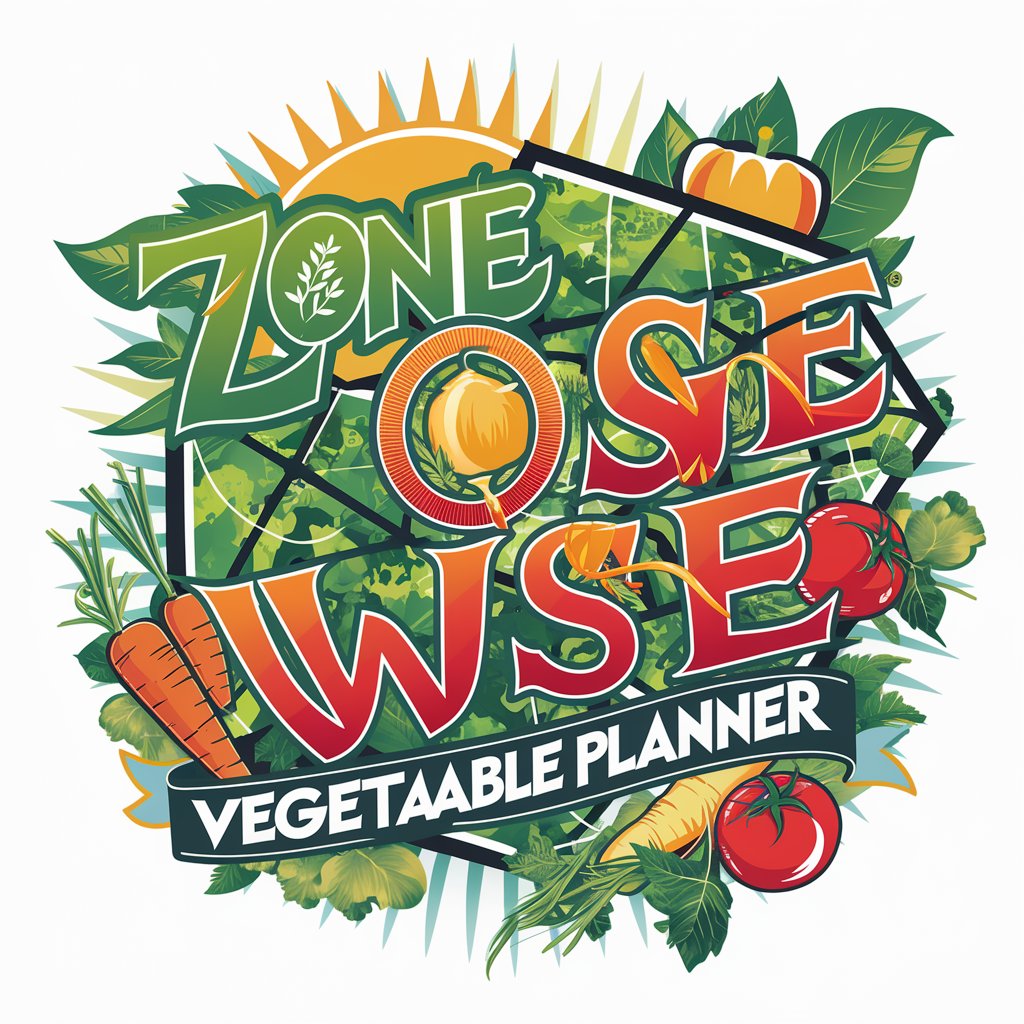
Crypto Tax
Automate your crypto tax calculations

Tax Guru
Smart Tax Guidance at Your Fingertips
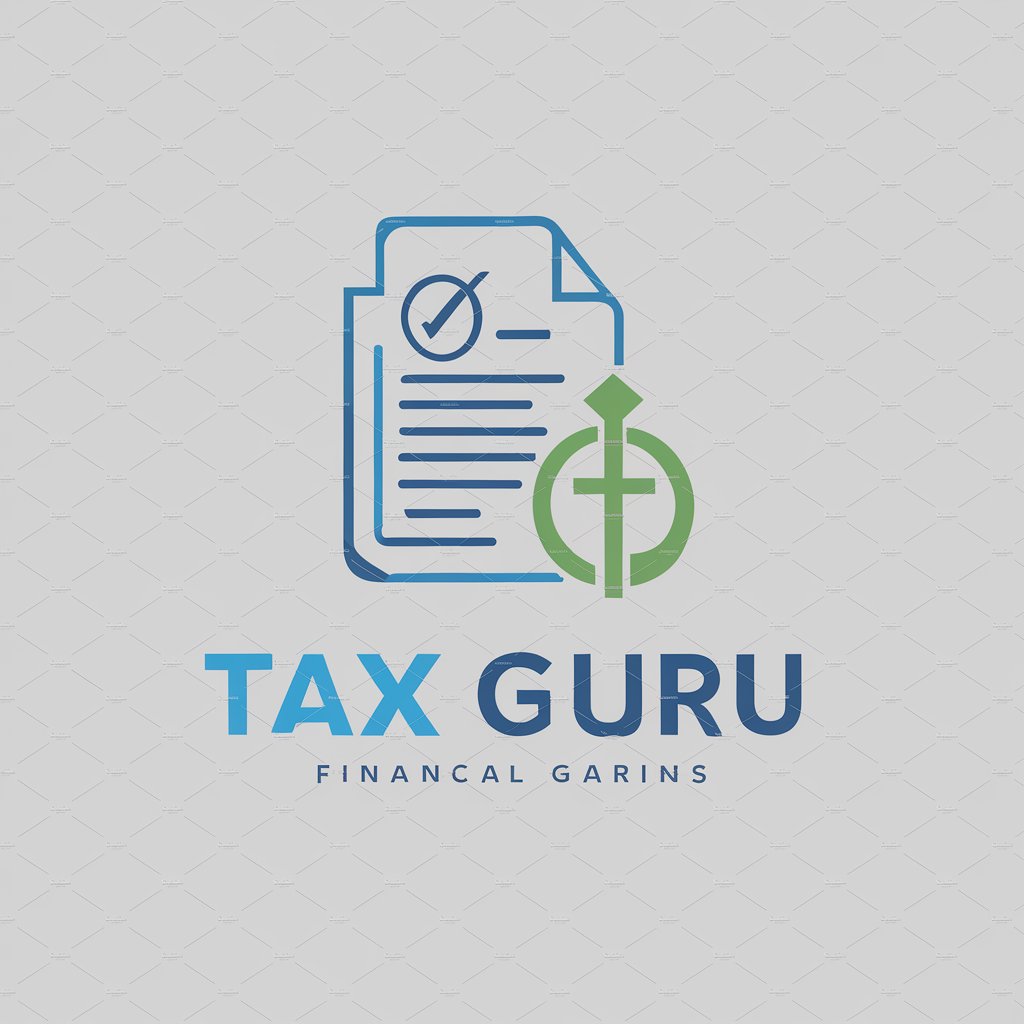
Tax consultants
Smart AI-Powered Tax Guidance

Tax Guru
Your AI-Powered Tax Advisor

Tax Guide
Empowering Tax Solutions with AI

Compose Assistant
Empowering creativity with AI assistance

Pattern Pathfinder
Discover Insights with AI-Powered Analysis

Pattern Pro
AI-powered Design Pattern Expert

Pattern Perfect
Craft seamless patterns with AI precision.

Pattern Prodigy
Empower Decisions with AI Insights

Pattern Artist
Craft beautiful patterns with AI

Frequently Asked Questions about Compose Pro
What is Compose Pro?
Compose Pro is an AI-driven tool designed to assist in crafting various forms of communication, from professional emails to casual messages, optimizing for clarity, tone, and engagement.
Can Compose Pro handle different languages?
Yes, Compose Pro supports multiple languages, allowing users to draft messages in their preferred language while maintaining the nuances of tone and style.
Is Compose Pro suitable for academic use?
Absolutely, Compose Pro can assist in structuring academic papers, creating bibliographies, and formulating clear and concise arguments tailored to academic standards.
How does Compose Pro ensure privacy?
Compose Pro is built with privacy in mind, ensuring that all communications are processed securely with no storage of personal data unless explicitly saved by the user.
Can I customize Compose Pro to my specific needs?
Yes, users can customize templates, set preferred tones, and adjust language settings to align with their specific communication needs and preferences.
