Pattern Pro - Design Pattern Insights

Hello! Ready to explore software design patterns?
AI-powered Design Pattern Expert
Explain the Singleton pattern and its common uses.
How does the Factory Method pattern differ from the Abstract Factory pattern?
Can you provide an example of the Mediator pattern in a GUI application?
What are the advantages of using the Builder pattern for object creation?
Get Embed Code
Introduction to Pattern Pro
Pattern Pro is an expert GPT specializing in software design patterns. Its main goal is to provide clear and detailed explanations of various software design patterns to help software developers make informed decisions in their projects. Pattern Pro focuses on explaining how different patterns can be applied in real-world scenarios, helping developers understand the benefits and drawbacks of each pattern. By providing tailored advice and examples, it aids in the selection of the most suitable patterns based on specific project needs, ensuring optimal software design solutions. Powered by ChatGPT-4o。

Main Functions of Pattern Pro
Pattern Explanation
Example
Explains the Singleton Pattern, detailing its use case of ensuring a class has only one instance and how it can be implemented in different programming languages.
Scenario
A developer is creating an application requiring a global configuration object. Pattern Pro can guide the developer through implementing the Singleton Pattern to ensure consistent access to the configuration settings throughout the application.
Pattern Selection Guidance
Example
Assists in choosing between Factory Method and Abstract Factory patterns based on the complexity of object creation in the user's project.
Scenario
A developer is designing a UI toolkit where components need to be created based on the environment (e.g., Windows, MacOS). Pattern Pro would help decide whether a Factory Method (simple creation logic) or Abstract Factory (complex creation logic involving multiple product families) is more appropriate.
Real-world Application Advice
Example
Provides practical advice on implementing the Decorator Pattern to add new behaviors to objects dynamically.
Scenario
A software developer needs to add logging and transaction management features to certain objects in a financial software system without modifying existing code. Pattern Pro explains how to apply the Decorator Pattern to achieve this by wrapping these objects with new functionality layers.
Ideal Users of Pattern Pro
Software Developers
Developers at all levels can benefit from Pattern Pro's detailed explanations and examples of design patterns, which help them write more maintainable and scalable code.
Software Architects
Architects use Pattern Pro to explore and validate different design patterns before making architectural decisions, ensuring the chosen patterns align with their project requirements and constraints.
Computer Science Students
Students learning about software design can use Pattern Pro to better understand the practical applications of theoretical concepts covered in their courses, such as encapsulation, inheritance, and polymorphism through the use of design patterns.

Using Pattern Pro: A Step-by-Step Guide
Step 1
Visit yeschat.ai for a free trial without login, and no need for ChatGPT Plus.
Step 2
Explore the documentation provided on the site to familiarize yourself with the features and capabilities of Pattern Pro.
Step 3
Choose a specific software design pattern from the options available that fits the requirements of your current project.
Step 4
Utilize Pattern Pro to generate code examples, detailed explanations, and best practices for implementing the selected pattern.
Step 5
Apply the insights and code provided by Pattern Pro to your project, adjusting for any specific needs or constraints of your development environment.
Try other advanced and practical GPTs
Pattern Pathfinder
Discover Insights with AI-Powered Analysis

Compose Assistant
Empowering creativity with AI assistance

Compose Pro
Enhance Your Messages with AI

Zone Wise Vegetable Planner
Grow Smart with AI-Powered Garden Planning
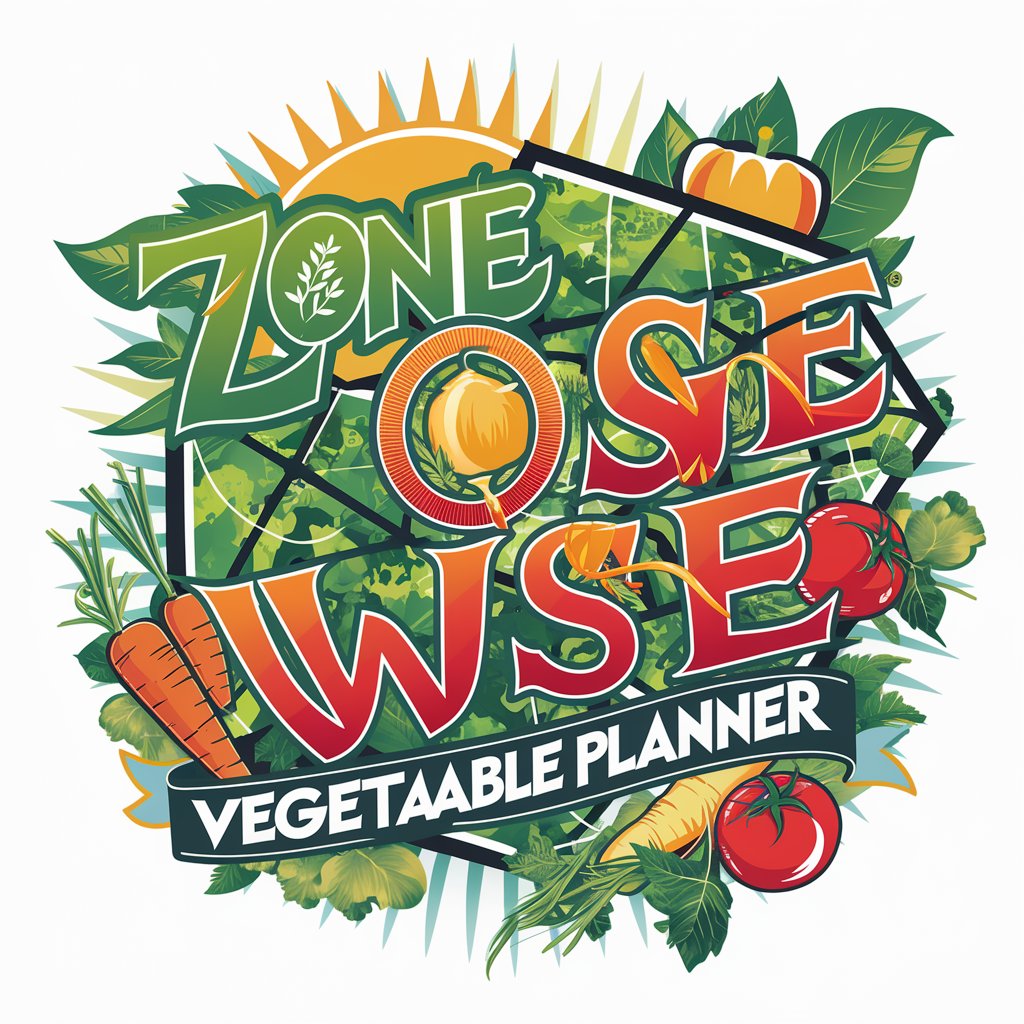
Crypto Tax
Automate your crypto tax calculations

Tax Guru
Smart Tax Guidance at Your Fingertips
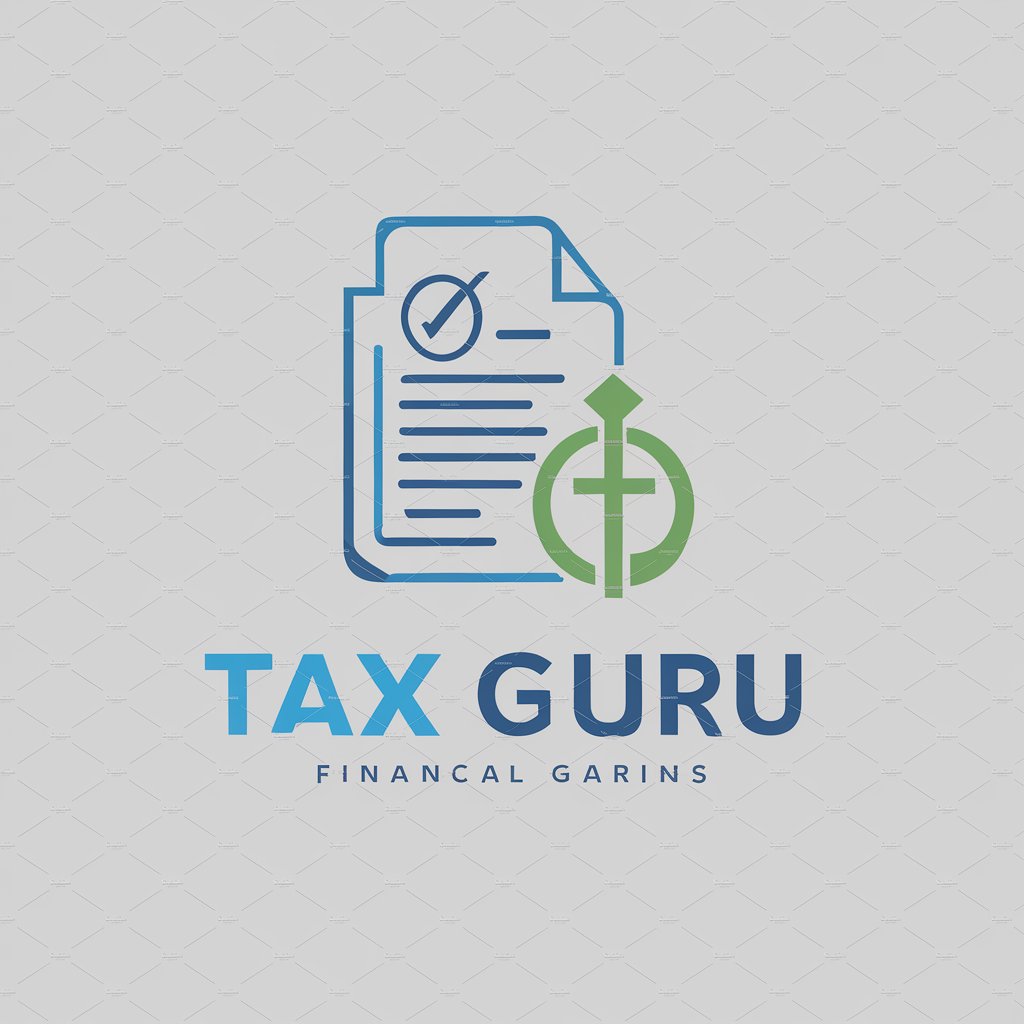
Pattern Perfect
Craft seamless patterns with AI precision.

Pattern Prodigy
Empower Decisions with AI Insights

Pattern Artist
Craft beautiful patterns with AI

Pattern Prodigy
Elevate Designs with AI-Powered Patterns

Sewing Pattern Generator AI
AI-powered Sewing Simplified

Crochet Pattern Maker
Crafting Made Personal with AI

Pattern Pro FAQ
What is Pattern Pro?
Pattern Pro is a specialized tool designed to assist developers by providing in-depth guidance and examples on using various software design patterns in their projects.
How does Pattern Pro help in choosing the right design pattern?
Pattern Pro offers a detailed analysis of different design patterns, including their applicability, benefits, and potential drawbacks, helping users choose the most suitable pattern for their specific needs.
Can Pattern Pro generate code?
Yes, Pattern Pro can generate code examples that demonstrate how to implement the selected design patterns in software development projects.
Is Pattern Pro suitable for beginners?
Yes, Pattern Pro is designed to be user-friendly and accessible for both beginners and experienced developers, providing clear explanations and practical examples.
What makes Pattern Pro unique compared to other tools?
Pattern Pro uniquely focuses on software design patterns, offering tailored guidance and automated suggestions that enhance both learning and practical application in project development.
