
Compose Assistant - AI-powered Writing Assistant

Hello! How can I assist you today?
Empowering creativity with AI assistance
Can you help me craft a message for...
I need assistance in composing an email about...
Could you provide a neutral introduction for...
Please generate a customizable text for...
Get Embed Code
Introduction to Compose Assistant
Compose Assistant is designed as a versatile and adaptive digital assistant, focused on aiding users in generating and refining written content across a wide range of applications. Unlike generic digital assistants, Compose Assistant specializes in text composition, offering tailored support for drafting, editing, and formatting text to meet various needs. This assistant leverages advanced language understanding and generation capabilities to provide contextually relevant, grammatically correct, and stylistically appropriate responses. For example, it can assist in drafting professional emails, creative writing, academic papers, and technical documentation. It can also help users articulate their thoughts more clearly and effectively by suggesting improvements, providing synonyms, or rephrasing sentences. Powered by ChatGPT-4o。

Main Functions of Compose Assistant
Drafting and Editing Support
Example
Assisting in the creation of a compelling cover letter for a job application.
Scenario
A user is applying for a job and needs to draft a cover letter. Compose Assistant can help by providing structure suggestions, improving sentence flow, and ensuring that the tone is appropriately formal.
Content Personalization
Example
Tailoring communication to fit different audiences, such as professional, casual, or academic.
Scenario
A user needs to adapt a basic announcement for different departments within their organization. Compose Assistant can modify the tone, vocabulary, and format to suit each audience, from formal updates for the executive team to a more casual tone for the creative department.
Creative Writing Assistance
Example
Offering ideas, plots, or character development tips for a short story.
Scenario
A user is experiencing writer's block while working on a short story. Compose Assistant can provide creative prompts, suggest plot twists, or help develop characters and settings to reignite the user's inspiration.
Technical Documentation and Reports
Example
Guiding the structure and content of technical reports or documentation.
Scenario
A user is tasked with creating technical documentation for a new software product. Compose Assistant can assist in organizing the document's structure, ensuring clarity and coherence in explaining complex concepts, and maintaining consistency in technical terminology.
Ideal Users of Compose Assistant Services
Professionals
Individuals in the business, academic, or technical fields who require assistance in composing emails, reports, proposals, or publications. They benefit from Compose Assistant's ability to refine and tailor content to specific audiences, enhancing the professionalism and effectiveness of their communication.
Students
Students at all levels of education can leverage Compose Assistant to help with essays, research papers, and personal statements. The assistant's capability to suggest improvements, check for grammatical errors, and ensure adherence to academic standards makes it a valuable tool for academic success.
Creative Writers
Writers working on novels, short stories, or scripts can use Compose Assistant to overcome writer's block, develop plot lines, and flesh out characters. Its ability to generate creative content ideas and provide stylistic advice supports the creative process and enhances storytelling.
Non-Native English Speakers
Individuals seeking to improve their written English will find Compose Assistant particularly useful for enhancing vocabulary, grammar, and overall fluency in their writing. The assistant's feedback and suggestions can aid in learning and practicing English in a variety of contexts.

How to Use Compose Assistant
Start Your Journey
Visit yeschat.ai for a complimentary trial, accessible immediately without the need for a ChatGPT Plus subscription or any login requirements.
Define Your Task
Select the specific type of assistance you need from Compose Assistant, ranging from drafting emails to creating content or generating code.
Customize Your Request
Provide a detailed description of your request to ensure the generated output aligns closely with your needs. The more specific you are, the better the results.
Review and Edit
Once you receive the output, review it thoroughly. Compose Assistant allows for adjustments and refinements to get the content just right.
Apply and Share
Use the generated content as needed. Share your experience and feedback to help improve Compose Assistant for future users.
Try other advanced and practical GPTs
Compose Pro
Enhance Your Messages with AI

Zone Wise Vegetable Planner
Grow Smart with AI-Powered Garden Planning
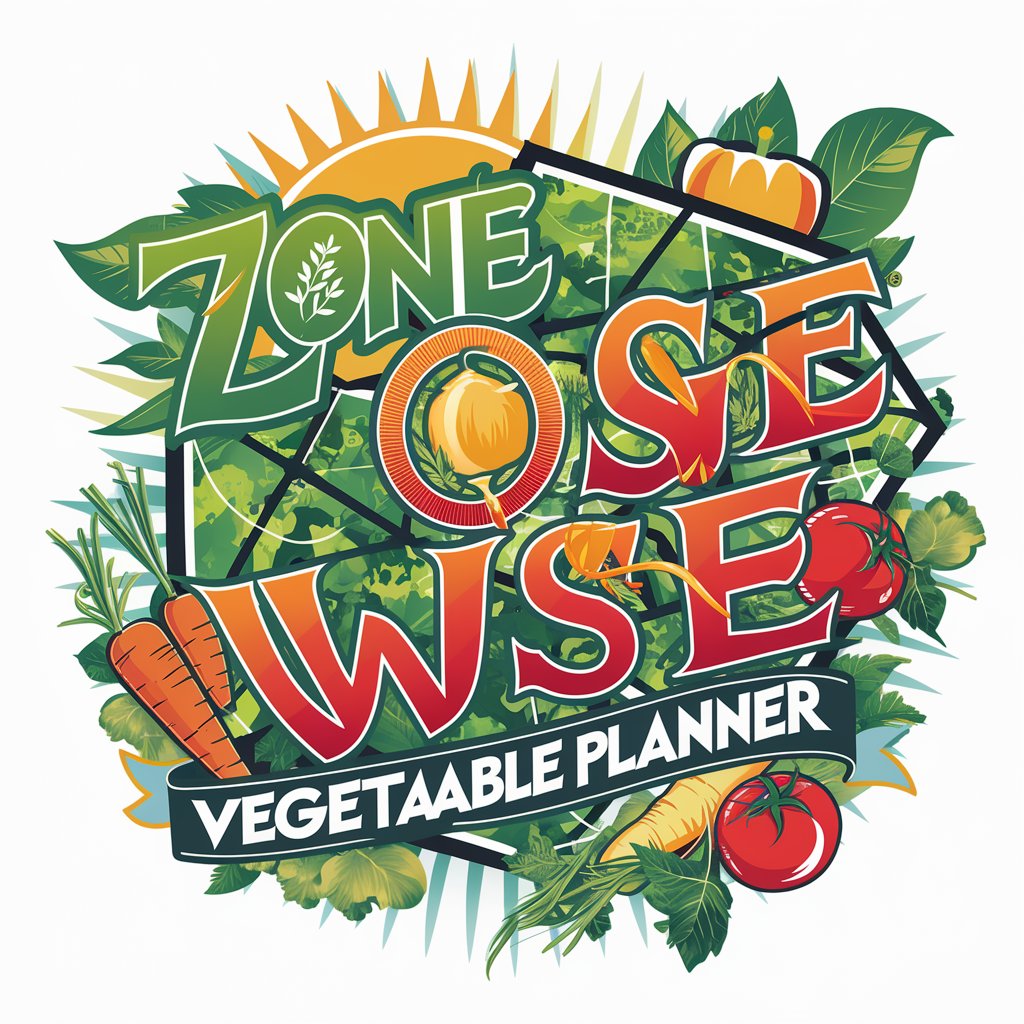
Crypto Tax
Automate your crypto tax calculations

Tax Guru
Smart Tax Guidance at Your Fingertips
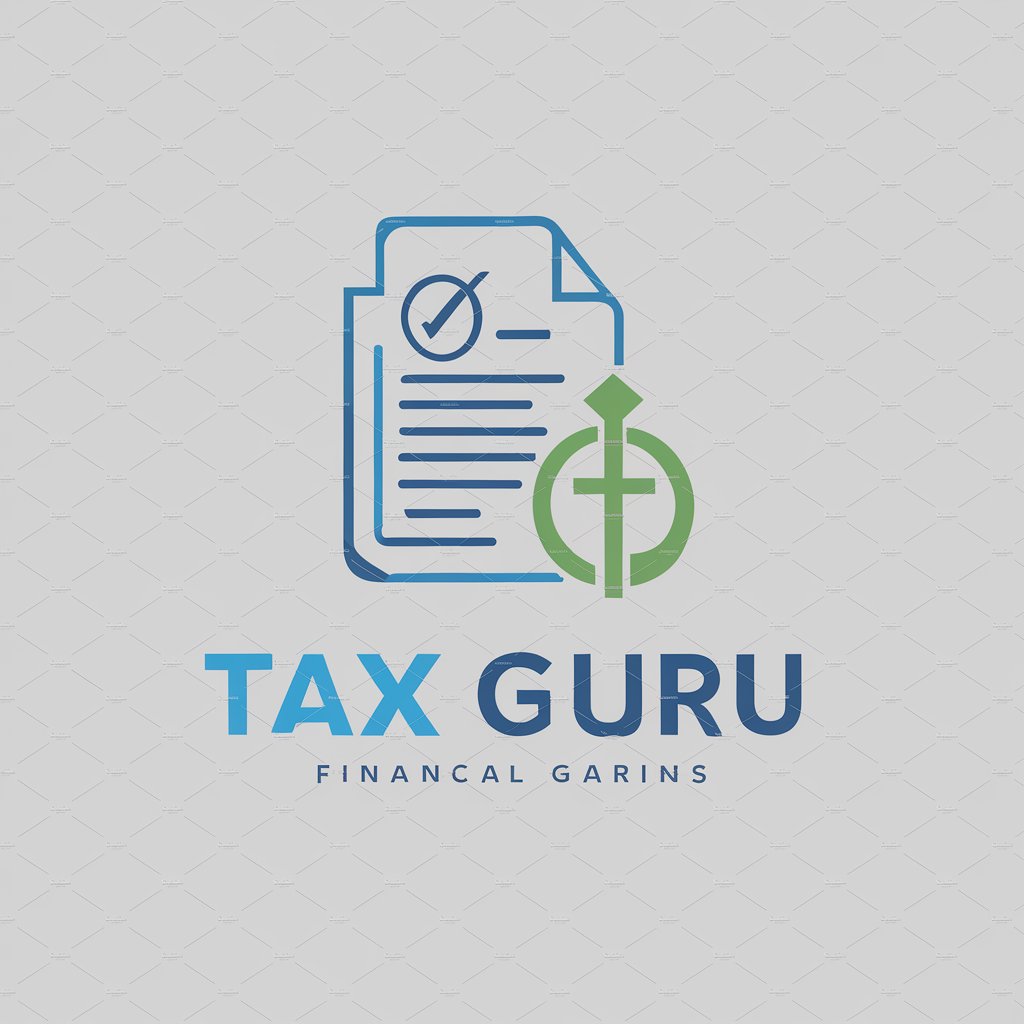
Tax consultants
Smart AI-Powered Tax Guidance

Tax Guru
Your AI-Powered Tax Advisor

Pattern Pathfinder
Discover Insights with AI-Powered Analysis

Pattern Pro
AI-powered Design Pattern Expert

Pattern Perfect
Craft seamless patterns with AI precision.

Pattern Prodigy
Empower Decisions with AI Insights

Pattern Artist
Craft beautiful patterns with AI

Pattern Prodigy
Elevate Designs with AI-Powered Patterns

Frequently Asked Questions about Compose Assistant
What is Compose Assistant?
Compose Assistant is an AI-powered tool designed to help users generate content across a wide range of formats, including but not limited to, emails, essays, code, and creative writing. It leverages advanced language models to understand and execute specific tasks based on user input.
How does Compose Assistant differ from other AI writing tools?
Compose Assistant stands out by offering personalized content generation without requiring a login for its free trial, making it highly accessible. Additionally, it's tailored to support a variety of specific use cases, providing more targeted assistance.
Can Compose Assistant help with academic writing?
Yes, Compose Assistant can assist with academic writing by helping to structure essays, generate bibliographies, and offer suggestions for improving coherence and argumentation within academic texts.
Is Compose Assistant suitable for professional email drafting?
Absolutely. Compose Assistant can generate professional emails by understanding the context and requirements provided by the user, ensuring the tone and content are appropriate for professional communication.
How can I ensure the best results from Compose Assistant?
For optimal results, provide detailed and specific instructions for your task. The clarity of your request significantly influences the quality of the generated content. Reviewing and fine-tuning the output based on your preferences can further enhance the final product.





