
Colorizer Pro - AI-powered photo colorization

Welcome to Colorizer Pro! Let's bring your photos to life.
Bringing History to Life with AI
Colorize this vintage black and white photo to bring it to life.
Transform this grayscale image with vibrant colors.
Add natural colors to this old family photograph.
Bring out the colors in this monochrome landscape.
Get Embed Code
Understanding Colorizer Pro
Colorizer Pro is designed to bring vibrancy and life to black and white images through the use of advanced colorization technology. Its primary function is to use sophisticated AI algorithms to analyze and apply realistic colors to photographs that lack them. This tool is especially valuable in restoring historical photos, enhancing artistic projects, or for anyone interested in seeing how scenes might have looked in color. An example scenario might be a user uploading a black and white family photo from the early 20th century, seeking to see it in full color to better connect with their ancestors. Powered by ChatGPT-4o。

Key Features of Colorizer Pro
Image Colorization
Example
Transforming a black and white photo of a 1940s cityscape into a vivid, colorful image, highlighting details that were previously unseen.
Scenario
A historian wanting to create a more engaging exhibit on urban life in the mid-20th century.
Photo Restoration and Enhancement
Example
Improving the quality of an aged, faded photograph by not only adding color but also enhancing clarity and removing blemishes.
Scenario
A family wishing to preserve and display a cherished photo of their grandparents in a more visually appealing way.
Who Can Benefit from Colorizer Pro?
Historians and Educators
These users can utilize Colorizer Pro to bring historical photographs to life, making educational materials more engaging and relatable for students.
Genealogists and Family Historians
Individuals tracing their ancestry can colorize old family photos, adding a new dimension to their family history research and creating visually rich family trees.

How to Use Colorizer Pro
1
Start by visiting a platform offering a free trial without needing to log in or subscribe to a premium service.
2
Upload the black and white photo you wish to colorize. Ensure the image is clear for the best results.
3
Submit the image for colorization. Wait a moment for the process to complete.
4
Review the colorized photo once the process is complete. If not satisfied, you can request adjustments or re-submit another image.
5
Download the colorized photo or share it directly from the platform.
Try other advanced and practical GPTs
Software Mastermind
Empowering Creation with AI

Mere C.S. Lewis
Exploring literature through the lens of C.S. Lewis

TruthGPT
Discover Truth with AI-Powered Precision

Mere dost Ram
Your AI-powered wise friend

FP-TS for Mere Mortals
Master TypeScript with AI-Powered Functional Programming

Sylva The Genie
Unleash Creativity with AI Power

MMORPG Life Advisor
Turn Life into a Winning Game

Prompt Refiner
Enhance Your AI-generated Texts

Thought Police
Unveiling Bias with AI Precision

Perceived Emotional Exploration
AI-Powered Emotional Insights
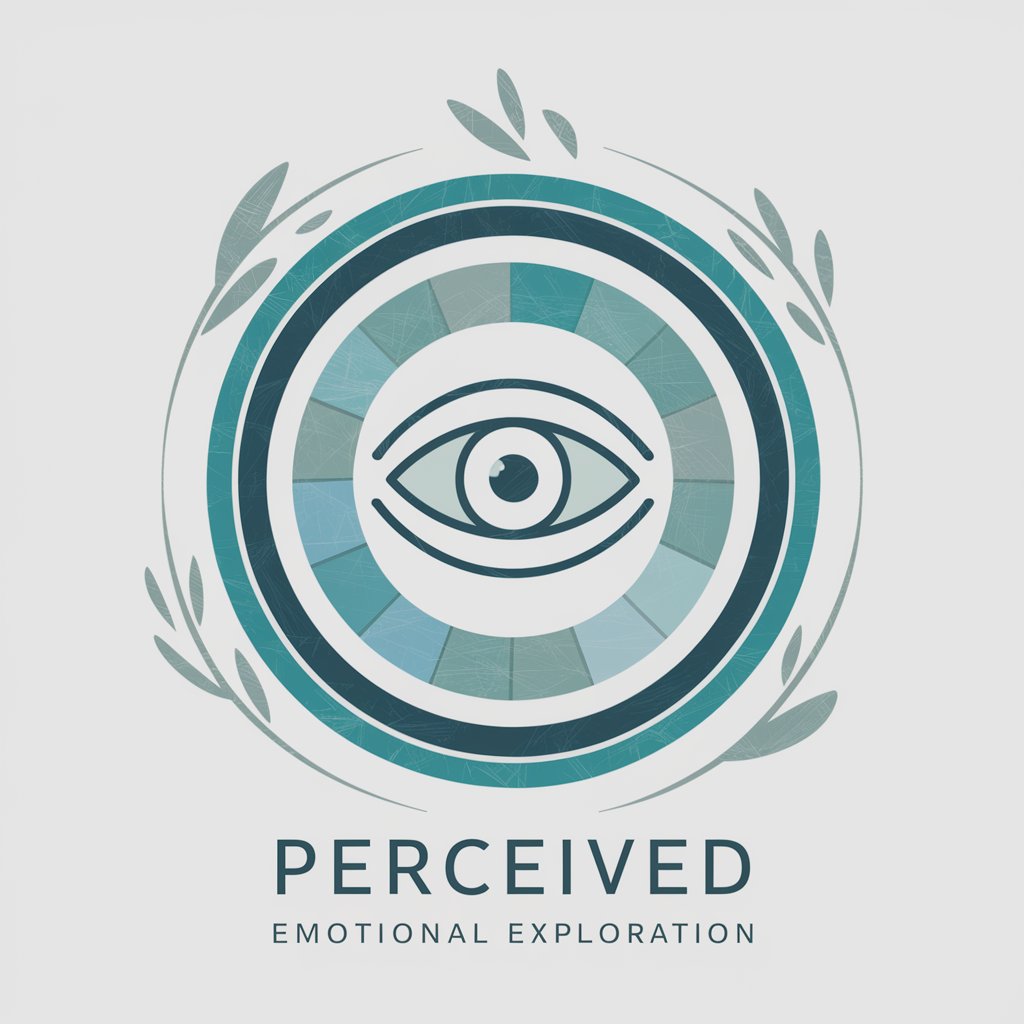
Value Proposition Pro GPT
Elevate Your Proposition with AI

LEET Prep Simulator, PANDA
AI-Powered LEET Mastery

Frequently Asked Questions about Colorizer Pro
What is Colorizer Pro?
Colorizer Pro is an AI-powered tool that adds color to black and white photos, bringing them to life.
Is it necessary to have technical skills to use Colorizer Pro?
No, Colorizer Pro is designed to be user-friendly. You only need to upload your photo and let the AI handle the rest.
How accurate are the colorizations from Colorizer Pro?
While Colorizer Pro aims to provide realistic colorizations, the accuracy can vary based on the original photo's details and quality.
Can I colorize any black and white photo with Colorizer Pro?
Yes, you can colorize almost any black and white photo, but the results are best with clear, well-defined images.
What should I do if I am not satisfied with the colorized photo?
If you're not satisfied, you can provide feedback and request adjustments to better meet your expectations.





