
Colors GPT - AI-Powered Color Assistant

Hello, let's create some beautiful color palettes together!
Craft Perfect Palettes with AI Precision
Create a palette inspired by a rainy day
Generate a palette for a summer beach party
Suggest colors for a vintage style bedroom
Design a palette reflecting a calm, serene mood
Get Embed Code
Introduction to Colors GPT
Colors GPT is a specialized tool designed to assist in the creation of harmonious color palettes. Its primary role is to aid users in selecting and refining color schemes for various projects, ranging from web development to interior design. By integrating color theory principles, Colors GPT can generate a range of compatible colors based on a chosen base color, ensuring aesthetic coherence and visual appeal. This tool is particularly useful in contexts where color choice is crucial for conveying mood, brand identity, or creating an accessible user interface. Powered by ChatGPT-4o。

Main Functions of Colors GPT
Palette Generation
Example
#A9A9A9, #228B22, #87CEEB, #F2F0EC
Scenario
A web designer is creating a site for a nature-themed business and needs a palette that reflects tranquility and growth. Colors GPT generates a palette that includes earthy green, sky blue, and neutral tones, providing a natural and calming aesthetic.
Color Theory Guidance
Example
Explanation of complementary and analogous colors
Scenario
An interior decorator is unsure how to choose colors that harmonize well for a living room. Colors GPT explains complementary and analogous color schemes, aiding in the selection of a balanced and visually appealing palette.
Accessibility Checking
Example
Contrast ratio analysis
Scenario
A graphic designer needs to ensure their design is accessible to people with visual impairments. Colors GPT analyzes the contrast ratios of the chosen colors, ensuring they meet accessibility standards.
Ideal Users of Colors GPT Services
Web Developers and Graphic Designers
These professionals often require specific color schemes to create visually appealing and brand-consistent designs. Colors GPT assists in selecting and refining colors that align with the project's theme and audience preferences.
Interior Decorators
Interior decorators can utilize Colors GPT to create harmonious and aesthetically pleasing color schemes for various spaces, considering factors like mood, lighting, and space size.
Marketing and Branding Specialists
These specialists can benefit from Colors GPT's ability to generate color palettes that align with a brand's identity and values, helping in creating effective marketing materials and brand assets.

Using Colors GPT: A Guide
Start with YesChat
Visit yeschat.ai to access Colors GPT for a hassle-free trial without the need for login or subscribing to ChatGPT Plus.
Define Your Project
Provide details about your project to Colors GPT. This includes the nature of the project, desired mood, and any specific requirements or preferences you have.
Choose Your Base Color
Select a primary color that reflects the essence of your project. This color will form the foundation of your palette.
Generate Palette
Colors GPT will then use your base color to generate a harmonious color palette, considering factors like contrast, complementarity, and color theory.
Refine and Apply
Test the suggested palette in your project context, refine it as needed, and consistently apply it across your project for a cohesive visual experience.
Try other advanced and practical GPTs
Research Papers
Empowering Inquiry with AI-Powered Research

Fallout Buddy
AI-Powered Nuclear Preparedness

Memetic GPT
Explore Your Desires, Understand Yourself

Mr. Chou - 周公解梦
Unravel Your Dreams with AI Insight

Frosted DALLE3 (Now with Parameters!)
Unleash Creativity with AI-Driven Imagery

日本語校正
Enhance your Japanese writing with AI precision
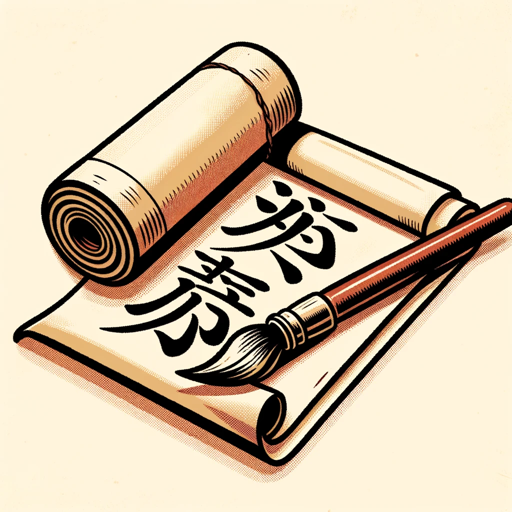
Cyber Guardian
AI-Driven Cybersecurity Expert at Your Fingertips

Professor Ehz
Empowering Decisions with AI Insight

Flood Alerts (England)
Stay ahead of floods with AI-powered alerts.

Mediator Mike
Empowering Empathetic Dialogue with AI

Veteran Claims Assistant
Empowering Veterans with AI-Powered Claim Assistance

Teddy the Tutor
Paw-sitively Empowering Education with AI

Frequently Asked Questions about Colors GPT
Can Colors GPT suggest palettes for branding purposes?
Absolutely, Colors GPT can generate color palettes tailored for branding, considering factors like industry, brand personality, and target audience to ensure the palette resonates with your brand identity.
Is Colors GPT suitable for web design projects?
Yes, it is ideal for web design, offering palettes that are visually appealing and web-safe, ensuring compatibility and consistency across different browsers and devices.
How does Colors GPT ensure the accessibility of color palettes?
Colors GPT checks contrast ratios and color blindness accessibility to ensure that the palettes are user-friendly and accessible to a wider audience, including those with visual impairments.
Can I use Colors GPT for interior design projects?
Definitely. Colors GPT can assist in selecting color schemes for interior spaces, taking into account factors like lighting, space size, and desired ambiance.
Does Colors GPT support customization in palette generation?
Yes, Colors GPT allows customization in the palette generation process. You can specify preferences like color intensity, warmth or coolness, and the tool will adjust the palette accordingly.





