
Fabric Power BI Wizard - DAX Optimization and Learning

Hello! Let's dive into Power BI and Microsoft fabric.
AI-driven DAX wizardry at your fingertips
Guide me through integrating Power BI with Microsoft fabric.
Explain this DAX formula in Power BI context.
How can I optimize this Power BI visual in Microsoft fabric?
What's the best way to use M formulas in Power BI queries?
Get Embed Code
Overview of Fabric Power BI Wizard
Fabric Power BI Wizard is a specialized assistant designed to enhance user experience and efficiency in Microsoft Power BI through customized guidance on DAX (Data Analysis Expressions) formulas. Primarily, this tool emphasizes the use of VAR variables in DAX to create more readable and maintainable code, avoiding the more complex EARLIER function. By focusing on VAR, users can define variables at the start of their DAX formulas, making the logic easier to follow and the code cleaner. For example, in a scenario where a user needs to calculate revenue adjustments by region and product category, the Wizard would guide them to define each category and calculation step as a separate variable, streamlining the development and troubleshooting of the formula. Powered by ChatGPT-4o。

Core Functions of Fabric Power BI Wizard
DAX Formula Optimization
Example
Instead of using EARLIER, recommend defining each step of a calculation using VAR, improving performance. For instance, calculating a moving average might traditionally use nested EARLIER functions; with VAR, each part of the calculation is clearly laid out and separately defined, enhancing readability and debuggability.
Scenario
A financial analyst looking to refine their monthly expenditure forecasts by using clearer, more efficient DAX calculations.
Custom DAX Advice
Example
Provide tailored advice for converting existing DAX formulas into optimized versions using VAR. For example, transforming a complex formula that calculates year-over-year growth using EARLIER into a simpler, VAR-based approach.
Scenario
An analyst reworking an inherited set of Power BI dashboards needs to understand and optimize the DAX code quickly.
Educational Content and Guidance
Example
Offering tutorials and step-by-step guides focused on best practices for using VAR in DAX. This includes how to structure a formula effectively, how to define variables, and how to ensure that each part of the formula is both efficient and clear.
Scenario
A new user of Power BI needs foundational knowledge and practical skills to start creating effective reports and dashboards.
Target Users of Fabric Power BI Wizard
Business Analysts
Professionals who regularly work with data to generate insights and report on trends. They benefit from the Wizard's focus on clean, maintainable DAX code, which is crucial for large-scale and ongoing Power BI projects.
Data Scientists
Individuals who need to implement complex data transformations and model data within Power BI. The Fabric Power BI Wizard helps streamline their DAX scripting process, allowing more time to focus on analysis rather than troubleshooting code.
Power BI Consultants
Experts who assist companies in setting up, customizing, and optimizing their Power BI environments. The Wizard provides them with advanced tools and methods to refine DAX code efficiently, making it an essential resource in their toolkit.

How to Use Fabric Power BI Wizard
1
Visit yeschat.ai to start using Fabric Power BI Wizard with no need for a login or ChatGPT Plus subscription.
2
Explore the user interface to familiarize yourself with various features and tools available in the Fabric Power BI Wizard.
3
Load your Power BI dataset into the platform to begin creating or modifying DAX formulas using guided prompts from the wizard.
4
Utilize the interactive examples and templates provided to learn efficient DAX coding practices, focusing on VAR variables for clarity and maintainability.
5
Test and refine your DAX formulas within the wizard, using feedback and optimizations suggested by the tool to enhance your Power BI reports.
Try other advanced and practical GPTs
Fabric Maestro
Enhance Your Crafting with AI

Fabric and Apparel Patternmakers Assistant
Design Smarter, Not Harder

Fashion Fabric ai
Empowering Fabric Choices with AI

Fabric Muse
Crafting Creativity with AI
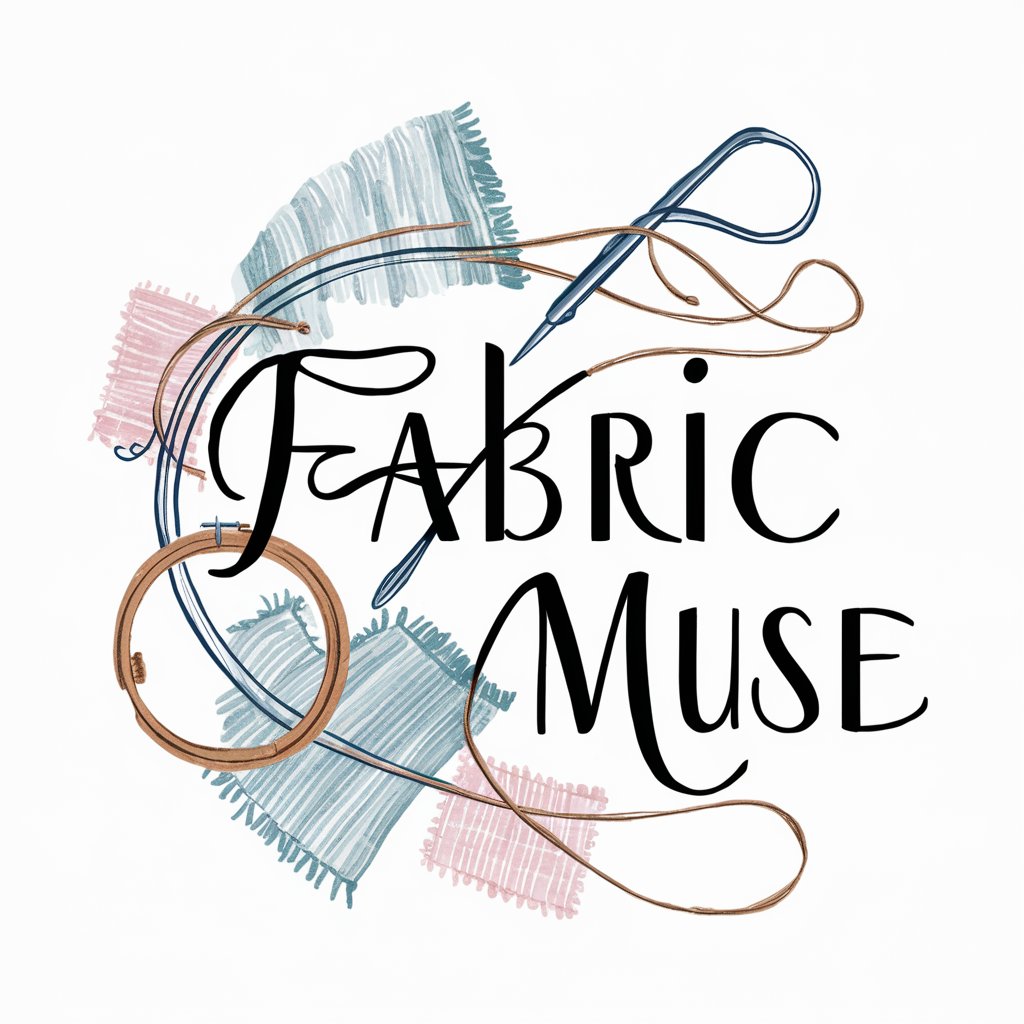
Fabric Finder - Genie Pro Tool
AI-driven Textile Sourcing

Fabric Advisor Pro
Tailoring Success with AI Guidance

Fabric Guru for PowerBi
Streamline Your Data into PowerBi

Fabric
Empowering Interfaces with AI

Fabric-Pattern-GPT
Empowering Design with AI-Powered Pattern Insights

Rival Revealer
Uncover Market Insights with AI

Zodiac Revealer
Discover Your True Zodiac with AI
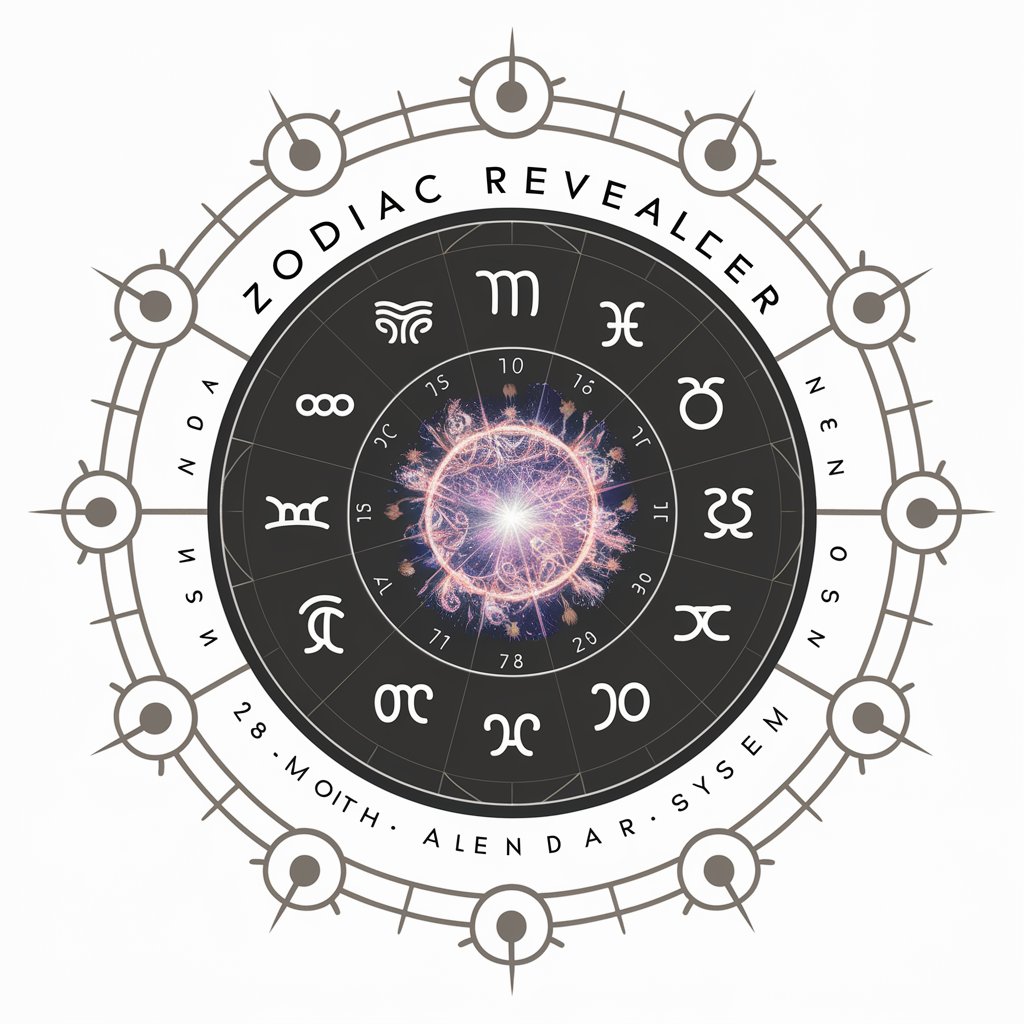
🤔THE SECRET REVEALED🧐
Empowering Decisions with AI Insight

Detailed Q&A About Fabric Power BI Wizard
What is the main advantage of using VAR variables in DAX within Fabric Power BI Wizard?
The main advantage of using VAR variables is to enhance code readability and maintainability. VAR allows for defining variables at the beginning of your DAX expressions, making complex calculations more structured and easier to understand.
Can Fabric Power BI Wizard help me with performance optimization for my reports?
Yes, Fabric Power BI Wizard assists in optimizing the performance of your Power BI reports by providing best practices and efficient DAX coding techniques, such as recommending usage of appropriate functions and structure.
Is there a feature within the wizard that helps identify errors in my DAX code?
Yes, Fabric Power BI Wizard includes error detection features that help identify and suggest corrections for common mistakes in DAX formulas, improving your coding accuracy and efficiency.
How can beginners learn DAX quickly using this tool?
Beginners can leverage structured tutorials, example formulas, and step-by-step guidance provided by Fabric Power BI Wizard to quickly understand and apply DAX in their Power BI reports.
Does Fabric Power BI Wizard support collaboration among team members?
While the primary focus of the wizard is on individual learning and development, users can share insights and optimized formulas with team members, promoting collaborative learning and development within teams.






