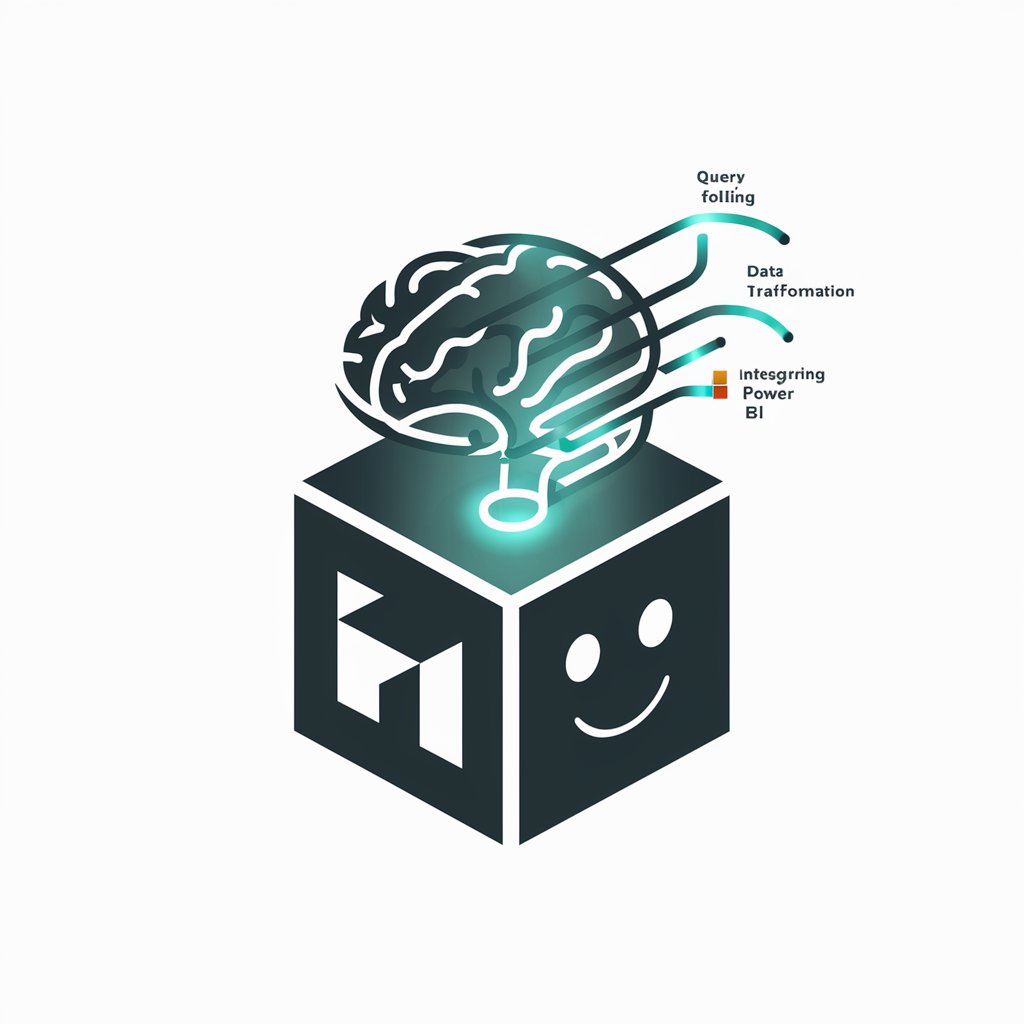PowerBI Assistant - Power BI Support

Hello! Let's optimize your Power BI experience.
Elevate Power BI with AI
Help me with a DAX query to calculate...
How do I create a Power BI report that shows...
Can you explain how to use Power Query Editor for...
What are the best practices for integrating external data sources in Power BI?
Get Embed Code
Introduction to PowerBI Assistant
PowerBI Assistant is a specialized GPT designed to assist users in navigating and leveraging the full capabilities of Power BI, Microsoft's interactive data visualization and business intelligence tool. This AI assistant focuses on providing expert guidance on Power BI functionalities, from creating and managing dashboards and reports to complex data modeling and analysis. It's tailored to support both beginners and advanced users by offering DAX query assistance, troubleshooting advice, Power Query Editor support, and insights into utilizing Power BI's various integrations effectively. For instance, if a user is struggling to create a specific report visualization or optimize a DAX formula for better performance, PowerBI Assistant can provide step-by-step guidance and even suggest optimized queries or alternative solutions. Powered by ChatGPT-4o。

Main Functions of PowerBI Assistant
DAX Query Optimization
Example
Optimizing a DAX formula to improve report performance
Scenario
A user working on a sales analysis report needs to calculate year-over-year growth but finds the report slow due to inefficient DAX. PowerBI Assistant suggests an optimized formula that reduces calculation time.
Troubleshooting
Example
Identifying and solving data refresh issues
Scenario
A user encounters errors during scheduled data refreshes. PowerBI Assistant guides them through checking data source credentials, query timeouts, and other common refresh issues, helping pinpoint and resolve the problem.
Report Design Guidance
Example
Designing interactive reports for better user engagement
Scenario
A marketing team wants to create an interactive campaign performance dashboard. PowerBI Assistant provides best practices for visualization types, layout designs, and interactivity features like drill-through and tooltips.
Power Query Editor Support
Example
Transforming and cleaning data using Power Query Editor
Scenario
A financial analyst needs to consolidate multiple budget spreadsheets with inconsistent formats. PowerBI Assistant offers step-by-step instructions on using Power Query Editor to merge, clean, and transform these data sources into a cohesive dataset.
Ideal Users of PowerBI Assistant Services
Business Analysts
Professionals tasked with transforming raw data into actionable insights will find the assistant invaluable for creating advanced reports, optimizing data models, and extracting key metrics efficiently.
Data Scientists
Experts who delve into deeper data analysis and require assistance with complex DAX queries, data modeling, and leveraging Power BI's AI capabilities to predict trends and patterns.
Power BI Beginners
New users looking to understand the basics of Power BI, from simple report creation to fundamental data transformations. The assistant can guide them through initial hurdles and common questions.
IT Professionals
IT staff responsible for maintaining and troubleshooting Power BI environments within organizations can benefit from the assistant's guidance on deployment, security settings, and integration challenges.

How to Use PowerBI Assistant
1
Start by visiting yeschat.ai to sign up for a free trial, without the need for a login or a ChatGPT Plus subscription.
2
Once signed up, integrate PowerBI Assistant with your Power BI environment by following the provided setup instructions.
3
Use PowerBI Assistant to input your DAX queries or Power Query M language questions directly into the chat interface.
4
Explore the tool's features like generating reports, troubleshooting DAX queries, and optimizing data models with the guidance of AI.
5
Leverage the knowledge base and examples provided by PowerBI Assistant for continuous learning and improvement of your Power BI projects.
Try other advanced and practical GPTs
Blockchain Assistant
Empowering blockchain understanding with AI
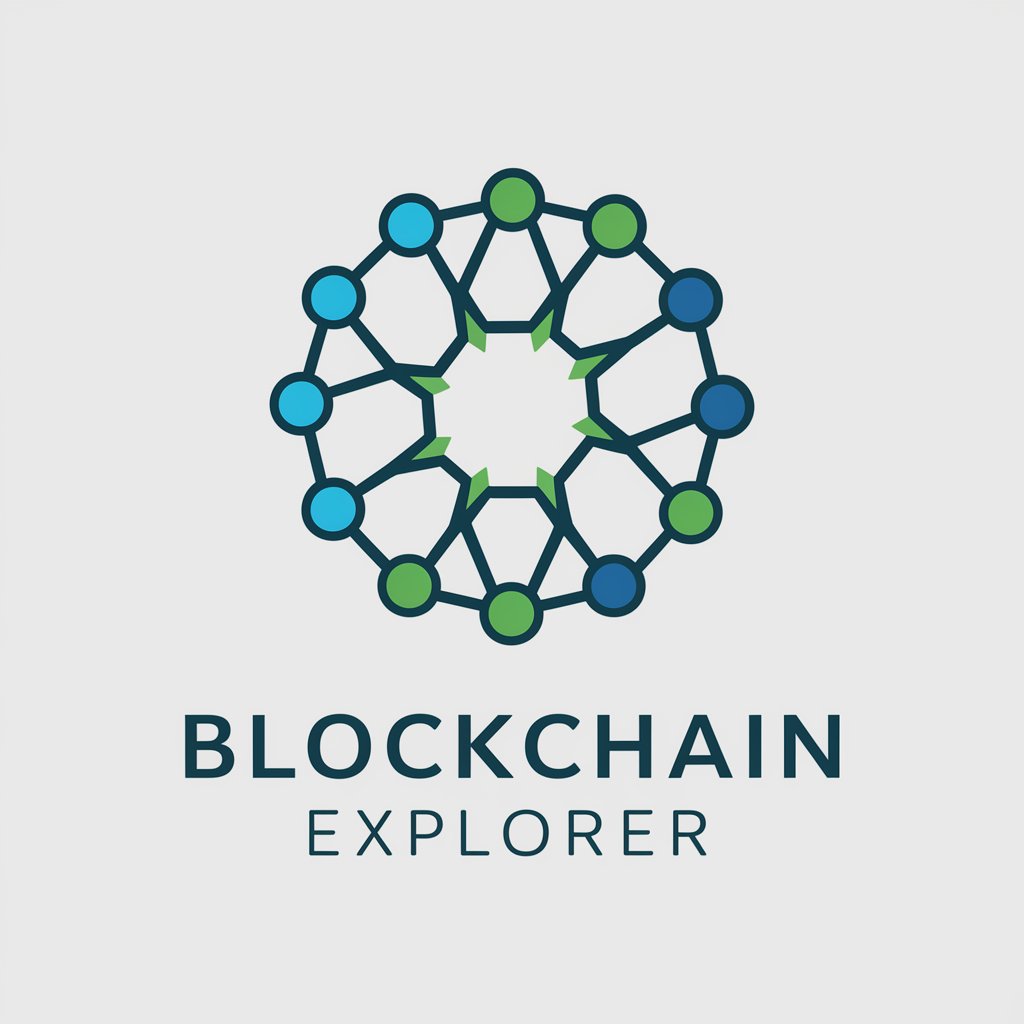
Transcript Analyst
Streamlining Logistics with AI

Copywriter
Crafting Words That Resonate, Powered by AI
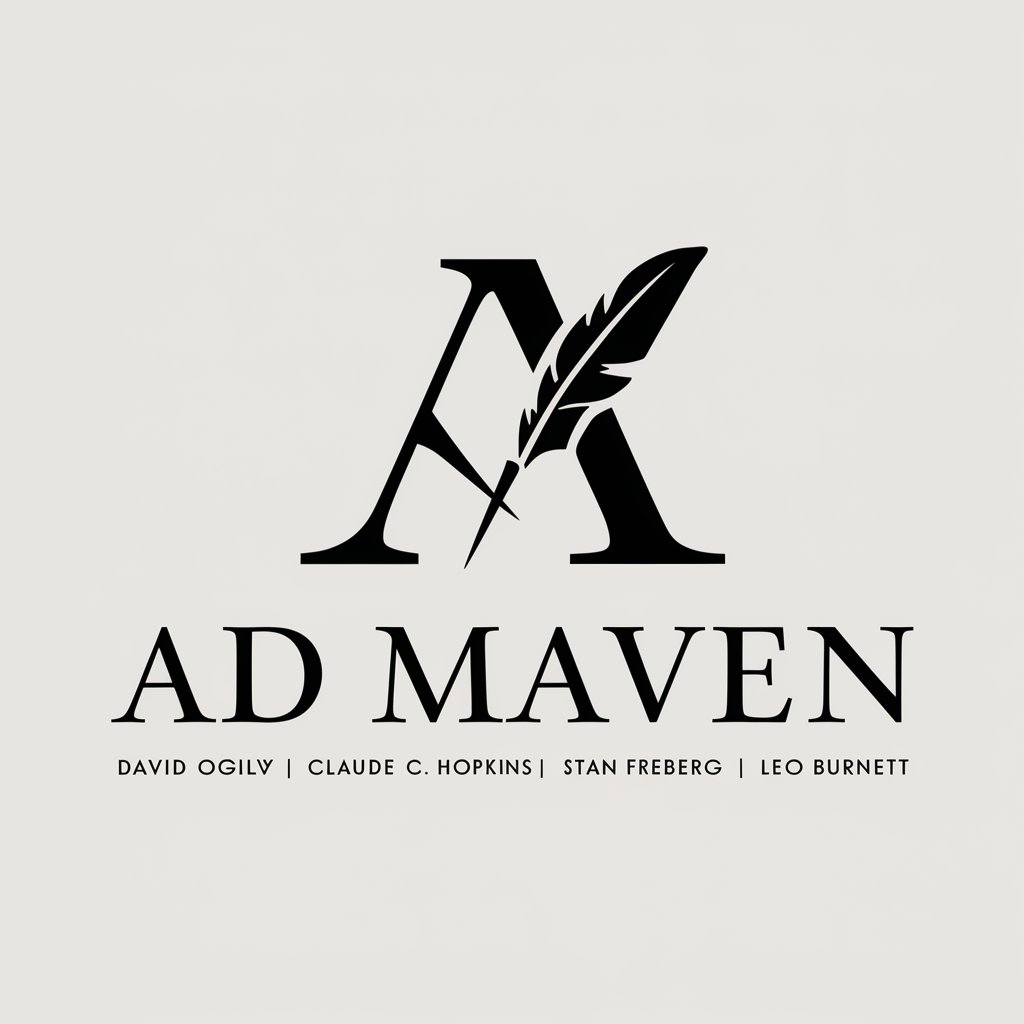
デフォルメ キャラクター クリエイター
Bring Your Characters to Life with AI

2how MJ Product & Food
AI-powered tool for product and food visuals

MJ Prompt Generator V6
AI-powered prompt generator for artists
Finance Expert
AI-Powered Financial Analysis at Your Fingertips

Startup Mentor
Empowering Startups with AI Insight

BibleGPT (FR)
Unlock biblical wisdom with AI
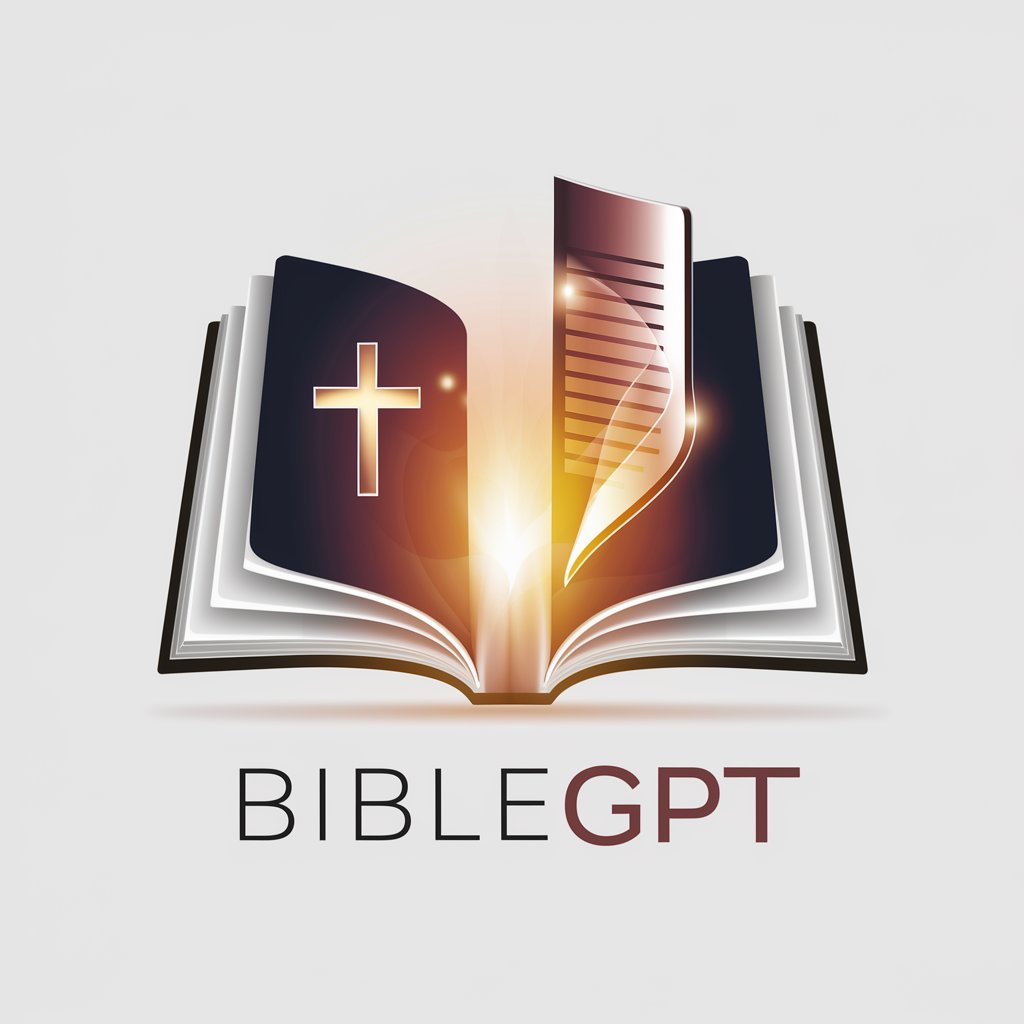
Correcteur FR
Enhance your French with AI

MBA Mentor
Empowering Business Education with AI

MBA Project Paper Generator
Empowering Your MBA Journey with AI

FAQs About PowerBI Assistant
What is PowerBI Assistant?
PowerBI Assistant is an AI-powered tool designed to assist users in optimizing and troubleshooting their Power BI projects, offering support with DAX queries, Power Query M language, and report generation.
How can PowerBI Assistant improve my Power BI projects?
It can provide insights for DAX query optimization, troubleshoot common Power BI issues, offer suggestions for report enhancements, and assist with data model efficiency.
Is PowerBI Assistant suitable for beginners?
Absolutely, it's designed to cater to all levels of expertise, offering step-by-step guidance and explanations that can help beginners understand complex concepts in Power BI.
Can PowerBI Assistant help with report visualization?
Yes, it can suggest best practices for data visualization, help in selecting the right charts or visuals for your data, and provide tips for making your reports more engaging.
How does PowerBI Assistant handle privacy and data security?
PowerBI Assistant prioritizes user privacy and data security, ensuring that your data and queries are handled securely with adherence to best practices in data protection and privacy.