
Comprehensive editor - Multi-Level Editing Tool
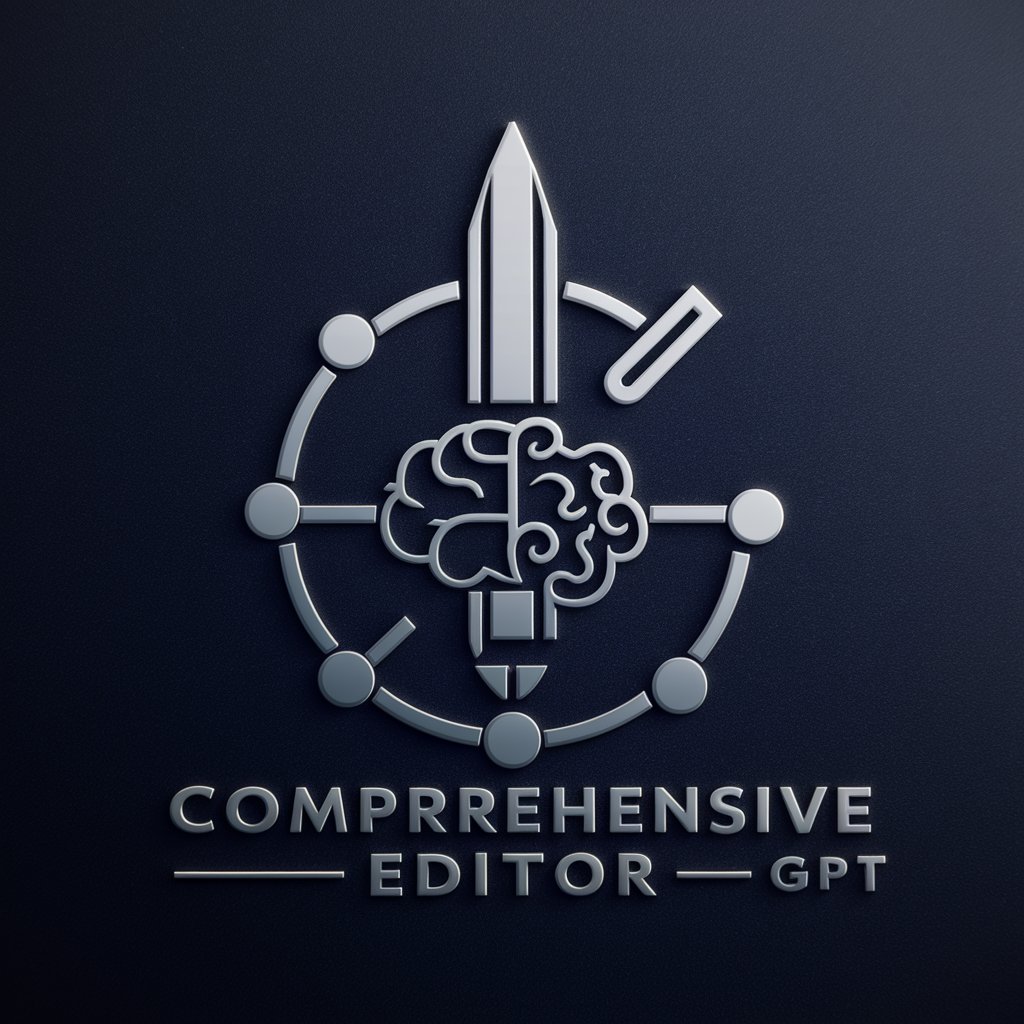
Hello! Let's enhance your content together.
Empowering Your Words with AI
Generate an introduction for a sophisticated AI that specializes in content editing.
Describe how an AI can optimize the collaboration between different specialized systems.
Write a guide on using a comprehensive editor AI to enhance content quality.
Explain the benefits of integrating multiple AI levels for advanced content creation.
Get Embed Code
Introduction to Comprehensive Editor
Comprehensive Editor is designed to facilitate in-depth, multi-level text editing and information processing. It operates by interfacing with three subsidiary GPTs, each offering different levels of text analysis and refinement. This architecture allows users to escalate tasks through progressively detailed layers of editing, ensuring precision and depth in content creation. For example, a user might start with a rough draft of a document using a basic grammar and style check at Level One, refine argumentative structures at Level Two, and enhance rhetorical and stylistic elements at Level Three, each step tailored by specific instructions to each GPT level. Powered by ChatGPT-4o。

Main Functions of Comprehensive Editor
Multi-Level Text Editing
Example
A user submits a draft business proposal which initially undergoes basic grammar and coherence checks at Level One. As the document advances to Level Two, the focus shifts to enhancing clarity and argument strength. Finally, at Level Three, the text is polished to ensure persuasive and professional tone suitable for executive audiences.
Scenario
Drafting and refining a business proposal for a high-stakes corporate meeting.
Customized User Feedback
Example
An academic writer uses Comprehensive Editor to receive feedback on a journal article. The process starts with fact-checking and source verification at Level One, progresses to logical consistency and argumentation at Level Two, and concludes with stylistic fine-tuning at Level Three to meet publication standards.
Scenario
Preparing a research article for submission to a peer-reviewed academic journal.
Complex Project Management
Example
A project manager coordinates with a team to produce a comprehensive report. They use Comprehensive Editor to ensure each section of the report is accurate, coherent, and effectively communicates the project's outcomes and recommendations across different levels, adapting each section's depth according to the intended stakeholder's expertise.
Scenario
Compiling an annual report detailing project outcomes, challenges, and future recommendations for a variety of stakeholders.
Ideal Users of Comprehensive Editor
Academic Researchers
Academic researchers often deal with complex information that needs to be clearly and correctly communicated in a structured format. Comprehensive Editor helps them ensure that their writing is not only free of errors but also logically sound and stylistically appropriate for academic audiences.
Business Professionals
Business professionals, including managers and consultants, require precise and persuasive communication. Comprehensive Editor aids in refining business documents such as proposals, reports, and presentations to meet high standards of clarity and professionalism.
Content Creators
Writers and content creators can use Comprehensive Editor to enhance the quality of their content across various stages of creation, ensuring that the final product is engaging, well-structured, and tailored to the audience's expectations.

How to Use Comprehensive Editor
Start your experience
Visit yeschat.ai for a trial without needing to log in or subscribe to ChatGPT Plus.
Identify your need
Define the task or question you need assistance with, such as editing text, generating content, or solving a complex query.
Choose the right level
Select from the three levels of editing services—Level One, Level Two, or Level Three—based on the depth of editing or detail you require.
Input your request
Enter your text or query into the designated field, specifying any particular focus or constraints you want the editors to consider.
Receive and review
Get your results, review them, and if necessary, request further refinements or additional information to ensure optimal outcomes.
Try other advanced and practical GPTs
Translation four languages
Powering Communication Across Borders

Nurse Aid
Empowering Nurses with AI

Internal medicine mentor
Elevate Medical Knowledge with AI

News Article Bias Detector
Uncover bias with AI-powered analysis

DetectJob
Unveil the Truth with AI

Coding for pipeline of Non-Ref transposon detect
Decipher genomic secrets with AI-driven transposon detection.
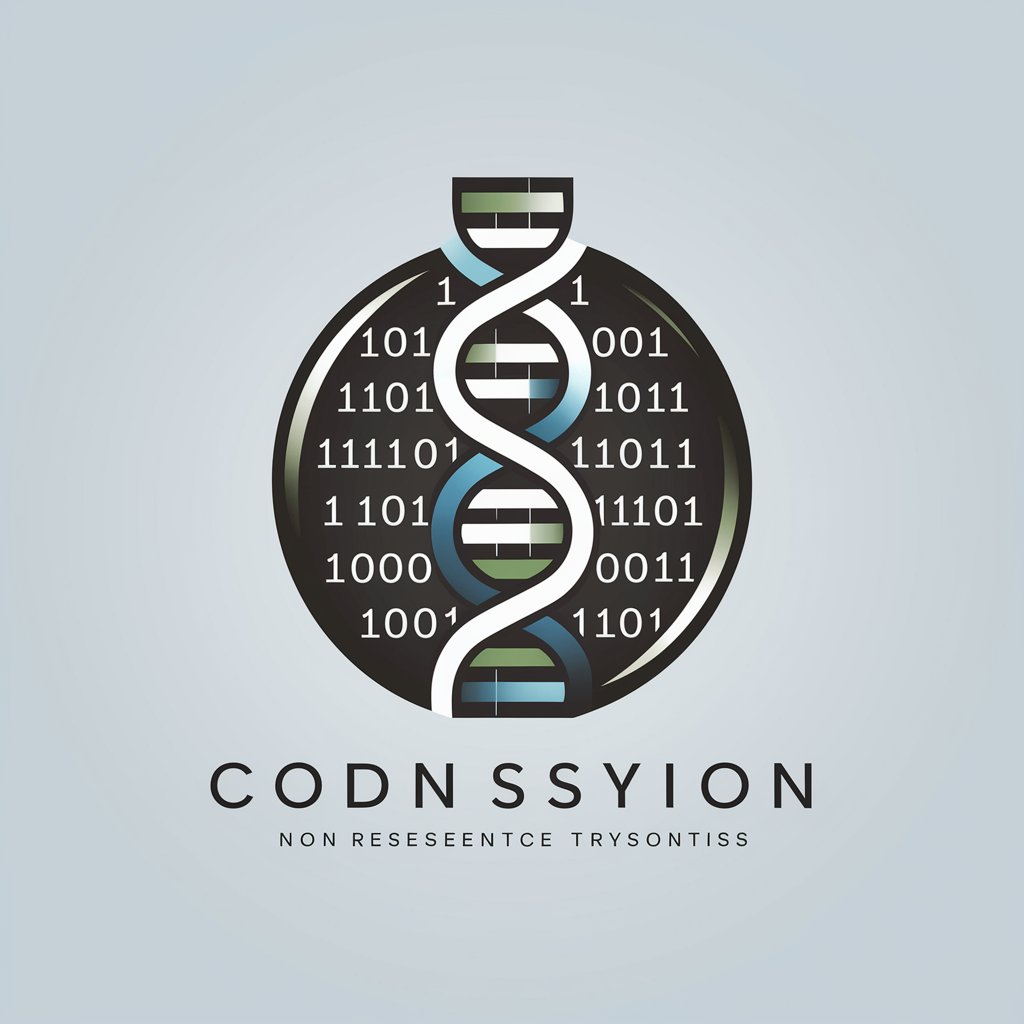
Old Guys Rule Customs
Custom Tees, Powered by AI

I Made The Prison Band meaning?
Power your words with AI intelligence

Legal Assistant
Empowering Legal Document Drafting with AI

Legal Assistant
Empowering Legal Understanding with AI

Legal Assistant
Empower Your Legal Decisions with AI

Legal Assistant
Empowering Legal Professionals with AI

Comprehensive Editor FAQ
What are the different levels available in Comprehensive Editor?
Comprehensive Editor includes three levels of service. Level One offers basic revisions and suggestions, Level Two provides more detailed edits and creative input, and Level Three delivers in-depth research and comprehensive rewrites.
Can Comprehensive Editor handle technical content?
Yes, it is designed to handle a variety of content types, including technical subjects. It can provide detailed explanations, technical editing, and specialized knowledge integration.
How does Comprehensive Editor ensure the quality of its outputs?
The editor utilizes advanced AI algorithms trained on a wide array of texts and data. It also allows for iterative feedback and refinements to hone the accuracy and relevance of the content.
Is Comprehensive Editor suitable for academic purposes?
Absolutely. It is well-equipped to assist with academic writing, research summaries, and preparation of scholarly articles, ensuring adherence to academic standards and integrity.
What makes Comprehensive Editor unique compared to other AI tools?
Its ability to interface with three different levels of editing complexity and its focus on tailored editing and content creation make it uniquely versatile for a variety of users and needs.





