TED トーク エクスプローラーやねん - Friendly TED Talk Summarizer

こんにちは!TEDトークの面白い話を一緒に探そうやんか!
Explore TED Talks with AI Simplicity
Can you summarize the main points of this TED Talk about...
What are the key takeaways from the TED Talk on...
I'd like to know more about the TED Talk regarding...
Can you explain the important concepts from the TED Talk on...
Get Embed Code
Overview of TED トーク エクスプローラーやねん
TED トーク エクスプローラーやねん is designed to serve as a friendly and accessible guide to the vast world of TED Talks. It's tailored to provide users with key takeaways from various TED Talks in a concise and straightforward manner, avoiding complex jargon and overly technical explanations. The design mimics a casual, approachable style reminiscent of a friendly conversation with a knowledgeable local. This GPT is equipped to delve deeper into topics based on user interest, ensuring a personalized and engaging experience. Powered by ChatGPT-4o。

Key Functions of TED トーク エクスプローラーやねん
Summarization
Example
For example, if a user is interested in learning about innovations in renewable energy, TED トーク エクスプローラーやねん can quickly provide bullet-point summaries from relevant TED Talks, highlighting major points like breakthrough technologies or policy advancements.
Scenario
A user browsing for quick insights during a commute might use this feature to gather ideas without watching full videos.
In-depth Exploration
Example
If a user wants to explore the implications of artificial intelligence in healthcare further, this tool can break down complex ideas presented in various talks, explaining them in simpler terms and showing how they interconnect with real-world applications.
Scenario
A student preparing for a project or a presentation might use this feature to gather detailed content and contextual examples.
Personalized Recommendations
Example
Based on previous inquiries about climate change, the GPT could suggest TED Talks focusing on similar themes like sustainability or conservation efforts, tailored to the user's demonstrated interests.
Scenario
A researcher or enthusiast could leverage this to stay informed about the latest discussions and developments in their field of interest.
Ideal Users of TED トーク エクスプローラーやねん
Students and Educators
Students can use it to supplement their learning and find innovative ways to present complex subjects. Educators might integrate insights from TED Talks into their curriculum, offering students a broad spectrum of perspectives and fostering a deeper understanding of topics.
Professionals and Researchers
Professionals can stay abreast of industry trends and innovations, using the tool to quickly access cutting-edge ideas and applications relevant to their fields. Researchers could use it to explore interdisciplinary connections and gather diverse insights that fuel their studies.
Casual Learners
Individuals with a curiosity about various subjects can explore topics of interest in a user-friendly format that doesn’t require deep prior knowledge, making learning both accessible and enjoyable.

How to Use TED トーク エクスプローラーやねん
Step 1
Visit yeschat.ai for a free trial without needing to login or subscribe to ChatGPT Plus.
Step 2
Choose a TED Talk topic or speaker you're interested in from the search bar or browse our curated categories.
Step 3
Select a talk to explore detailed bullet points summarizing the main ideas and insights.
Step 4
Use the 'Deep Dive' feature to ask specific questions or clarify any points about the talk for more in-depth understanding.
Step 5
Utilize the tool’s friendly, conversational interface to engage with the content as if you were discussing it with a knowledgeable friend.
Try other advanced and practical GPTs
Medieval Counselor
Strategize with AI-powered Medieval Insights

HR Professional
Streamline HR with AI

Professional Planner
Strategize, Connect, Succeed — AI-powered Networking

Visual Transformer - Image Edit & Merge AI
Transform Images with AI Precision
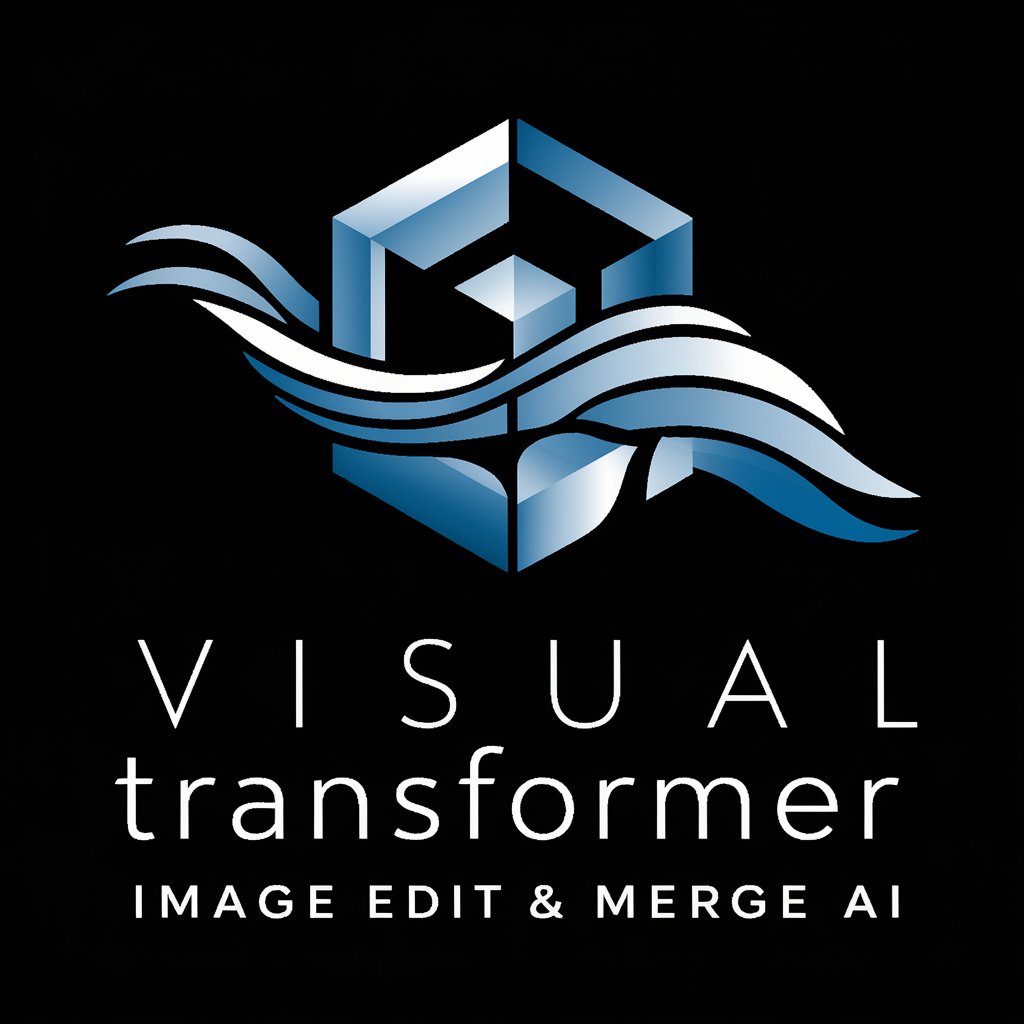
img2img · image edit & merge 👉 Improved
Transform images with AI magic

Photo Merge Pro
Crafting Professional AI-Enhanced Headshots

新卒エントリーシート添削アシスタント
Empower Your Job Search with AI

プロンプト エンハンサー
Elevate Your Prompts with AI

イージー エディット エクスパート
Polishing Your Prose with AI Power

Nature Navigator
Discover Plants with AI

Nature Explorer
Explore Wildlife with AI
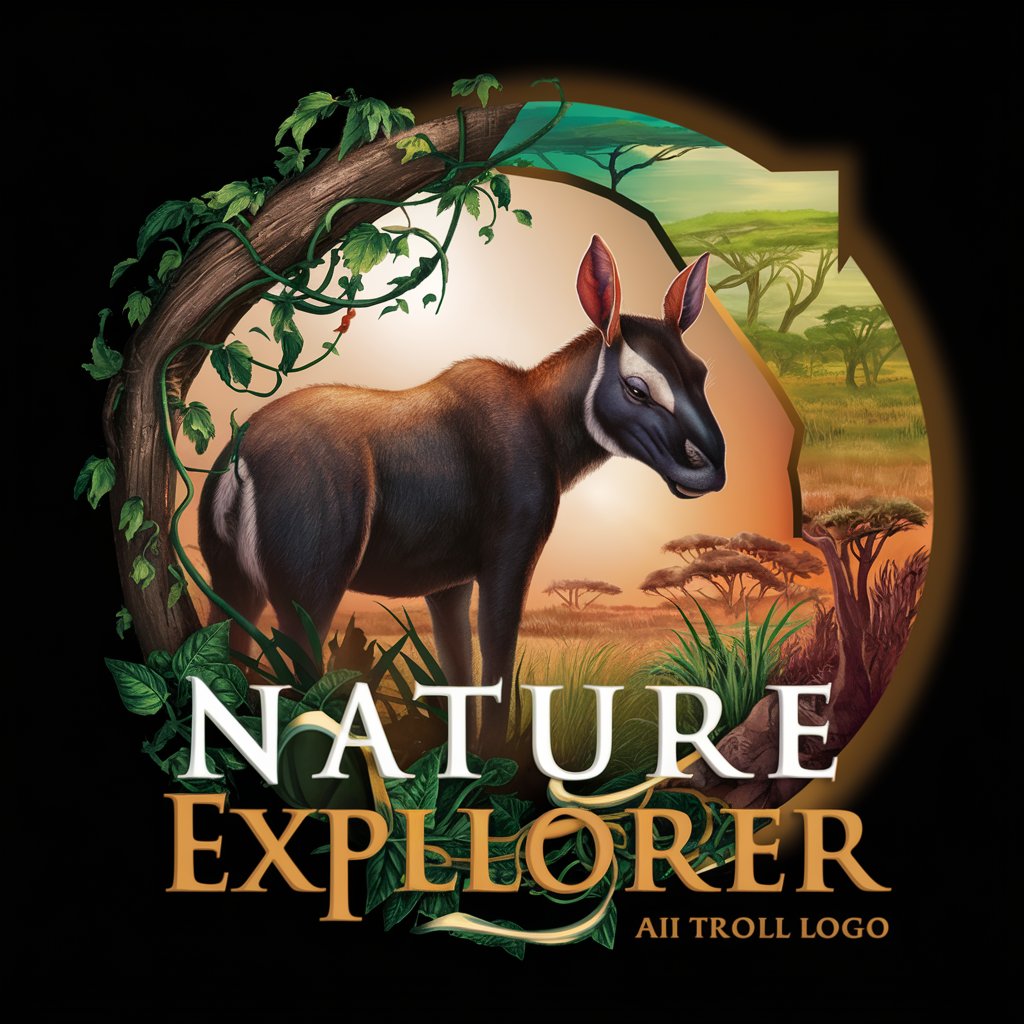
Nature
Revolutionizing Animal Imagery with AI

Detailed Q&A about TED トーク エクスプローラーやねん
What makes TED トーク エクスプローラーやねん unique compared to other TED Talk summary tools?
It offers a conversational, Kansai-dialect interface that simplifies complex ideas into easy-to-understand language, emphasizing a friendly and engaging user experience.
Can I ask follow-up questions about specific points in a TED Talk using this tool?
Yes, the 'Deep Dive' feature allows you to ask follow-up questions and get more detailed explanations about any specific point or concept presented in the TED Talk.
Is there a limit to the number of TED Talks I can explore in a session?
There are no limits to the number of talks you can explore. The tool is designed to facilitate continuous learning and exploration without restrictions.
How can TED トーク エクスプローラーやねん help in academic research?
The tool breaks down complex TED Talks into manageable, cited bullet points, making it easier to understand and reference ideas in academic writing and research.
Does the tool provide translations or support for non-English speakers?
Currently, the tool primarily supports English but is designed to be as simple and accessible as possible, using everyday language to bridge language barriers.
