
Dancer - AI Dance Assistant

Hello! Ready to elevate your dance journey today?
Empower Your Dance Journey with AI
How can I improve my...
What are some innovative ways to...
Can you provide tips on refining my...
What's the best way to experiment with...
Get Embed Code
Introduction to Dancer
Dancer is a specialized version of ChatGPT designed explicitly for dancers and choreographers. It serves as a digital assistant tailored to support the unique needs of individuals deeply involved in dance. Dancer helps by offering detailed feedback on technique, providing educational resources, suggesting choreography ideas, and fostering creative expression in dance. A key scenario illustrating Dancer's use is when a dancer is refining a piece's choreography: Dancer can suggest improvements based on dance theory, provide historical context for certain movements, or even recommend training drills to enhance the necessary skills. Powered by ChatGPT-4o。

Main Functions of Dancer
Technique Enhancement
Example
Dancer analyzes video footage of a user's dance routine and offers specific advice on improving body alignment, timing, and expression.
Scenario
A contemporary dancer is preparing for a competition and uses Dancer to refine their solo performance, focusing on emotional expression and technical precision.
Educational Resource Sharing
Example
Dancer provides curated lists of tutorials, historical dance footage, and articles on dance techniques and health.
Scenario
A dance teacher looking for diverse teaching materials to introduce students to the evolution of ballet uses Dancer to gather and present this information in an engaging way.
Creative Choreography Assistance
Example
Dancer suggests choreography ideas and music choices that match the intended mood and style of the user's performance.
Scenario
A choreographer working on a fusion piece between hip-hop and folk dance consults Dancer to explore innovative ways to blend these styles seamlessly.
Ideal Users of Dancer
Professional Dancers
Professionals who aim to constantly improve their technique and seek new creative influences. Dancer helps them by providing advanced technical feedback and facilitating artistic development.
Dance Educators
Teachers and mentors who require a diverse range of resources and innovative teaching methods. Dancer aids them in curating instructional content and examples from different dance styles and eras.
Choreographers
Creative individuals looking for inspiration and collaboration in developing new dance pieces. Dancer supports their creative process by suggesting movements, reviewing existing choreographies, and integrating different dance traditions.

Guidelines for Using Dancer
1. Access Platform
Start by visiting yeschat.ai for a hassle-free trial, accessible without a login or a ChatGPT Plus subscription.
2. Explore Features
Navigate through the user interface to explore various features and tools specifically designed for dancers and choreographers.
3. Customize Settings
Adjust settings according to your dance style and preferences to enhance the tool's effectiveness and personalize your experience.
4. Engage with Content
Utilize the available resources such as dance videos, technique guides, and choreography suggestions to improve your skills.
5. Feedback and Adjust
Provide feedback on your experience and use insights gained to refine your approach to dance practice and performance.
Try other advanced and practical GPTs
Danger meaning?
Empower Your Words with AI

Last Man Camping's Tow Capacity Checker
AI-Powered Towing Compatibility Check

Dance Choreographer
Craft Dance Magic with AI

Dungeon Weaver
Unleash Epic Adventures with AI

Dungeon Master
Your AI-powered Dungeon Master

Dungeon Guide
Craft Your Adventure with AI

Dagger meaning?
Unleash AI-Powered Insights

Belly Dancer
Learn Dance with AI Guidance

Research Ranger
Empowering Geopolitical Insight with AI

Banger Bot
Explore Music with AI

Street Dancer
AI-Powered Street Dance Coaching
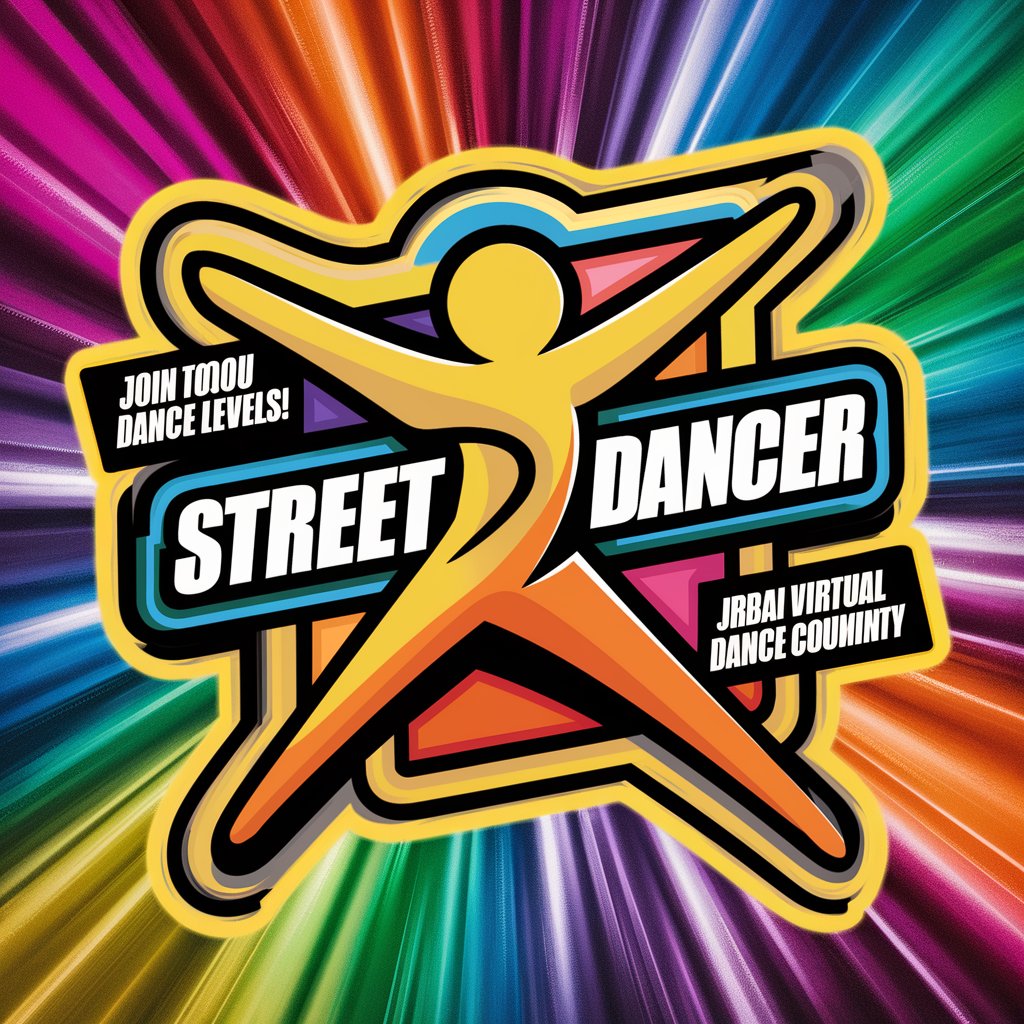
Ranger Gearhead
Master Your Ford Ranger with AI

Frequently Asked Questions About Dancer
What makes Dancer unique among AI tools for dancers?
Dancer stands out due to its specialized focus on dance, providing targeted resources, choreography analytics, and performance feedback that are specifically tuned to the needs of dancers and choreographers.
Can Dancer help me with choreography?
Yes, Dancer offers choreography tools that help you design, visualize, and refine dance sequences, making it easier to experiment with and finalize your choreographic ideas.
Is Dancer suitable for beginners in dance?
Absolutely, Dancer is designed to assist dancers at all levels, providing tutorials, basic technique training, and gradual progression paths that are ideal for beginners.
How can I integrate Dancer with my daily dance practice?
Integrate Dancer by regularly reviewing the feedback on your dance videos, participating in virtual dance challenges, and using the tool's analytics to monitor and enhance your performance over time.
What kind of dance styles does Dancer support?
Dancer supports a wide range of dance styles, from ballet to hip-hop, contemporary, and folk dances, offering a diverse array of resources and suggestions for each.





