Paper Genie - Neural Network Visualization
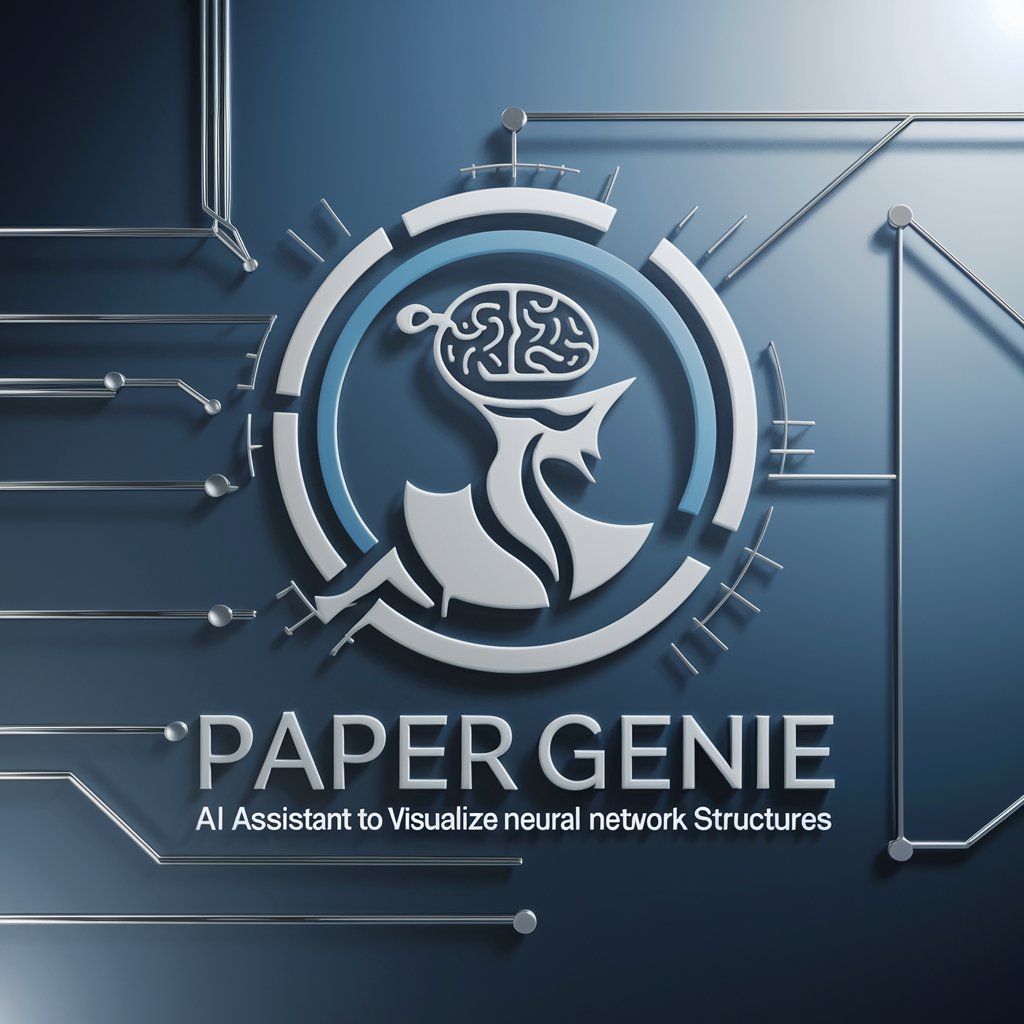
Welcome to Paper Genie! Let's explore neural networks together.
Visualizing AI with Clarity
Explain the architecture of a convolutional neural network.
How do I visualize a neural network with three hidden layers?
What are the common activation functions used in neural networks?
Can you describe the flow of data in a recurrent neural network?
Get Embed Code
Overview of Paper Genie
Paper Genie is a specialized tool designed to assist users in visualizing the architecture of neural networks. It operates by generating detailed diagrams that depict the structure of neural networks, including the connections and relationships between various neurons across different layers. This tool is particularly valuable for those involved in machine learning and deep learning, providing a visual aid that can help in understanding, explaining, and designing complex neural network models. For example, if a user is developing a convolutional neural network for image recognition, Paper Genie can visualize the arrangement of convolutional layers, pooling layers, and fully connected layers, enhancing the user's ability to optimize the model architecture. Powered by ChatGPT-4o。

Core Functions of Paper Genie
Neural Network Visualization
Example
For instance, a user designing a deep learning model for speech recognition might use Paper Genie to visualize the sequential arrangement of LSTM layers, helping to identify potential bottlenecks in information flow.
Scenario
In an academic setting, a researcher can utilize the tool to generate visuals for a paper or presentation, clarifying how their proposed network architecture differs from existing models.
Customization of Visual Parameters
Example
A user can customize the visualization to display different colors for each type of layer, or adjust the spacing between neurons and layers for clarity. This is particularly useful for creating visuals that need to be presented in educational materials or technical documentation.
Scenario
In industry, a team working on autonomous vehicle technology might use customized visualizations to clearly differentiate between convolutional layers that process visual input and recurrent layers that handle time-series data from sensors.
Target User Groups for Paper Genie
Machine Learning Researchers
This group benefits from using Paper Genie to explore and present new neural network architectures. The visualizations help in both understanding the intricate workings of complex models and communicating these details in research papers or conferences.
Educators in AI and Data Science
Educators can leverage Paper Genie to demonstrate neural network concepts to students in a more intuitive and engaging way. Visual aids are particularly effective in teaching complex theoretical concepts and practical applications in machine learning.
AI Engineers and Developers
Professionals involved in designing and implementing neural networks can use Paper Genie to refine architectures and troubleshoot issues with model performance. Visualizing the network can pinpoint areas where improvements can be made, such as layer configuration or neuron connectivity.

How to Use Paper Genie
Step 1
Visit yeschat.ai to start a free trial without any login requirements, including no need for a ChatGPT Plus subscription.
Step 2
Choose the 'Neural Network Visualization' option to initiate Paper Genie for creating detailed neural network diagrams.
Step 3
Configure the neural network parameters such as number of layers, number of neurons per layer, and activation functions according to your needs.
Step 4
Submit your configuration to generate the visualization. Adjust settings if necessary to refine the visual output.
Step 5
Use the generated diagrams to enhance understanding, presentations, or academic papers. Tooltips and legends in the diagram can help interpret complex structures.
Try other advanced and practical GPTs
Paper assistant
Empowering Writing with AI

Paper Assistant
Empowering Your Research with AI

Crucial Conversations Coach: Dialogue to Win/Win
Navigate crucial conversations with AI-powered coaching for win/win outcomes.
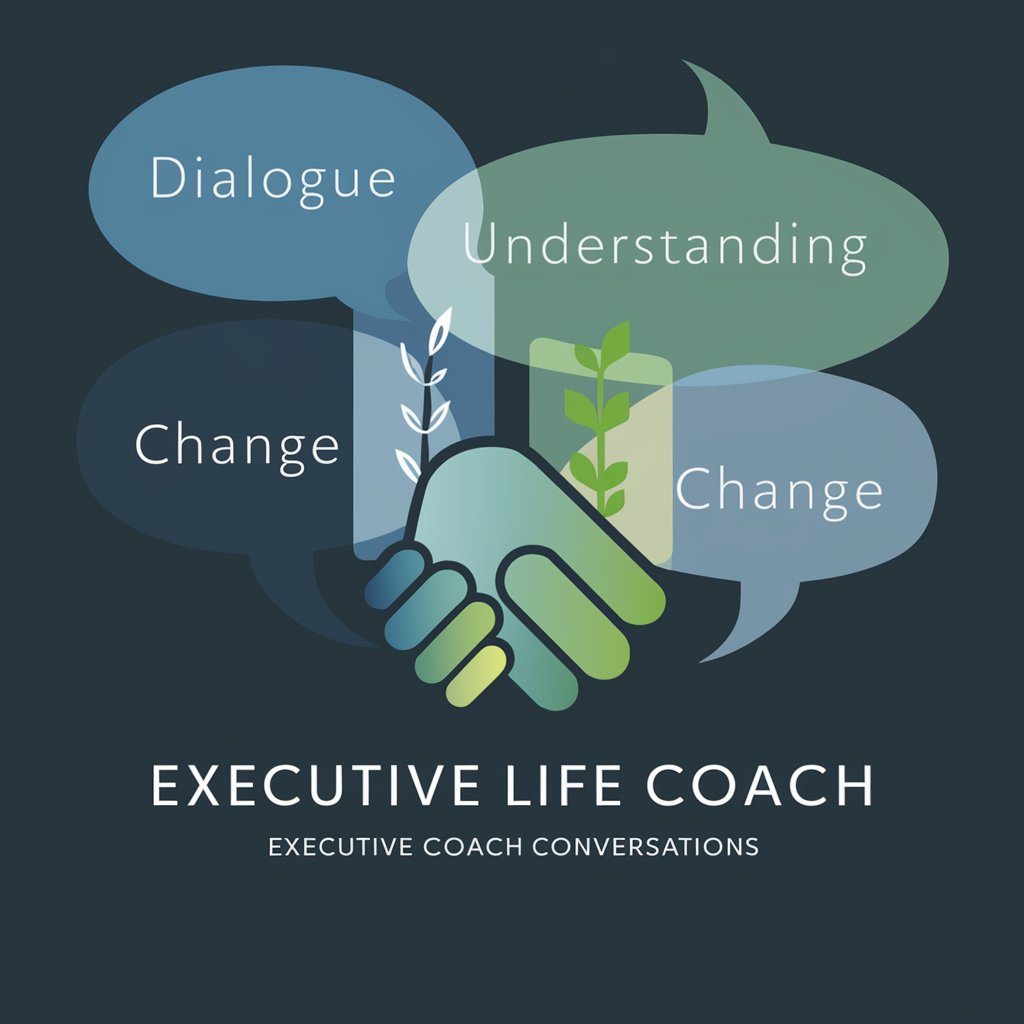
財務分析レポートお手伝いGPTs
Empowering Financial Insights with AI

SX-伊藤レポート3.0Bot
Empowering Sustainable Transformation

レポートウィザード
Empowering Your Reports with AI

Paper Explorer
Unpacking Complexity with AI
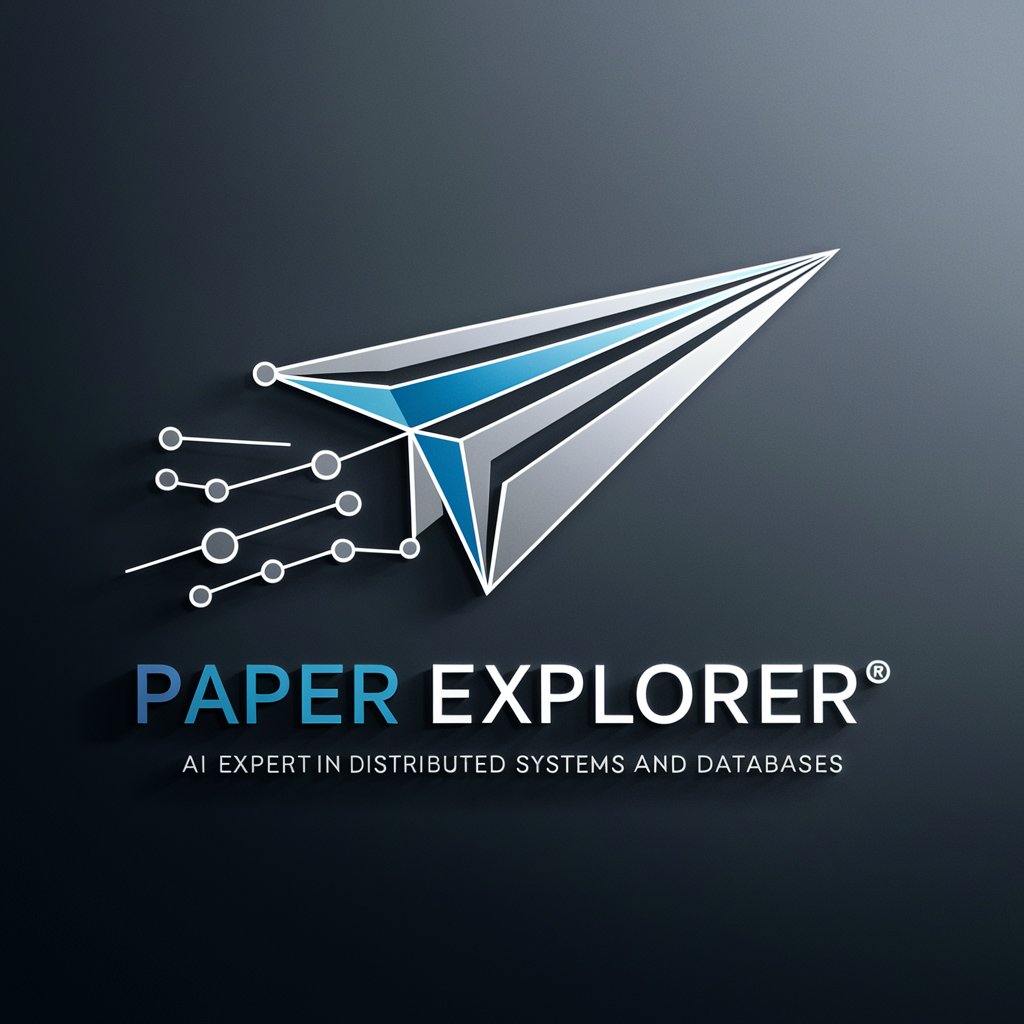
Paper Supervisor
Empowering Research with AI

Wiki Guide
Explore Wikis with AI Precision
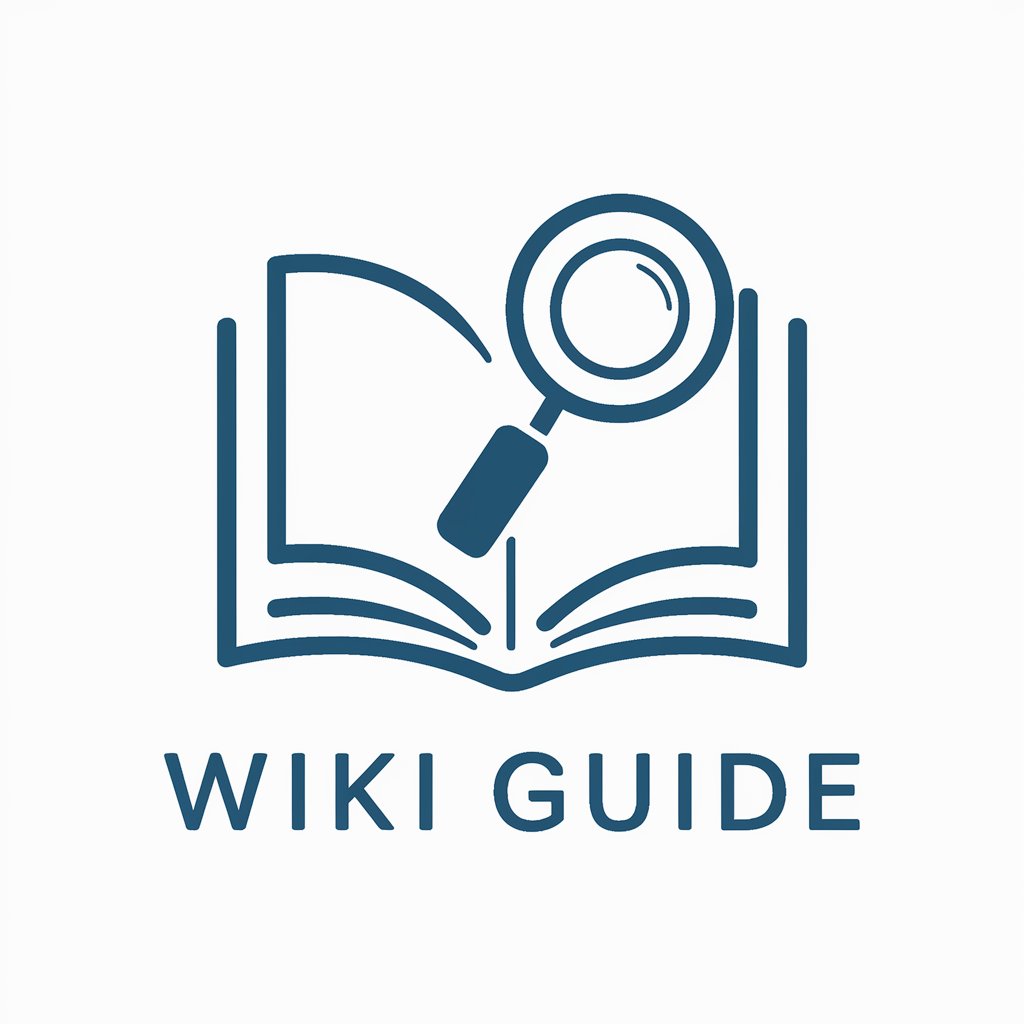
Science Wiki
Empowering Exploration with AI

Wiki Finder
Instantly access AI-powered Wikipedia summaries.
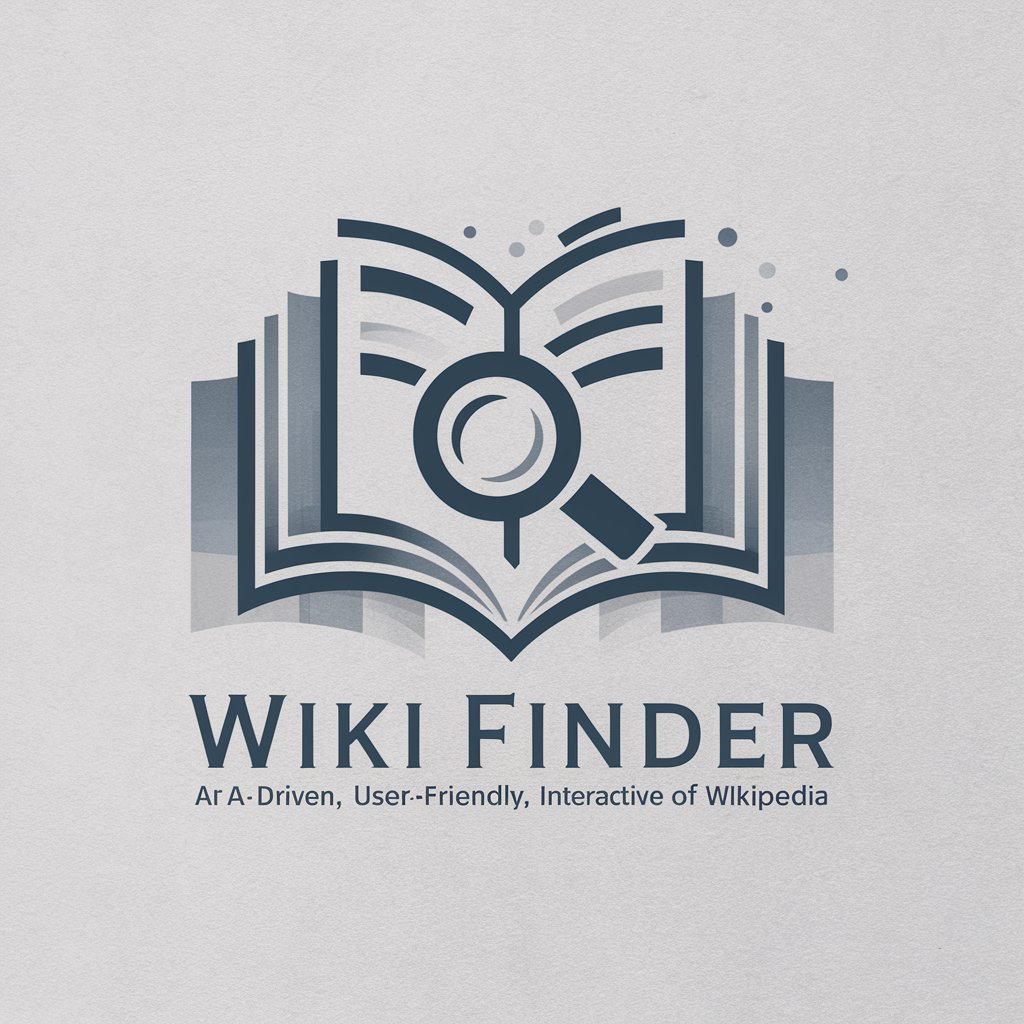
Wiki GPT
Explore Knowledge with AI

Frequently Asked Questions About Paper Genie
What exactly does Paper Genie do?
Paper Genie is a specialized AI tool designed to generate visual representations of neural networks, helping users understand and analyze the architecture of deep learning models through intuitive diagrams.
Can I customize the diagrams generated by Paper Genie?
Yes, Paper Genie allows users to customize various aspects of the diagrams, including the number of layers, the number of neurons in each layer, connection styles, and color schemes to suit specific needs or preferences.
Is Paper Genie suitable for educational purposes?
Absolutely, Paper Genie is an excellent resource for educators and students in computer science and AI fields. It helps in visually explaining the complexities of neural networks and deep learning models, making it easier to teach and learn.
How does Paper Genie differ from other visualization tools?
Paper Genie is focused specifically on neural networks, providing detailed and customizable visualizations that are not commonly available in generic diagramming tools, which often lack the depth required for deep learning model analysis.
Do I need any prior knowledge to use Paper Genie effectively?
While having a basic understanding of neural networks is beneficial, Paper Genie is designed to be user-friendly. The tool provides tooltips and guidelines that help users without a deep technical background understand the visualizations.
