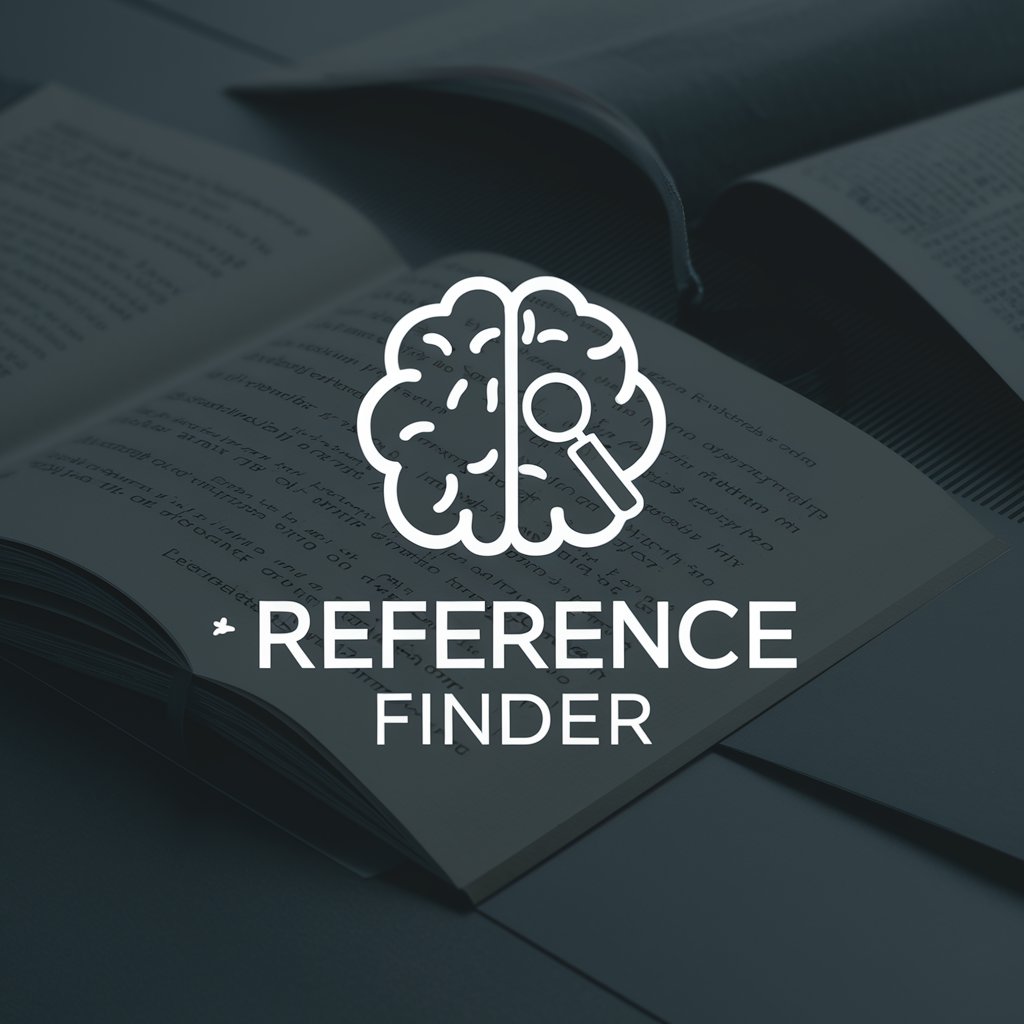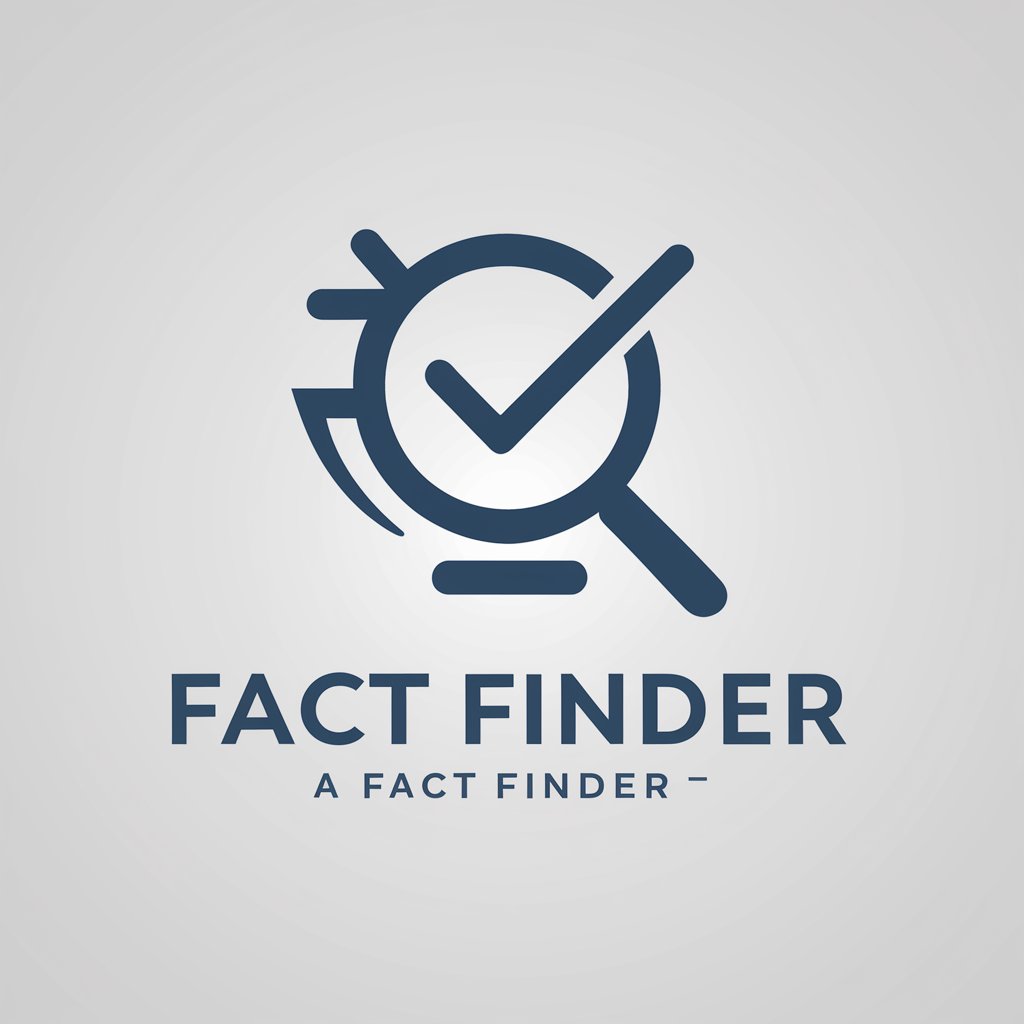Wiki Finder - Instant Wikipedia Summaries
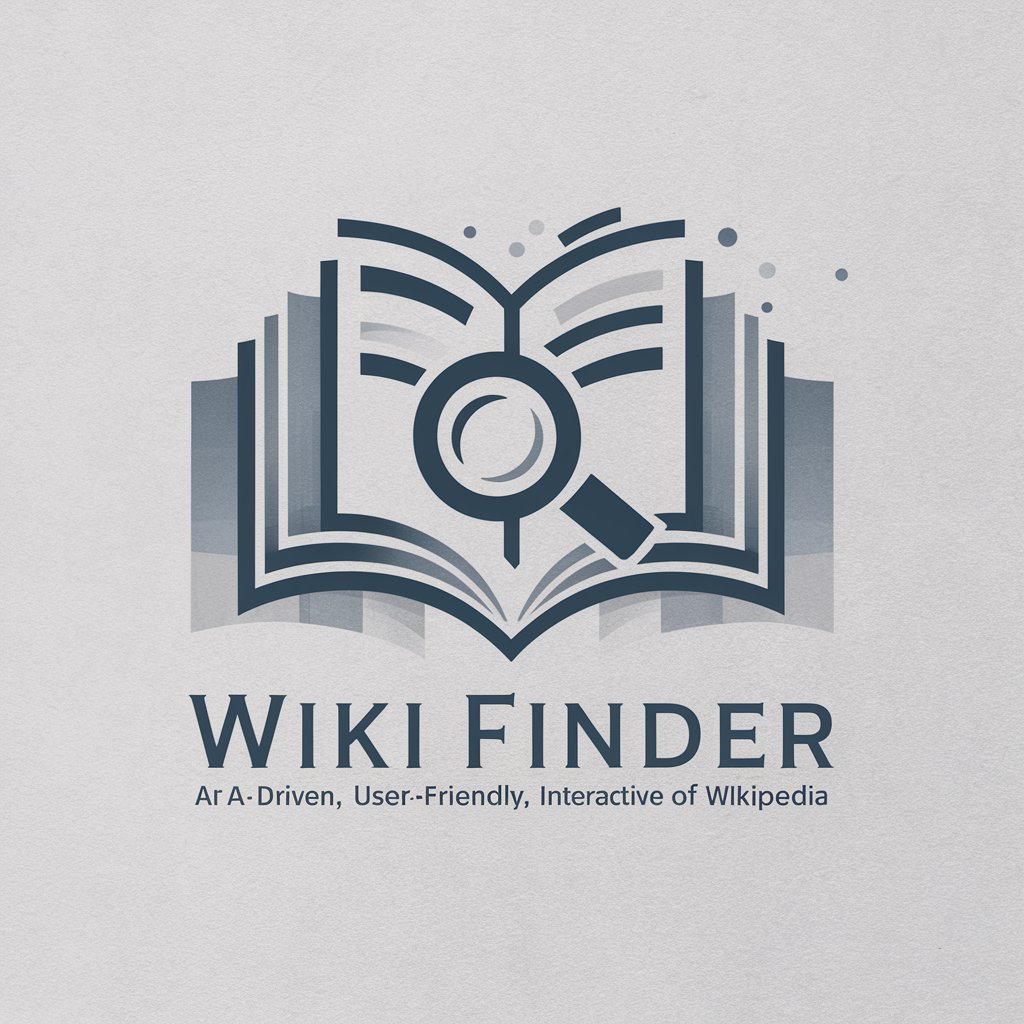
Welcome! How can I assist you with your information needs today?
Instantly access AI-powered Wikipedia summaries.
Tell me about the history of
Explain the significance of
What are the main features of
Give an overview of
Get Embed Code
Introduction to Wiki Finder
Wiki Finder is designed to function as an interactive, user-friendly alternative to Wikipedia, providing concise, accurate, and accessible information across a broad spectrum of topics. It acts as a digital assistant that leverages Wikipedia content to answer user queries in a clear and neutral tone. The purpose of Wiki Finder is to simplify the process of accessing and understanding information from Wikipedia, making it more straightforward for users to obtain relevant and detailed responses. For example, if a user asks about the historical significance of the Roman Empire, Wiki Finder would pull and condense information from the relevant Wikipedia articles, presenting it in an easily digestible format. Powered by ChatGPT-4o。

Main Functions of Wiki Finder
Query Specific Information Retrieval
Example
When a user asks about the life of Marie Curie, Wiki Finder retrieves her biographical details, key contributions to science, and awards from her Wikipedia page.
Scenario
A student preparing for a presentation on famous scientists uses Wiki Finder to gather comprehensive data quickly.
Simplifying Complex Information
Example
Wiki Finder explains the theory of relativity in simpler terms, drawing from the complex explanations available on Wikipedia.
Scenario
An amateur physics enthusiast seeks to understand advanced scientific concepts without the dense jargon often found in standard textbooks.
Comparative Analysis
Example
On request, Wiki Finder can compare the reigns of different British monarchs by presenting side-by-side factual data extracted from multiple Wikipedia entries.
Scenario
A history teacher uses Wiki Finder to create a lesson plan that illustrates the differences and similarities between Queen Elizabeth I and Queen Victoria.
Ideal Users of Wiki Finder
Students and Educators
Students can use Wiki Finder for research and homework help, while educators can integrate it into lesson planning and classroom activities to provide verified information quickly.
Researchers and Academics
This group benefits from Wiki Finder's ability to provide quick access to a wide range of academic topics and data, supporting initial literature reviews and basic data gathering.
General Public with Curiosity
Anyone with general questions or a thirst for knowledge can use Wiki Finder to learn about new topics or get quick answers to questions without navigating through dense articles.

How to Use Wiki Finder
Initiate Access
Go to yeschat.ai and start using Wiki Finder without needing to log in or subscribe to ChatGPT Plus.
Define Your Query
Clearly specify the topic you are interested in by typing a concise question or keyword into the input field.
Browse Results
Review the information retrieved by Wiki Finder, which will provide a summary directly pulled from Wikipedia.
Refine Search
Narrow down your search with specific terms if the initial results are too broad or not relevant enough.
Utilize Information
Use the provided summaries to gain quick insights, or click on the Wikipedia link at the end of each summary to explore more detailed content.
Try other advanced and practical GPTs
Science Wiki
Empowering Exploration with AI

Wiki Guide
Explore Wikis with AI Precision
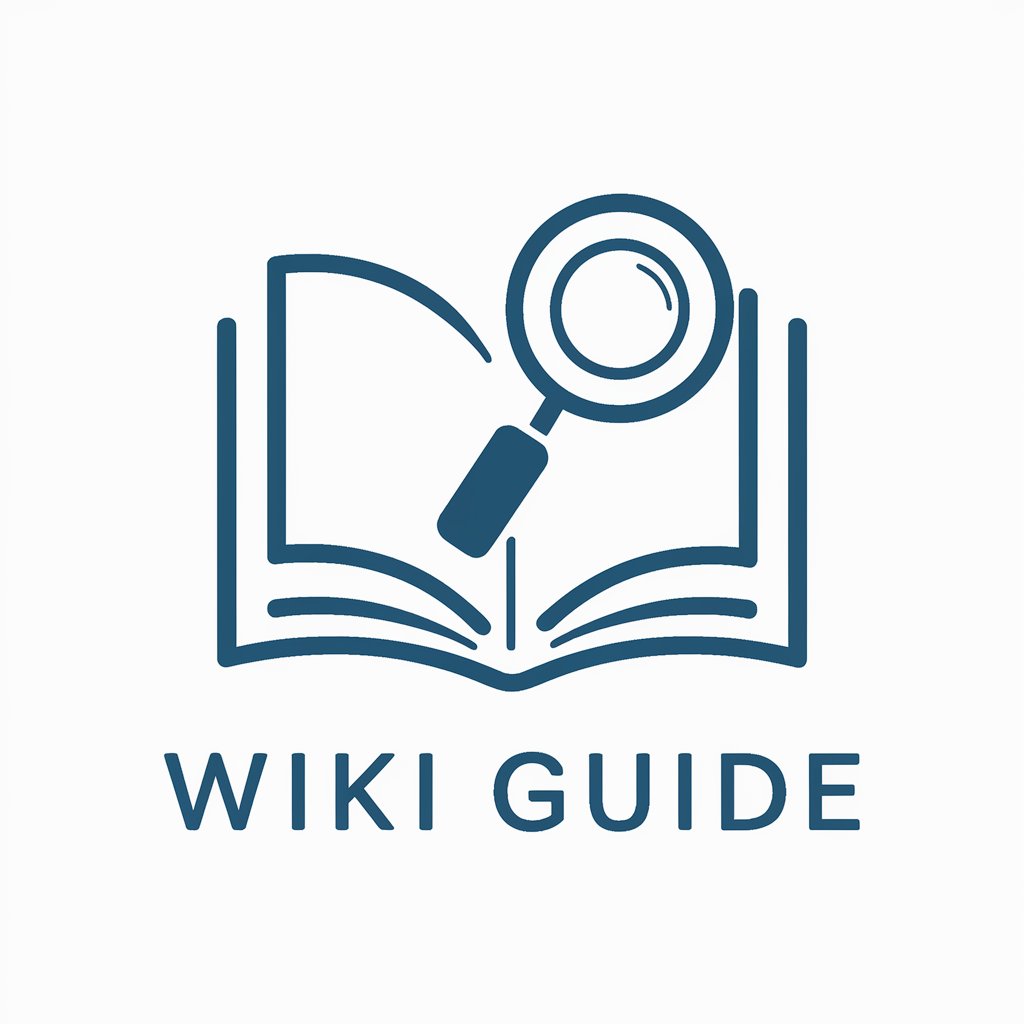
Paper Supervisor
Empowering Research with AI

Paper Explorer
Unpacking Complexity with AI
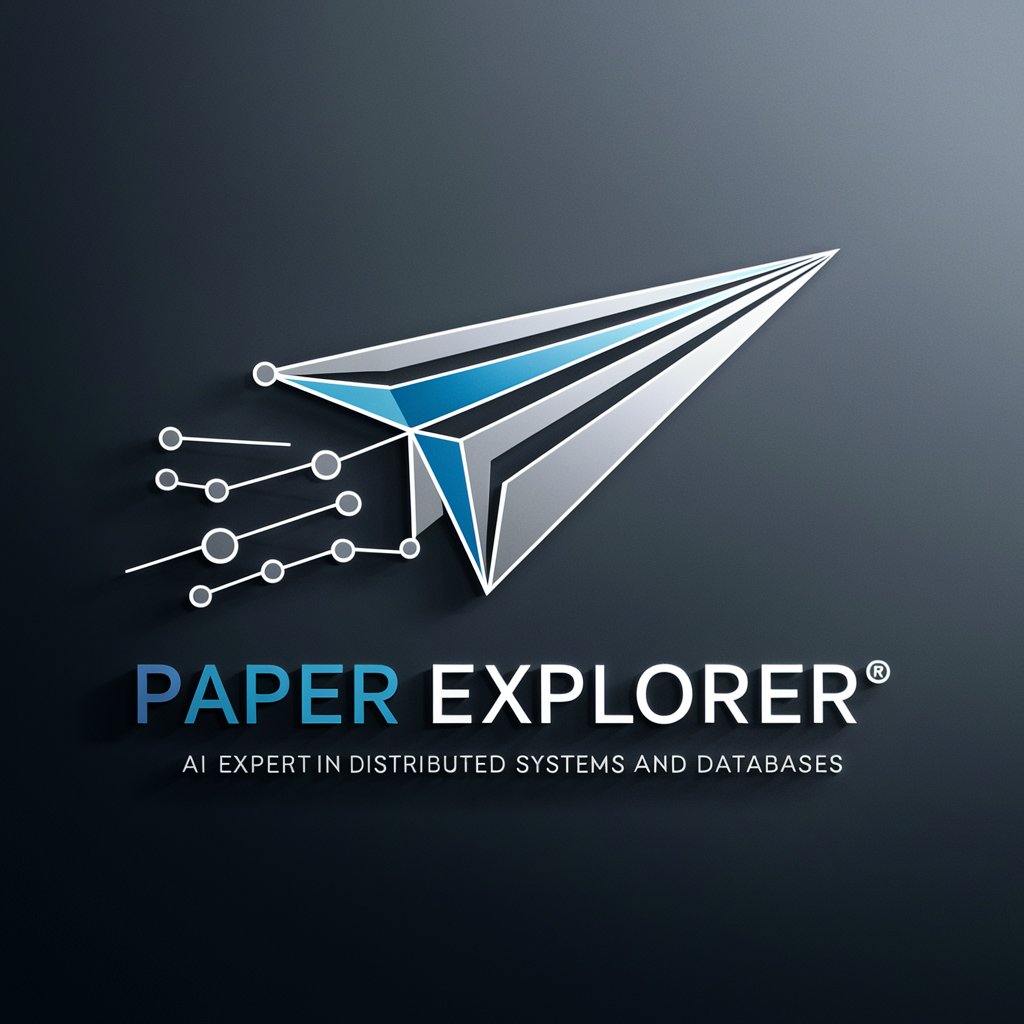
Paper Genie
Visualizing AI with Clarity
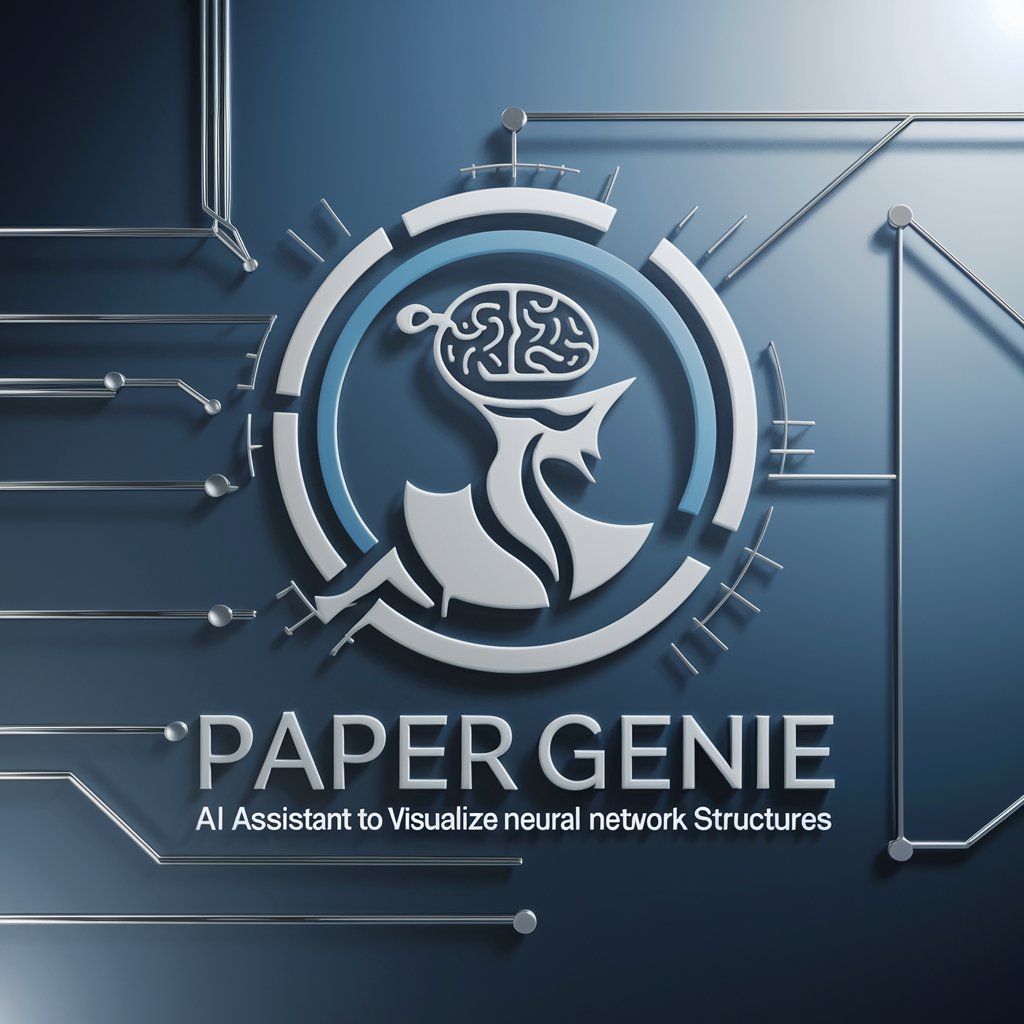
Paper assistant
Empowering Writing with AI

Wiki GPT
Explore Knowledge with AI

Wiki Guide
Unlock Knowledge with AI
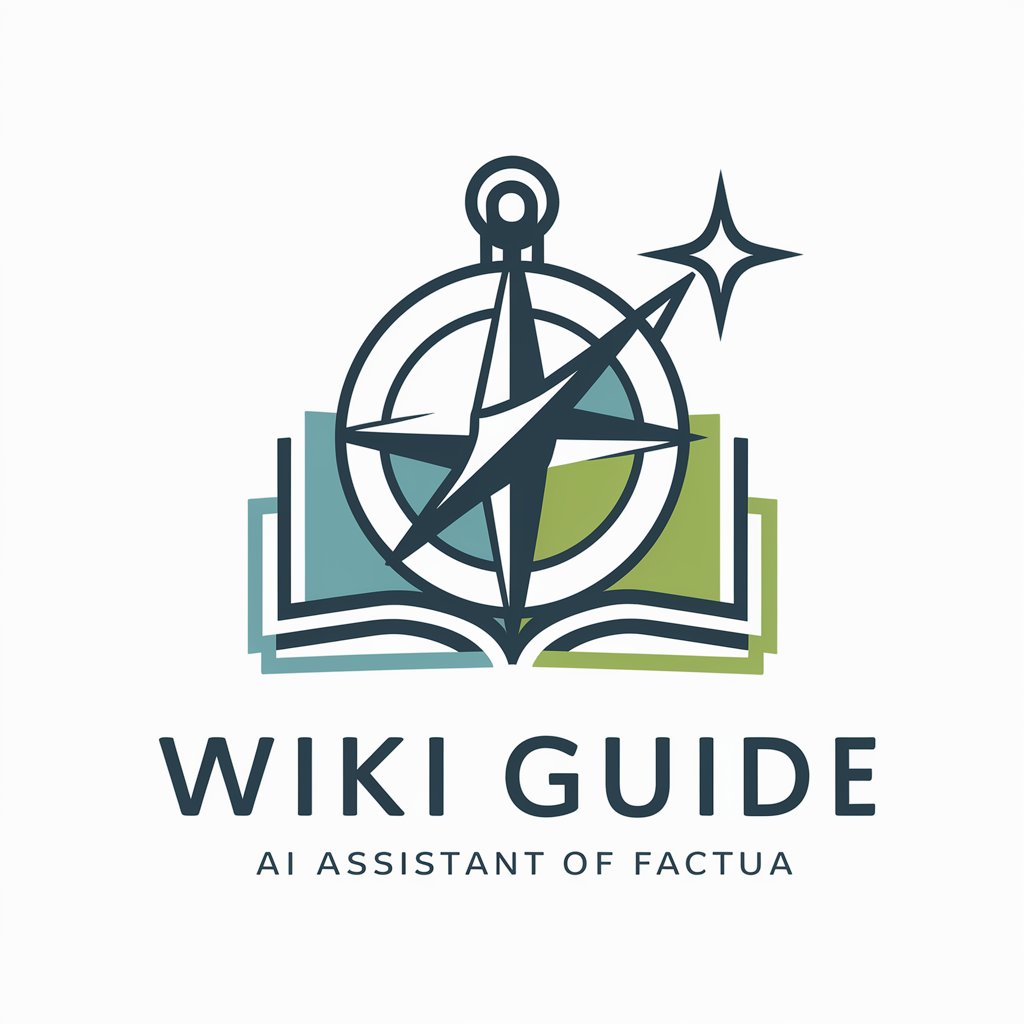
Wiki Oracle
Unveil knowledge with AI precision.

Wiki Expert
Empowering Knowledge with AI

Wiki-PT
Directly linking to knowledge.

Wiki Researcher
AI-driven Wikipedia editing at your fingertips

Frequently Asked Questions about Wiki Finder
What is Wiki Finder?
Wiki Finder is an AI-powered tool designed to provide quick, comprehensive Wikipedia content summaries in response to user queries. It helps users access a wide range of information efficiently and accurately.
How accurate is the information provided by Wiki Finder?
Wiki Finder pulls its data directly from Wikipedia, ensuring that the information is as accurate and up-to-date as Wikipedia's content. However, as with any secondary source, it's advised to cross-reference with additional resources when needed.
Can Wiki Finder only summarize English Wikipedia articles?
Currently, Wiki Finder primarily accesses the English version of Wikipedia, but plans to include multi-language support could expand its capabilities to include other Wikipedia languages in the future.
Is there a cost to use Wiki Finder?
No, Wiki Finder is freely accessible through yeschat.ai and does not require a login or a subscription to ChatGPT Plus.
How can Wiki Finder be used in academic research?
Wiki Finder can be a valuable tool for preliminary research, providing quick summaries and contextual overviews that help students and academics frame their research questions or complement their existing sources.