
記事構成の誤字脱字チェック - Efficient Error Detection
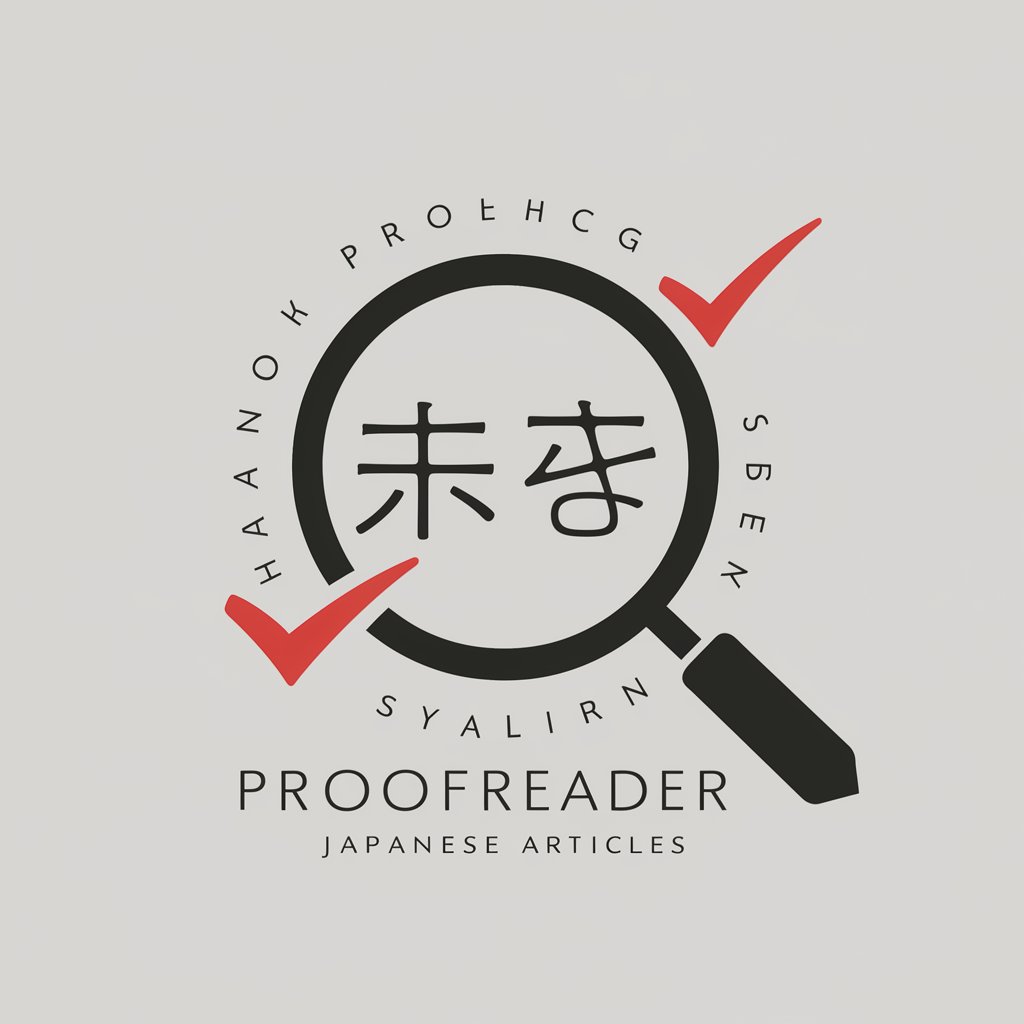
こんにちは、記事の誤字脱字チェックを担当します。
Elevate Your Writing with AI
What are some common mistakes to avoid in Japanese article writing?
How can writers ensure their Japanese articles are error-free?
What tools or techniques are best for proofreading Japanese text?
Can you provide tips for improving Japanese grammar and style in articles?
Get Embed Code
Introduction to 記事構成の誤字脱字チェック
記事構成の誤字脱字チェック is designed to scrutinize written Japanese content for any typographical errors (typos) or misspellings, alongside checking for grammatical inaccuracies and information deficiencies. Its purpose is to ensure that texts are clear, accurate, and complete, serving as a critical tool in maintaining the quality of written communication. For example, when a user submits an article draft, this system will review the text for any errors or inconsistencies, such as incorrect use of kanji or missing context that might confuse readers, and provide feedback to correct these issues. Powered by ChatGPT-4o。

Main Functions of 記事構成の誤字脱字チェック
Detection of Typographical Errors and Misspellings
Example
Identifying the misuse of '気をつける' (to be careful) as '気を付ける' in an article.
Scenario
In editing an educational text, ensuring accuracy in language use is crucial for comprehension and credibility.
Grammar and Usage Error Correction
Example
Correcting grammatical errors like 'この本を読んでいる、とても面白いです。' to 'この本を読んでいて、とても面白いです。'
Scenario
While reviewing a book review article, maintaining grammatical integrity enhances readability and the writer's authority.
Identification and Suggestion for Missing Information
Example
Pointing out the absence of publication dates in a list of references within an academic article.
Scenario
Ensuring that an academic paper meets the scholarly standards for citations and references.
Ideal Users of 記事構成の誤字脱字チェック Services
Writers and Editors
Professionals engaged in writing or editing texts for publications, blogs, or academic purposes. They benefit from ensuring their outputs are error-free and meet high standards of literary quality.
Educators and Students
Individuals involved in producing or reviewing educational content, such as research papers or instructional materials. The service supports their need for accuracy and clarity in conveying information.
Business Professionals
Those preparing documents, reports, presentations, or any professional communication. Error-free, clear text strengthens their message and professional image.

How to Use Article Proofreading Tool
1
Start by accessing the tool online without the need for registration or subscription, enabling a hassle-free trial.
2
Paste or type your text into the designated input area to prepare it for analysis.
3
Click on the 'Check' button to initiate the proofreading process, which identifies any spelling or grammatical errors.
4
Review the highlighted errors and suggested corrections provided by the tool.
5
Apply the suggested corrections to your text to enhance its quality and readability.
Try other advanced and practical GPTs
Mortgage Mentor US
AI-Powered Mortgage Guidance and Information.

US City Navigator
Navigate U.S. Cities with AI

US Immigration Guide 🇺🇸
AI-powered U.S. Immigration Guide

Marketing Mind
Your AI-Powered Marketing Strategist

Marketing Master
Elevate Your Marketing with AI

Marketing Guru
Strategize Smarter with AI

Close Pal
Your AI-powered empathetic companion.

How To Close An Order
Empowering Sales with AI-driven Strategies
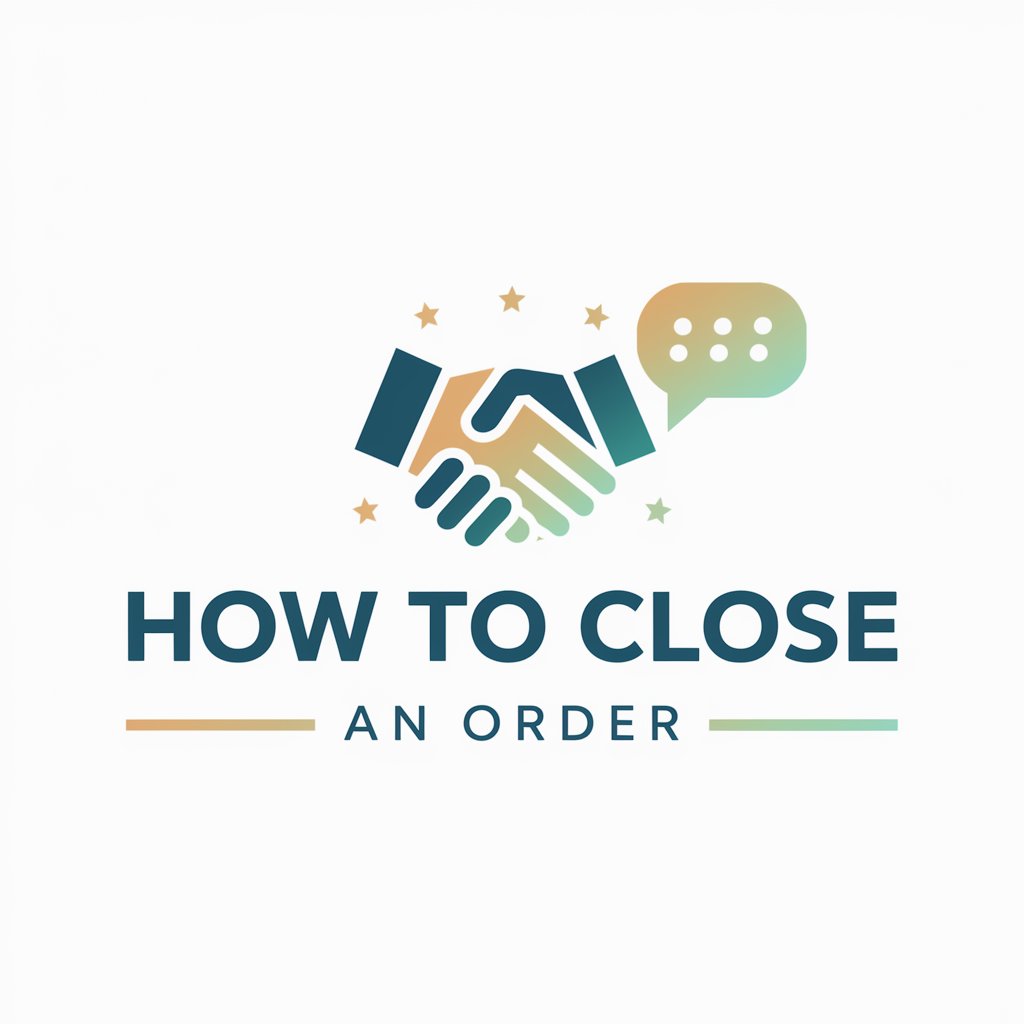
Close To Me / Active meaning?
Your AI-Powered Contextual Assistant

CX Expert Strategy Guide: Close the Loop
Power Your CX with AI
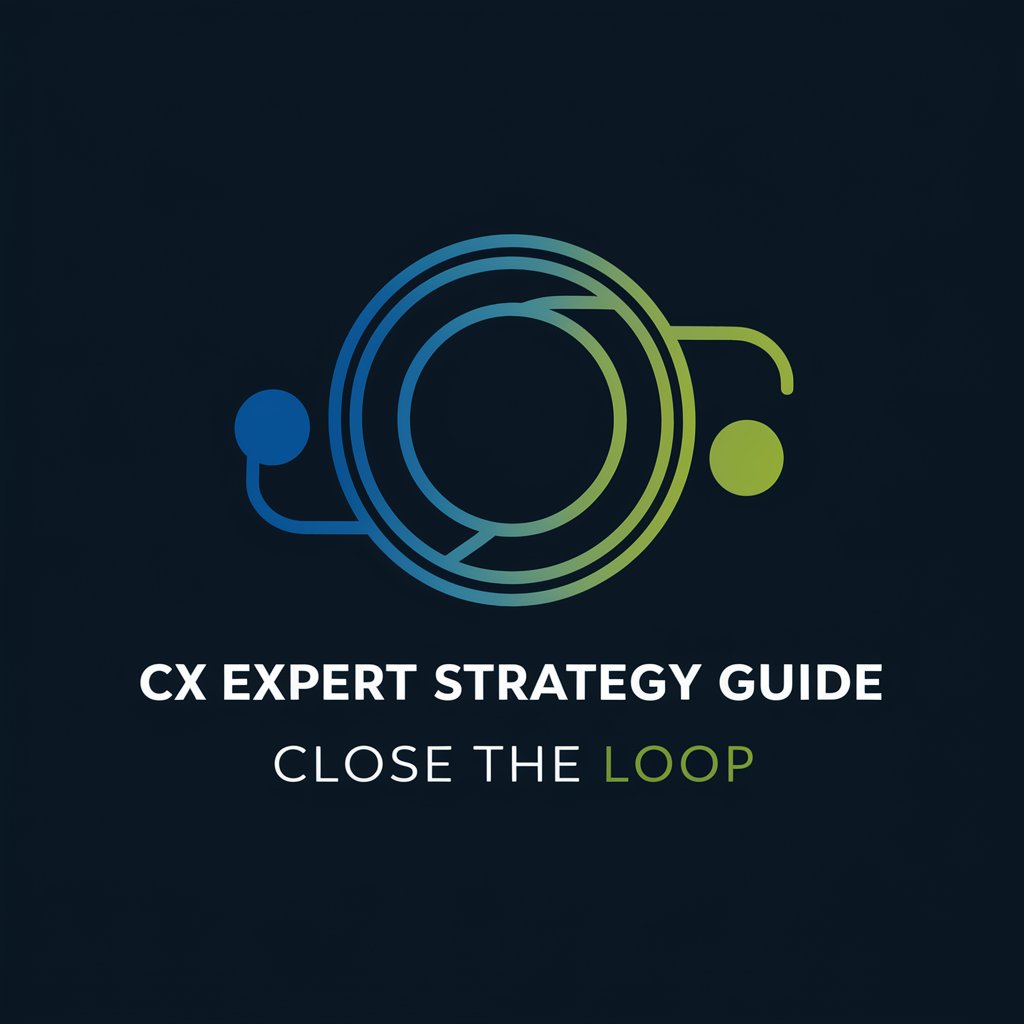
Closet
Revolutionize Your Wardrobe with AI

Dr Close
Enhance Your Sales with AI Power

FAQs about Article Proofreading Tool
What types of errors can the Article Proofreading Tool detect?
It can identify and suggest corrections for various errors including spelling mistakes, grammatical errors, and improper use of punctuation.
Is the Article Proofreading Tool suitable for academic writing?
Yes, it is designed to cater to a wide range of writing styles including academic, ensuring that your papers and essays meet high standards of clarity and correctness.
Can the tool improve the overall structure of my writing?
While the tool primarily focuses on spelling and grammatical errors, it can indirectly help improve the structure by making suggestions that enhance clarity and readability.
How does the Article Proofreading Tool handle privacy and data security?
The tool is designed with privacy in mind, ensuring that your texts are securely processed and not stored longer than necessary.
Is there a limit to the amount of text I can check at once?
Limits may vary, but the tool is optimized for efficiency and can handle large volumes of text, making it suitable for extensive documents like dissertations or research papers.





