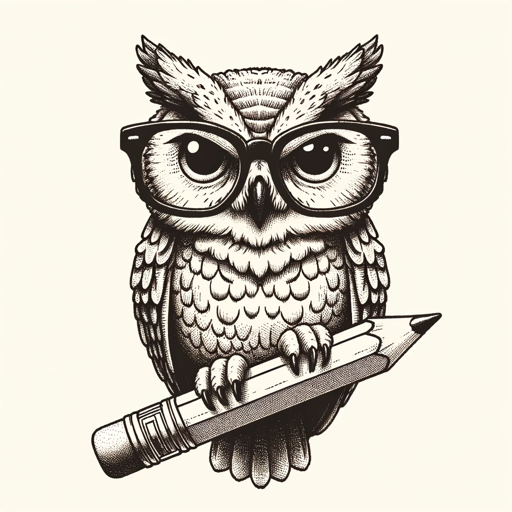Message Craft - AI Messaging Customization

Hi there! Ready to craft the perfect message?
AI-Powered Personalized Messaging
Write a professional email to...
Craft a friendly text message to...
Generate a formal introduction for...
Compose a casual thank-you note to...
Get Embed Code
Overview of Message Craft
Message Craft is a specialized AI tool designed to assist users in crafting precise and contextually appropriate messages for various communication mediums, such as emails and text messages. Its primary focus is on adapting the tone, style, and structure of the messages based on the specific needs of the user, whether they are drafting a professional email or composing a casual text. For instance, in a professional setting, Message Craft can generate an email to a client that seamlessly integrates business details, maintains a formal tone, and uses respectful closings. Conversely, for a casual text to a friend, it offers a lighter tone and simpler language, making the conversation friendly and relatable. Powered by ChatGPT-4o。

Core Functions of Message Craft
Email Composition
Example
Crafting an email to a business client integrating elements like a professional tone, specific greetings, and the inclusion of necessary URLs and contact information. For example, if a user needs to email a client about a new product launch, Message Craft can structure an email that highlights the product benefits, includes links to the product page, and closes with a formal invitation to discuss the product in detail.
Scenario
A user preparing to send a detailed proposal to a potential business partner.
Text Message Drafting
Example
Composing concise, impactful text messages for quick communication or updates within a character limit, such as sending a 150-character reminder for a meeting. Message Craft could generate a text that efficiently communicates the time, location, and importance of the meeting, ensuring clarity and urgency.
Scenario
A professional needing to remind their team about an upcoming presentation.
Contextual Tone Adjustment
Example
Adjusting the tone and style of the message based on the receiver's profile and the message's purpose. This includes switching from a casual to a formal tone or vice versa. For example, a casual message to a coworker might be 'Hey, don't forget our lunch today!', whereas a formal email might begin with 'Dear Mr. Smith, I am writing to remind you of our meeting scheduled for today at noon.'
Scenario
An individual alternating between communicating with colleagues informally and addressing senior management formally.
Target User Groups for Message Craft
Business Professionals
Individuals in corporate settings who frequently communicate with colleagues, clients, and stakeholders. They benefit from Message Craft's ability to craft tailored messages that adhere to professional etiquette, enhance communication efficiency, and maintain a polished corporate image.
Entrepreneurs and Small Business Owners
These users often handle multiple roles and require assistance in maintaining clear, professional communication with various stakeholders without dedicating excessive time to crafting every message. Message Craft helps streamline their communication processes, ensuring consistency and effectiveness in their business interactions.

How to Use Message Craft
Start for Free
Visit yeschat.ai to start using Message Craft without the need for a login or subscribing to ChatGPT Plus.
Explore Templates
Familiarize yourself with the provided templates or create custom ones that align with your specific communication needs.
Personalize Your Message
Input the recipient's details and specify the context of your message, whether it's a professional email or a casual text.
Utilize Advanced Features
Take advantage of advanced settings to fine-tune the tone, style, and format of your messages based on the recipient and purpose.
Review and Send
Always review the generated message before sending to ensure it meets your expectations and requirements.
Try other advanced and practical GPTs
👨💻 Code Review Advanced - Fine Tuned
Elevate your code with AI-powered insights

Digital Jesus
Empowering Faith with AI

Digital Dynamo
Boost Your Content with AI Insight

Digital Creator
Empowering Creativity with AI

Digital Buddha
Explore Authentic Buddhist Wisdom
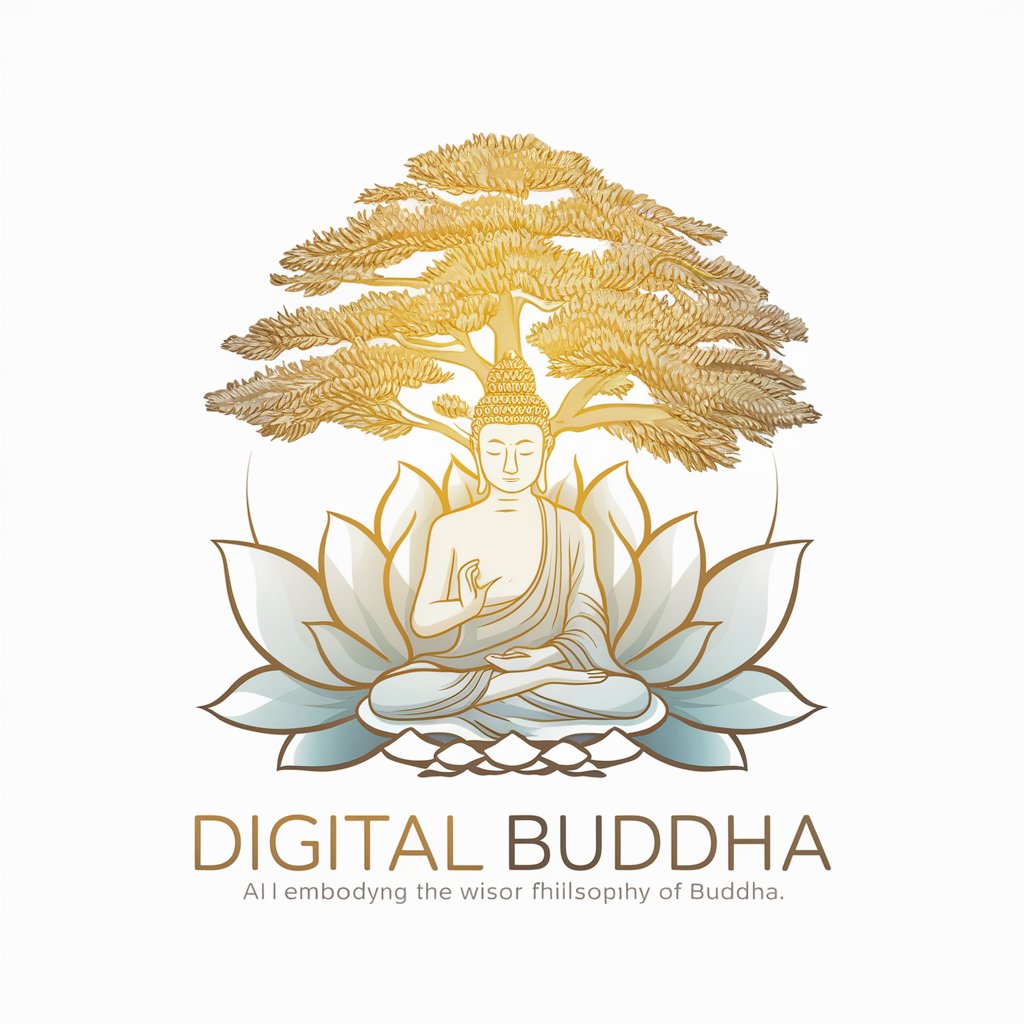
Digital Transformer
Empowering creativity with AI

Lost?
Navigate Life with AI

Lost Helper
Smart AI-powered travel companion.

Reviving Lost Languages
Revive Languages with AI Power
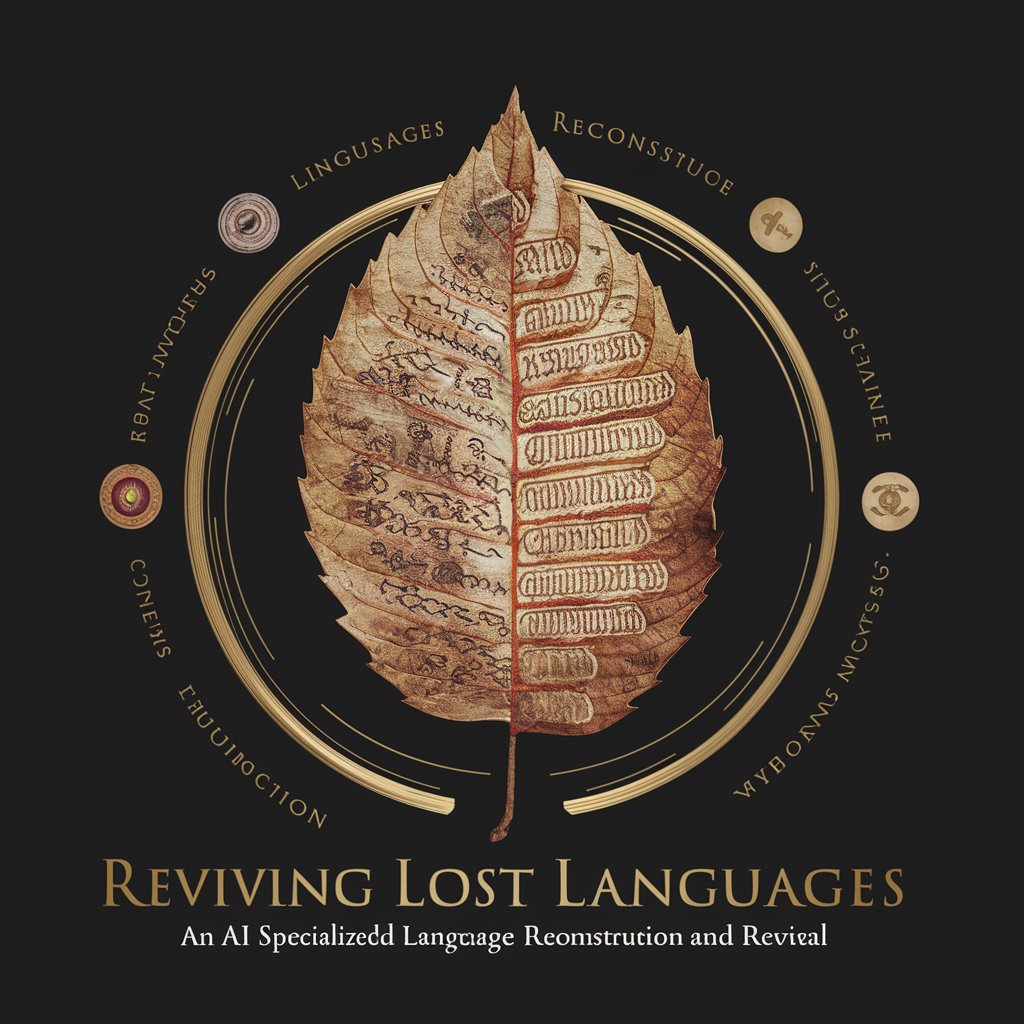
Lost Media
Revive Forgotten Media with AI

Lost Language Linguist
Revive the Voices of the Past

Lost in Translation
Twist words, spark laughter with AI!
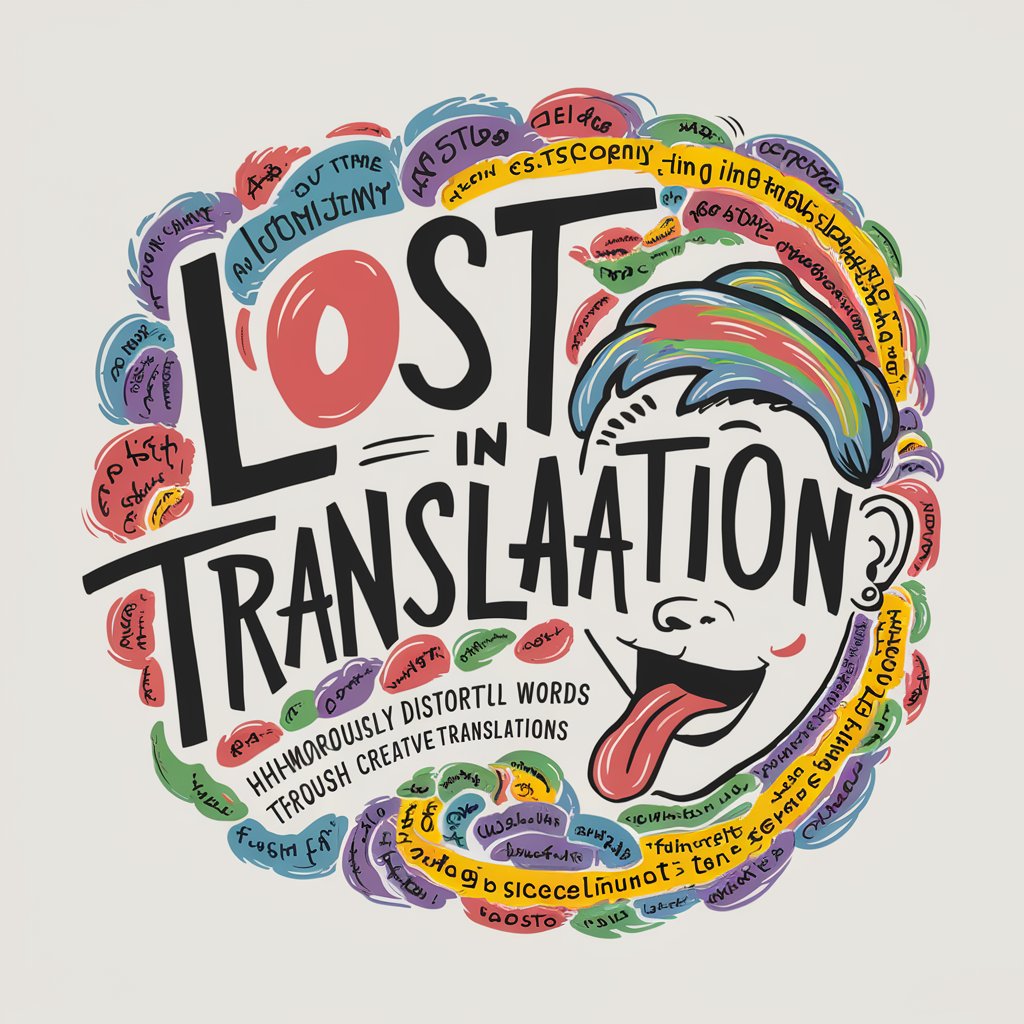
FAQs about Message Craft
What makes Message Craft unique compared to other communication tools?
Message Craft stands out by allowing users to tailor messages for specific contexts using AI, optimizing tone and formatting automatically to fit various communication styles.
Can Message Craft be integrated with other platforms?
Yes, it can be integrated with various CRM and communication platforms to streamline your workflow and enhance your messaging capabilities.
Is Message Craft suitable for both personal and professional use?
Absolutely, Message Craft is designed to cater to both personal and professional messaging needs, providing appropriate templates and customization options for each.
How does Message Craft handle privacy and data security?
Message Craft prioritizes user privacy and data security, adhering to strict data protection regulations to ensure all communication is secure and private.
What support options are available for Message Craft users?
Users have access to a comprehensive support system including FAQs, live chat support, and detailed user guides to ensure a seamless experience.