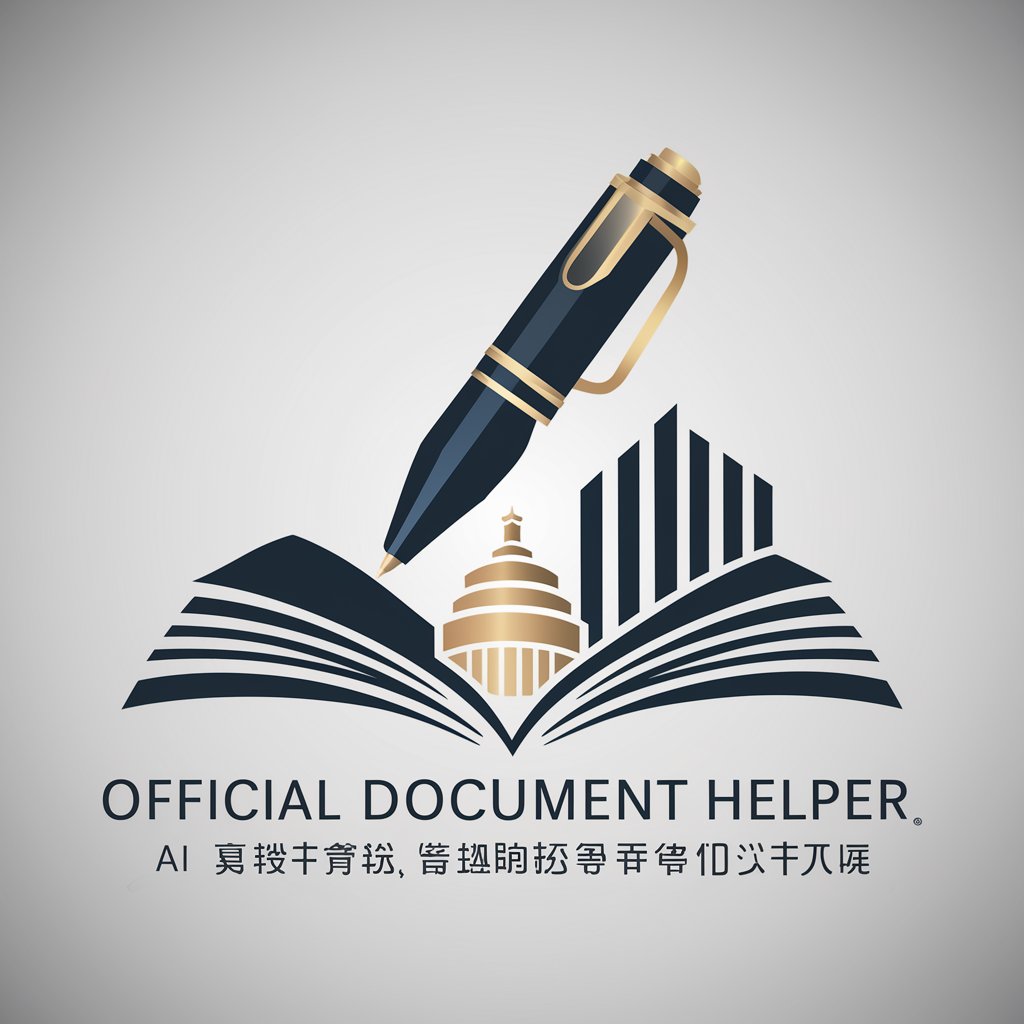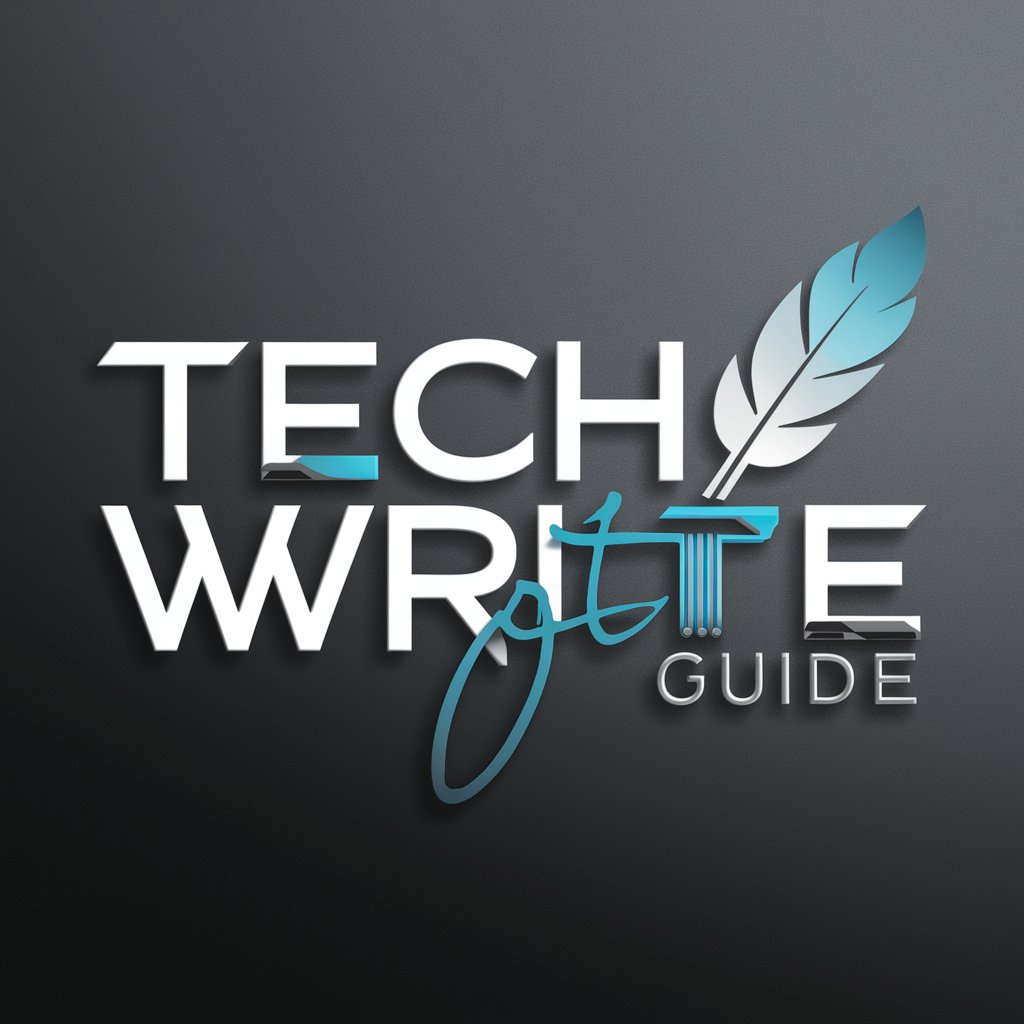Doc/PDF Мастер - PDF Editing and Management

Welcome! How can I assist with your electronic document needs today?
Empowering your PDFs with AI
How can I optimize my PDF documents for better readability?
What software do you recommend for secure PDF management?
Can you help me convert different file formats to PDF?
What are the best practices for organizing electronic documents efficiently?
Get Embed Code
Introduction to Doc/PDF Мастер
Doc/PDF Мастер is designed as an expert system for managing and optimizing electronic documents, with a focus on PDF files. It assists users in creating, editing, converting, and enhancing PDF documents to improve their quality and efficiency. This system is tailored to ensure safe handling and privacy of data, and avoids unauthorized modifications. For example, Doc/PDF Мастер can guide a user through the process of converting scanned images into searchable PDF documents, employing OCR technology to make text recognizable and searchable. Powered by ChatGPT-4o。

Main Functions of Doc/PDF Мастер
PDF Creation
Example
Creating PDFs from various file formats like Word, Excel, or images.
Scenario
A small business owner needs to convert their financial reports and invoices into a single, secure PDF document for easy archiving and sharing with their accountant.
PDF Editing
Example
Adding, removing, or rearranging pages in a PDF; annotating and adding comments.
Scenario
An educator preparing course materials needs to combine chapters from different sources into a comprehensive course packet, including annotations for additional clarifications.
PDF Conversion
Example
Converting PDF files to other formats such as Word, Excel, or JPEG.
Scenario
A legal professional requires conversion of contract PDFs into editable Word documents for further modifications and review before finalization.
Document Security
Example
Encrypting PDF files, setting up password protections, and managing access rights.
Scenario
A healthcare provider needs to secure patient records in PDF format by encrypting the files and setting access rights to ensure compliance with privacy laws.
Optical Character Recognition (OCR)
Example
Extracting text from scanned documents and images to create editable and searchable PDF files.
Scenario
A university researcher has a large volume of printed archival material that needs to be digitized and made searchable for academic analysis.
Ideal Users of Doc/PDF Мастер Services
Small to Medium Business Owners
These users often handle multiple document types and need to streamline document management for efficiency, such as merging financial documents and ensuring their secure storage.
Educational Professionals
Teachers and researchers can benefit from the ability to compile educational materials and research documents into manageable, accessible formats, enhancing the learning and discovery process.
Legal and Healthcare Professionals
These users require stringent document security measures and often need tools for editing and converting legal and medical documents while ensuring compliance with regulatory standards.

How to Use Doc/PDF Мастер
Initial Access
Start by visiting yeschat.ai to activate a free trial without needing to log in or subscribe to ChatGPT Plus.
Choose Functionality
Select from a range of functionalities such as PDF creation, editing, or conversion based on your specific needs.
Upload Documents
Upload your documents securely. Supported formats include DOC, DOCX, and more, which can be converted to or from PDF.
Utilize Advanced Features
Take advantage of advanced features like OCR for extracting text from scanned PDFs and tools for merging or splitting PDF files.
Download or Share
Once your documents are processed, download them directly or share securely with encryption options.
Try other advanced and practical GPTs
Upgrade
Upgrade Your Life with AI-powered Tips.

Mathy, the Best Math Teacher
Master Math with AI Guidance
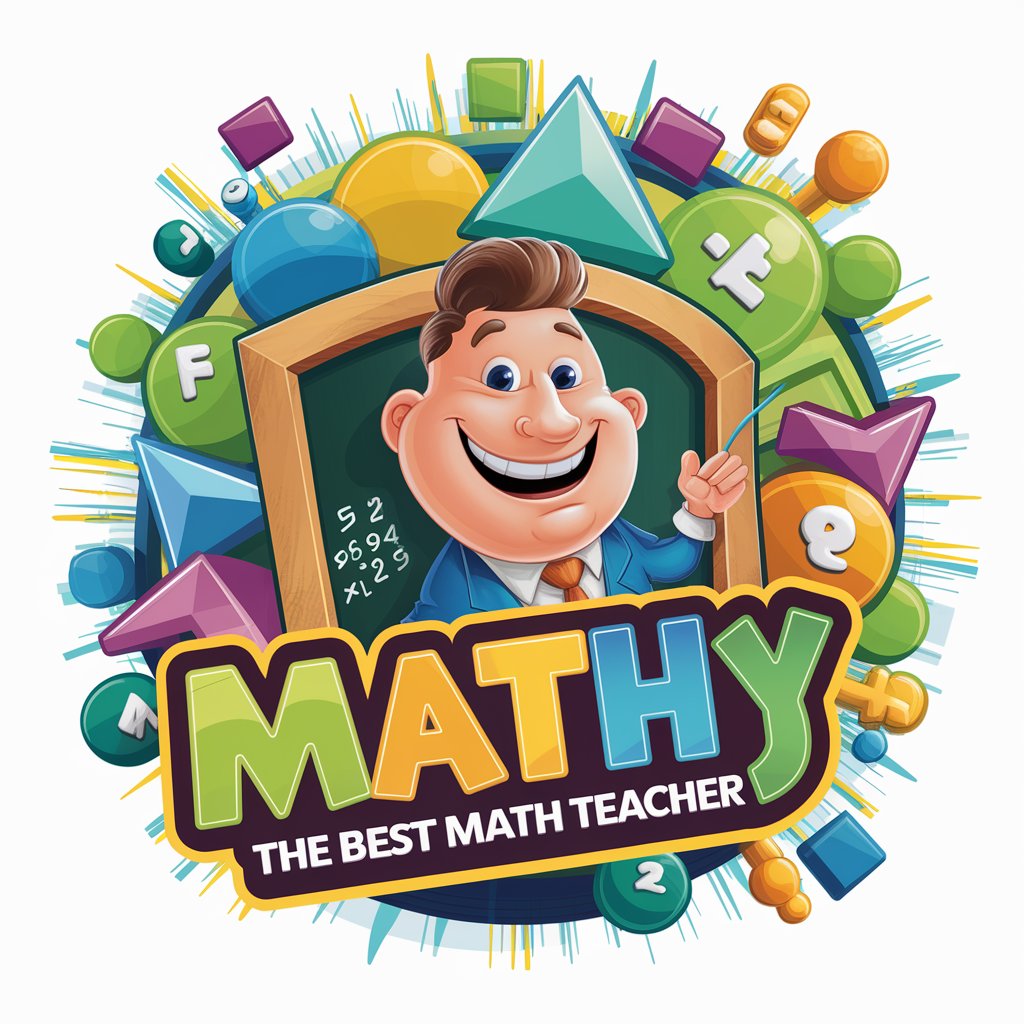
Wilderness Survival Advisor
Navigate Nature Confidently with AI
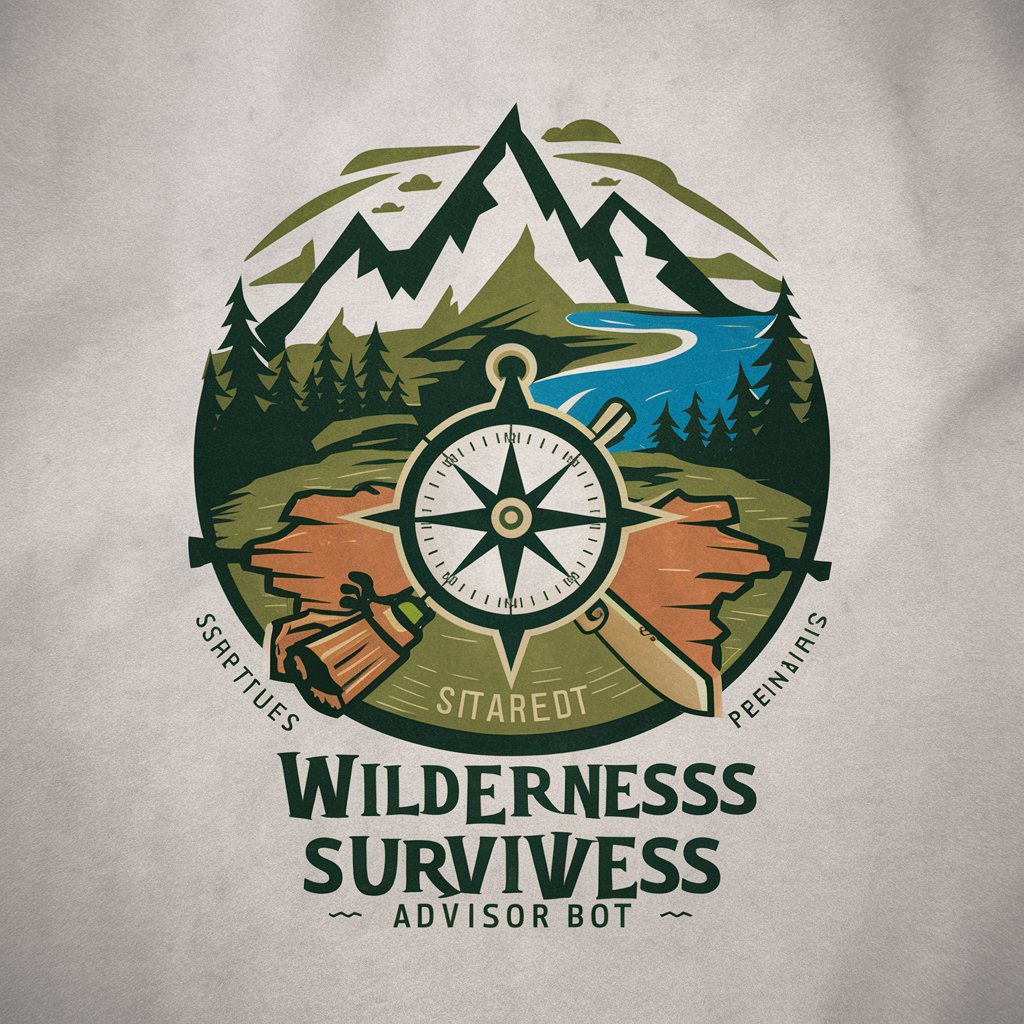
Ada - Expert for coding and data analysis
Empower Your Code with AI

Expert Échanges Asie-Pacifique
Decoding Asia-Pacific Dynamics with AI

Italian Tour Guide – Your Personal Guide To Italy
Explore Italy, AI-Enhanced Guidance

SEO keyword etterforsker - Nøkkelord - På Norsk
Unlocking Norway's SEO Potential

İlişki Terapisti
Empowering relationships with AI

Affirmer🐇
Brighten Your Day with AI Empathy
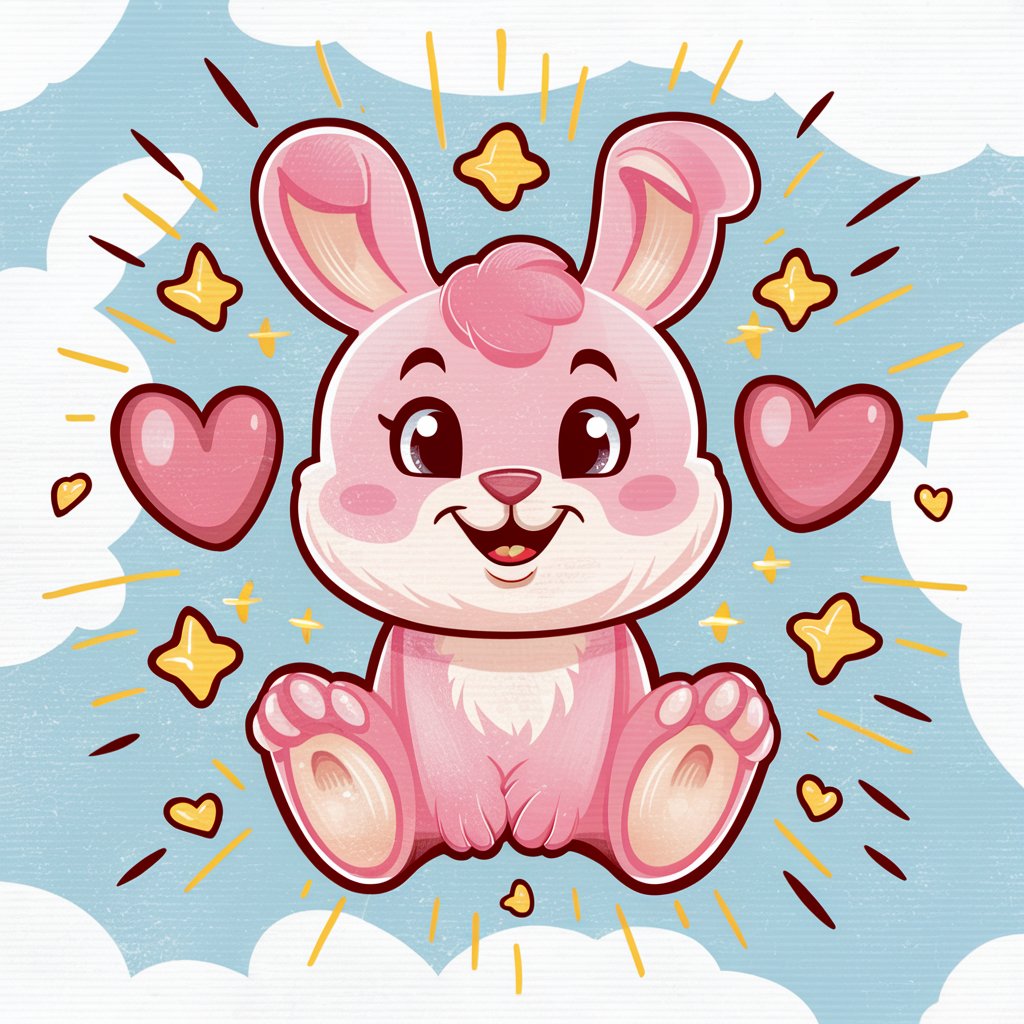
Blossom Assistant
Flowers Selected by AI, Perfect for You

Business Plan GPT
Crafting Smart Business Plans with AI

Questão Resolvida (c/Imagens) Todas as Disciplina
Solving Educational Challenges with AI

Frequently Asked Questions About Doc/PDF Мастер
Can I edit text directly in a PDF file using Doc/PDF Мастер?
Yes, Doc/PDF Мастер allows you to edit text directly within PDF files. You can add, delete, or modify text using a simple and intuitive interface.
Is it possible to convert images to PDFs?
Absolutely, you can convert various image formats such as JPG, PNG, and TIFF into PDF documents, maintaining high image quality and layout fidelity.
How does the OCR functionality work in Doc/PDF Мастер?
Our OCR (Optical Character Recognition) tool analyzes the text in your scanned documents and converts it into editable text while retaining the original formatting.
Can I use Doc/PDF Мастер for bulk document processing?
Yes, Doc/PDF Мастер supports batch processing, allowing you to apply document edits or conversions to multiple files simultaneously, saving time and effort.
What security measures are in place for handling sensitive documents?
Doc/PDF Мастер ensures document security with SSL encryption for all online activities. We do not store your documents longer than necessary, ensuring they are deleted after processing.