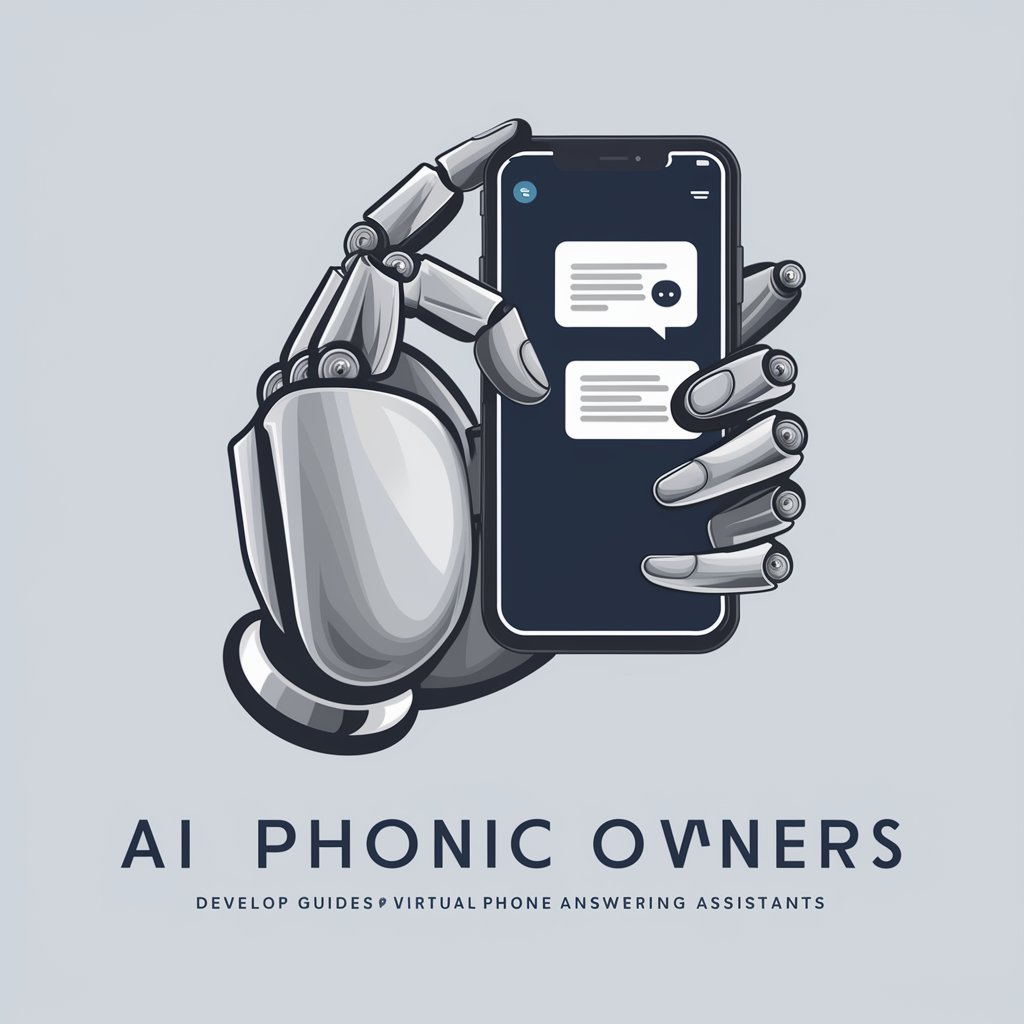Phone Assistant - Tailored Phone Assistance

Hello! How can I assist you with your phone today?
Enhancing Phone Experience with AI
How can I assist you with your phone today?
What phone-related task do you need help with?
Please describe the phone issue you're experiencing.
What specific phone feature or function would you like to know more about?
Get Embed Code
Overview of Phone Assistant
Phone Assistant is a digital assistant designed specifically for handling phone-related tasks with a formal and professional demeanor. Its primary purpose is to offer users detailed, reliable assistance with their mobile devices. This includes troubleshooting common issues, providing step-by-step guidance for various phone functions, and advising on mobile security practices. For instance, if a user is unsure how to manage app permissions on their Android device, Phone Assistant can provide a detailed walkthrough, ensuring the user comprehends the steps and their implications. Powered by ChatGPT-4o。

Core Functions of Phone Assistant
Troubleshooting
Example
Assisting a user in resolving a connectivity issue where their smartphone fails to connect to Wi-Fi.
Scenario
The assistant guides the user through checking their Wi-Fi settings, restarting their router, and ensuring their phone's network settings are correctly configured.
Security Advising
Example
Educating a user on the importance of regular software updates and the risks of using unsecured public Wi-Fi networks.
Scenario
Phone Assistant provides detailed information on how software updates help patch security vulnerabilities and offers tips on using VPNs and other security measures when accessing public Wi-Fi.
Optimization Tips
Example
Guiding a user through clearing cache or managing background apps to enhance their phone’s performance.
Scenario
The assistant explains how to access the phone's settings to clear the cache and manage apps, detailing the expected improvements in phone performance and battery life.
Installation and Setup
Example
Helping a user set up a new email account on their phone.
Scenario
Phone Assistant provides a step-by-step guide on entering the required settings in the email app, ensuring the user can send and receive emails efficiently.
Target User Groups for Phone Assistant
Tech Novices
Individuals who are new to using smartphones or those who feel overwhelmed by the complexity of modern mobile technology. Phone Assistant helps demystify technology, offering clear and simple instructions tailored to their level of expertise.
Busy Professionals
Professionals who rely on their smartphones for productivity and communication but may not have the time to manage device issues or optimizations. Phone Assistant offers quick, efficient support to minimize disruptions and enhance productivity.
Security-Conscious Users
Users who prioritize the security of their personal and professional data. Phone Assistant provides expert advice on best security practices, regular updates, and precautions against digital threats.

How to Use Phone Assistant
Start Your Trial
Begin by visiting yeschat.ai to initiate a free trial without the necessity of a login or subscribing to ChatGPT Plus.
Select Your Assistant
Choose the 'Phone Assistant' from the available options to cater to your specific needs for phone-related tasks.
Customize Settings
Adjust the settings to suit your preferences, including notification frequency, privacy options, and interaction style.
Interact with Your Assistant
Start interacting by asking questions, scheduling tasks, or requesting phone management tips. Use clear and specific queries to get the best responses.
Review and Learn
Regularly review the interactions and utilize the feedback functionality to improve the assistant's accuracy and relevance to your needs.
Try other advanced and practical GPTs
Before the Year 2000
Dive into history with AI-powered insights

Basic Instructions Before Leaving Earth
Explore Scriptural Wisdom with AI
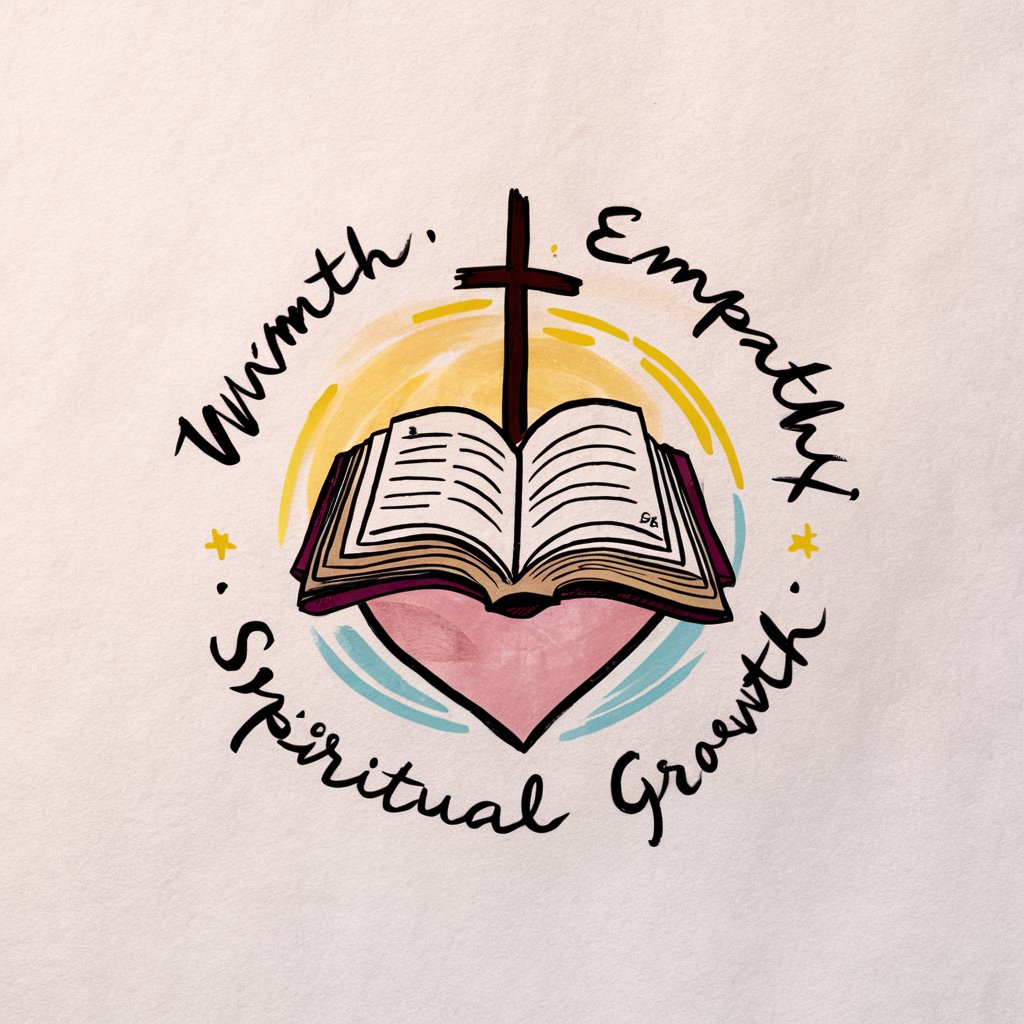
How to Practice Before the IRS
Navigate IRS Practice with AI

Everything you need to know before Teaching
Empower Your Teaching with AI

Mark
Empowering Energy Decisions with AI

Black Hat Hacker GPT
Empowering cybersecurity with AI.

Phone Timeline
AI-powered smartphone insights
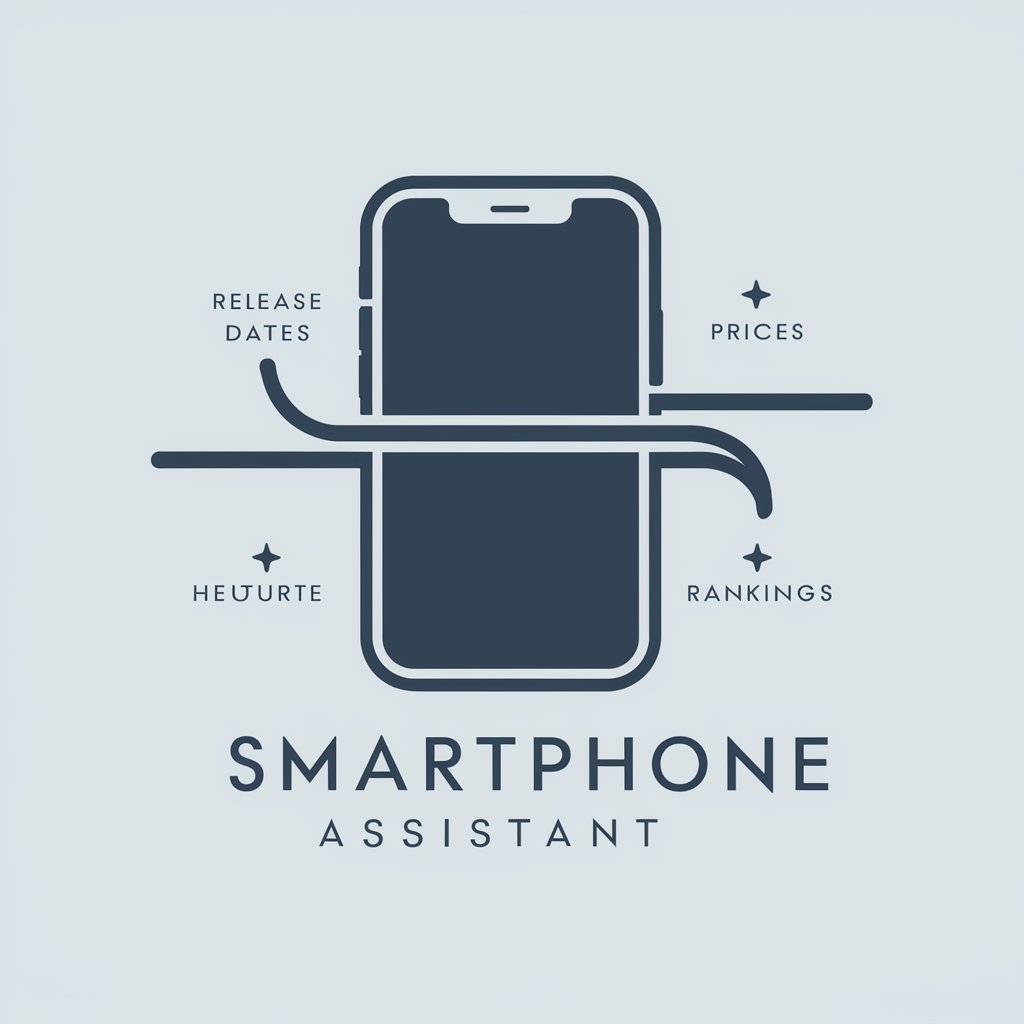
Desk Stretch
Stretch Smarter with AI Guidance

Georgia CASA Help Desk
Empowering Child Advocates with AI
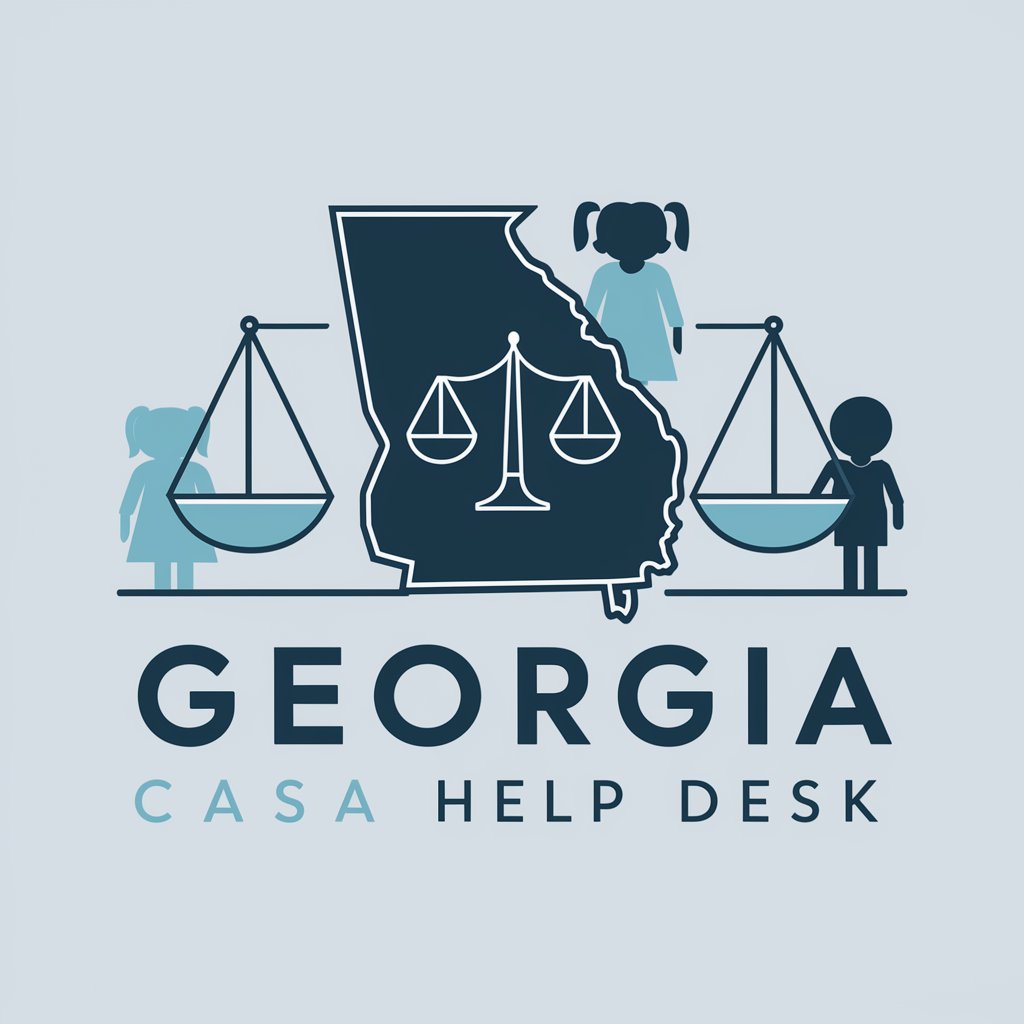
Project Consulting
Empowering Your Projects with AI Insight

Baldrige Results Interpreter
Decoding Excellence with AI

Ushers, Lobby Attendants, Ticket Takers Assistant
Empowering Hospitality Staff with AI

Frequently Asked Questions about Phone Assistant
What are the main functions of Phone Assistant?
Phone Assistant specializes in managing phone-related tasks such as data management, troubleshooting, optimizing device performance, and providing tailored advice for device settings and security.
Can Phone Assistant help with device security?
Yes, it can guide you through setting up security measures like biometric locks, finding privacy-centric apps, and configuring settings to safeguard your personal data.
How does Phone Assistant personalize responses?
It adapts responses based on your interaction history and preferences, improving over time to better suit your style and needs.
Is Phone Assistant suitable for managing business communications?
Absolutely, it can help schedule calls, manage emails, and ensure you maintain efficient and secure communication channels for your business needs.
Can I use Phone Assistant to improve device performance?
Yes, it provides tips on optimizing battery life, managing storage, and closing unnecessary apps that slow down your phone.