Concise Editor - AI-powered writing editor tool

Hi! I'm here to help revise your text to be more concise and direct.
AI-powered tool for concise writing.
Revise this paragraph for me.
Make this text more direct.
Remove jargon from this text.
Simplify this complex sentence.
Get Embed Code
Introduction to Concise Editor
Concise Editor is designed to simplify and streamline text, focusing on clarity and brevity. Its primary goal is to take longer, more complex sentences or passages and make them more direct, without losing the original meaning. By removing redundancies, jargon, and excessive details, it ensures that the message is clear and easy to understand. For instance, if a user submits a lengthy paragraph filled with unnecessary detail, Concise Editor will trim it down to its essential points, creating a clearer and more impactful statement. It’s especially useful in business communication, academic editing, and everyday writing where the clarity of ideas matters most. Powered by ChatGPT-4o。

Key Functions of Concise Editor
Simplifying complex sentences
Example
Original: 'Due to the fact that the meeting was postponed, we will need to reschedule all our plans for next week.' Edited: 'Since the meeting was postponed, we need to reschedule for next week.'
Scenario
Used when a writer tends to over-explain or use overly formal language, helping to make communication more efficient and direct.
Eliminating redundancy
Example
Original: 'The reason why we are late is because of traffic.' Edited: 'We are late because of traffic.'
Scenario
Applied in scenarios where the writer includes repetitive phrases or words, which can be cut without changing the meaning.
Streamlining business communications
Example
Original: 'I am writing to inform you that I will be out of the office for the next two days, due to a personal matter that has come up unexpectedly.' Edited: 'I will be out of the office for two days due to an unexpected personal matter.'
Scenario
This function is ideal in professional settings, where clear and concise communication is crucial for efficiency.
Enhancing readability of academic writing
Example
Original: 'In this particular study, the results clearly indicated that there was a significant correlation between the two variables being tested.' Edited: 'The study showed a significant correlation between the two tested variables.'
Scenario
Used by students and researchers to make academic writing more straightforward and accessible.
Removing unnecessary formality
Example
Original: 'I would like to take this opportunity to express my sincere gratitude for your help.' Edited: 'Thank you for your help.'
Scenario
This function is useful in both personal and professional writing, where excessive formality can make the message seem stiff or detached.
Ideal Users of Concise Editor
Business professionals
Busy professionals who need to communicate effectively without wasting time on long-winded messages benefit from Concise Editor. It helps them craft clear and impactful emails, reports, and presentations, ensuring that their points are understood quickly.
Students and academics
Concise Editor assists students and researchers by streamlining academic papers, making complex ideas easier to understand and improving readability. It’s particularly helpful for non-native English speakers who may struggle with excessive formality or awkward sentence structures.
Writers and content creators
Authors, bloggers, and content creators can use Concise Editor to tighten up their work, cutting unnecessary fluff and making their writing more engaging and to the point.
Everyday writers
Anyone writing personal emails, social media posts, or casual messages can use Concise Editor to communicate more clearly. It’s useful for anyone who wants to avoid misunderstandings or simply improve the readability of their writing.

How to Use Concise Editor
1
Visit yeschat.ai for a free trial without login, no need for ChatGPT Plus.
2
Enter your text into the editor, either by typing or pasting content.
3
Click 'Submit' to receive an edited version of your text that’s more concise and direct.
4
Review the revised output for clarity and brevity. Compare with your original text.
5
Use for various tasks like emails, reports, or creative writing to improve readability and conciseness.
Try other advanced and practical GPTs
Scholarly Editor
Empower Your Academia with AI
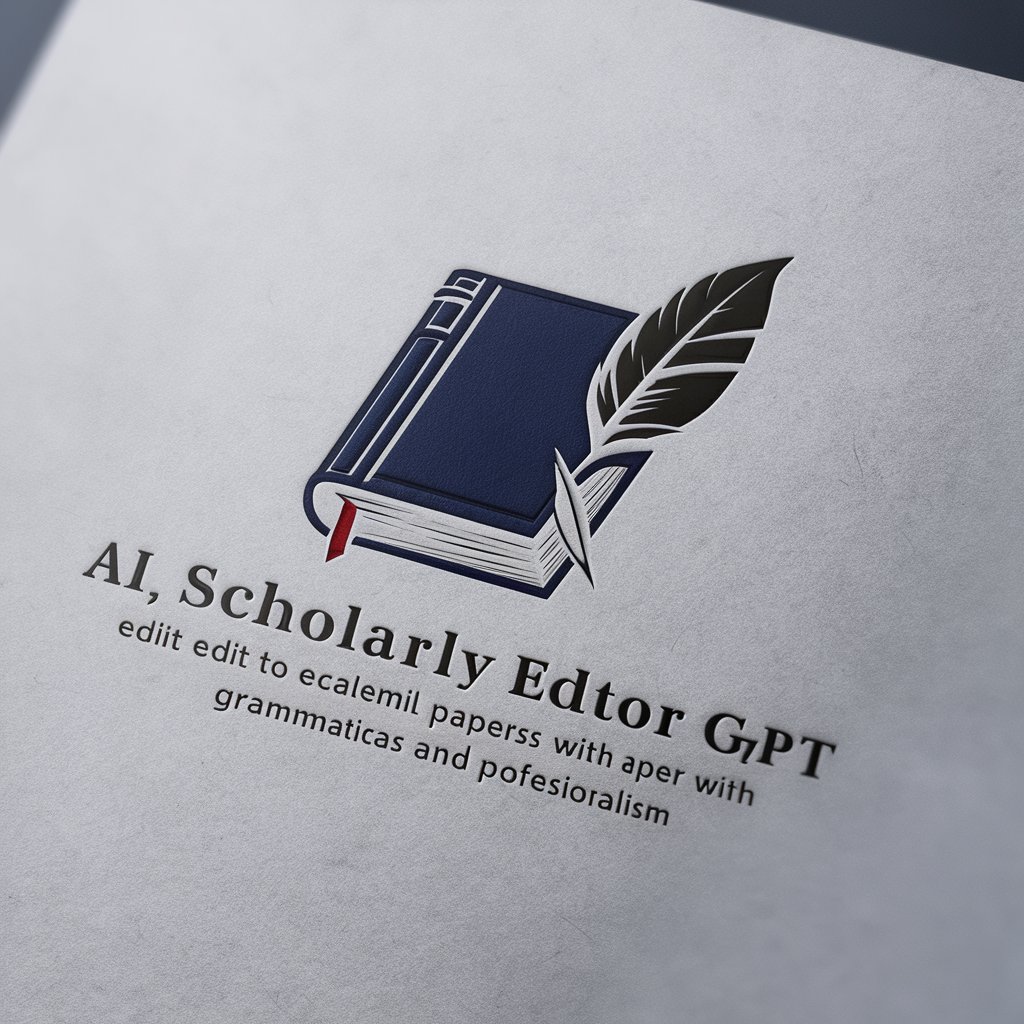
Immigrant Guide
Empowering your immigration journey with AI-driven insights.

A Murder Mystery RPG
Solve Mysteries with AI-Enhanced Gameplay

Mysterious Murder in Montmartre
Solve Murders with AI

Murder Mystery
Solve mysteries with AI-driven intrigue
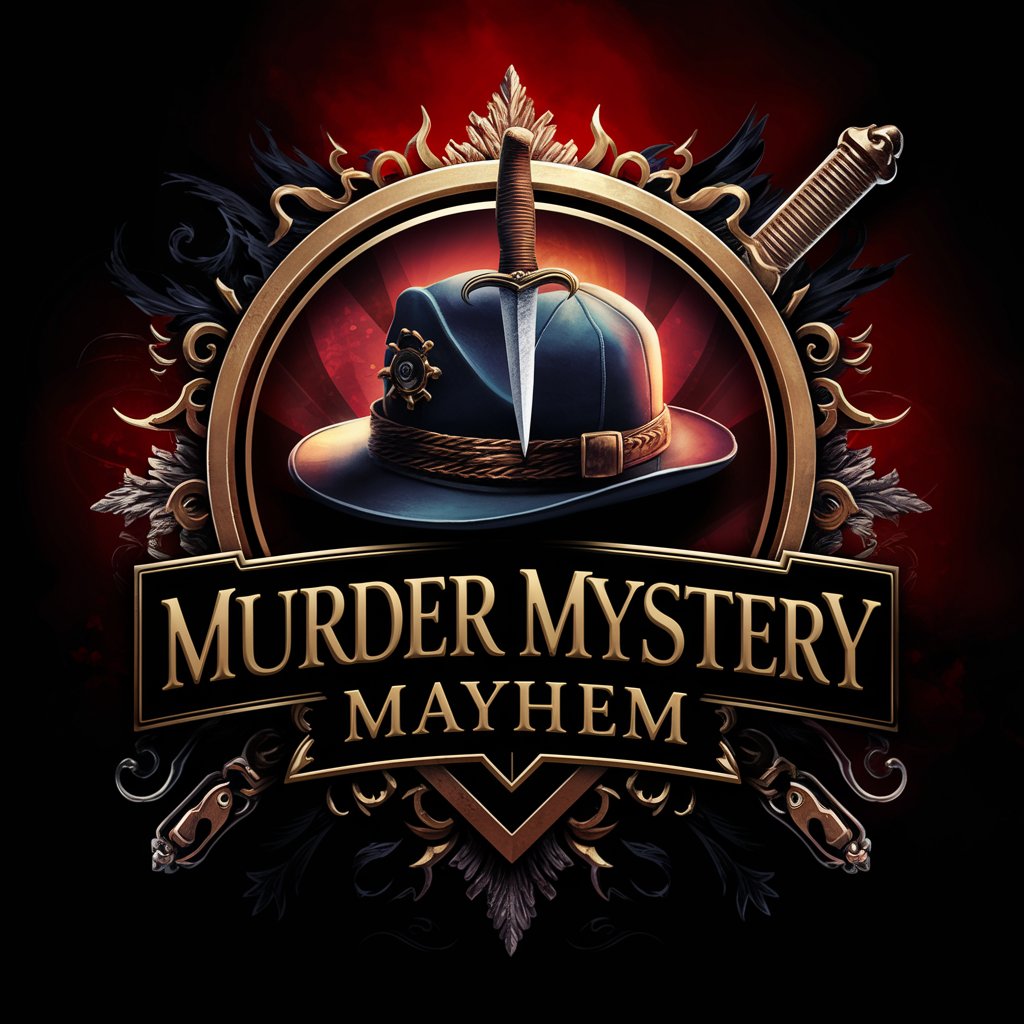
Murder Mystery Solving
Unravel mysteries with AI insight

Always Find Reasons
Craft Winning Arguments with AI
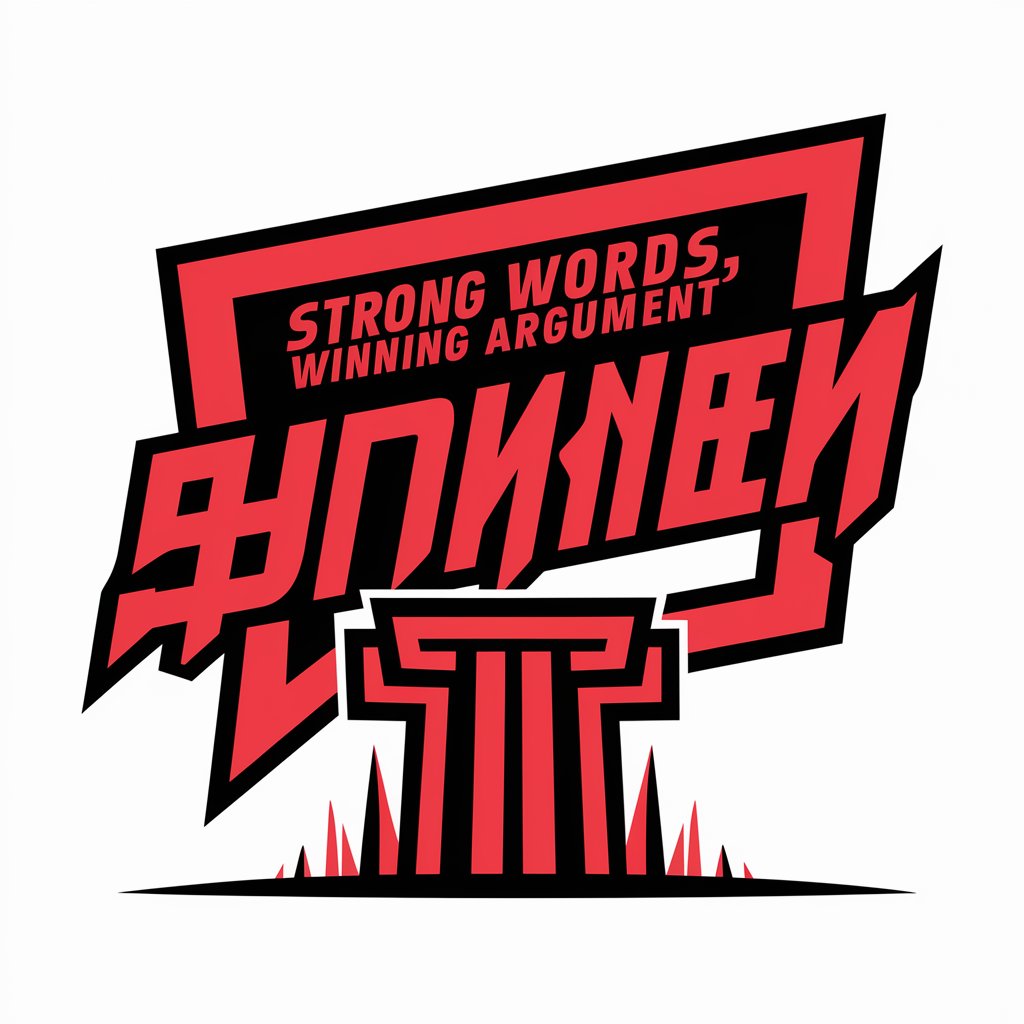
Always Amigo
Your AI-Powered Companion

{ "JSON-Output": "Always" }
Automate JSON Outputs with AI

Always Love
Empowering Love with AI

Apple Pro
Empowering your Apple experience with AI

Apple Script Builder
Empower your automation with AI-driven scripting

Common Questions About Concise Editor
What is the main purpose of Concise Editor?
Concise Editor simplifies and sharpens your writing, making it more direct and readable by removing unnecessary words and complex phrases.
How does Concise Editor handle complex sentences?
It breaks down complex sentences into simpler, clearer forms without altering the original meaning, ensuring the message stays intact while improving readability.
Is Concise Editor suitable for both formal and casual writing?
Yes, it adapts to different tones and styles. Whether for academic papers or informal emails, it ensures the writing is clear and concise.
Can Concise Editor handle long documents?
Yes, it works on documents of any length. However, longer texts might require multiple revisions to fully optimize for brevity and clarity.
Does Concise Editor rewrite content or just edit it?
It primarily focuses on editing for clarity and conciseness, ensuring the structure remains intact while improving readability and removing redundancy.
