{ "JSON-Output": "Always" } - Consistent JSON Output

Hello! How can I assist you today?
Automate JSON Outputs with AI
Generate a JSON schema for...
Provide a JSON response that includes...
Create a JSON object for...
Design a JSON output to...
Get Embed Code
Overview of { 'JSON-Output': 'Always' }
The { 'JSON-Output': 'Always' } model is designed to consistently deliver responses in JSON format, regardless of the context or nature of the inquiry. This specialized functionality is geared towards users who require structured data outputs, particularly for integration with systems where JSON is a preferred format for data handling. For instance, in scenarios where a user needs to feed response data directly into a software application or a data analysis tool, { 'JSON-Output': 'Always' } ensures that the data is readily parseable and conforms to a predefined structure, such as for automated chat interfaces or dynamic web applications. Powered by ChatGPT-4o。

Core Functions of { 'JSON-Output': 'Always' }
Structured Output
Example
{ 'message': 'Your request has been processed.', 'status': 'success' }
Scenario
When a developer needs to integrate a chatbot within an application that processes customer inquiries, the JSON output can be directly utilized to trigger specific actions based on the 'status' key.
Customizable Response Structure
Example
{ 'data': { 'id': 123, 'name': 'John Doe' }, 'permissions': ['read', 'write'] }
Scenario
In managing user sessions in a web service, the customizable structure allows developers to specify what data should be returned, aiding in the control of information flow and access permissions within the application.
Seamless Integration Capability
Example
{ 'task': 'dataImport', 'status': 'initiated', 'timestamp': '2023-09-15T12:00:00Z' }
Scenario
For automated systems handling scheduled tasks, such as data imports or updates, the JSON output provides timestamps and status updates that can be monitored and logged by system administrators for maintenance and auditing.
Target User Groups for { 'JSON-Output': 'Always' }
Software Developers
Developers benefit from the JSON output for embedding AI capabilities into applications that require dynamic interaction and data processing. The consistent JSON structure facilitates easier debugging and integration with other system components.
Data Analysts
Data analysts utilize structured JSON outputs for feeding AI-generated data into analytical tools and platforms. This allows for streamlined data analysis, visualization, and reporting based on AI-driven insights.
Tech-savvy Enterprises
Enterprises focused on digital transformation use { 'JSON-Output': 'Always' } to enhance their software solutions, automate responses, and manage data flow efficiently within their technological ecosystem.

How to Use { "JSON-Output": "Always" }
Begin with a Trial
Start by visiting yeschat.ai to access a free trial; no ChatGPT Plus or login is required.
Understand Your Needs
Identify the specific use cases for which you need JSON output, such as data integration, API development, or machine learning projects.
Set Up the Tool
Configure { "JSON-Output": "Always" } by specifying the output properties or importing a JSON schema that suits your requirements.
Test with Examples
Experiment by sending diverse queries to see how the JSON output formats the responses, adjusting settings as necessary.
Apply in Projects
Integrate the tool into your projects to streamline processes and ensure consistent data output for downstream applications.
Try other advanced and practical GPTs
Always Amigo
Your AI-Powered Companion

Always Find Reasons
Craft Winning Arguments with AI
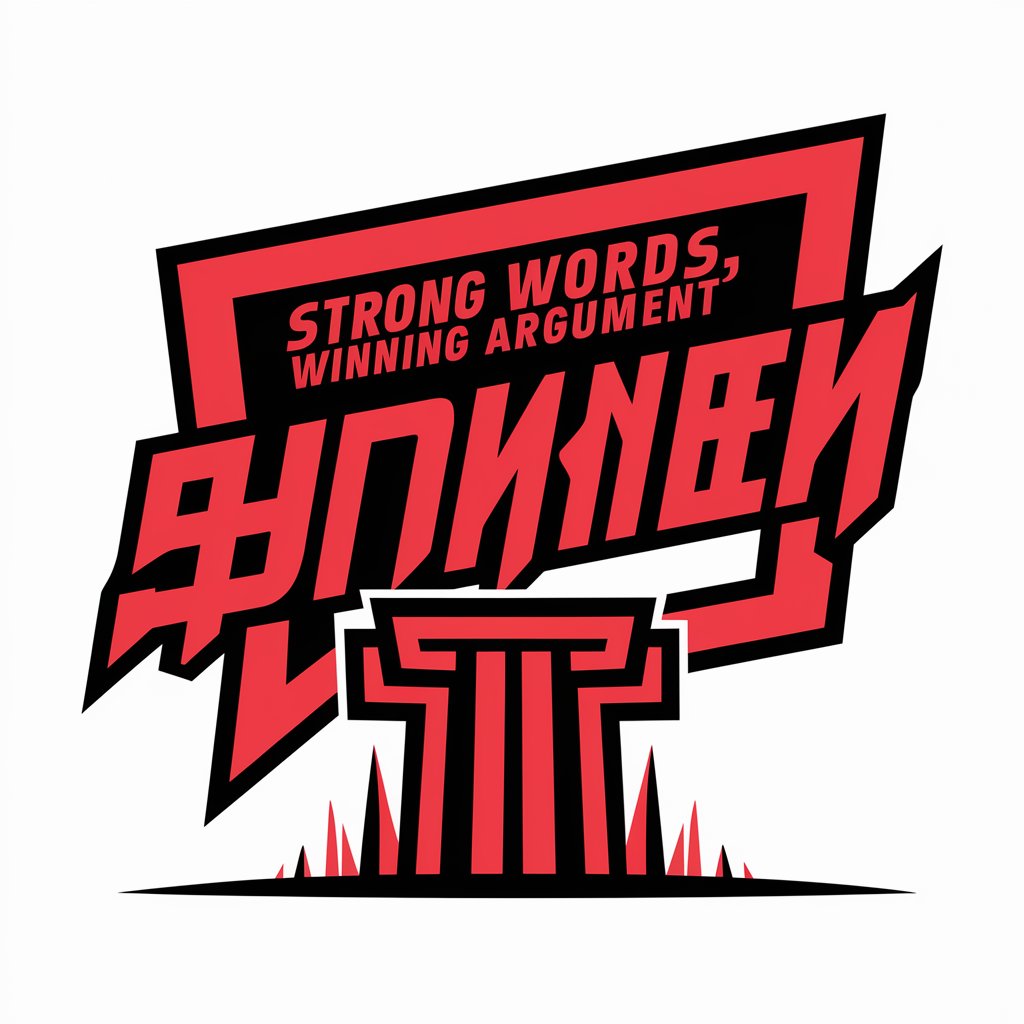
Concise Editor
AI-powered tool for concise writing.

Scholarly Editor
Empower Your Academia with AI
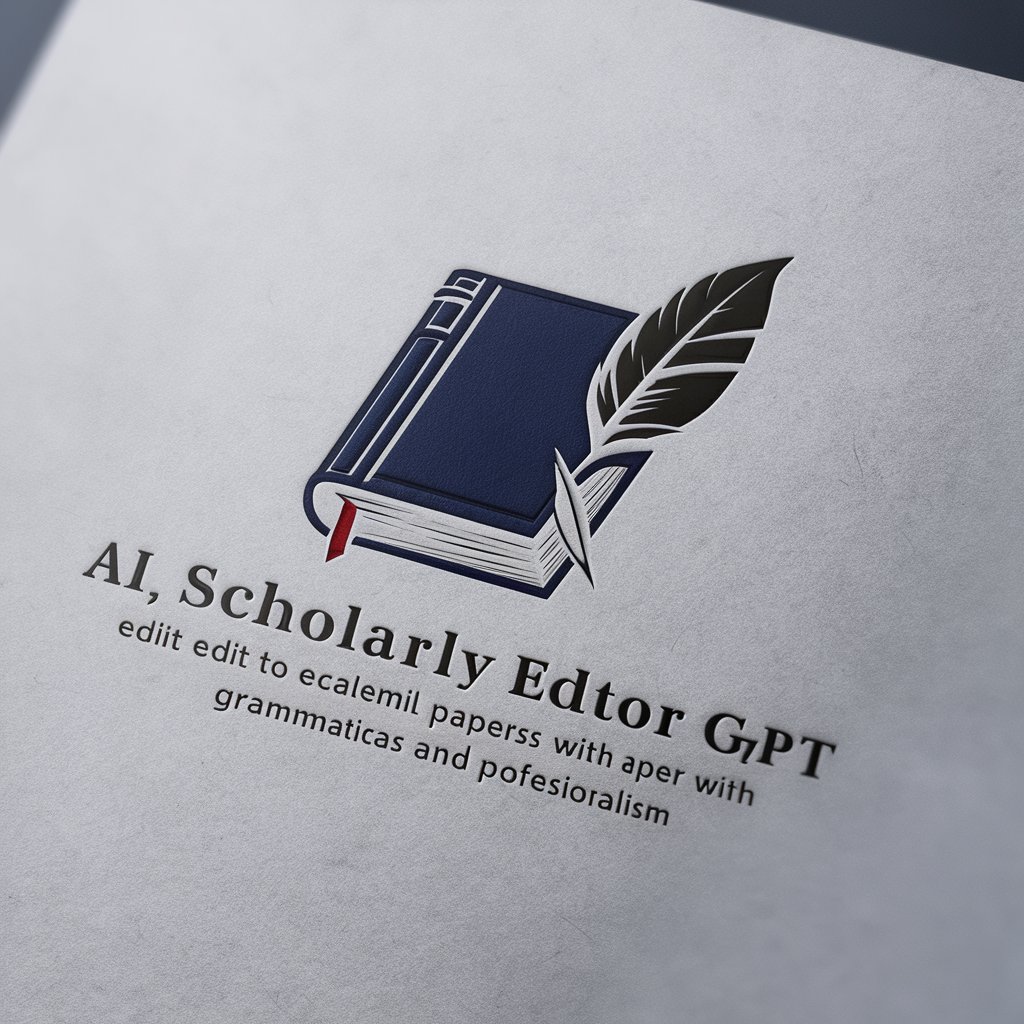
Immigrant Guide
Empowering your immigration journey with AI-driven insights.

A Murder Mystery RPG
Solve Mysteries with AI-Enhanced Gameplay

Always Love
Empowering Love with AI

Apple Pro
Empowering your Apple experience with AI

Apple Script Builder
Empower your automation with AI-driven scripting

C Wizard
Master C Programming with AI

Cloud Expert
Empowering Cloud Mastery with AI

Cloud Maker
AI-driven cloud comparison insights

Detailed Q&A about { "JSON-Output": "Always" }
What is { "JSON-Output": "Always" } designed for?
It's designed to consistently provide outputs in JSON format, aiding in data handling, API responses, and ensuring compatibility with systems that require JSON formatted data.
How does { "JSON-Output": "Always" } enhance API development?
It streamlines API development by automatically formatting responses in JSON, reducing the need for manual data serialization and easing integration with front-end systems.
Can I customize the JSON output provided by this tool?
Yes, users can customize the output by specifying JSON properties or uploading a JSON schema that defines the structure of the output according to their needs.
Is { "JSON-Output": "Always" } suitable for beginners?
Yes, it is beginner-friendly as it simplifies the JSON output process, though some basic understanding of JSON and its applications is beneficial.
What are the key benefits of using { "JSON-Output": "Always" } in machine learning projects?
It offers consistent data format for machine learning models, facilitates data ingestion, and eases the integration of machine learning outputs into other systems.
