Social Media Banner Card Design - Banner Design Tool

Welcome to Banner Card, your LinkedIn banner design expert!
Elevate your profile with AI-powered design
Design a LinkedIn banner that highlights a user's achievements in the tech industry.
Create a professional banner that incorporates elements of finance and investment.
Develop a vibrant LinkedIn banner for someone in the creative arts industry.
Craft a clean and modern banner for a user with a background in education and teaching.
Get Embed Code
Overview of Social Media Banner Card Design
Social Media Banner Card Design is a specialized service aimed at creating visually appealing and professionally tailored banners for various social media platforms, including LinkedIn, Facebook, Instagram, and more. It focuses on understanding users' professions, personal styles, and specific needs to offer personalized design advice and creative ideas. The service emphasizes adhering to technical specifications of each platform to ensure optimal display and engagement. For example, it can help a tech startup design a LinkedIn banner that highlights its innovative spirit through dynamic design elements or assist a freelance photographer in showcasing their work effectively on Instagram. Powered by ChatGPT-4o。

Core Functions of Social Media Banner Card Design
Personalized Design Recommendations
Example
Offering color scheme and typography suggestions based on the user's brand identity.
Scenario
A small business owner looking to enhance their LinkedIn presence may receive advice on selecting colors that reflect their brand's warmth and reliability, along with professional fonts that ensure legibility across devices.
Technical Specification Guidance
Example
Providing specific dimensions, file sizes, and formats for banners across different platforms.
Scenario
A social media manager preparing a campaign might get detailed instructions on creating banners that meet Instagram's aspect ratio requirements without losing quality or important visual elements.
Trend Analysis and Implementation
Example
Incorporating the latest design trends into banner designs for a modern and engaging look.
Scenario
A fashion influencer aiming to refresh their Facebook page could be advised on how to integrate current design trends, like bold minimalism, to attract and retain followers' attention.
Target User Groups for Social Media Banner Card Design
Small to Medium Business Owners
These users can leverage customized banners to strengthen their brand's online presence, differentiate from competitors, and communicate their unique value proposition effectively on social media.
Freelancers and Independent Professionals
Freelancers, such as graphic designers, writers, and consultants, can use the service to create banners that showcase their services and expertise, helping to attract potential clients and opportunities on professional platforms like LinkedIn.
Social Media Managers and Marketers
This group benefits from tailored design solutions that align with campaign goals, enhancing brand visibility and engagement across different social media channels through visually appealing and strategically designed banners.

How to Use Social Media Banner Card Design
1
Initiate your design journey by navigating to yeschat.ai for a complimentary trial, no signup or ChatGPT Plus required.
2
Select the 'Social Media Banner Card Design' tool from the available options to start crafting your custom banner.
3
Choose your preferred social media platform (e.g., LinkedIn, Facebook) to ensure the banner fits perfectly.
4
Customize your banner using the intuitive design interface—select colors, fonts, and images that align with your brand identity.
5
Preview your design, make any necessary adjustments, and then download the finished banner ready for upload to your chosen social media platform.
Try other advanced and practical GPTs
Your Girlfriend Is Angry
Resolve virtual conflicts, learn real skills

Irish Hate Speech Bill 2022
Understand and navigate hate speech law

hateoas
Empowering code clarity with AI
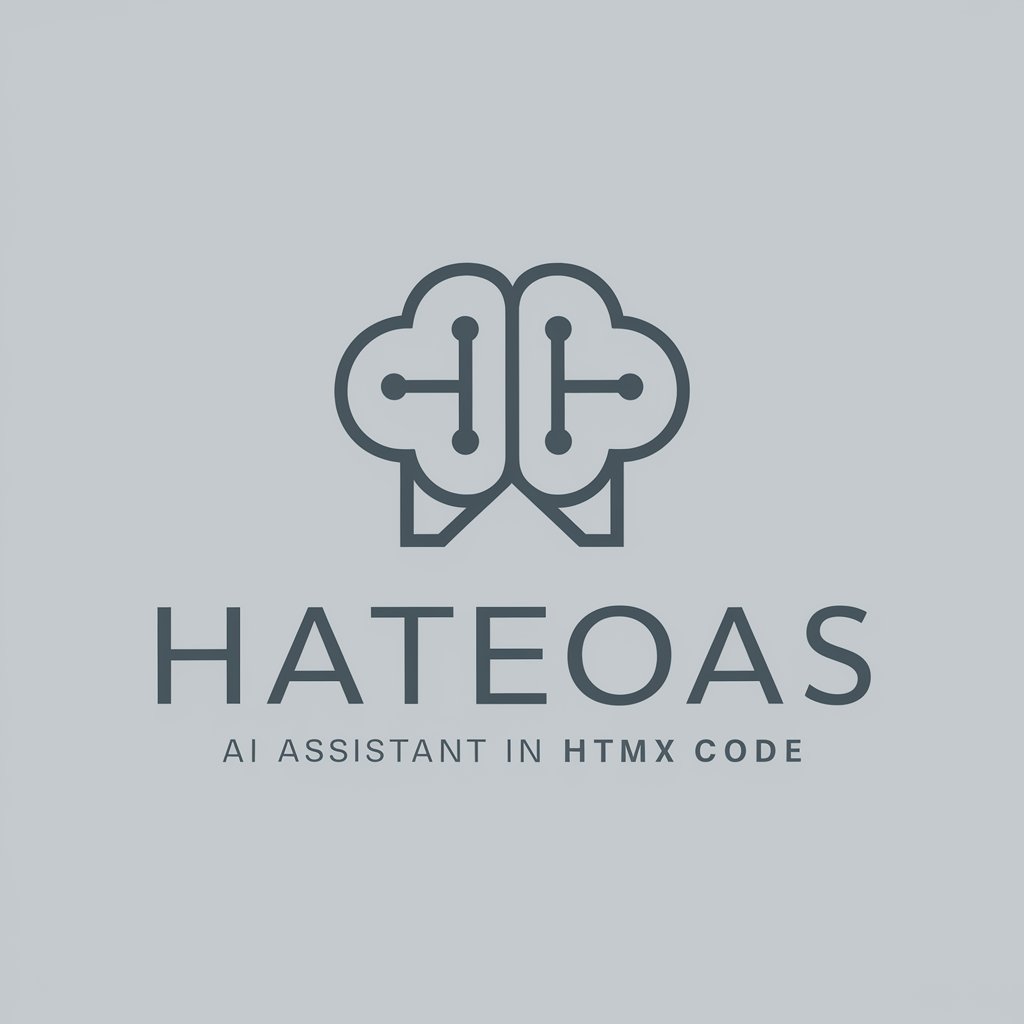
I hate my boss
Vent Freely, Laugh Louder
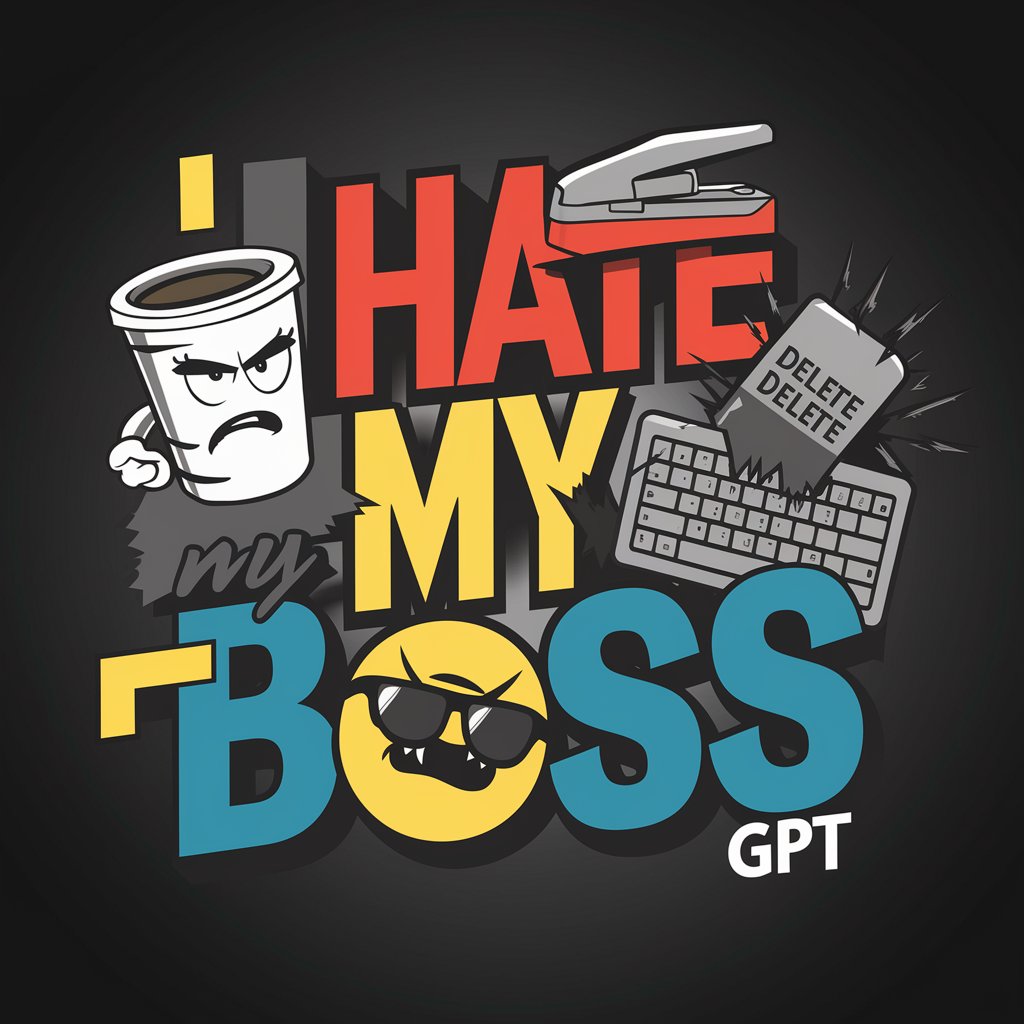
Slap the Hater's Ass
Animate humor with AI-powered creativity
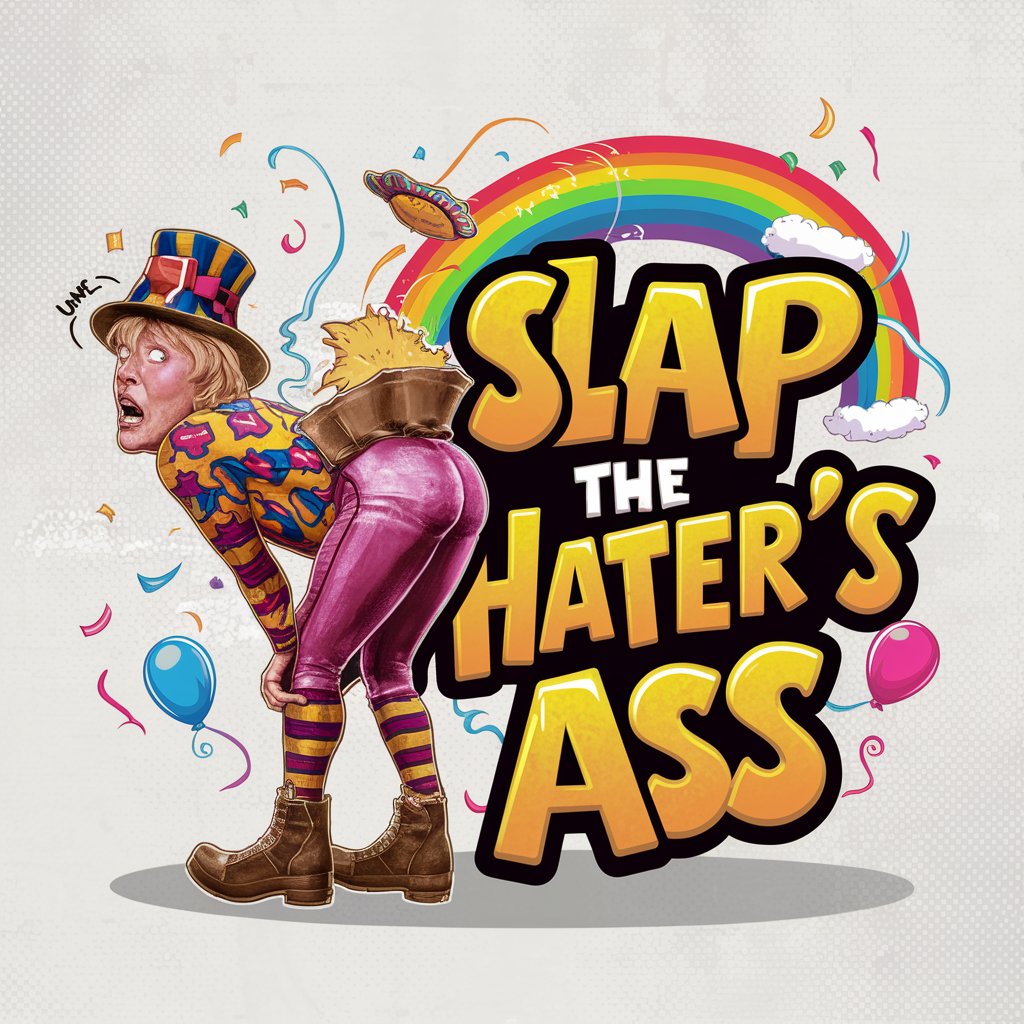
Comment Defender | Reply Hate with Ease
Mastering Digital Interactions with AI

LH Housing Helper
Streamlining Housing Applications with AI

Housing Australia Guide
Navigating Housing Funds with AI

Get-Up and Train
Transform Fitness with AI Guidance

Time To Train Fitness
Smart Fitness, Smarter Training
工贸企业重大隐患判定
AI-Powered Risk Detection

临床医学助理
AI-powered clinical insights for better patient outcomes.

FAQs About Social Media Banner Card Design
What is Social Media Banner Card Design?
It's a specialized tool designed to help users create customized banners for various social media platforms, ensuring their profiles stand out with a professional and cohesive look.
Can I customize banners for any social media platform?
Yes, the tool supports customization for a variety of platforms including LinkedIn, Facebook, Instagram, and more, with presets ensuring the right dimensions and layout.
Do I need design experience to use this tool?
No, the tool is user-friendly and designed for individuals at all skill levels. It offers a range of templates and easy-to-use design elements to help you create professional banners.
Is there a cost to use Social Media Banner Card Design?
You can start with a free trial at yeschat.ai without the need for signup or a ChatGPT Plus subscription. Further access may require additional steps or subscriptions.
How do I ensure my banner stands out?
Focus on simplicity, brand consistency, and clear messaging. Use high-quality images, ensure text is readable, and select colors that reflect your brand for a banner that catches the eye.
