
Patent Drawing Generator - AI-powered Patent Drawings
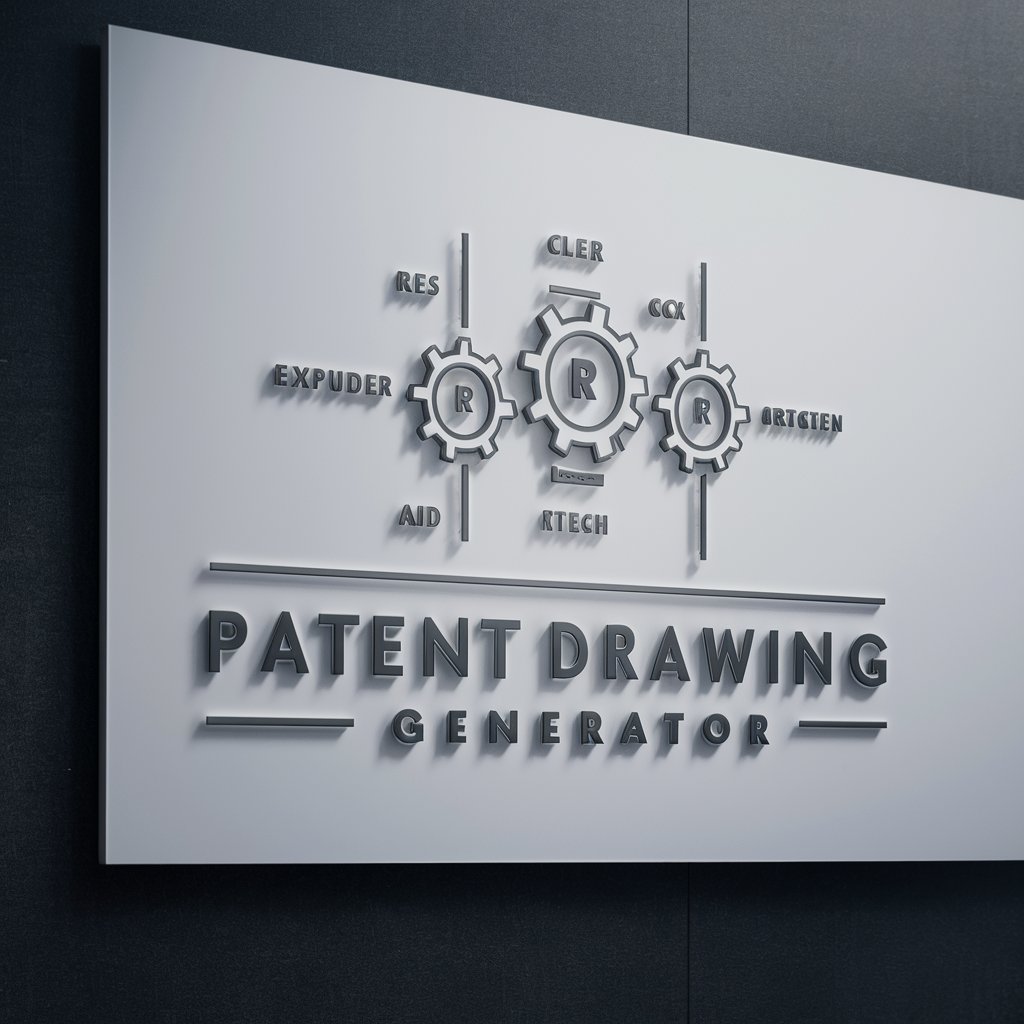
Welcome to the Patent Drawing Generator. How can I assist you today?
Visualize Inventions with AI Precision
Create an exploded view of a
Generate a schematic line drawing showing
Design a detailed technical illustration of
Illustrate the labeled parts of a
Get Embed Code
Overview of Patent Drawing Generator
The Patent Drawing Generator is designed to assist inventors, engineers, and patent professionals in creating clear and concise patent-style images. These images are schematic line drawings, typically on a white background, which highlight the novel aspects of an invention. The drawings can depict various views of an invention, including perspective, cross-sectional, and exploded views, the latter of which shows the components of an object separately but positioned to illustrate their relationship to one another. This functionality is crucial for patent applications, where visual clarity and precision are paramount. For example, if an inventor is applying for a patent on a new type of gear mechanism, the generator can produce exploded views to detail each gear and its positioning relative to the others, with labels identifying critical components. Powered by ChatGPT-4o。

Core Functions of Patent Drawing Generator
Exploded View Drawings
Example
A detailed drawing of a complex mechanical device, showing each part separately but in a way that illustrates their relationship to the whole.
Scenario
Used when applying for a patent on a multi-component device like a smartphone, where it's essential to show how internal components are arranged.
Cross-Sectional Views
Example
A drawing that cuts through a part of the invention to show internal features not visible from the outside.
Scenario
Helpful for inventions where internal mechanisms, such as the inner workings of a lock, are key to the invention's novelty.
Perspective and Isometric Views
Example
Drawings that provide a three-dimensional representation of the invention, offering a clear view of its geometry and design.
Scenario
Useful for giving a comprehensive overview of an invention's design, such as a new type of ergonomic chair.
Target User Groups for Patent Drawing Generator
Inventors and Engineers
Individuals developing new products or technologies who need to visualize their inventions for patent applications or design documentation.
Patent Attorneys and Agents
Legal professionals specializing in patent law who require precise drawings to accompany the patent applications they prepare for clients.
Industrial Designers
Designers focused on the creation and development of the physical aspects of manufactured products, who benefit from the ability to quickly generate clear, schematic drawings of their designs for client presentations or patent applications.

How to Use Patent Drawing Generator
1
Start by visiting a platform offering the Patent Drawing Generator for an immediate trial, no login or subscription required.
2
Identify the concept, mechanism, or object you need a patent drawing for. Ensure you have a clear understanding or description of it.
3
Use the provided text input field to describe your invention in detail, including all relevant components and their relationships.
4
Submit your description. The AI will then generate a schematic line drawing that visually represents your invention’s structure.
5
Review the drawing. If necessary, request adjustments by providing more specific details or highlighting areas that need refinement.
Try other advanced and practical GPTs
Drawing Idea Generator
AI-Powered Artistic Inspiration

Pastel Drawing Image Generator
Bring Your Vision to Life with AI-Powered Pastel Art

Iron Python
Empower your code with AI

NYC Apartment Scout
Find Your Perfect NYC Home, AI-Powered

Recovery Companion
Empowering Recovery with AI

3D Cartoon 🎨✨
Bringing your ideas to life with AI-powered 3D cartoons.

Pencil Drawing Image Generator
Transforming ideas into pencil sketches.

絵本ファクトリー
Crafting Stories, Igniting Imagination
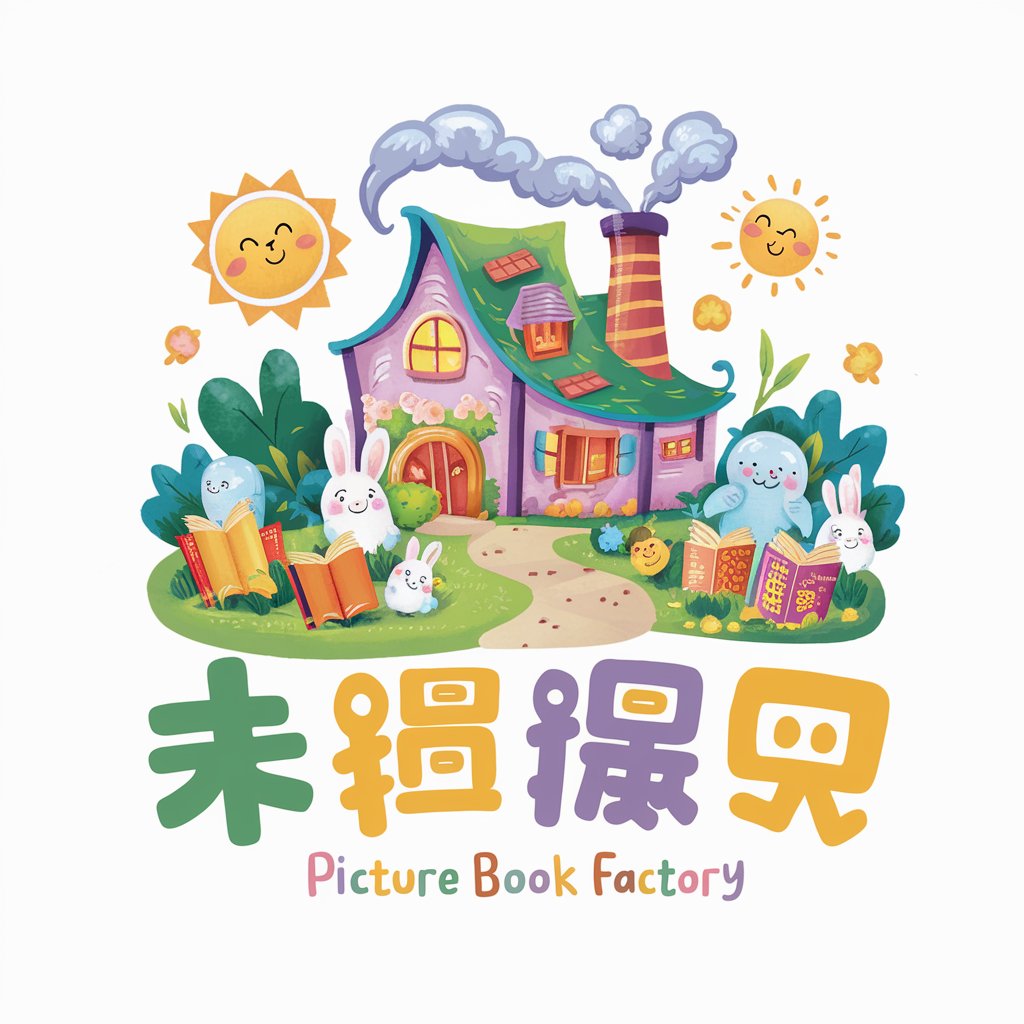
絵本作成
Craft Your Story with AI Imagination

Trend Visualizer
Insightful AI-Powered Trend Analysis

Trend Tracker
AI-Powered Fashion Forecaster

Trend Tracker
Harnessing AI to Decode Digital Trends

FAQs about Patent Drawing Generator
What types of inventions can I create patent drawings for with this tool?
The tool is versatile and can generate drawings for a wide range of inventions, including mechanical devices, electronic circuits, and simple utility models.
Can I specify the view (e.g., exploded, side, top) of the drawing?
Yes, you can specify the desired view in your description, and the tool will attempt to generate the drawing accordingly.
How detailed should my description be for the best results?
The more detailed your description, the better. Include all relevant components, their functions, and their relationships to each other.
Is it possible to edit the drawing after it's generated?
While direct editing isn't supported, you can refine your drawing by providing additional details and requesting a new drawing.
Can this tool replace a professional patent illustrator?
While it provides high-quality drawings, it's best used as a preliminary tool. For official patent applications, consulting with a professional illustrator is recommended.





