
Drawing Idea Generator - Artist Reference Tool

Hi there! Ready to spark some creativity today?
AI-Powered Artistic Inspiration
Generate a detailed scene with...
Create a character who is...
Design an environment that captures the feeling of...
Draw a moment where the lighting highlights...
Get Embed Code
Overview of Drawing Idea Generator
Drawing Idea Generator is a specialized tool designed to aid artists in generating creative and realistic drawing ideas, particularly focusing on accurate lighting and shadow direction in images. The tool is built to provide custom-tailored drawing prompts based on an artist's current mood, favorite themes, and specific requirements such as lighting conditions and the time of day for the setting of the artwork. For example, if an artist wants to explore a melancholic mood through a sunset scene, the tool can suggest an image of a lone figure on a beach with long shadows stretching away from a low sun, emphasizing the emotional tone through visual elements. Powered by ChatGPT-4o。

Core Functions of Drawing Idea Generator
Mood-based idea generation
Example
Generating a serene landscape for a calm mood.
Scenario
An artist feeling peaceful may request a drawing idea that embodies tranquility. The tool might suggest a serene lake scene during early morning, with mist hovering over the water and soft, diffuse sunlight.
Custom lighting and shadow suggestions
Example
Advising on shadows for a midday urban scene.
Scenario
An artist working on a cityscape at noon might struggle with how shadows fall on buildings. The generator can provide ideas on how to represent the harsh, short shadows and bright, direct light typical of a sunny midday, enhancing realism in the artwork.
Theme-based visual prompts
Example
Creating a fantastical creature within an enchanted forest.
Scenario
For an artist looking to venture into fantasy themes, the tool can offer a concept involving a mythical creature lurking in an ancient, moonlit forest, with suggestions on how to use light to create an enchanting and mysterious atmosphere.
Who Benefits from Drawing Idea Generator?
Professional artists
Professionals seeking fresh perspectives or needing specific visual ideas to complete projects can leverage this tool for innovative solutions tailored to their current artistic challenges.
Art students
Students learning about composition, light, and shadow can use the tool to experiment with different settings and themes, thereby enhancing their understanding and application of these crucial artistic elements.
Hobbyists
Hobbyist artists looking for inspiration or guidance on new projects can find the tool particularly useful for exploring new styles or themes, keeping their practice enjoyable and varied.

How to Use Drawing Idea Generator
Access the Service
Visit yeschat.ai to start using Drawing Idea Generator for free without any need to log in or subscribe to ChatGPT Plus.
Select Preferences
Choose your preferred artistic styles, favorite themes, and specify any emotions or concepts you want to explore in your artwork.
Define Lighting
Specify the direction and type of lighting you want your reference image to have, as this will influence the shadows and mood of the scene.
Generate Ideas
Based on your preferences and specifications, the generator will provide you with a series of drawing ideas or scenes that you can use as inspiration for your artwork.
Refine and Iterate
If the initial ideas do not fully meet your needs, you can refine the settings and generate more ideas until you find the perfect inspiration for your project.
Try other advanced and practical GPTs
Pastel Drawing Image Generator
Bring Your Vision to Life with AI-Powered Pastel Art

Iron Python
Empower your code with AI

NYC Apartment Scout
Find Your Perfect NYC Home, AI-Powered

Recovery Companion
Empowering Recovery with AI

3D Cartoon 🎨✨
Bringing your ideas to life with AI-powered 3D cartoons.

3D Designer
Transform spaces with AI-powered design

Patent Drawing Generator
Visualize Inventions with AI Precision
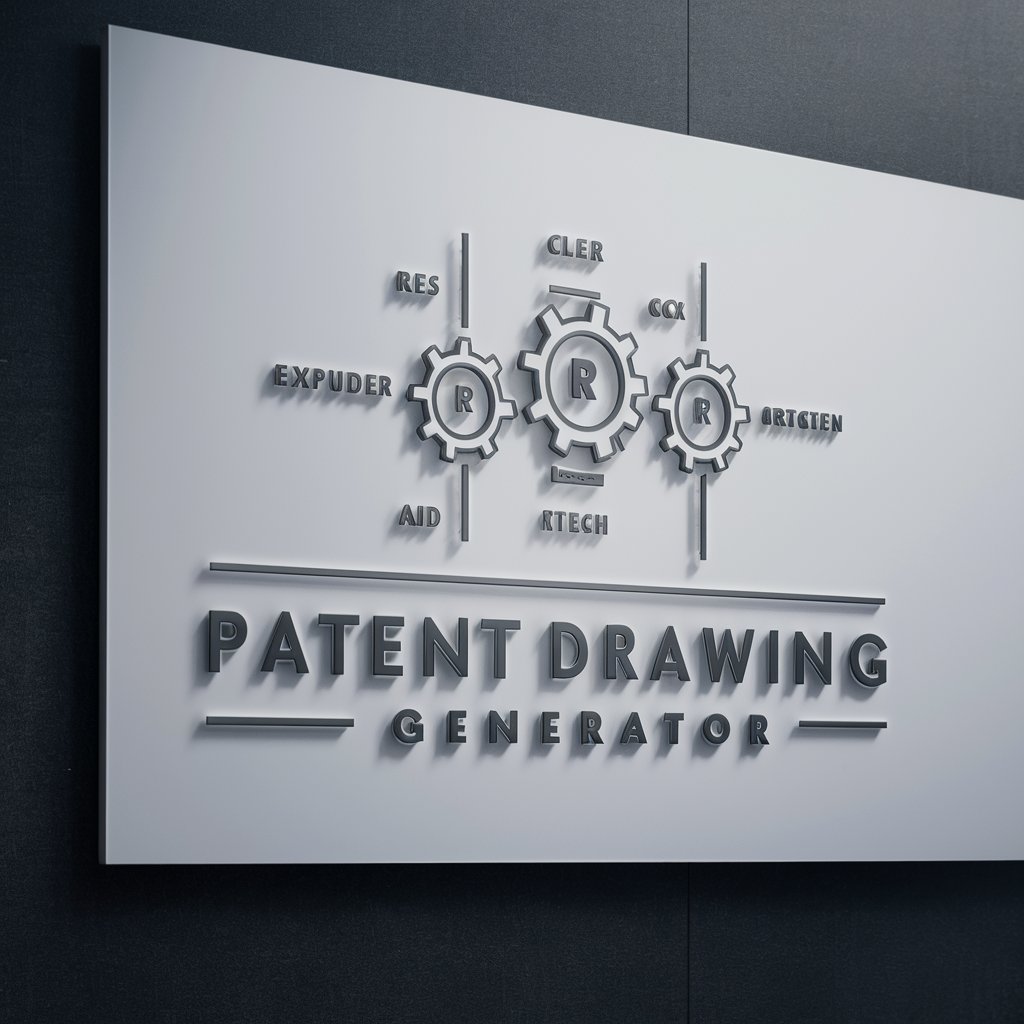
Pencil Drawing Image Generator
Transforming ideas into pencil sketches.

絵本ファクトリー
Crafting Stories, Igniting Imagination
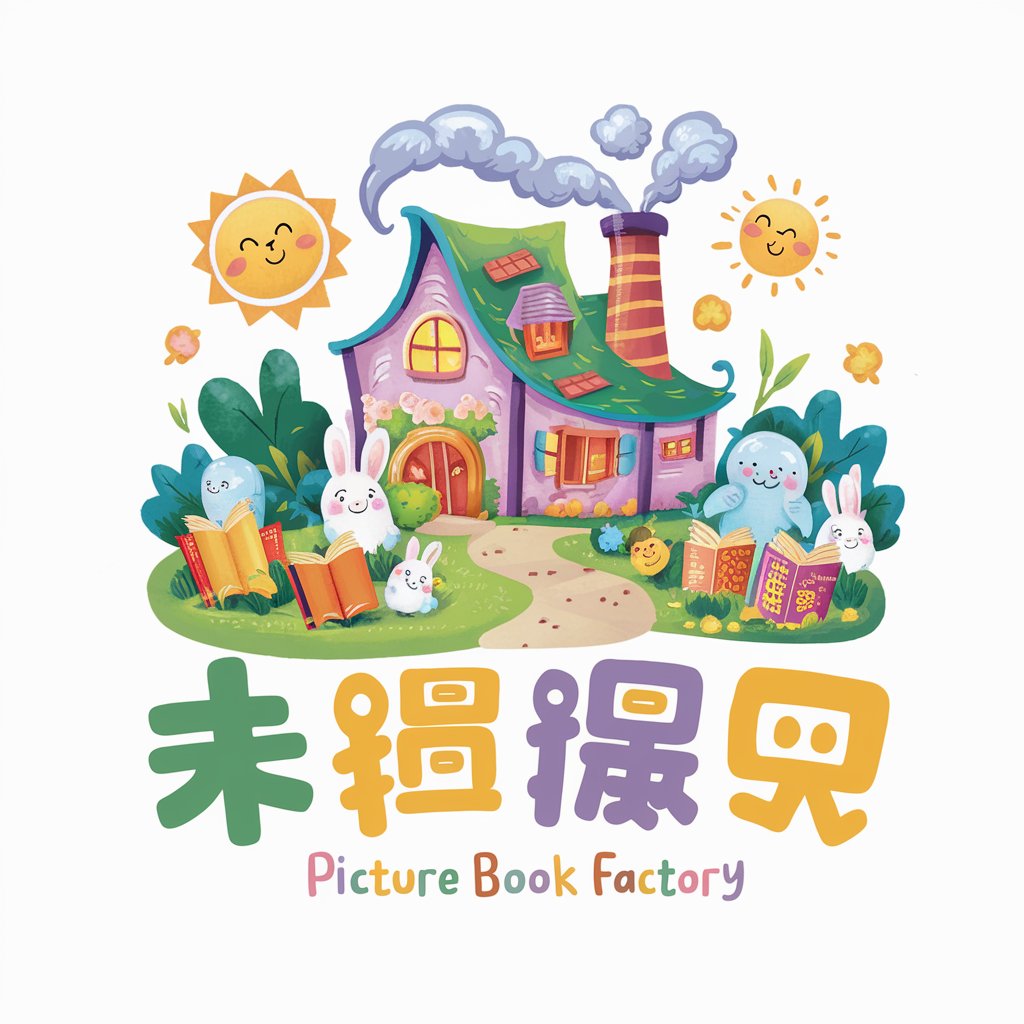
絵本作成
Craft Your Story with AI Imagination

Trend Visualizer
Insightful AI-Powered Trend Analysis

Trend Tracker
AI-Powered Fashion Forecaster

Frequently Asked Questions about Drawing Idea Generator
What kind of art styles can Drawing Idea Generator accommodate?
Drawing Idea Generator supports a wide range of art styles, from classical to modern, abstract, and even specific styles like manga or impressionism. Users can specify their preference for any particular style.
Can I use this tool for professional projects?
Absolutely, Drawing Idea Generator is designed to aid both amateur and professional artists by providing high-quality, customizable reference images that can inspire and facilitate artistic creations.
How does the tool handle different lighting scenarios?
Users can specify the direction and intensity of light in their desired scene. The generator uses this information to accurately simulate lighting effects, enhancing the realism of the reference images.
Is there a way to save the ideas I like?
While Drawing Idea Generator itself does not store images or ideas, users can easily take screenshots or notes to keep track of their favorite inspirations for future use.
Can Drawing Idea Generator help with character design?
Yes, it is particularly useful for character design, allowing artists to specify physical attributes, settings, and even poses to generate detailed character sketches and concepts.





