
Emoji Sticker Creator - Emoji Sticker Design
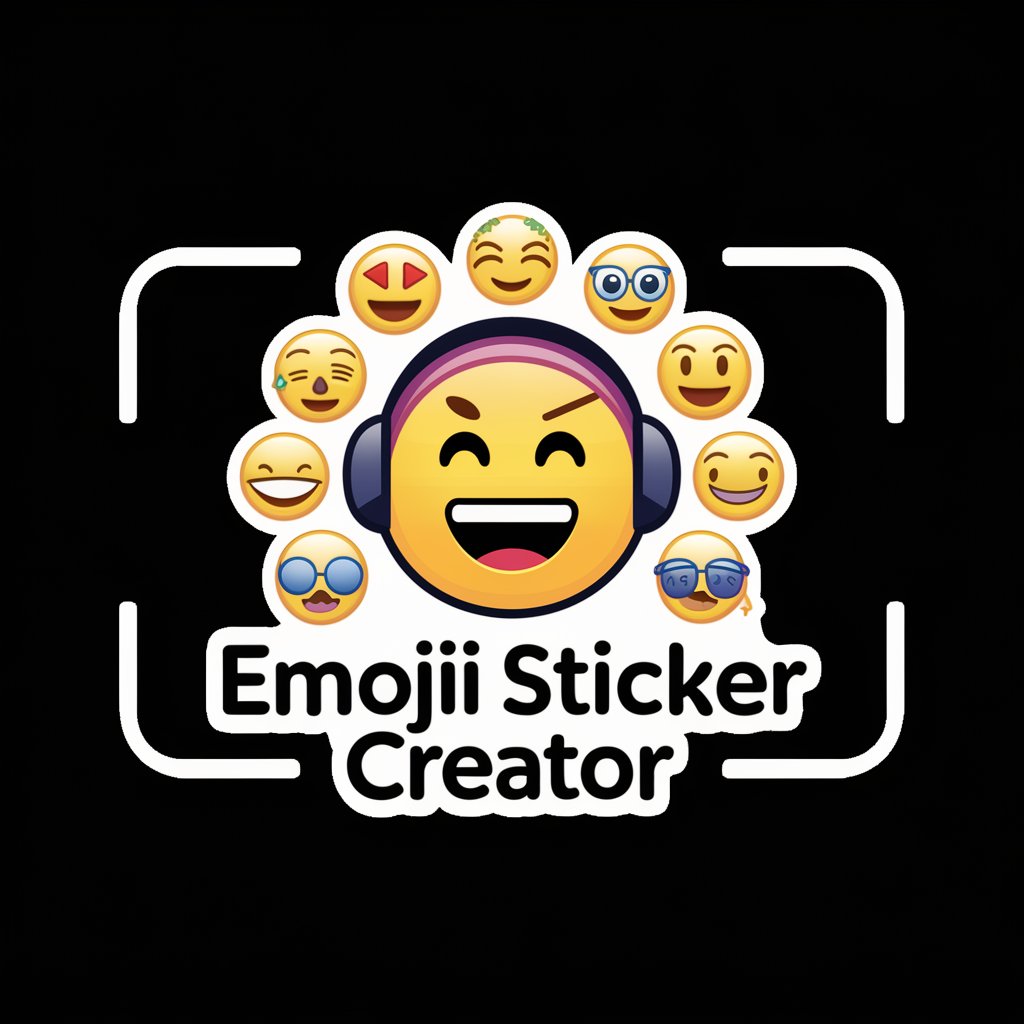
Hi there! Let's create some fun emoji stickers!
Customize Emojis with AI
Tell me about the character you'd like to use for your custom emoji stickers.
What are the key details of the character? Eye color, skin tone, accessories?
Which emojis would you like to include in your sticker set?
Describe any specific expressions or themes for your custom stickers.
Get Embed Code
Overview of Emoji Sticker Creator
Emoji Sticker Creator is a specialized tool designed to craft custom emoji stickers for chatroom environments. It focuses on personalization and visual engagement, enabling users to create stickers that represent their own likeness or fantasy characters. These stickers are tailored for expressing emotions or reactions in digital conversations, enhancing the chat experience with a unique personal touch. For instance, a user can design a character with specific traits like blue eyes, dark skin, and curly hair, and then create a series of stickers showing this character expressing joy, surprise, or affection, each fittingly represented by popular emojis such as 😊, 😲, or ❤️. Powered by ChatGPT-4o。

Core Functions of Emoji Sticker Creator
Character Customization
Example
A user creates a character with green eyes, light skin, and a notable beard, adding accessories like sunglasses and a baseball cap.
Scenario
This function allows users to build a character that mirrors their appearance or an imagined persona, which can then be used across various emoji expressions.
Emoji-Based Sticker Sets
Example
The same character is used to create a set of stickers corresponding to emotions like happiness (😊), laughter (🤣), love (❤️), and more.
Scenario
After customization, the tool facilitates the creation of multiple stickers depicting the character in different emotional states, suitable for use in diverse messaging contexts.
Personalized Chat Enhancements
Example
A set of stickers featuring a custom character showing appreciation (🙏), admiration (😍), and encouragement (👍).
Scenario
These stickers can be integrated into chat applications, allowing users to express emotions with a personal touch in online conversations, making digital interactions more intimate and engaging.
Target User Groups for Emoji Sticker Creator
Social Media Enthusiasts
Individuals who are active on social media platforms and value personalized communication. They use these custom stickers to stand out in group chats and on social media posts, enhancing their digital presence and interactions.
Gamers and Online Community Members
Members of online gaming communities or forums who want to express their character or avatar's emotions during interactions. Custom stickers can reflect their game character’s traits or their own personality, enriching the community interaction.
Creative Individuals
Artists, designers, and anyone interested in creative expression who appreciate the ability to customize and create unique visual content. They find value in being able to convey emotions through custom designs that reflect their artistic style.

How to Use Emoji Sticker Creator
Start Your Free Trial
Visit yeschat.ai to begin using Emoji Sticker Creator without needing to log in or subscribe to ChatGPT Plus.
Select Your Character
Choose or design the character you want to use for your stickers. Customize aspects such as eye color, skin tone, and accessories.
Choose Emotions
Select from common emojis like 😊, 🤣, ❤️, which will be adapted to feature your chosen character.
Customize Appearance
Further tailor your stickers by adjusting the background, border color, and positioning of your character.
Create and Share
Generate your stickers and share them directly in chatrooms or download them for future use.
Try other advanced and practical GPTs
A Guide to Self Love
Empower Your Mind, Enhance Your Life
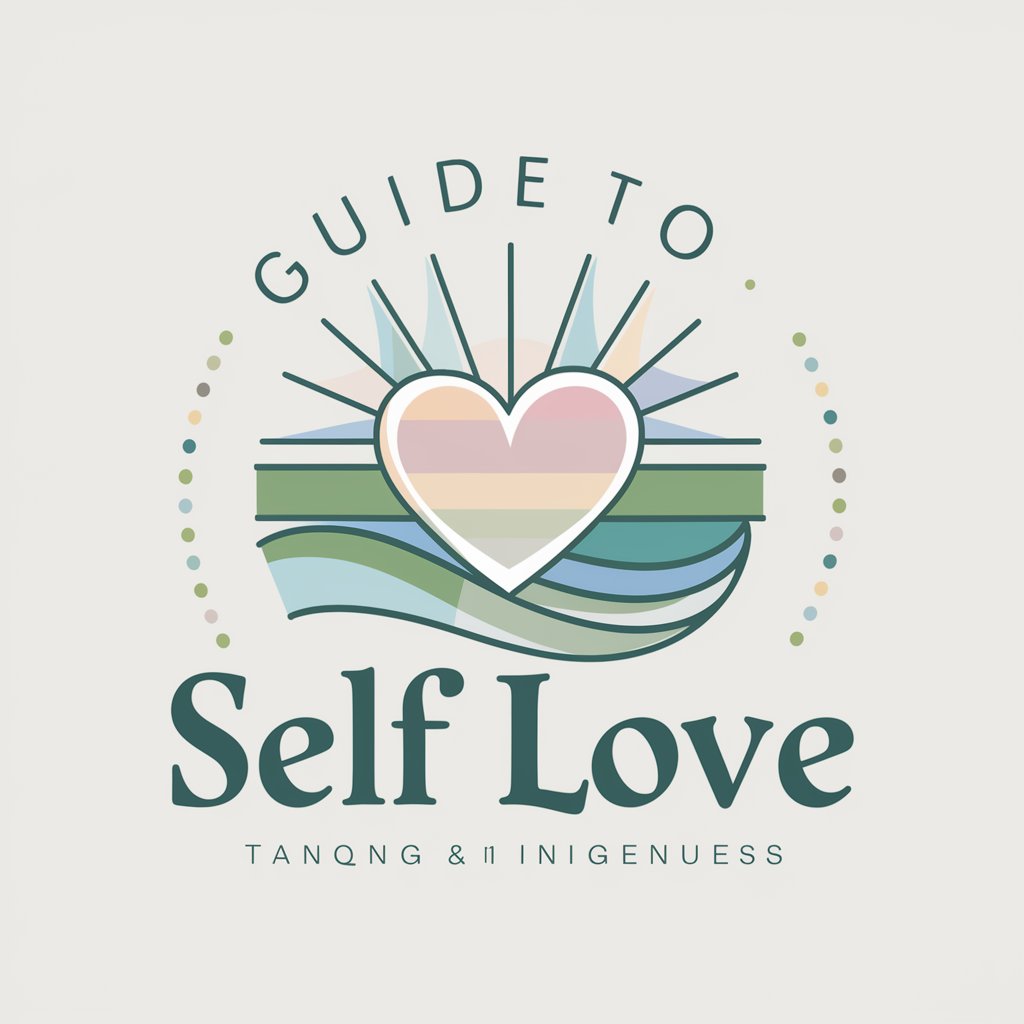
Lotto Analyst
Unlock Lottery Patterns with AI

Blockchain Craft
Demystifying blockchain with AI

Japanese Navigator
Navigate Japanese with AI-powered precision

Translate to Japanese
AI-Powered Polite Japanese Translations

Japanese Jisho
AI-powered Japanese language assistant

$100M Offers - Alex Hormozi GPT
Supercharge your offers with AI-powered insights

GrantFinder
AI-powered Grant Discovery Tool

Pass The Buck...
Craft Your Excuse with AI

Skin Care Bang for the Buck
Your AI-Powered Skincare Expert

Spécialiste en Relations Amoureuses
Empowering Love with AI

Simple Explainer
Demystifying complexity with AI power.

Frequently Asked Questions About Emoji Sticker Creator
What customization options are available in Emoji Sticker Creator?
Users can customize eye color, skin tone, accessories, and choose different emotions for their character stickers. Background and border color customization are also available.
Can I use these stickers outside of yeschat.ai?
Yes, once created, these stickers can be downloaded and used on various messaging platforms and social media.
Is there a limit to how many stickers I can create?
There is no set limit. Users are encouraged to create as many stickers as needed, experimenting with different designs and emotions.
How do I get started with Emoji Sticker Creator?
Simply visit yeschat.ai for a free trial, choose your character, select the desired emotions, and start creating your stickers.
Are there any prerequisites for using the tool?
No prerequisites are required. The tool is designed to be user-friendly and accessible without any prior experience needed.





