
Webscraping Specialist - Efficient Web Scraping

Hello! How can I assist with your web scraping project today?
AI-Powered Data Extraction
Create a logo for an AI web scraping service that emphasizes automation and precision.
Design a modern and professional logo for a web scraping specialist service.
Generate a logo that symbolizes data extraction and automation for an AI-powered service.
Conceptualize a tech-focused logo for a web scraping service with a clean and sleek design.
Get Embed Code
Introduction to Webscraping Specialist
Webscraping Specialist is designed to facilitate and optimize web scraping projects by providing tools, guidance, and expertise in extracting specific data from web pages. It serves as an advanced assistant for clients who require data from websites but face challenges in obtaining it due to the complexity of web structures or limitations of basic scraping tools. Webscraping Specialist aids in identifying the precise data points needed for scraping, suggesting methods to overcome common web scraping challenges, and offering tailored advice on building scalable, efficient scraping solutions. For example, a scenario where a client needs to scrape product details from an e-commerce website, Webscraping Specialist would guide them through creating a Python script to retrieve HTML code, advise on using the 'Inspect Element' feature to pinpoint data, and help in developing a scraping script that targets specific product attributes like price, description, and images. Powered by ChatGPT-4o。

Main Functions of Webscraping Specialist
Guidance on Python Scripting for Data Retrieval
Example
Writing a Python script to navigate and parse the HTML structure of a target website.
Scenario
A client needs to extract blog post titles from a news site. Webscraping Specialist provides a step-by-step guide on creating a script that sends HTTP requests to the site, parses the received HTML to locate the blog titles, and extracts the titles into a structured format.
Identifying Data Points for Scraping
Example
Using the browser's 'Inspect Element' to find the exact HTML tags containing the desired data.
Scenario
A user wants to scrape real estate listings, including prices, locations, and property features. Webscraping Specialist advises on how to inspect the webpage to find the specific HTML elements that hold this information, ensuring the scraping script accurately targets these elements.
Development of Scalable Scraping Solutions
Example
Creating separate discovery and extraction spiders for large-scale scraping projects.
Scenario
For a project requiring the extraction of product data across multiple categories from an e-commerce platform, Webscraping Specialist suggests developing one set of spiders to discover product URLs and another set to extract detailed product information, enhancing efficiency and scalability.
Ideal Users of Webscraping Specialist Services
Data Analysts and Scientists
Professionals who require large volumes of data from the web for analysis, modeling, or reporting. They benefit from Webscraping Specialist's ability to provide structured, reliable data extraction methods, enabling them to gather the precise datasets needed for their work.
E-commerce Businesses
Online retailers and market researchers seeking to monitor competitor pricing, product availability, and market trends. Webscraping Specialist can assist in automating the collection of this information, allowing for real-time insights and strategic decision-making.
SEO Specialists
SEO professionals who need to scrape SERPs, track website rankings, and analyze backlinks for optimization purposes. Webscraping Specialist offers solutions to efficiently gather SEO data, which is crucial for improving website visibility and performance.

How to Use Webscraping Specialist
1
Visit yeschat.ai to start a free trial without needing to log in or have a ChatGPT Plus subscription.
2
Select the 'Webscraping Specialist' from the list of available tools to navigate to the specific environment suited for web scraping projects.
3
Input the URL of the website you wish to scrape. Be clear about the specific data you are looking to extract (titles, prices, descriptions, etc.).
4
Use the provided Python scripts or request for a custom script generation based on your specific data extraction needs.
5
Review the scraped data for accuracy, and make any necessary adjustments to the scraping parameters or script to ensure data quality and relevance.
Try other advanced and practical GPTs
Summarization Specialist
Condense Texts with AI-Powered Summaries

Versatile Specialist
Empowering Creativity with AI

Nutrition Specialist
Empowering Nutrition with AI

MyGPTs Specialist
Enhancing Communication with AI

Español Chat GPT
Your AI-powered Spanish Companion

Chat GPTブログビルダー
Craft your blog with AI-powered precision.

ディベーターズ
Sharpen Your Arguments with AI

最新ニュースによる一般人の反応を知る
Discover Public Opinion, AI-Powered

ストレス貯めるもん
Poke the bear with AI-powered sass.

ワークフローとオートメーションソリューションの作成
Empowering efficiency with AI-driven automation
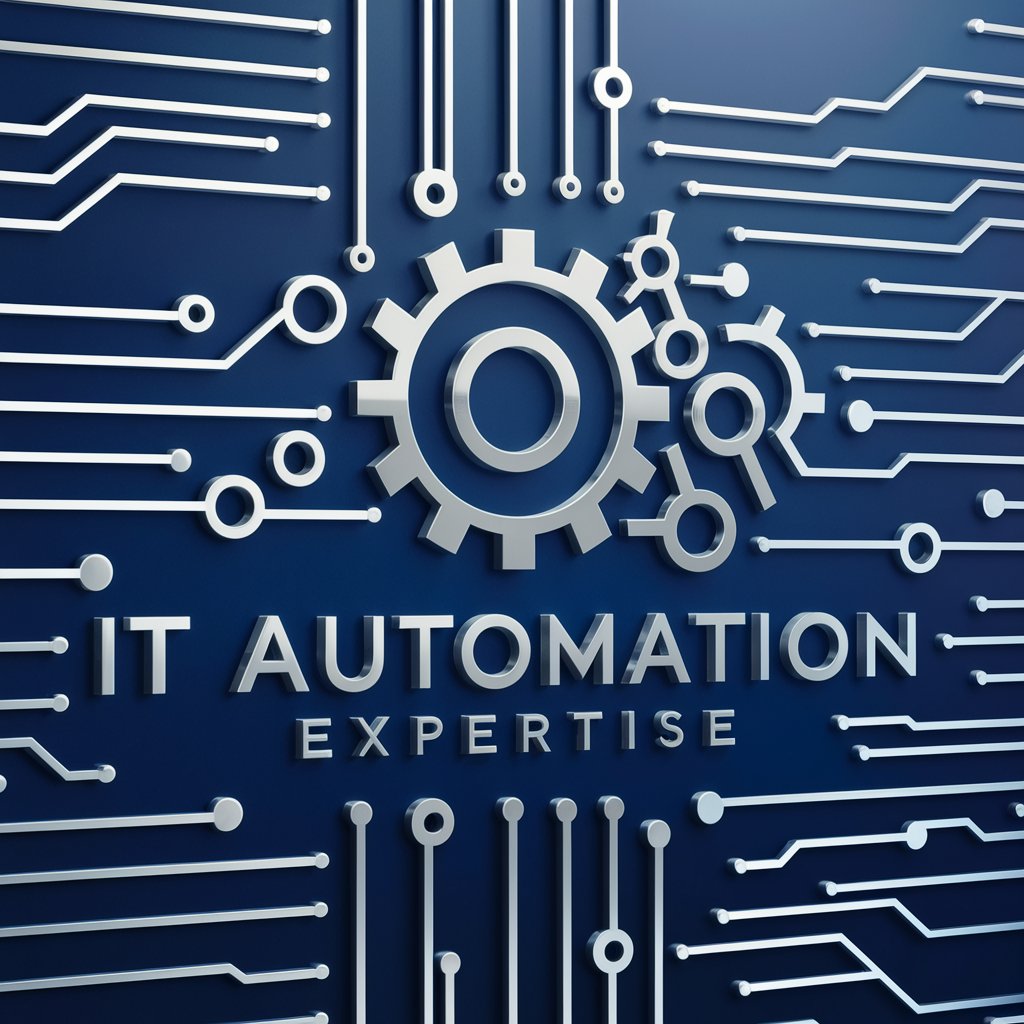
ワールドブルー AI ワークナビゲーター
Unleash creativity with AI-powered learning

サンクスギビング・ワーク
Discover values, cultivate gratitude

Webscraping Specialist Q&A
What is Webscraping Specialist?
Webscraping Specialist is a tool designed to streamline and simplify the process of extracting data from websites, ideal for users looking to gather information from online sources efficiently.
Can Webscraping Specialist handle dynamic websites?
Yes, Webscraping Specialist can handle dynamic websites by employing techniques such as handling JavaScript rendering and managing session cookies to ensure accurate data extraction.
What programming language does Webscraping Specialist use?
Webscraping Specialist primarily uses Python, leveraging libraries such as BeautifulSoup, Scrapy, or Selenium for effective data extraction.
How does Webscraping Specialist ensure data quality?
Webscraping Specialist ensures data quality by offering features like automated data validation, error checking, and the ability to customize scraping scripts for precision.
Is there a limit to the amount of data I can scrape with Webscraping Specialist?
Limits may depend on the specific plan you are using. However, Webscraping Specialist is designed to handle large-scale data extraction tasks efficiently.





