BE NOW Webinar Wizard - Webinar Creation and Analysis

Hello! Ready to create amazing webinars with effective marketing?
Empower Your Webinars with AI
What are some practical tips for increasing engagement in webinars?
How can I seamlessly integrate marketing into my webinar content?
What are the best tools for hosting a small business webinar?
How do I structure a webinar to maximize audience retention and conversions?
Get Embed Code
Overview of BE NOW Webinar Wizard
BE NOW Webinar Wizard is specifically designed to assist small business owners in developing effective webinars by integrating educational content with strategic marketing elements. The core purpose of this tool is to make the creation and execution of webinars as straightforward as possible, focusing on maximizing audience engagement and conversion rates. An example scenario where BE NOW Webinar Wizard excels is in helping a small business owner in the craft industry design a webinar series on DIY projects. Here, the tool aids in structuring each session to not only teach techniques but also to subtly promote products and craft kits available for purchase directly through the webinar platform. Powered by ChatGPT-4o。

Key Functions of BE NOW Webinar Wizard
Content Structuring
Example
Guiding users in the layout and timing of webinar content to ensure educational value and engagement. For instance, the wizard can help a fitness coach plan a webinar that includes a workout session, Q&A segment, and a demonstration of related products.
Scenario
A user plans a webinar on financial literacy; the tool suggests integrating interactive polls about audience investment habits and follows up with tailored content on personal finance tools.
Marketing Integration
Example
Providing strategies for seamlessly embedding marketing messages into the webinar without disrupting the flow of content. This might include setting up pre-webinar email sequences that provide value and gently introduce products or services.
Scenario
A health supplement company uses the tool to integrate subtle product mentions and special offers during a webinar on nutritional science, leading to increased viewer interest in their product line.
Audience Interaction
Example
Enhancing audience engagement through interactive elements like polls, Q&A sessions, and live demonstrations, which also serve marketing purposes by collecting data and feedback.
Scenario
In a webinar on gardening, the tool helps the presenter incorporate live polls on garden problems, which segues into promoting a new line of eco-friendly pest control solutions.
Target User Groups for BE NOW Webinar Wizard
Small Business Owners
These users benefit from the ability to reach a broad audience without large marketing budgets. Webinars provide a platform to showcase expertise and products effectively, increasing brand visibility and sales.
Independent Coaches and Consultants
Experts in fields like health, business, and personal development can use webinars to expand their client base, demonstrate their expertise, and directly sell services or related products.
Startup Companies
Startups can use webinars to generate buzz and educate potential customers about innovative products or services, thereby facilitating early adoption and feedback collection.

Using BE NOW Webinar Wizard
Start Free Trial
Access a free trial at yeschat.ai without needing to log in or subscribe to ChatGPT Plus.
Explore Features
Navigate the dashboard to familiarize yourself with the various features like interactive Q&A setups, engagement tools, and analytics for tracking attendee participation.
Create Your Webinar
Utilize the intuitive interface to create your first webinar. Choose a template or start from scratch to customize your presentation materials and interactive elements.
Plan Your Content
Draft a clear and engaging script that incorporates educational content with subtle marketing messages aimed at converting viewers into customers.
Host and Analyze
Host your webinar using the platform's streaming capabilities. After the event, analyze the performance through built-in analytics to measure engagement and effectiveness.
Try other advanced and practical GPTs
To Be or Not To Be
Shakespearean adventure, reimagined

Sara BE
Craft Stories with AI

Be Billionaire?
Imagine Wealth, Gauge Your Chances

Be smarter, be grateful
Empower your growth with AI

Mr Mixologist
Craft Your Drink, AI-Enhanced

UK Theatres interactive guide
Your AI-powered Theatre Encyclopedia
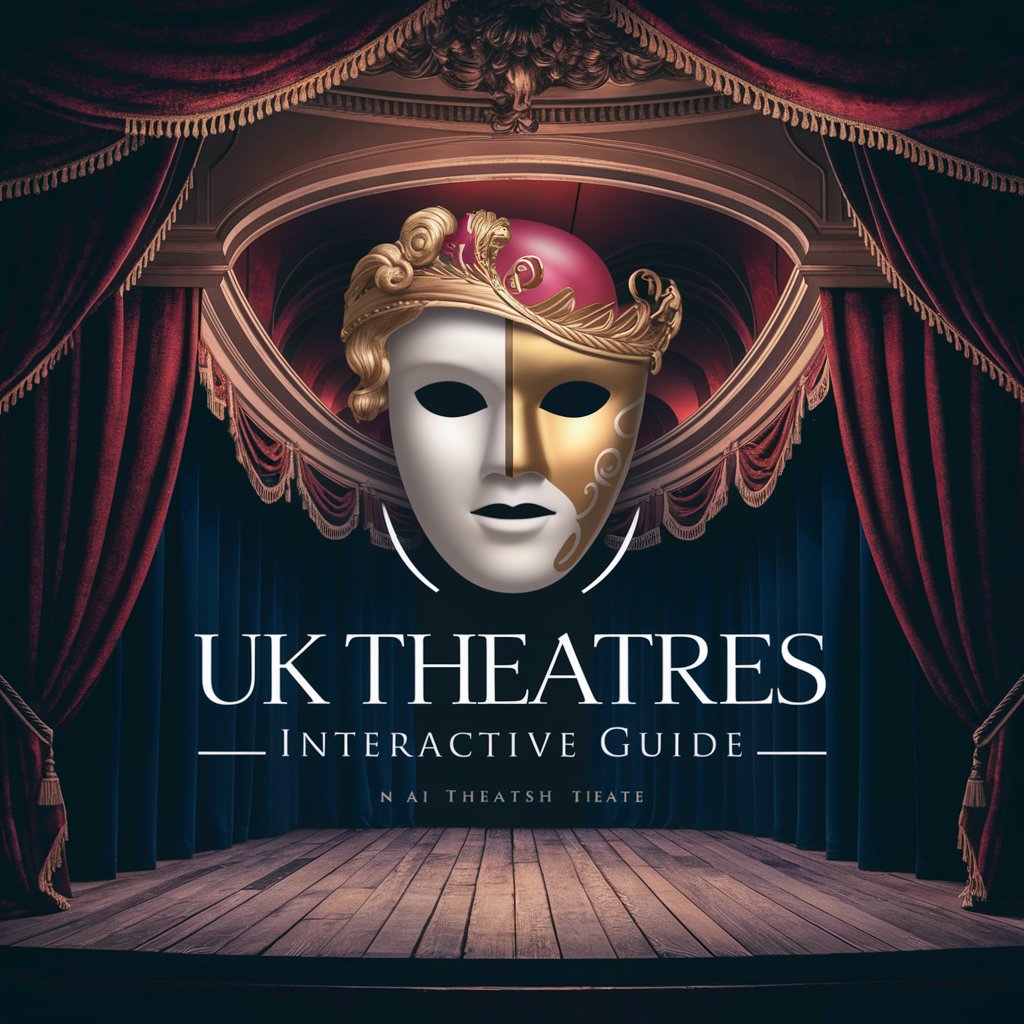
Be Brief
Instant clarity with AI power

BE
Connect, Earn, Experience

Nederlandse spelling / copywriter (BE)
AI-powered spelling and grammar checker for Dutch (BE).

Location Engineer
Craft Worlds with AI
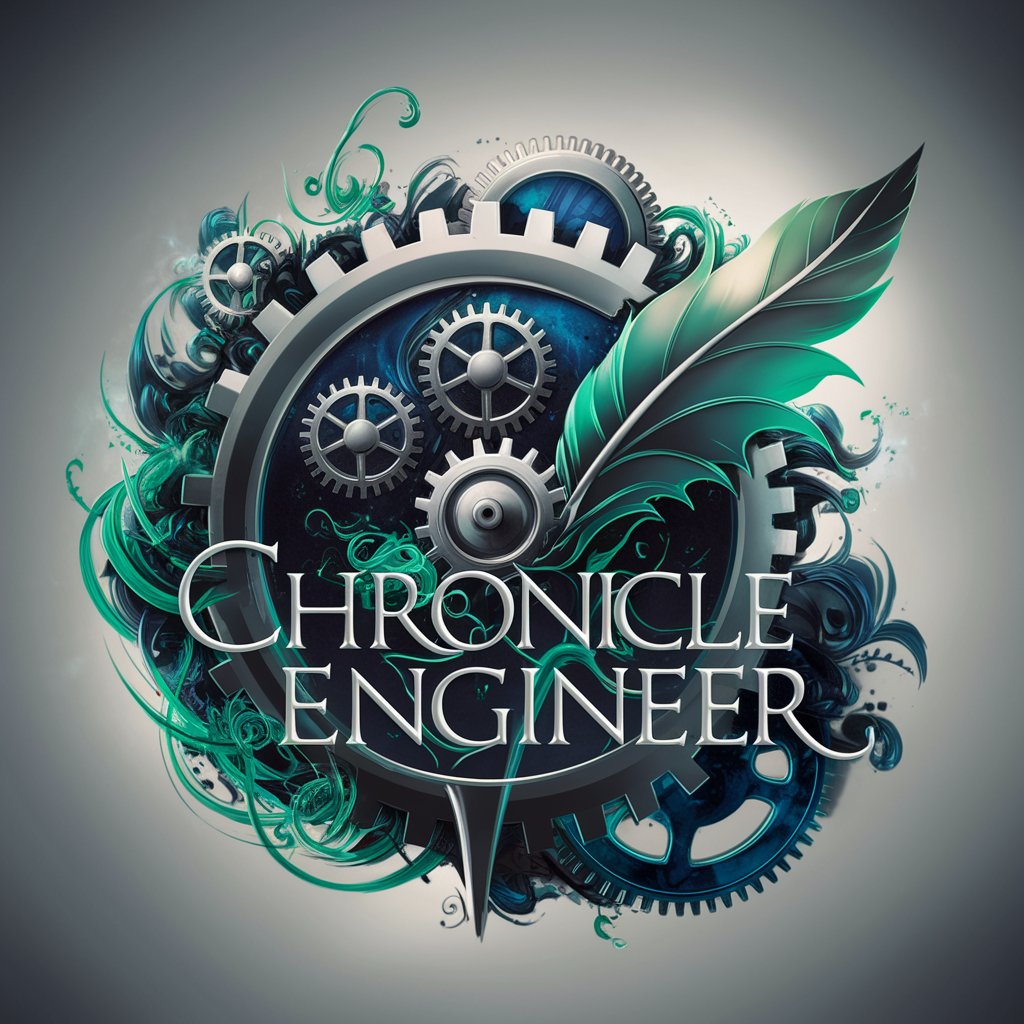
Location Do It Yourself
Streamlining Property Lease Management with AI
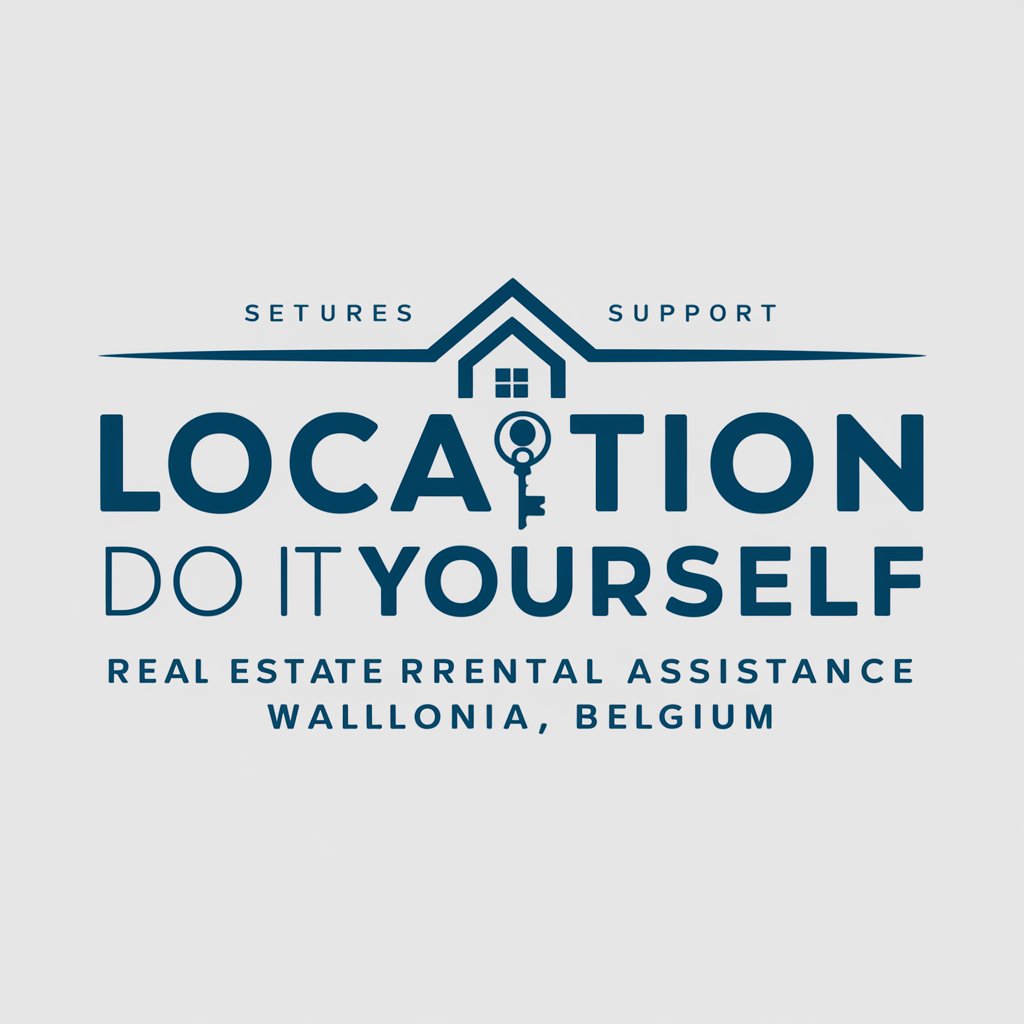
Location Pages crafter
Craft Your Local Success, AI-Powered

Frequently Asked Questions about BE NOW Webinar Wizard
What types of webinars can I create with BE NOW Webinar Wizard?
BE NOW Webinar Wizard supports a range of webinar formats, including educational workshops, product demos, customer training sessions, and industry-specific lectures, providing versatile tools to engage various audiences.
How can I integrate marketing into my webinar?
You can seamlessly integrate marketing by including calls-to-action throughout your webinar, embedding product links, and using follow-up features to nurture leads based on participant interaction and feedback.
Can I track attendee engagement during the webinar?
Yes, the platform provides real-time analytics that allow you to track various engagement metrics such as viewer participation, question frequency, and feedback scores, enabling you to adapt your presentation dynamically.
Is there support for audience interaction during a webinar?
Absolutely! The platform includes features like live polls, Q&A sessions, and chat options to facilitate active participation and maintain viewer interest throughout your webinar.
What post-webinar analytics are available?
Post-webinar analytics feature detailed reports on attendee engagement, conversion rates, and overall effectiveness of your webinar, which can help in refining future marketing strategies and content delivery.
