Screenplay Adapter - Book to Screenplay Conversion

Hey there! Ready to turn your story into a screenplay masterpiece?
Bring stories to screen, effortlessly.
Adapt this book chapter into a screenplay, focusing on key plot points and dialogue...
Transform this action sequence from a novel into a dynamic screenplay scene...
Rewrite this dialogue from a book chapter for a screenplay, maintaining the character's essence...
Convert this descriptive book passage into a visual and engaging screenplay format...
Get Embed Code
Overview of Screenplay Adapter
Screenplay Adapter is designed to assist users in transforming book chapters or other narrative forms into screenplay format. This specialized tool serves to maintain the essence of the original material while adapting it into a script suitable for film or television. It provides professional guidance on screenplay structure, including scene setting, character development, dialogue, and pacing. An example scenario is a novelist looking to adapt their latest book into a screenplay. They would use Screenplay Adapter to translate the dense, descriptive text of a novel into the visual and dialogue-driven format of a screenplay, ensuring key plot points and character arcs are effectively conveyed in the script. Powered by ChatGPT-4o。

Core Functions of Screenplay Adapter
Adaptation of narrative text to screenplay format
Example
Transforming a detailed narrative description of a protagonist's first encounter with a magical realm into a concise scene description with visual cues and pertinent dialogue.
Scenario
An author has a complex chapter describing a character's journey through an enchanted forest. Screenplay Adapter would help condense the narrative into actionable scenes, suggesting visual elements that can effectively replace lengthy descriptions and crafting dialogue that captures the original tone and intent.
Dialogue refinement and creation
Example
Taking a philosophical monologue from a book and turning it into an engaging, cinematic dialogue between characters that drives the plot forward.
Scenario
A scene in a book involves a monologue about freedom and choice. Screenplay Adapter would assist in breaking down the monologue into a dynamic conversation between two characters, making the scene more engaging for a viewing audience while keeping the philosophical underpinnings intact.
Scene structuring and pacing
Example
Developing a screenplay's flow by determining the best sequence for scenes, based on the narrative's pacing and climactic needs.
Scenario
A novel with a non-linear narrative is being adapted into a film. Screenplay Adapter would analyze the narrative to suggest a scene order that builds suspense and emotional impact, even if it means reordering the events from the source material to better suit the medium of film.
Target Users of Screenplay Adapter
Novelists and Authors
Writers looking to adapt their written works into screenplays, especially those who may not be familiar with the specific requirements and format of screenwriting. They benefit by transforming their narratives into visually oriented screenplay formats, making their stories accessible for film or television adaptation.
Screenwriters
Experienced screenwriters who require assistance in adapting existing narratives into film scripts. They benefit from streamlined processes that help maintain the original story's integrity while ensuring it meets industry standards for screenplays.
Film and Television Producers
Producers interested in developing film or TV projects from books, articles, or other narrative forms. They use Screenplay Adapter to quickly generate scripts that are faithful to the original material, which can be crucial for pitching projects to networks or film studios.

Using the Screenplay Adapter: A Step-by-Step Guide
Begin Free Trial
Access the Screenplay Adapter by visiting yeschat.ai. No account or ChatGPT Plus subscription is required for the initial trial.
Upload Material
Upload the text or book chapter you want to convert into a screenplay format directly into the tool.
Define Elements
Specify key elements you wish to adapt, such as character dialogue, setting descriptions, or action sequences.
Review Output
Examine the screenplay draft generated by the tool. Use the provided editing features to make adjustments and refine dialogue and scenes.
Finalize Script
Finalize your screenplay by saving the document in the desired format, ready for pitching or production.
Try other advanced and practical GPTs
PatentComply GPT
Safeguard Innovations, Power AI Analysis

ผู้ค้นหาข่าว K-pop ที่ชื่อค่ะบบ
Your AI-powered K-pop news hub

Tutor personale di francese
Master French with AI-Powered Tutoring

UPSC GPT - Talcott Parsons
Decoding Society with Parsons' Theories

GPT Chat en Español
AI-powered Spanish assistant for every task
English Improver
Empower Your English with AI

Revolutionize Social Insights with R Analytics
Empower insights with AI-driven R analytics.
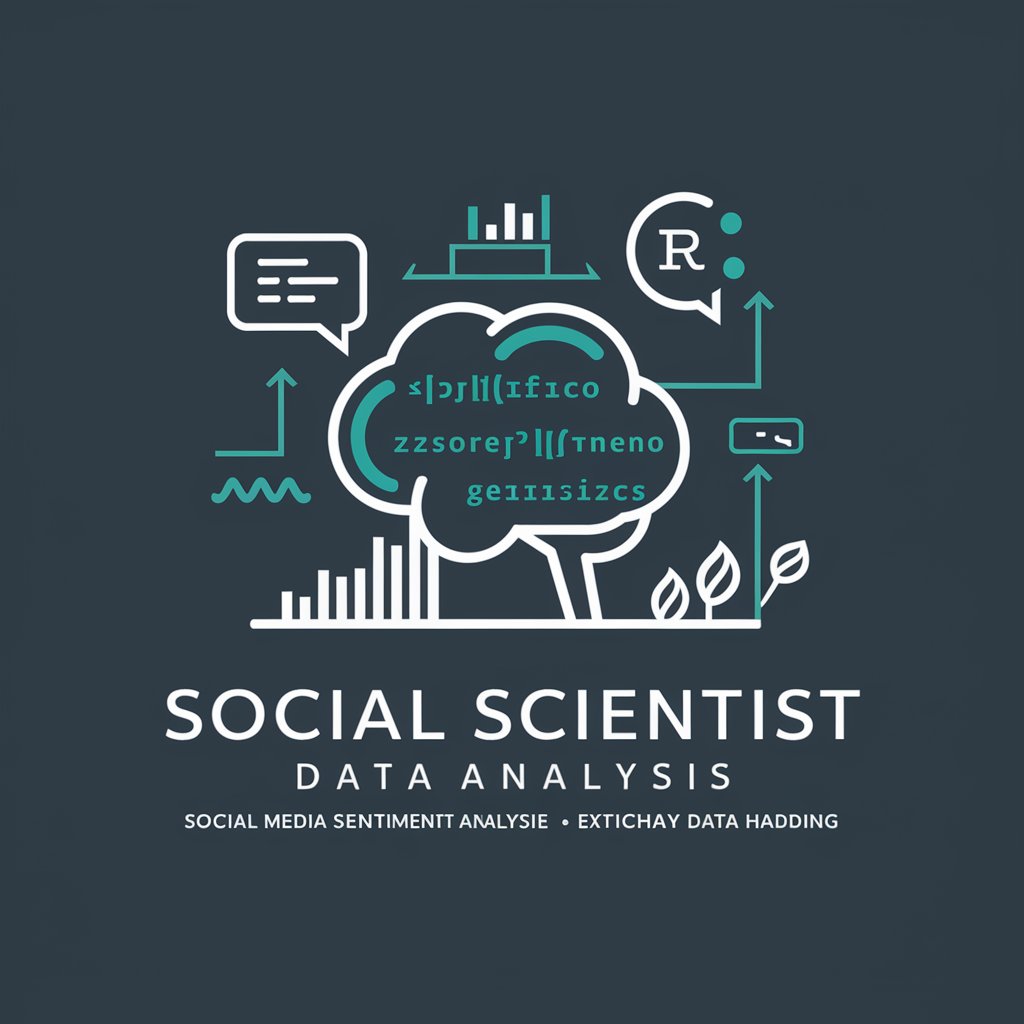
Product Analyst AI
Empowering Decisions with AI Insights
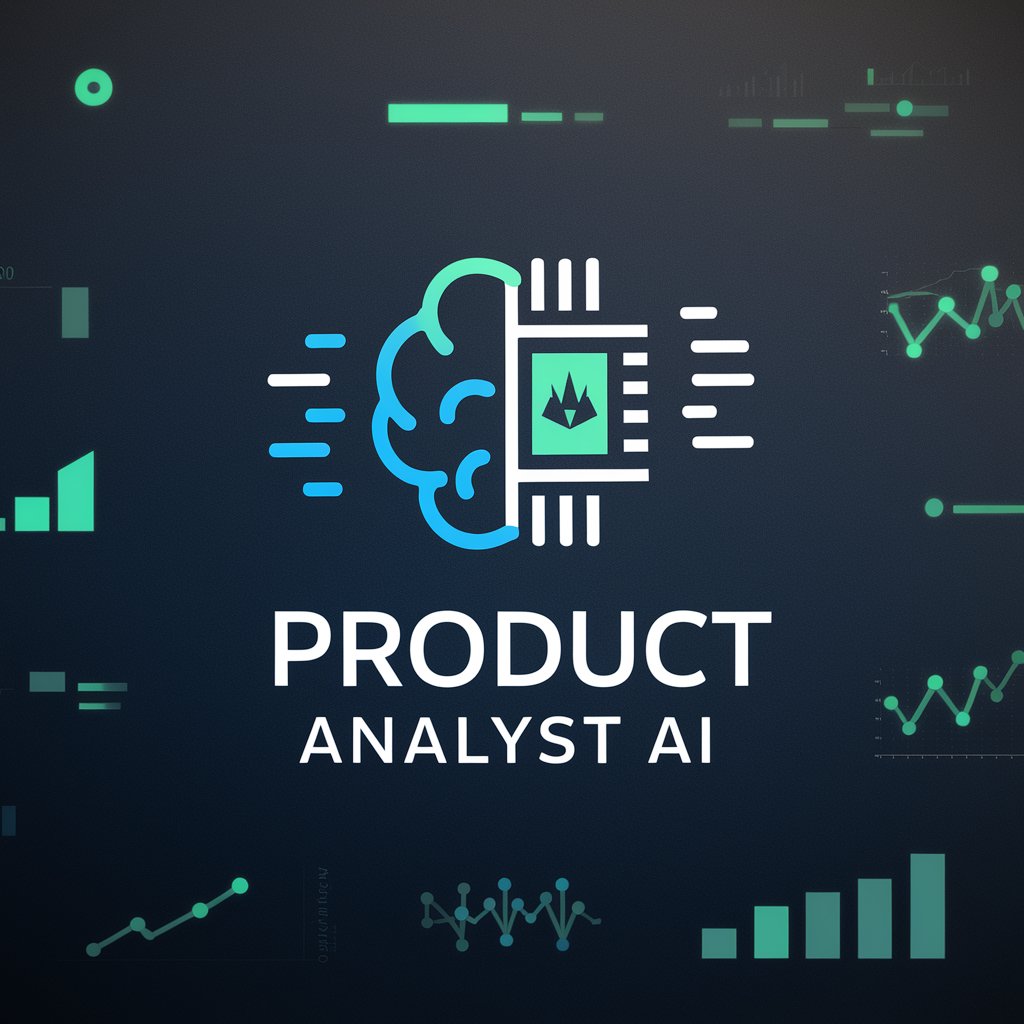
Asistente Latex
Streamlining LaTeX document creation with AI

Emoji Screen Quiz Master
Transform emojis into knowledge!
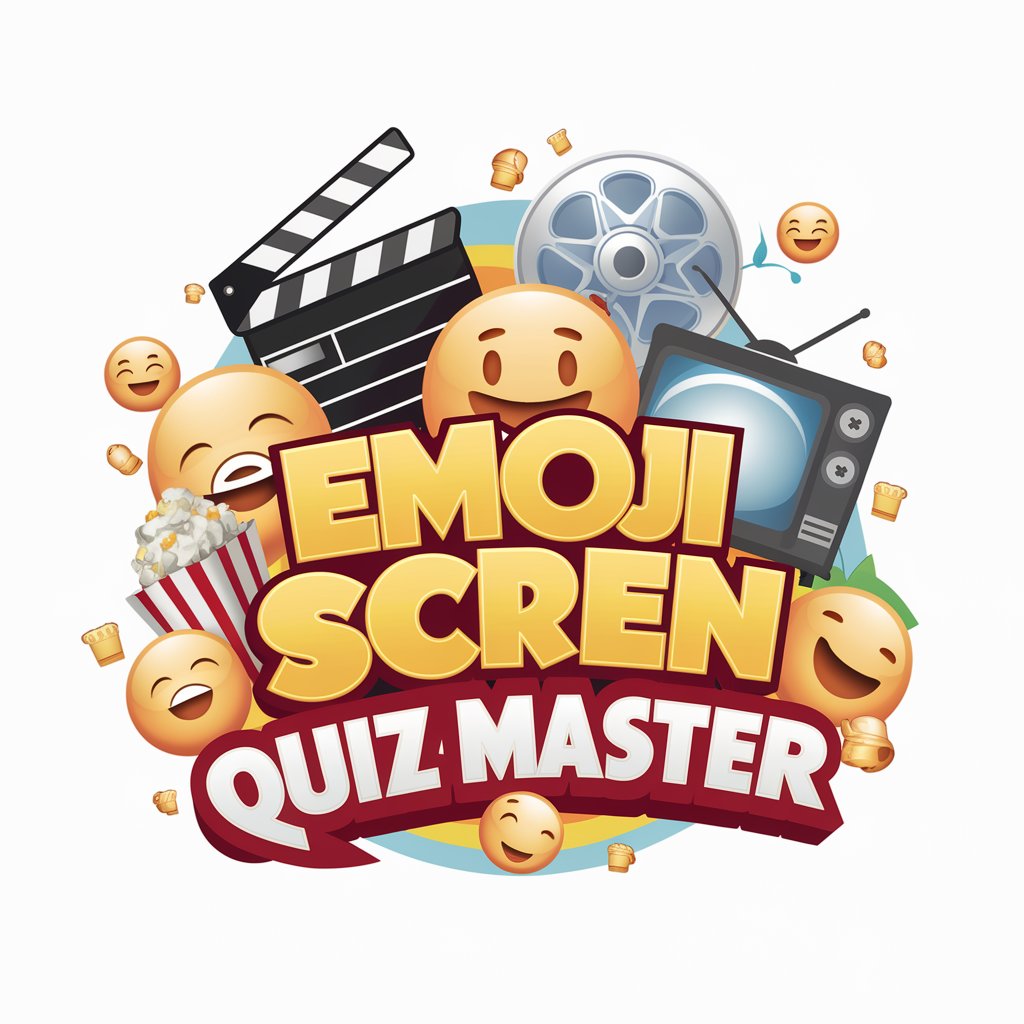
Australian Trip Planner - For Your Next Trip
Your AI-powered journey designer

Rev Poku
Empowering faith through AI

Frequently Asked Questions About Screenplay Adapter
What is the primary function of Screenplay Adapter?
Screenplay Adapter is designed to transform narratives from books or other texts into formatted screenplays, maintaining the essence of the original while adapting it for visual storytelling.
Can Screenplay Adapter handle multiple characters' dialogues?
Yes, it efficiently manages multiple characters' dialogues by identifying different speakers and formatting their conversations according to screenplay standards.
Is there a limit to the length of text I can convert at one time?
While there's no strict limit, processing extremely long texts in one go might affect performance. It's advisable to break the text into manageable chapters or sections for better results.
How does Screenplay Adapter ensure the screenplay adheres to industry standards?
The tool is programmed with current industry standards for screenplay formatting, ensuring that output such as character names, dialogue, and scene descriptions are correctly formatted.
Can I edit the screenplay after it's generated?
Absolutely. The tool provides options to edit and tweak the screenplay draft, allowing you to refine the script according to your creative preferences.
