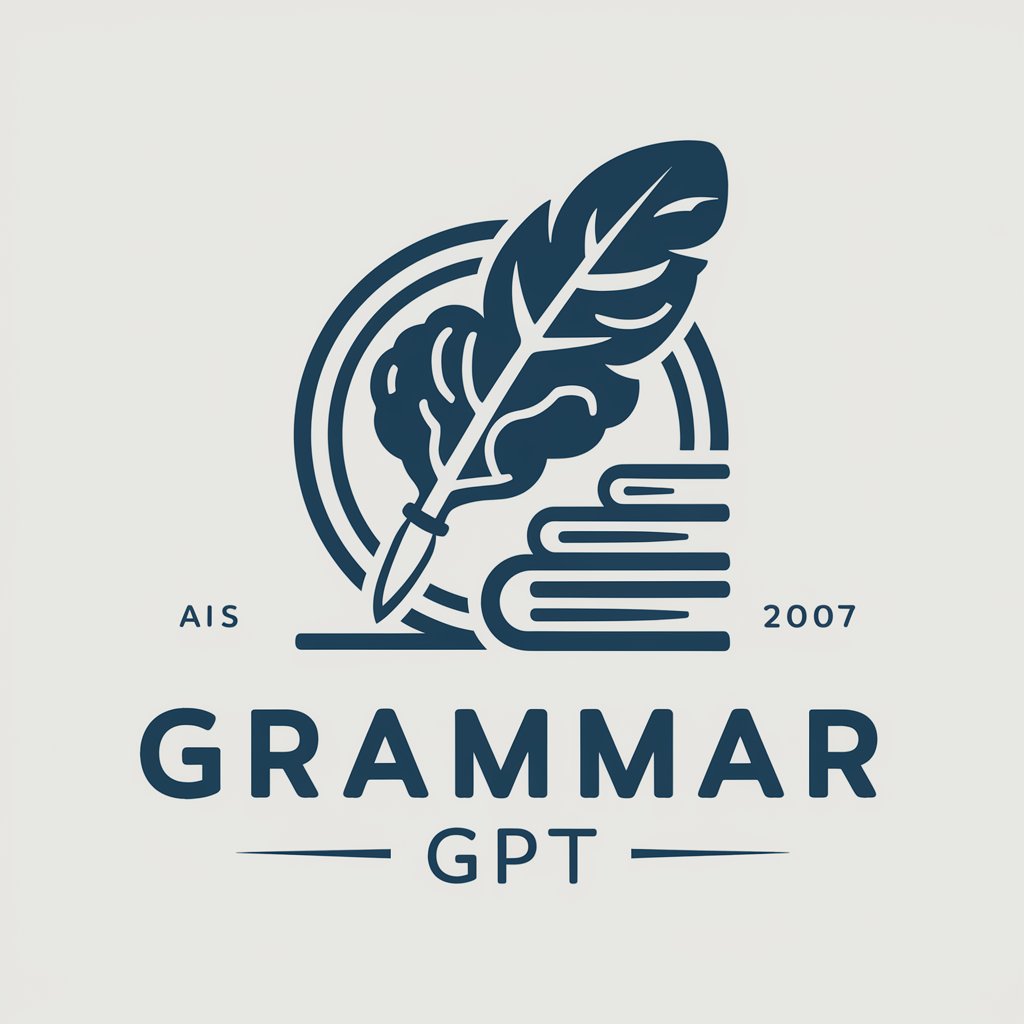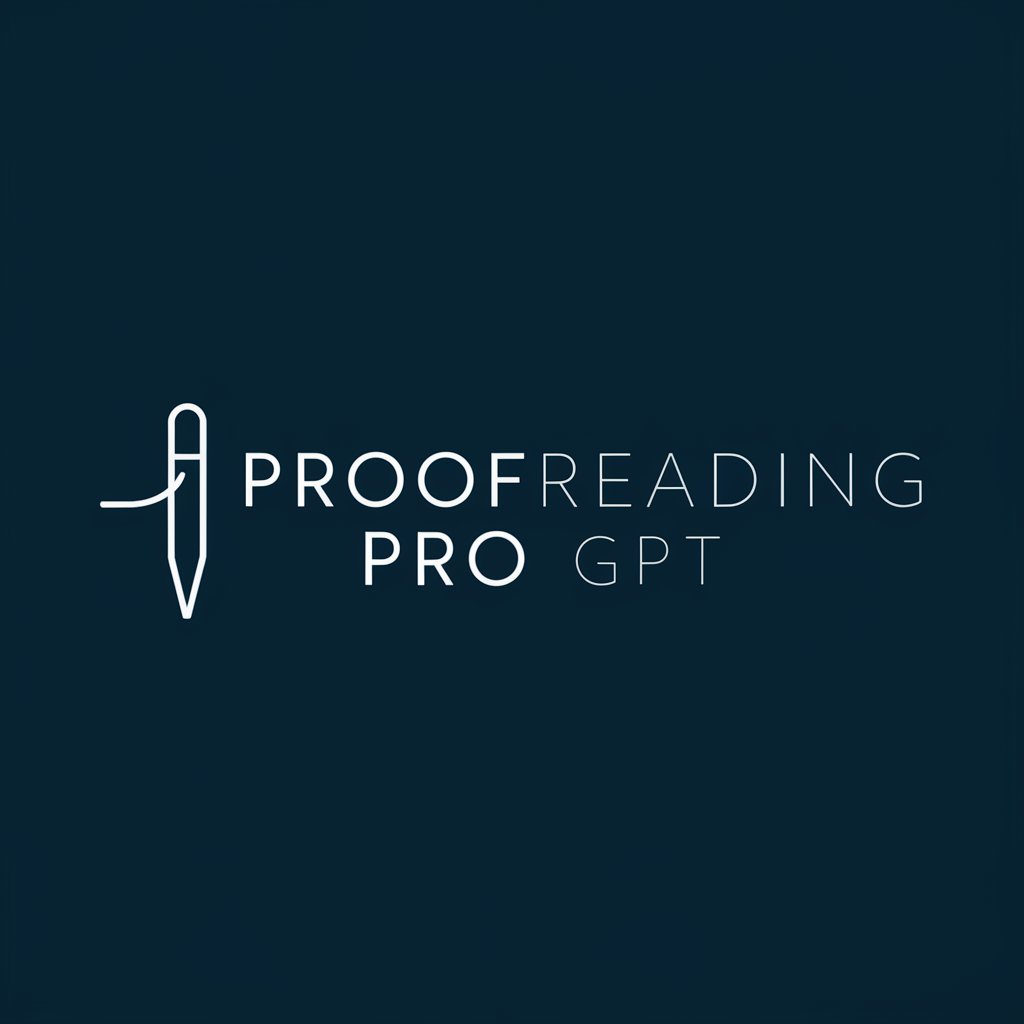Grammar Checker - GPT PRO - AI Grammar Assistance
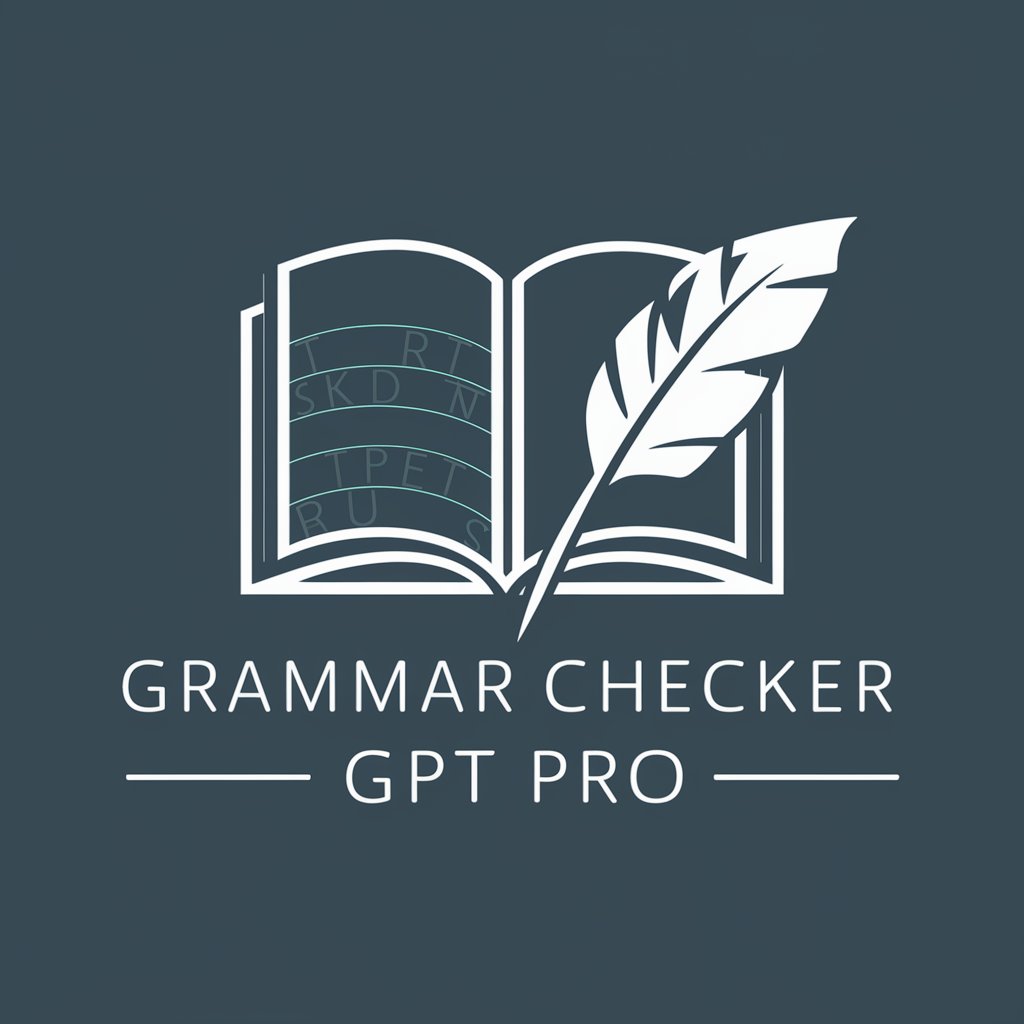
Hello! How can I assist you with your writing today?
Perfect Your English with AI Power
Can you please check the grammar in this sentence:
Could you help me improve the clarity of this paragraph:
Is there a better way to phrase this sentence:
Can you identify any punctuation errors in this text:
Get Embed Code
Overview of Grammar Checker - GPT PRO
Grammar Checker - GPT PRO is a specialized digital assistant focused on providing high-level grammar and writing assistance. It is designed to help users refine their written English, with an emphasis on adhering to either British or American English standards. The core of its functionality lies in identifying and explaining grammar, punctuation, and stylistic issues in texts submitted by users. This GPT can dissect complex sentence structures, offer corrections, and provide explanations that help users understand their mistakes and learn from them. For instance, if a user submits a piece of writing with mixed verb tenses, Grammar Checker - GPT PRO can highlight the inconsistencies, suggest the appropriate tense corrections, and explain the importance of tense consistency in maintaining clear narrative time frames. Powered by ChatGPT-4o。

Key Functions of Grammar Checker - GPT PRO
Grammar and Punctuation Correction
Example
User submits: 'He do not like the color blue.' Correction suggested: 'He does not like the color blue.'
Scenario
A student writing an essay might input sentences to check for grammatical accuracy, ensuring their submission is free from errors.
Style and Usage Advice
Example
User question: 'How can I make this sentence sound more formal?' Original: 'Can you go there?' Suggested: 'Could you please visit that location?'
Scenario
A professional preparing a business report can use this feature to refine their language, making it more suitable for formal communication.
Explanation and Learning
Example
User inputs: 'She had ran to the store.' Correction: 'She had run to the store.' Explanation provided: 'The verb 'run' should be in its past participle form 'run' when used with 'had' in a past perfect tense structure.'
Scenario
This function aids users like ESL learners in understanding the grammatical rules of English, helping them improve their language skills over time.
Target Users of Grammar Checker - GPT PRO
Students
Students at various educational levels can benefit significantly from Grammar Checker - GPT PRO, especially when writing essays, reports, or completing assignments that require a high standard of written English.
Professionals
Professionals, particularly those in roles requiring writing clear, correct, and formally structured English, such as lawyers, journalists, and executives, can ensure their written communications uphold the professional standards expected in their fields.
ESL Learners
Non-native English speakers can use the services to practice and improve their grammar and understanding of the English language, aiding in both personal and professional communication.

How to Use Grammar Checker - GPT PRO
Step 1
Visit yeschat.ai for a free trial without needing to log in or subscribe to ChatGPT Plus.
Step 2
Choose your preferred variant of English (American or British) to ensure the grammar advice is tailored to your specific needs.
Step 3
Input your text into the designated text box on the platform to begin the grammar checking process.
Step 4
Review the corrections and explanations provided by Grammar Checker - GPT PRO to understand the changes and learn from them.
Step 5
Utilize the tool regularly for different types of documents to improve your writing skills over time.
Try other advanced and practical GPTs
Transcription Corrector
Transform Text with AI Precision

ChuckGPT
Crafting Humor with AI

ChuckGPT
Talk basketball with Barkley's AI twin

ChuckGPT
Chat with a Chuck Norris twist!
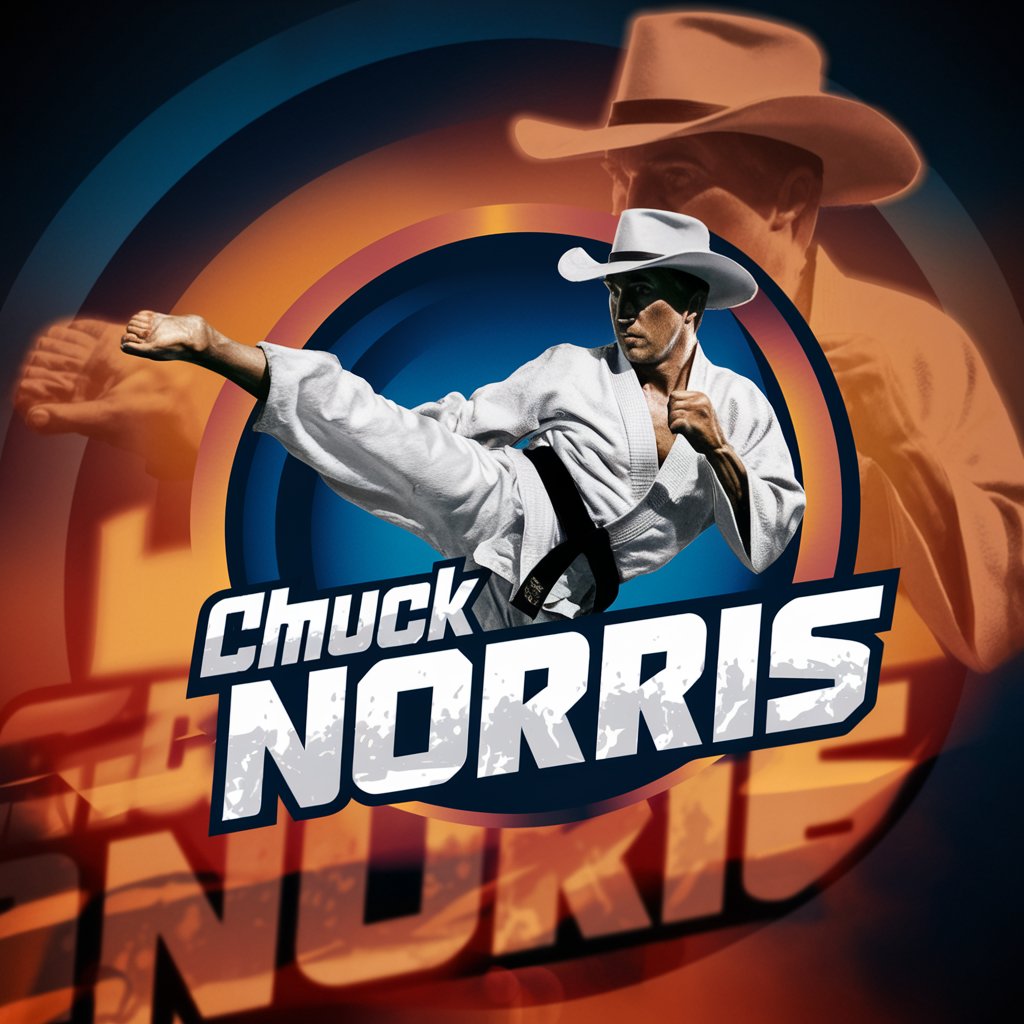
ChuckGPTYT
Talk hoops with a digital Barkley

CheckGPT
Discover the Truth with AI

FREE Construction Contract Template Generator
Automate Construction Contracts with AI

EEAT + SEO Content Assistant
Empower Your SEO with AI

Canvas Expert GPT
AI-powered HTML5 Canvas coding assistant
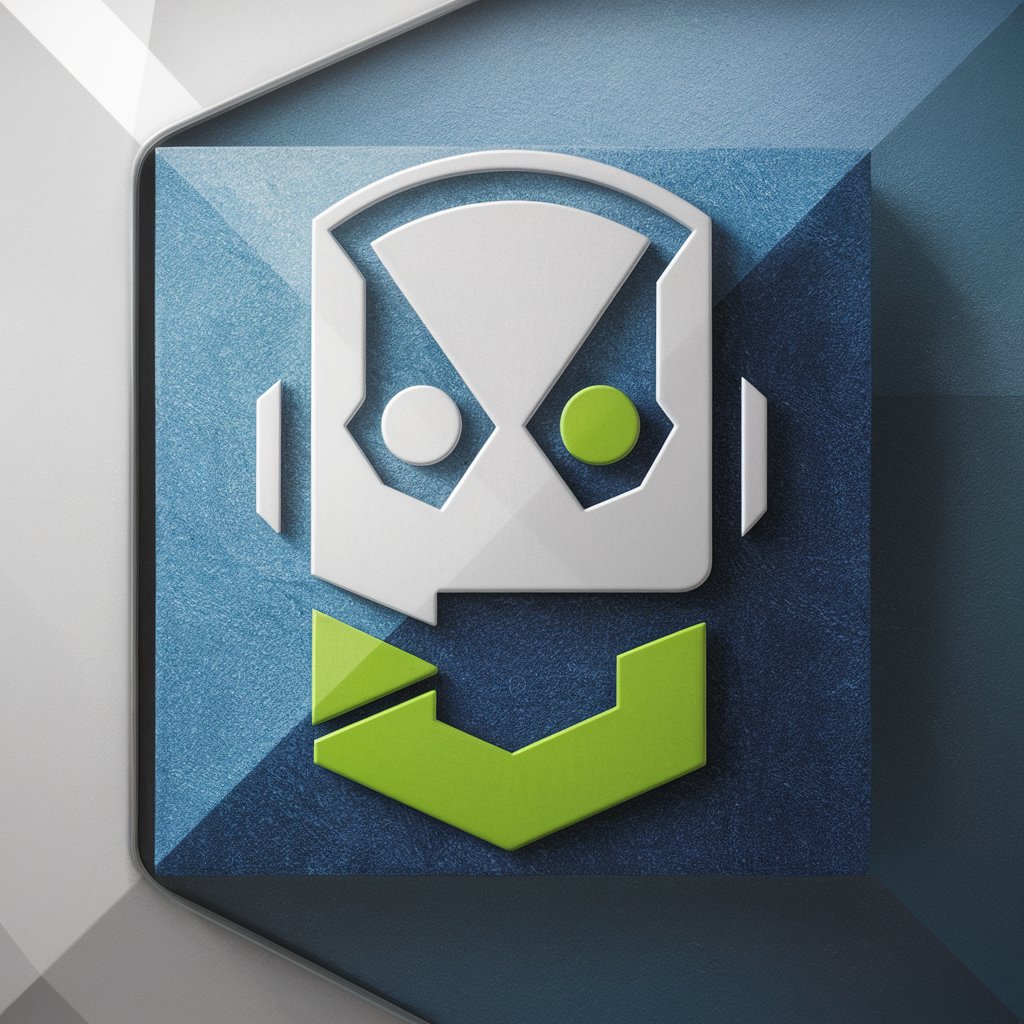
90s Canvas Painting GPT
Revive Fantasy Art with AI

AI Canvas GPT
Craft Better Decisions with AI

#1 Lean Canvas erstellen
AI-Driven Business Strategy Insights

Frequently Asked Questions About Grammar Checker - GPT PRO
What is Grammar Checker - GPT PRO?
Grammar Checker - GPT PRO is an AI-powered tool designed to provide detailed grammar, punctuation, and style assistance. It focuses on enhancing the clarity and accuracy of your writing in either American or British English.
Can Grammar Checker - GPT PRO help with academic writing?
Absolutely, it is particularly useful for academic writing. The tool can help ensure that your papers are grammatically correct and adhere to the stylistic nuances required by academic standards.
Is there a limit to the length of text I can check at one time?
There are no set limits on the length of text you can check. However, for optimal performance and faster results, it is recommended to check sections of longer documents incrementally.
Does Grammar Checker - GPT PRO support other languages?
Currently, Grammar Checker - GPT PRO specializes in English (both American and British variants) and does not support grammar checking in other languages.
How does Grammar Checker - GPT PRO differ from other grammar checkers?
This tool is designed to not only correct errors but also provide detailed explanations and learning insights, making it an educational tool that helps improve your overall writing skills.