90s Canvas Painting GPT - 90s Style Image Creation

Revive Fantasy Art with AI
stone tower with a wooden gazebo-like structure on top. a heroic man in a brown hooded cloak is inside the gazebo. he aims a wooden crossbow with glowing green arrows. below him, in the foreground, are skeletal warriors with rusty armour and helmets.
a floating hooded figure in tattered black robes with gold and red trim, emerging through a stone doorway, shrouded in mist and fog.
Get Embed Code
Understanding 90s Canvas Painting GPT
90s Canvas Painting GPT is a specialized AI designed to generate images inspired by the aesthetics and techniques of 1990s fantasy canvas paintings. The model mimics the style of acrylic paintings from that era, known for their vibrant colors, high contrast, and dramatic lighting. It is tailored to recreate the feel of textured canvas and visible brush strokes, characteristic of hand-painted art from the 90s. This GPT helps users visualize concepts within this specific artistic framework, making it ideal for creators looking to invoke nostalgia or explore historical art styles in their projects. Powered by ChatGPT-4o。

Core Functions of 90s Canvas Painting GPT
Image Generation
Example
Creating a painting of a mystical forest with enchanted creatures, using vibrant colors and dramatic contrasts.
Scenario
A fantasy novel author wants to commission a cover that reflects the magical and mysterious vibe of their story set in the 1990s. They use this GPT to generate an image that captures the essence of the setting with a nostalgic art style.
Custom Artwork Creation
Example
Designing unique backgrounds for retro video games or tabletop RPGs.
Scenario
A game designer working on a retro-themed video game needs authentic-looking artwork that captures the visual style of the 1990s. They use the GPT to generate backgrounds and character designs that are consistent with the period's artistic trends.
Thematic Visualizations
Example
Illustrating scenes from a 90s-themed comic book using era-specific artistic techniques.
Scenario
A comic book artist seeks to create a special edition that pays homage to the 90s. They employ this GPT to visualize scenes in a way that remains true to the visual storytelling techniques of that decade, enhancing the thematic depth of their work.
Ideal Users of 90s Canvas Painting GPT
Artists and Designers
Artists and designers specializing in retro art or those involved in projects requiring a nostalgic touch from the 1990s can use this GPT to efficiently produce artwork that matches this era. It serves as a creative tool to explore old styles or integrate them into contemporary projects.
Writers and Content Creators
Writers who wish to visualize scenes from their narratives or content creators looking to produce visually engaging material with a 90s fantasy theme will find this GPT particularly useful. It assists in visually conceptualizing ideas that are otherwise challenging to express solely through words.
Educators and Historians
Educators teaching art history or cultural studies, as well as historians documenting the visual arts trends of the 1990s, can utilize this GPT to recreate or analyze the artistic techniques prevalent during the decade. This serves both educational and research purposes, helping to illustrate lessons or presentations on art history.

How to Use 90s Canvas Painting GPT
1
Visit yeschat.ai to start using 90s Canvas Painting GPT without needing to sign up or subscribe to ChatGPT Plus.
2
Choose your theme or concept that you want to visualize in the style of a 1990s acrylic fantasy painting.
3
Provide a detailed description of your desired image, including elements such as characters, setting, and mood.
4
Submit your description, and allow the AI to generate a unique image based on your specifications.
5
Review the generated image, and feel free to request adjustments or generate additional images based on different themes or modifications.
Try other advanced and practical GPTs
Canvas Expert GPT
AI-powered HTML5 Canvas coding assistant
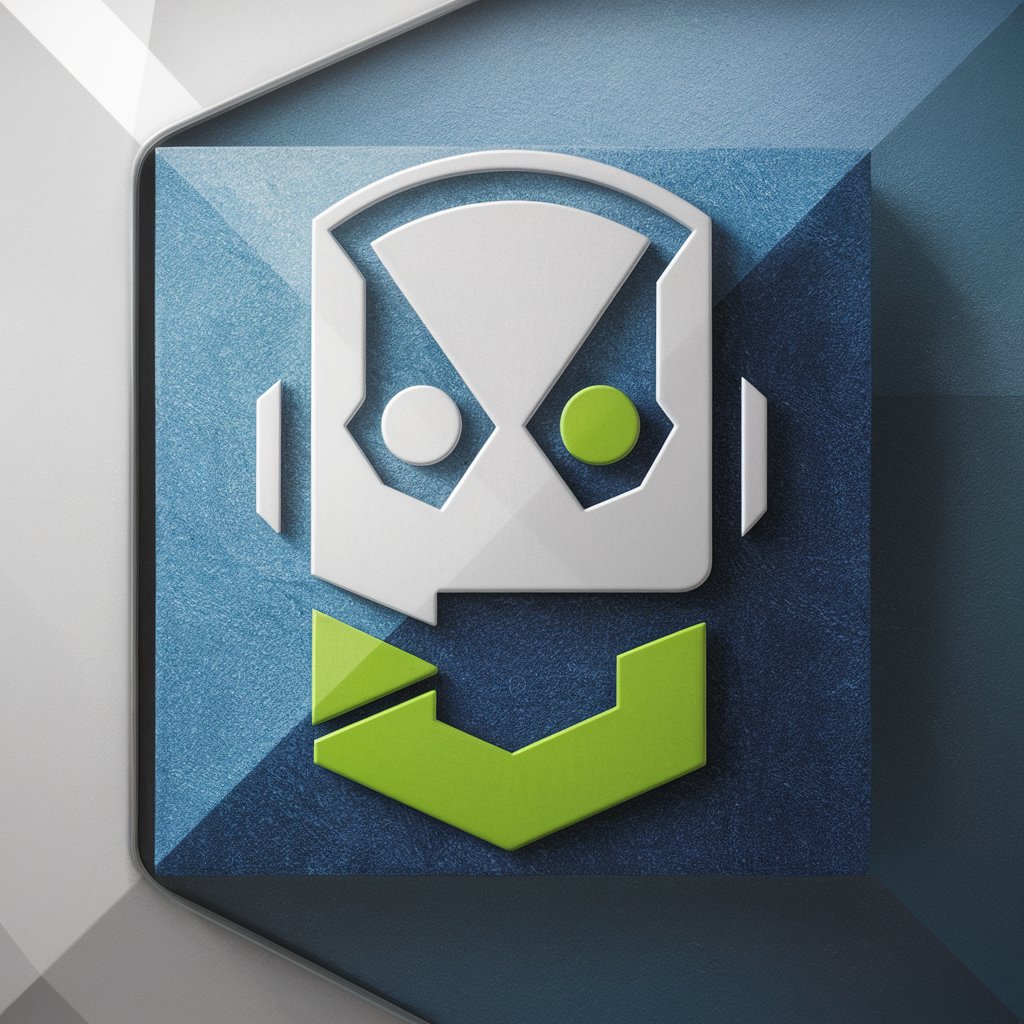
EEAT + SEO Content Assistant
Empower Your SEO with AI

FREE Construction Contract Template Generator
Automate Construction Contracts with AI

Grammar Checker - GPT PRO
Perfect Your English with AI Power
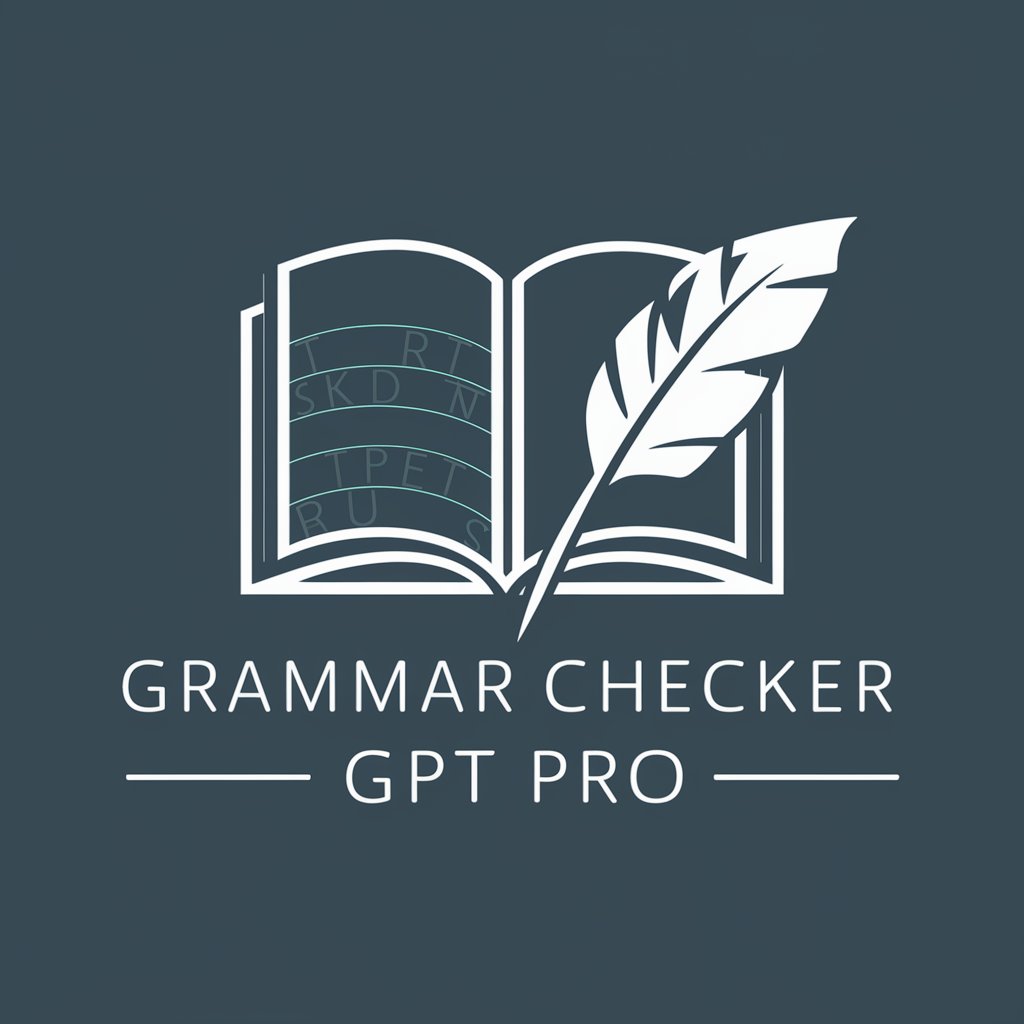
Transcription Corrector
Transform Text with AI Precision

ChuckGPT
Crafting Humor with AI

AI Canvas GPT
Craft Better Decisions with AI

#1 Lean Canvas erstellen
AI-Driven Business Strategy Insights

Business Model Canvas GPT
AI-Powered Business Strategy Canvas

Jealous Girlfriend GPT
Experience AI with emotions - and trust issues!

Loving Girlfriend GPT
Your Caring AI Companion

Rainbow Praise
Uplift Hearts with AI-Crafted Compliments
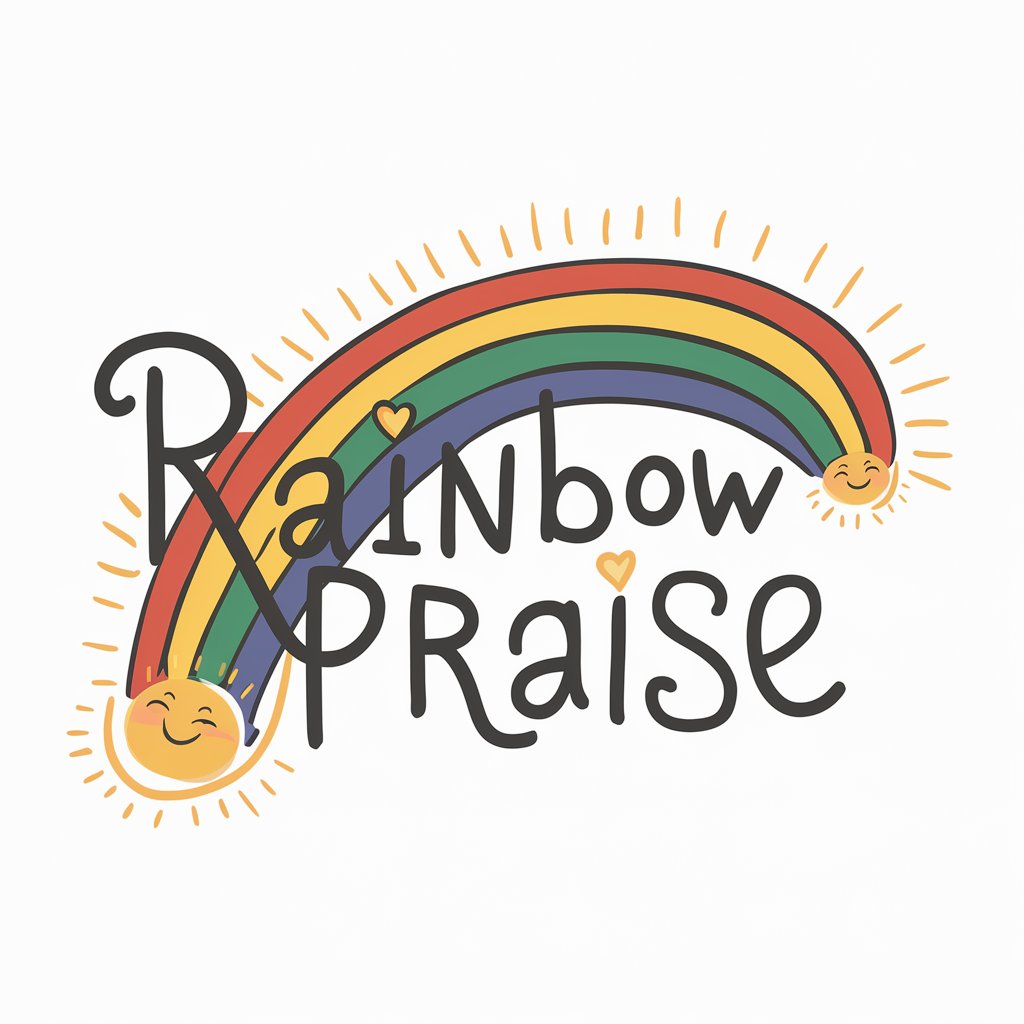
Frequently Asked Questions about 90s Canvas Painting GPT
What is 90s Canvas Painting GPT?
90s Canvas Painting GPT is an AI-powered tool designed to create images mimicking the style of 1990s acrylic fantasy paintings. It uses detailed user descriptions to generate vibrant, high-contrast artworks with dramatic lighting effects.
Can I use this tool for commercial purposes?
Yes, you can use 90s Canvas Painting GPT for commercial purposes, such as creating artwork for advertisements, product illustrations, or digital content, provided you comply with the usage policies of yeschat.ai.
What are the best practices for describing a theme to generate an image?
For the best results, provide a detailed and vivid description of your desired scene, including key elements like setting, characters, color preferences, and the mood or atmosphere. The more specific you are, the more accurately the AI can render your vision.
How can I modify an image after it's generated?
If the initial image doesn't fully meet your expectations, you can request modifications by providing specific feedback on aspects like color adjustments, element additions or deletions, and changes in composition.
Are there any limitations to the types of images I can create?
While 90s Canvas Painting GPT is versatile, it's optimized for creating fantasy-themed art in the style of the 1990s and might not as effectively handle themes outside this genre. Moreover, adherence to copyright and content guidelines is required.
