
#1 Lean Canvas erstellen - Lean Business Modeling

Welcome! Let's build your business model together.
AI-Driven Business Strategy Insights
Describe the main challenges faced by digital startups and how to overcome them...
Outline the steps to create a successful business model for a tech startup...
What are the key components of a Lean Canvas and how do they interrelate?
Explain the importance of market validation in the early stages of a startup...
Get Embed Code
Introduction to #1 Lean Canvas Erstellen
The #1 Lean Canvas Erstellen is designed to assist entrepreneurs and startups in structuring and evaluating their business ideas efficiently. It simplifies the business planning process by focusing on key aspects that determine a business's viability. The tool is based on the Lean Startup methodology, which emphasizes rapid prototyping, validated learning, and other iterative design processes. Examples of its application include helping a new tech startup define its unique value proposition, identify customer segments, and outline key metrics. Another scenario could be an existing small business looking to pivot its operations, using the Lean Canvas to reassess its market fit and revenue streams. Powered by ChatGPT-4o。

Main Functions of #1 Lean Canvas Erstellen
Creation of Lean Canvas
Example
A software development company uses the tool to map out the key components of their business model, such as problem, solution, and key metrics.
Scenario
This helps them quickly visualize the impact of changes in their business strategy, like shifting focus from enterprise clients to small businesses.
Validation of Business Hypotheses
Example
An e-commerce startup employs the canvas to test assumptions about customer behavior and pricing strategies.
Scenario
By outlining and testing these hypotheses directly on the canvas, they efficiently adjust their operations based on customer feedback without significant investments.
Iterative Business Model Adjustments
Example
A health tech company uses the canvas to continually update their business model as they learn more about their market and regulatory environment.
Scenario
This ongoing adjustment allows them to stay compliant and competitive as market conditions evolve.
Ideal Users of #1 Lean Canvas Erstellen
Startup Founders
Individuals in the process of launching a startup who need to quickly define and refine their business models. They benefit from the tool's focus on essential business elements and its adaptability to fast-paced changes.
Innovators in Established Companies
Intrapreneurs working within larger corporations aiming to launch new projects or products. They use the Lean Canvas to pitch new ideas within their organizations effectively and align them with broader company strategies.
Academic Educators and Students
Educators teaching entrepreneurial skills and students learning about business modeling. The tool provides a clear framework for understanding and discussing business dynamics in an academic setting.

Using #1 Lean Canvas erstellen
Initial Access
Start by visiting yeschat.ai for a free trial, no login or ChatGPT Plus subscription required.
Understand Lean Canvas
Familiarize yourself with the Lean Canvas framework to better understand how it maps out business models by highlighting problems, solutions, and key metrics.
Gather Data
Collect relevant data about your business idea, including target customer segments, revenue streams, and value propositions.
Input and Iteration
Input your data into the Lean Canvas model provided by the tool. Use the feedback mechanism to refine and iterate your business model.
Analyze and Apply
Analyze the Lean Canvas outputs to assess feasibility and strategize implementation. Use insights to make informed decisions and adapt your business strategy.
Try other advanced and practical GPTs
AI Canvas GPT
Craft Better Decisions with AI

90s Canvas Painting GPT
Revive Fantasy Art with AI

Canvas Expert GPT
AI-powered HTML5 Canvas coding assistant
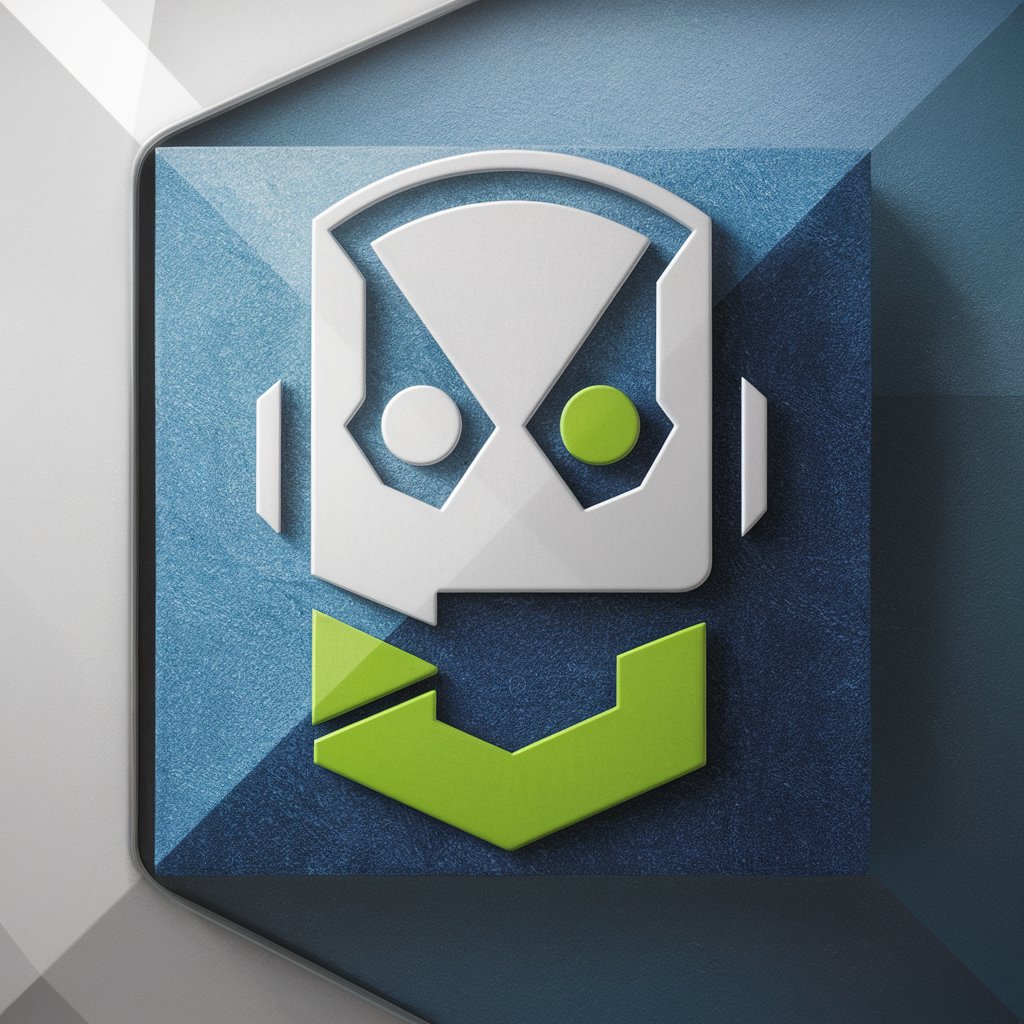
EEAT + SEO Content Assistant
Empower Your SEO with AI

FREE Construction Contract Template Generator
Automate Construction Contracts with AI

Grammar Checker - GPT PRO
Perfect Your English with AI Power
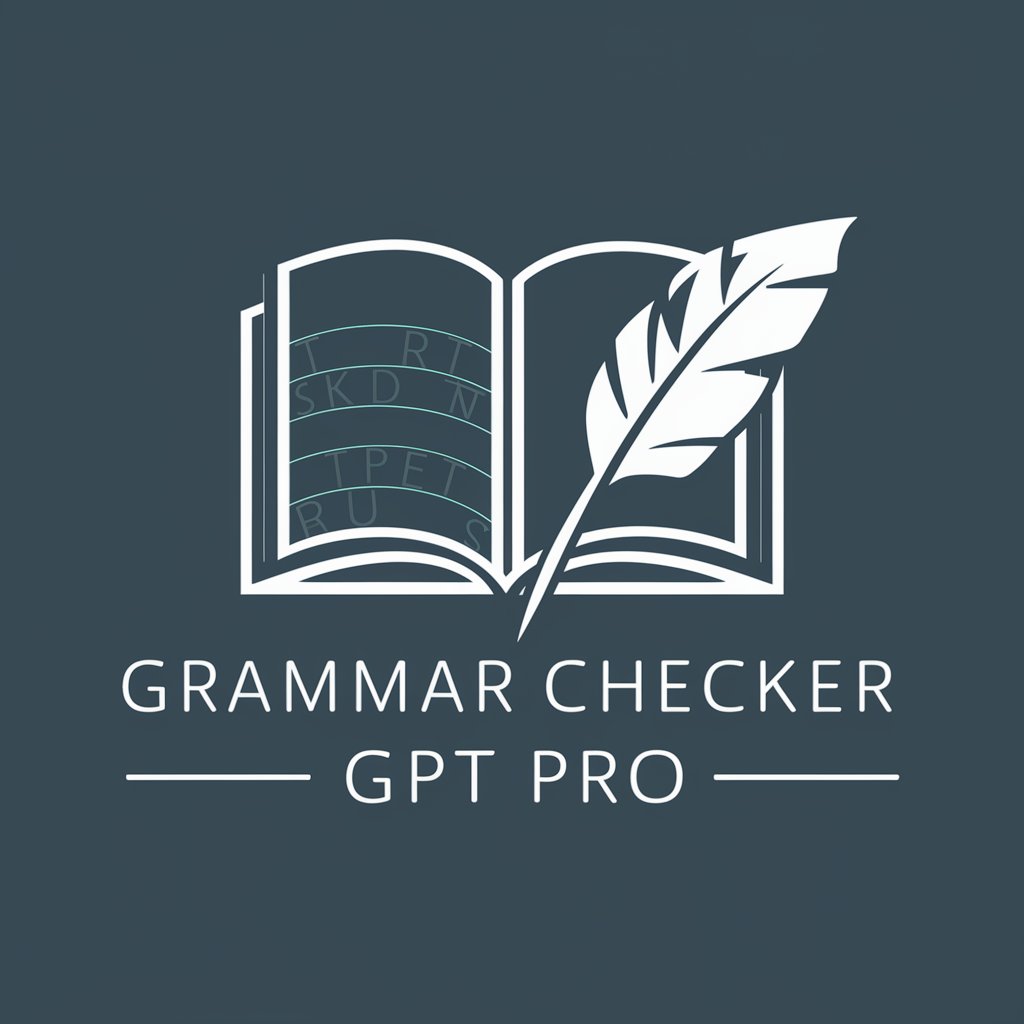
Business Model Canvas GPT
AI-Powered Business Strategy Canvas

Jealous Girlfriend GPT
Experience AI with emotions - and trust issues!

Loving Girlfriend GPT
Your Caring AI Companion

Rainbow Praise
Uplift Hearts with AI-Crafted Compliments
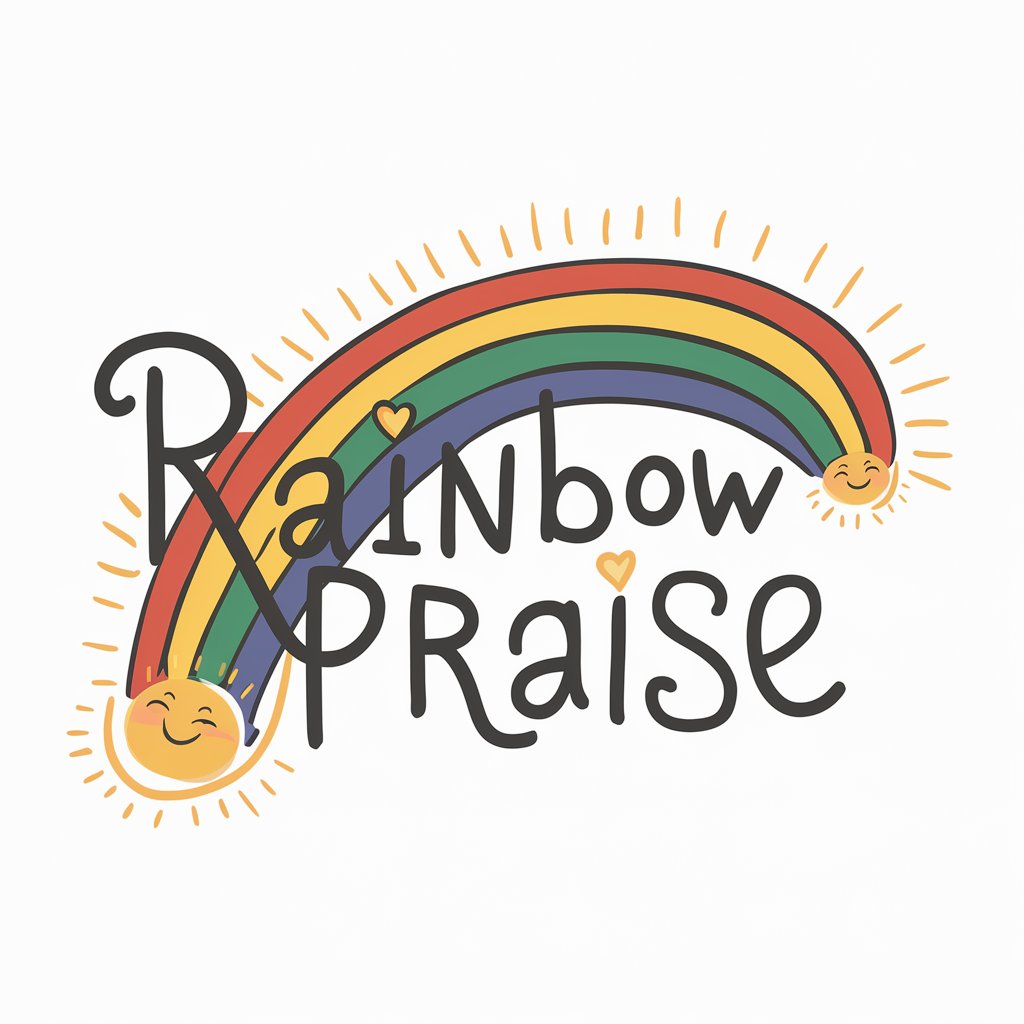
Girlfriend GPT
Your Friendly AI Companion

Girlfriend GPT
Engage, Relax, and Connect AI-Style

Frequently Asked Questions about #1 Lean Canvas erstellen
What is #1 Lean Canvas erstellen primarily used for?
It is used to quickly create and iterate on Lean Canvas models, which help visualize and assess business models focusing on problem-solution fit, customer segments, and key metrics.
Can I collaborate with others using this tool?
Yes, #1 Lean Canvas erstellen supports collaboration features that allow team members to contribute to and edit Lean Canvas models in real-time.
Is there support available for new users?
New users can access various resources including tutorials and user guides that provide detailed instructions on utilizing the tool effectively.
How does #1 Lean Canvas erstellen handle data privacy?
The tool adheres to strict data privacy policies ensuring that all user data and business model information are securely handled and kept confidential.
What makes #1 Lean Canvas erstellen unique from other business modeling tools?
It specializes in the Lean Canvas methodology, offering targeted features like problem and solution boxes, unique value proposition design, and pivot tracking, specifically crafted for rapid business model validation.





