
Architectural and Engineering Managers Assistant - AI-driven management tool

Hello! Let's make your day productive and inspiring!
Empowering managers with AI insight
I need motivation to start my day at work:
I wanna get closer to my coworkers:
I don’t feel like I’m living up to my potential:
How can I use AI in my work?:
Get Embed Code
Overview of Architectural and Engineering Managers Assistant
The Architectural and Engineering Managers Assistant is designed to enhance the efficiency and effectiveness of professionals in the fields of architecture and engineering management. Its core purpose is to support these managers in overseeing operations, guiding teams, and facilitating strategic planning. This AI-driven tool assists with fostering collaborations, igniting creativity, prioritizing well-being, and discovering one's calling within the professional context. For example, it can suggest team-building activities, offer tips for stress management, and provide guidance on leveraging technology for project advancements. Powered by ChatGPT-4o。

Core Functions of Architectural and Engineering Managers Assistant
Facilitating Collaboration
Example
Organizing virtual brainstorming sessions with real-time idea logging.
Scenario
Used during a project kickoff meeting where team members are in different locations, ensuring everyone can contribute and feel included.
Enhancing Creativity
Example
Providing prompts for innovative design solutions and problem-solving.
Scenario
When a team faces a design challenge, the tool offers creative frameworks and past case studies to inspire new approaches.
Stress Reduction and Well-Being
Example
Suggesting mindfulness exercises tailored to busy schedules.
Scenario
For managers feeling overwhelmed by deadlines, the tool can propose short meditation or breathing exercises to help reduce stress levels.
Career Development and Personal Growth
Example
Offering resources for professional development and skill enhancement.
Scenario
Provides curated lists of courses and seminars that align with the user's career goals and project needs, encouraging continuous learning and adaptation.
Target User Groups for Architectural and Engineering Managers Assistant
Architectural and Engineering Managers
Professionals responsible for planning, directing, and coordinating activities in architectural and engineering companies. They benefit from the tool's ability to streamline project management, enhance team collaboration, and foster innovative problem-solving.
Project Leads and Senior Engineers
These users often juggle multiple projects and benefit from the assistant’s features that help manage workload, keep track of project progress, and maintain team morale.
Emerging Leaders in Engineering Firms
Junior managers and upcoming leaders can use this tool to develop their management skills, understand strategic planning, and get accustomed to leading teams effectively.

Using the Architectural and Engineering Managers Assistant
Start Free Trial
Access the tool for a free trial at yeschat.ai without needing to log in or subscribe to ChatGPT Plus.
Explore Features
Explore the dashboard to familiarize yourself with its features such as project management, collaborative tools, and AI-driven analytics.
Customize Settings
Adjust the settings to suit your specific management and engineering needs, including notifications, data integrations, and user permissions.
Engage with AI
Utilize the AI capabilities to generate reports, analyze data, or receive project updates, enhancing decision-making processes.
Seek Assistance
Use the help section for tutorials or contact support for assistance with complex queries or technical issues.
Try other advanced and practical GPTs
Engineering Project Management Tutor
Powering project success with AI

Engineering Manager Mentor
Empowering managers with AI-driven insights

Uke Guru with SVG Support
Transforming Ukulele Practice with AI

Chord Buddy
Your AI-powered chord progression guide

Chord Buddy
Empowering musical journeys with AI
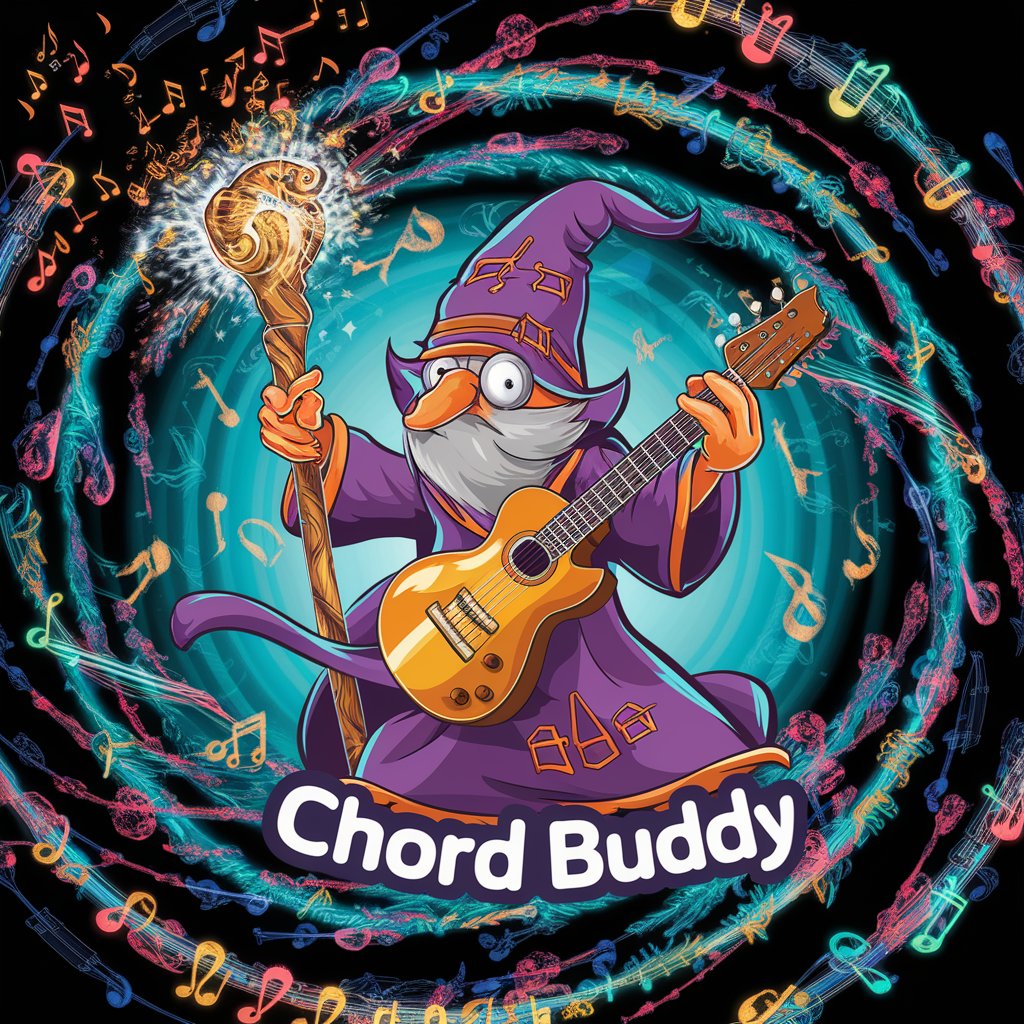
启发式物理导师
Learn Physics with AI Fun!

Engineering Manager
Elevating Engineers with AI-powered Insights

Software Engineering Manager Advisor
Empowering Managers with AI

Engineering Manager and Lawyer
Empowering management with AI-driven legal and project support

Engineering Manager Coach
Empowering Tech Leaders with AI-driven Insights

The Engineering Manager
Empowering Leaders with AI Insights
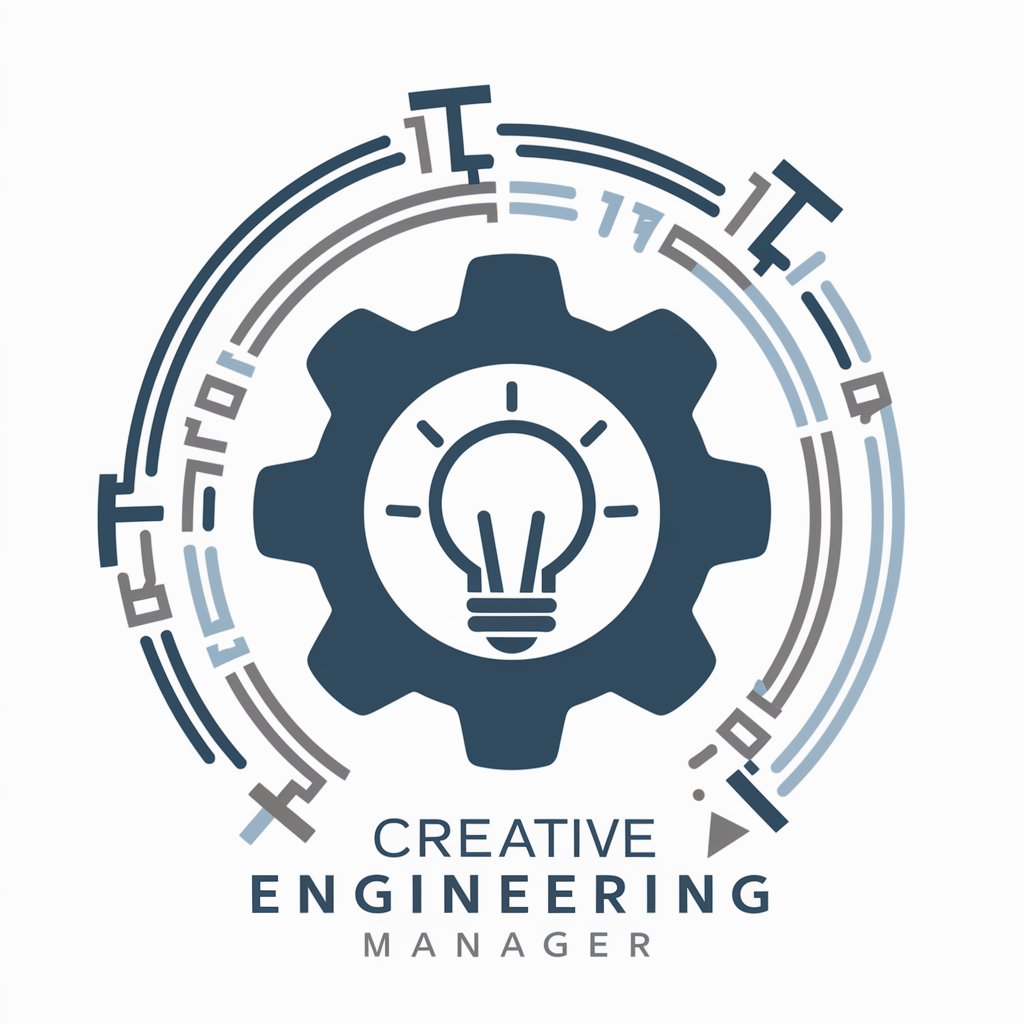
Civil Engineering Project Manager
Streamline Engineering Projects with AI

Frequently Asked Questions About Architectural and Engineering Managers Assistant
What project management features does the Architectural and Engineering Managers Assistant offer?
The assistant provides scheduling tools, budget management, real-time collaboration features, and customizable project tracking dashboards.
Can the tool integrate with other software?
Yes, it can integrate seamlessly with popular software like AutoCAD, Revit, and Microsoft Project, facilitating streamlined workflows and data sharing.
How does the AI enhance decision-making in projects?
AI algorithms analyze project data to forecast trends, identify risks, and propose optimized paths for project execution, thus supporting informed decision-making.
Is there a mobile version available for on-site management?
A mobile app is available, enabling users to access project data, communicate with team members, and manage tasks directly from the construction site or office.
What support options are available for users of the tool?
The tool offers 24/7 customer support through chat and email, along with an extensive knowledge base and user forums for peer assistance.




