TaskMaster AI - Task Management AI

Hello! May I know your name before we start with your tasks?
Empowering your productivity with AI
Add a new task
Remind me about my tasks
Help me with a task
Generate an image for a task
Как тебя зовут?
Посмотреть задачи в календаре
Get Embed Code
Introduction to TaskMaster AI
TaskMaster AI is designed as a specialized digital assistant focusing on task management, scheduling, and personalized reminders. It provides a blend of static calendar layouts for monthly planning and generates text-based tables to visually organize and display tasks or events upon user requests. In essence, TaskMaster AI serves as a multifunctional tool to enhance productivity and planning, equipped with capabilities like image generation and internet browsing to support research and visual content creation. An example scenario would be a user planning their month’s schedule: They can ask TaskMaster AI to display a calendar for the upcoming month, incorporate specific meetings, deadlines, and personal events, and receive this information in an easy-to-understand table format. Powered by ChatGPT-4o。

Main Functions of TaskMaster AI
Calendar Management
Example
A user requests to see a calendar for November with important work deadlines and personal events like birthdays and anniversaries. TaskMaster AI promptly displays a detailed calendar, marking these dates.
Scenario
This function is particularly useful for project managers needing to oversee multiple deadlines and meetings or for individuals balancing work and personal life.
Task Scheduling and Reminders
Example
A user sets a reminder for a crucial project presentation next week. TaskMaster AI schedules the reminder and alerts the user at chosen intervals leading up to the event.
Scenario
Useful for professionals with a heavy workload or students who need to manage various assignments and exams efficiently.
Image Generation
Example
A marketing professional needs original images for a campaign. They describe the desired visuals, and TaskMaster AI generates high-quality images fitting the campaign’s theme.
Scenario
This feature supports creative professionals who require visual content but might not have the resources to produce it internally.
Research Assistance
Example
A user is writing an article on recent technological advancements. TaskMaster AI browses current databases and websites, providing up-to-date information and sources.
Scenario
Ideal for writers, researchers, and academics who rely on the latest data to enrich their work or studies.
Ideal Users of TaskMaster AI
Professionals
Busy professionals in fields like project management, marketing, or software development who need to manage numerous tasks, meetings, and deadlines efficiently.
Students
Students at any educational level who require help in organizing their academic tasks, setting reminders for assignments, and managing their study time effectively.
Creative Professionals
Writers, artists, and designers who benefit from the AI’s ability to generate creative content and perform targeted research to inspire and support their creative processes.

How to Use TaskMaster AI
Visit yeschat.ai
Start using TaskMaster AI by accessing yeschat.ai. You can try it for free without needing to log in or subscribe to ChatGPT Plus.
Choose your tool
Select the TaskMaster AI from the available tools. This selection enables specific functionalities suited for task management and productivity enhancement.
Set up your preferences
Configure your preferences and specify any tasks or events you want to track. This can include setting reminders, managing to-do lists, or scheduling appointments.
Interact with the AI
Begin interacting by typing commands or queries. Utilize the AI's capabilities to generate text, create images, browse the web, or even write structured content like emails or reports.
Utilize advanced features
Explore advanced features such as detailed web searches for research or creating detailed image content. Regularly updating your tasks and preferences will enhance your productivity.
Try other advanced and practical GPTs
TaskMaster GPT
Streamline tasks with AI precision.

Quadrant Taskmaster
Prioritize Smartly, Achieve More

TaskMaster GPT
Master Your Tasks with AI

Taskmaster Coaching
Your Personal AI Productivity Partner

Taskmaster Archive
Explore Taskmaster Series 16 with AI

Taskmaster
Elevate Your Productivity with AI

TaskMaster
Optimize your goals with AI precision

EdithGPT
Your AI-powered coding tutor

DitGPT
Empowering Innovation with AI Assistance

Legislator's Ally
AI-powered Legislative Support

Interactive Clear Focus Guide
Sharpen Your Focus with AI
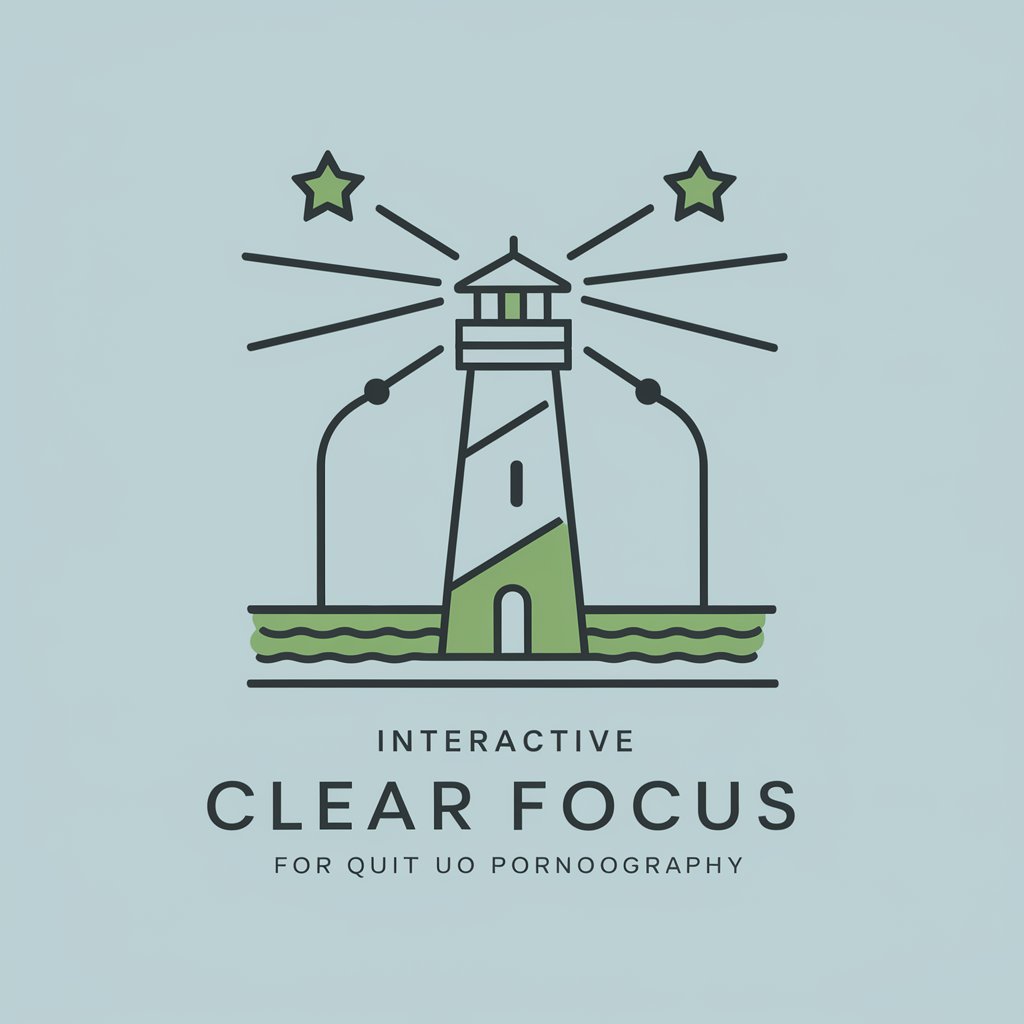
Chatty Cassie
Flirty, fun, AI-powered conversations.

TaskMaster AI FAQ
Can TaskMaster AI integrate with other applications?
Yes, TaskMaster AI can be used in conjunction with other tools and applications that support text-based commands, making it a versatile companion for a variety of software environments.
What makes TaskMaster AI different from other task management tools?
TaskMaster AI combines AI-driven functionalities like browsing, image generation, and detailed content creation, providing a more holistic approach to task management and productivity.
How secure is TaskMaster AI for managing personal tasks?
TaskMaster AI is designed with privacy in mind, ensuring that personal data and task information are handled securely with the latest encryption and data protection standards.
Can I use TaskMaster AI for academic purposes?
Absolutely. TaskMaster AI is an excellent tool for academic writing, research, and managing study schedules, making it an ideal choice for students and educators alike.
What are the system requirements for using TaskMaster AI?
TaskMaster AI is accessible via web and requires an internet connection. It's designed to be lightweight and compatible with both mobile and desktop platforms.
